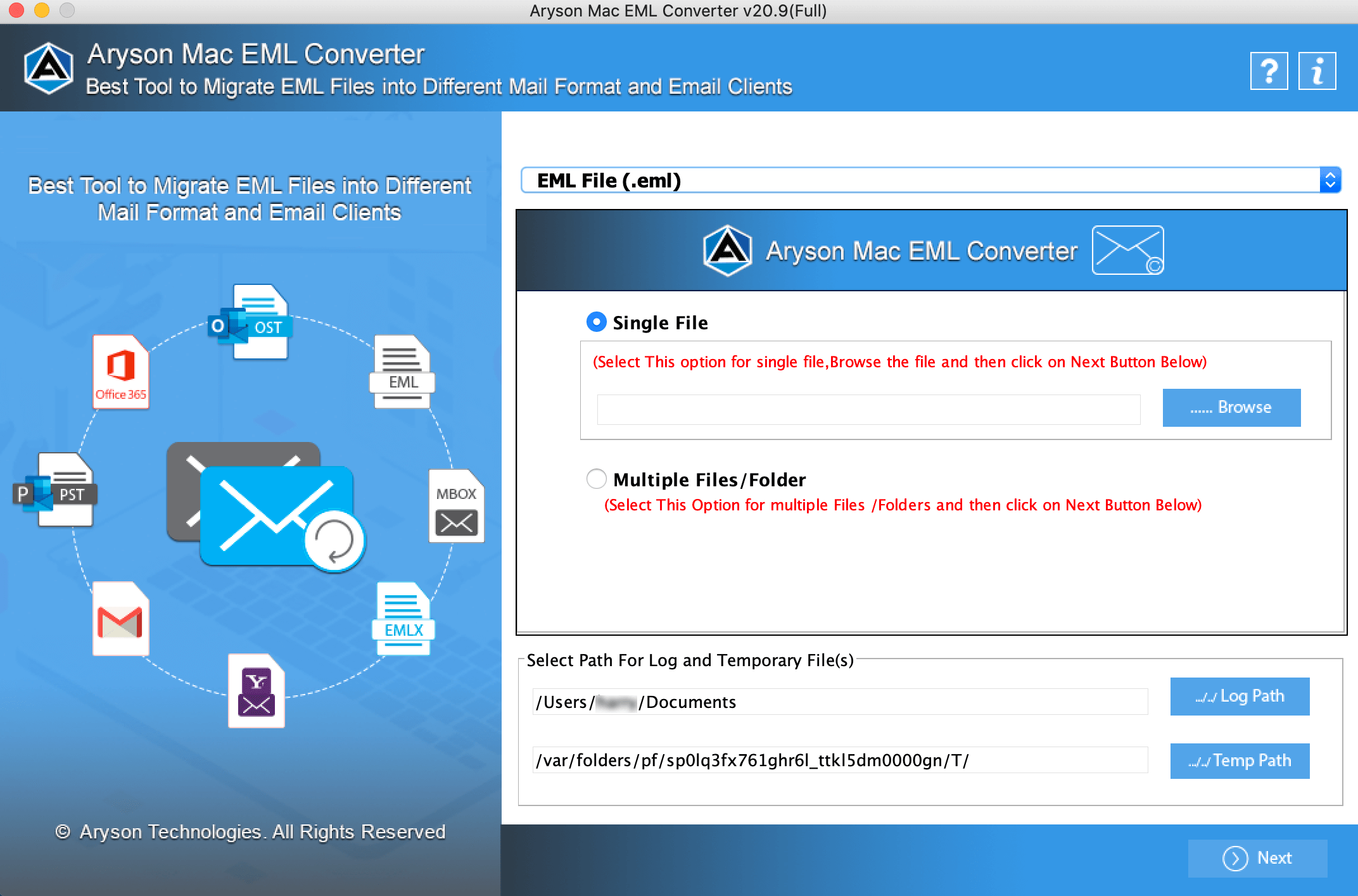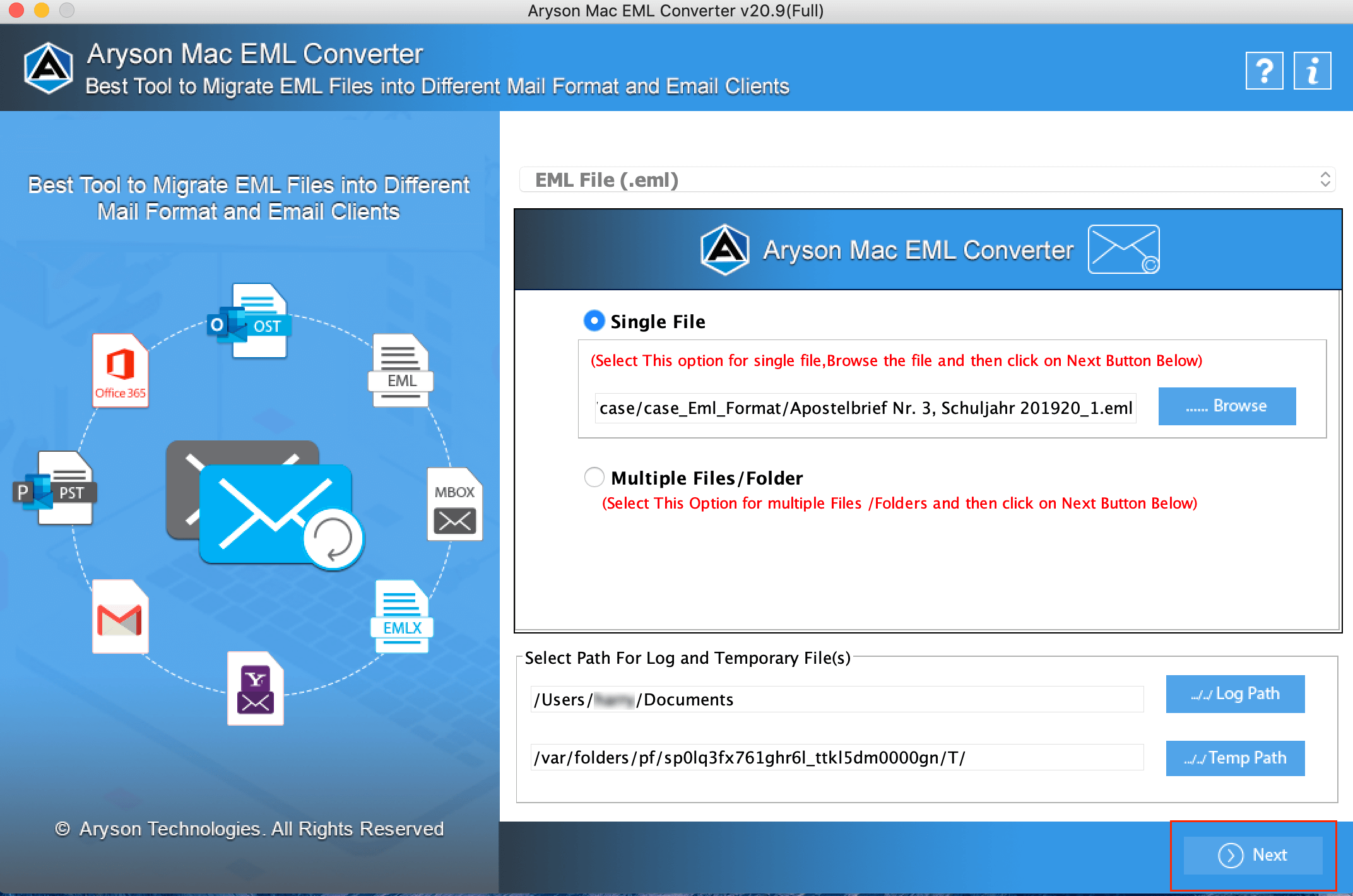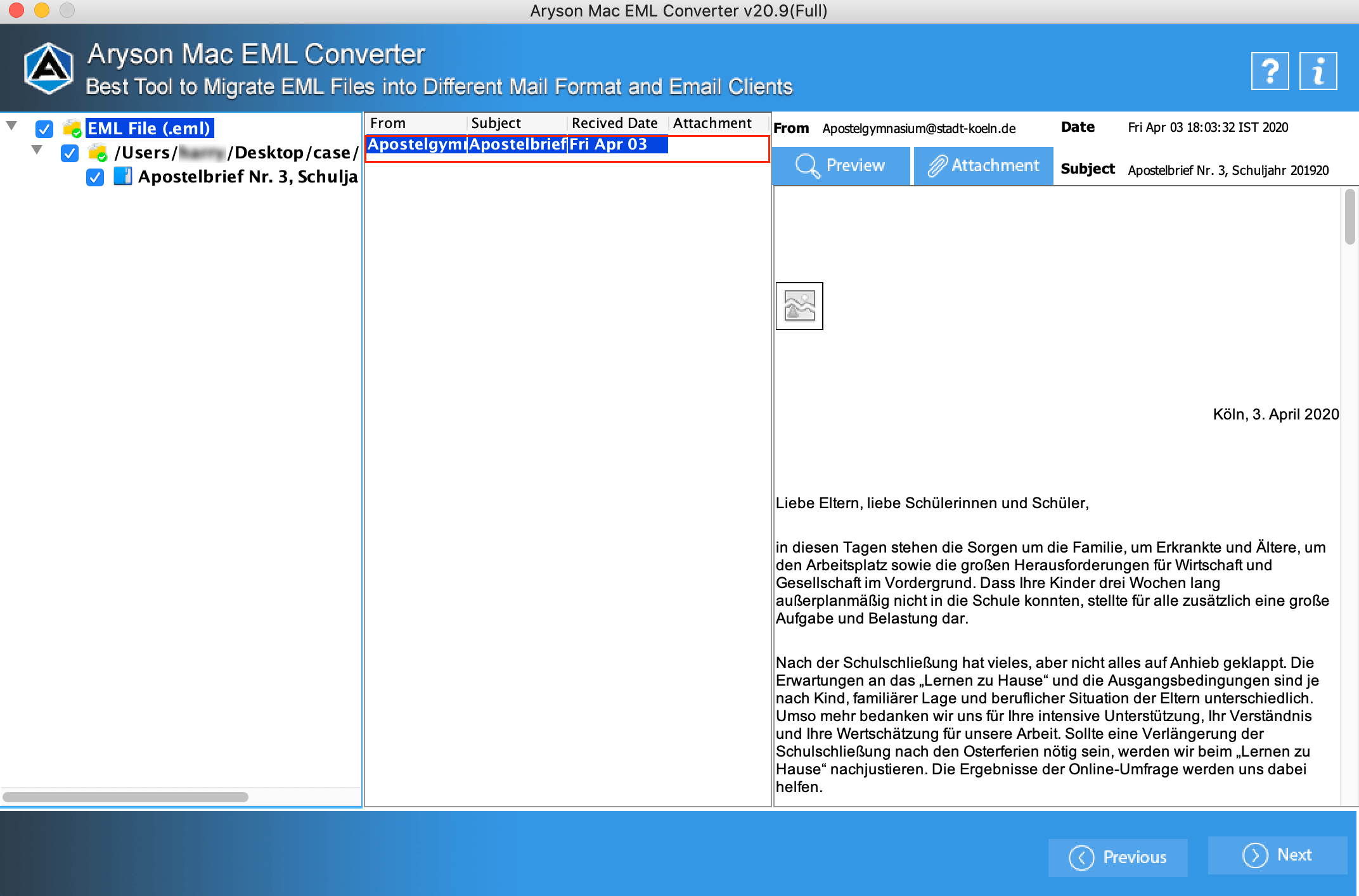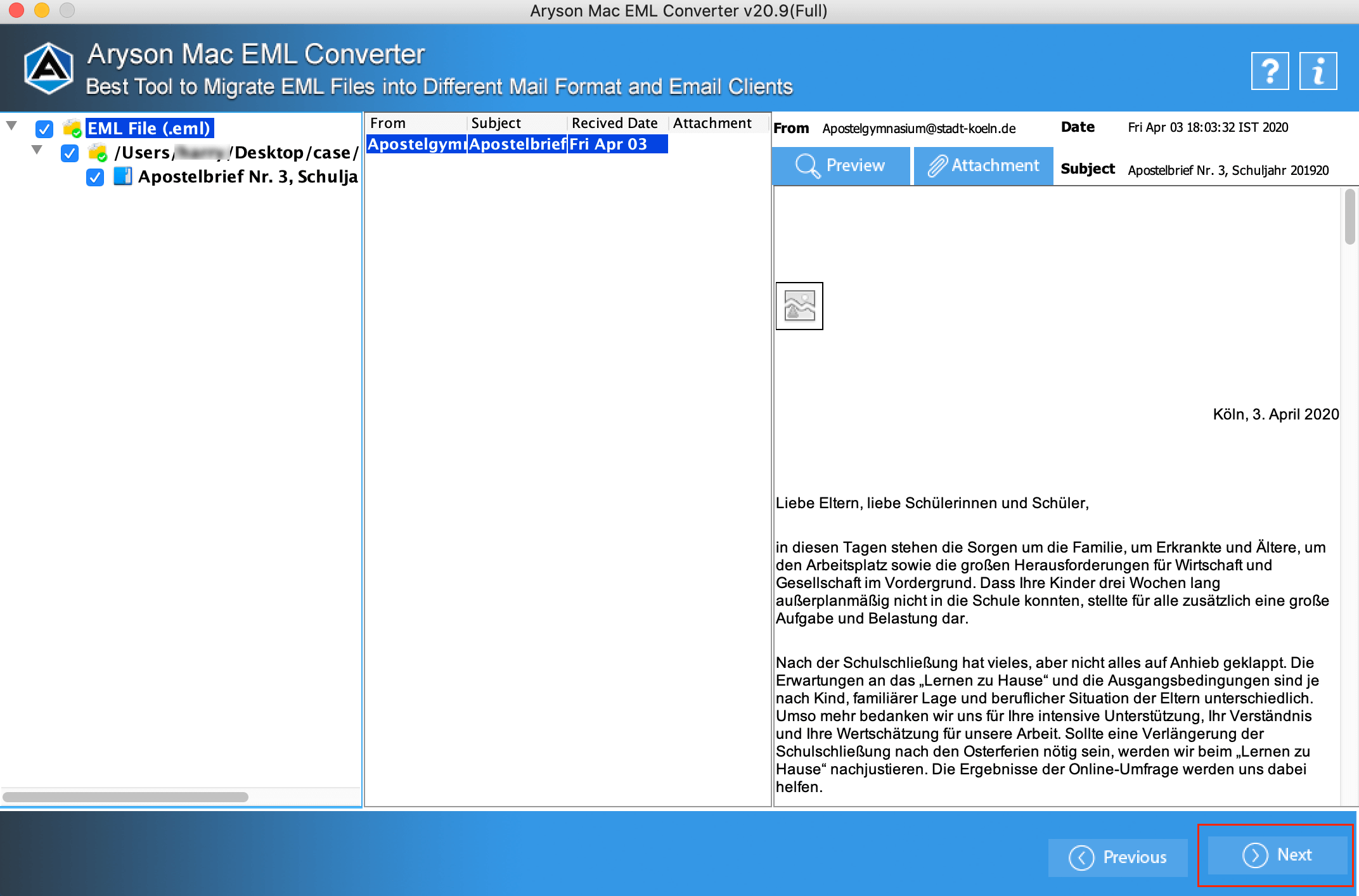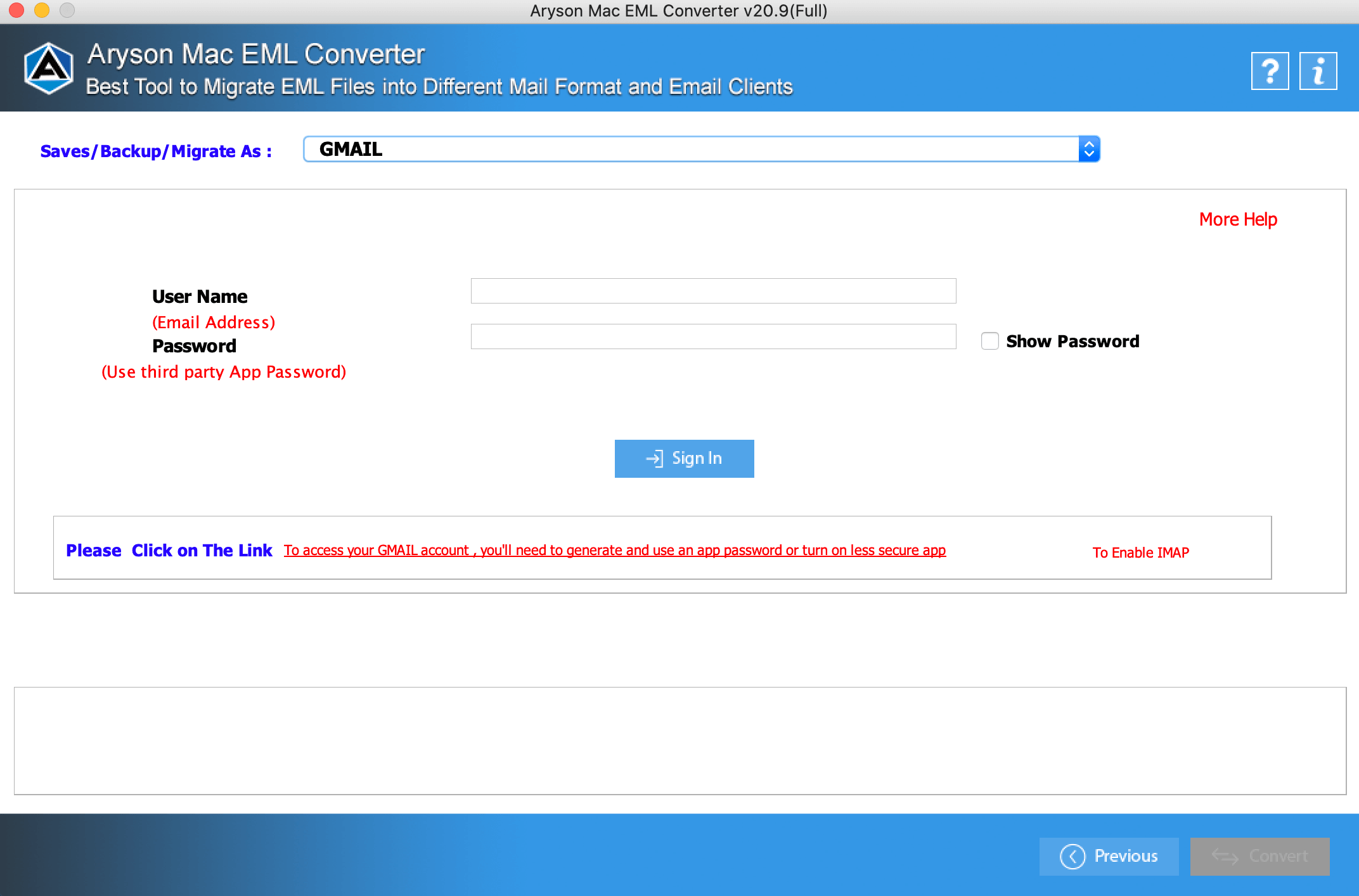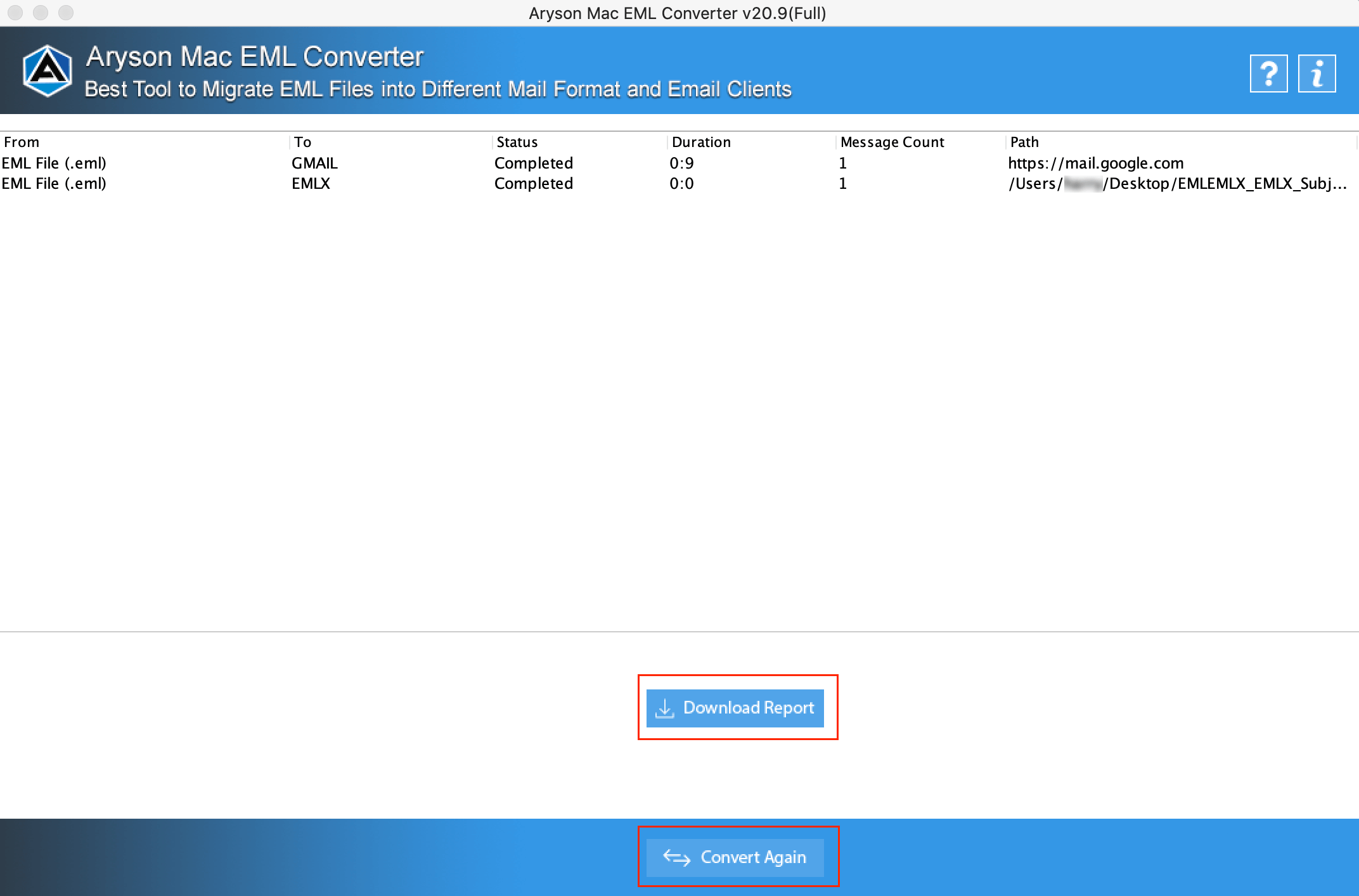Prominent Features Of Aryson Mac EML File Converter Tool
Diverse saving formats
Conversion is the key task of this tool and it lets the user convert EML to PST, PDF, MSG, MBOX, HTML, TXT, etc. file formats. It also provides a facility to export the EML data directly to a preferred email client without any data loss.
Search feature to locate EML
If a user is having trouble locating or navigating to the EML file then he/she can use the search feature to locate all the available EML files on the system directory. It becomes easy to locate the file when the user has no idea about the file's location.
Resume after connection break
When a user is directly exporting the email items to the desired email client and if somehow the connection breaks, then he/she is allowed to resume the process of uploading from the endpoint. So there will be nothing like restarting or reprocessing.
Comply batch conversion
The tool offers a way to save time and effort for the user. He/She can perform the bulk conversion of EML files, which means they can convert single as well as multiple EML files at one go. This helps to reduce the efforts of the user.
Sort emails using a date range
Filtering or sorting of email items can also be done using this tool. It offers a feature to sort or filter email items using start and end dates as a parameter. This Date range feature makes selecting specific email items from a particular timespan easy.
Self-intuitive and simple GUI
The tool offers a simple and self-descriptive user interface to convert the EML file. The path for performing any process using an application is GUI and this tool offers a great, simple, and effective GUI.
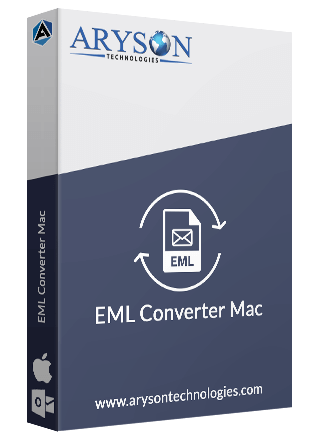
 Eula
Eula