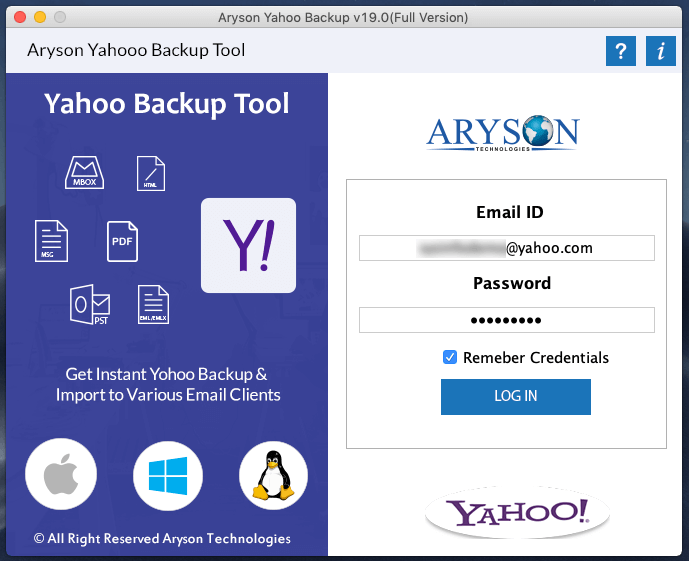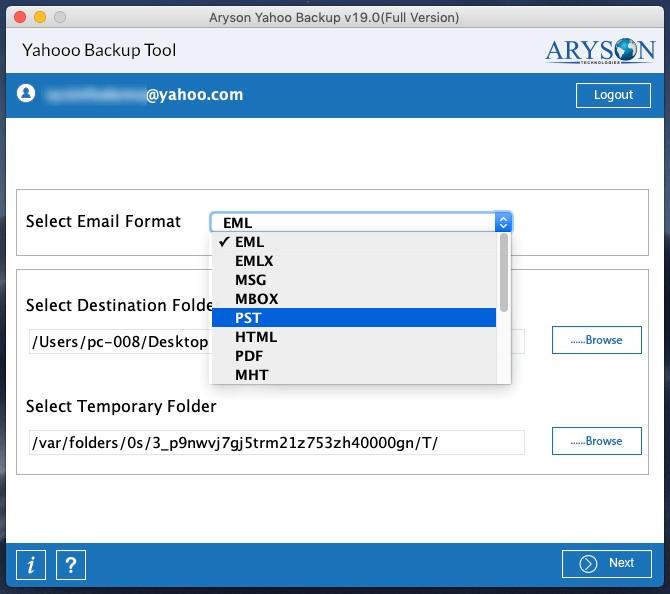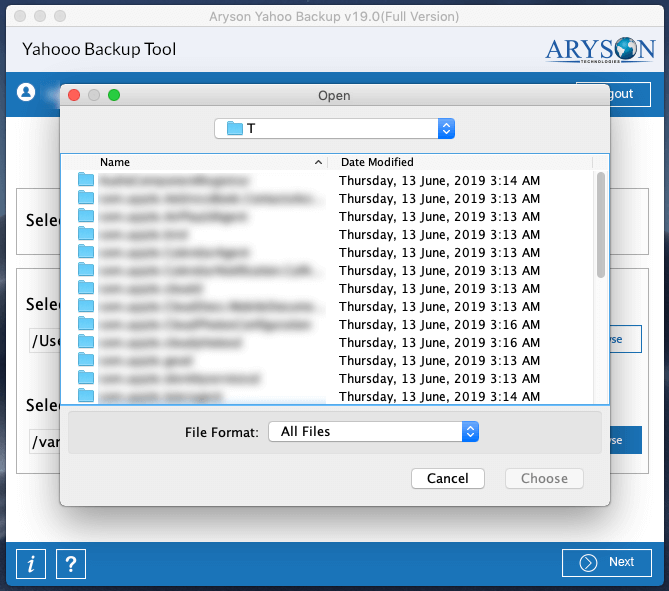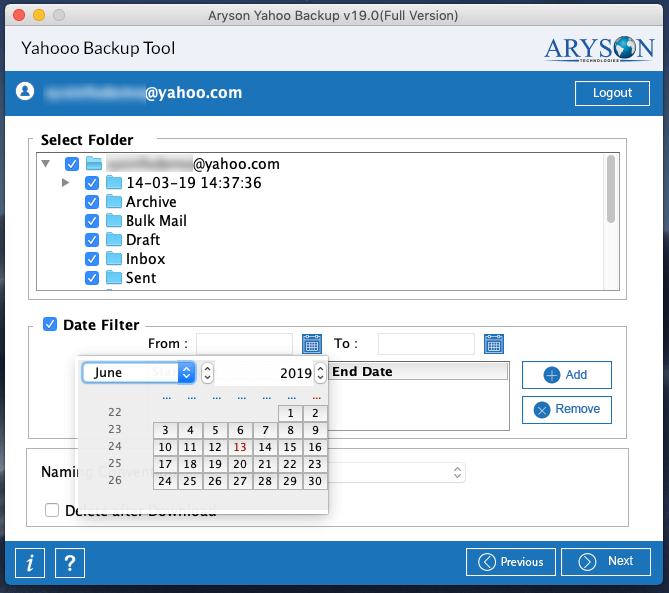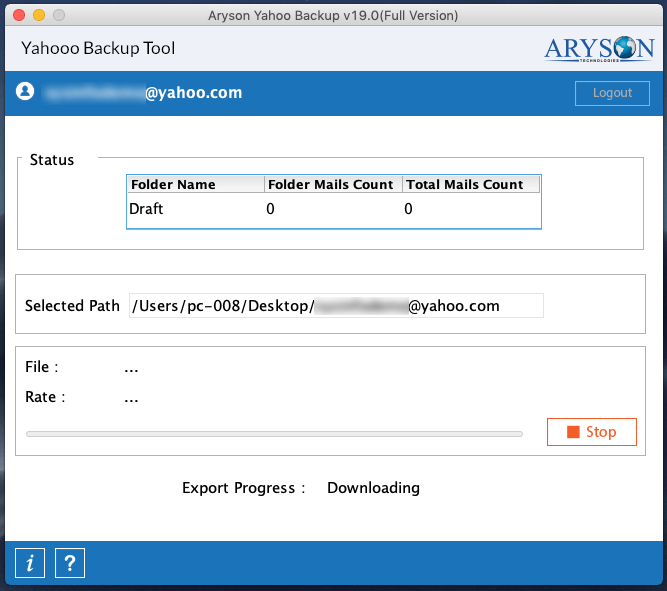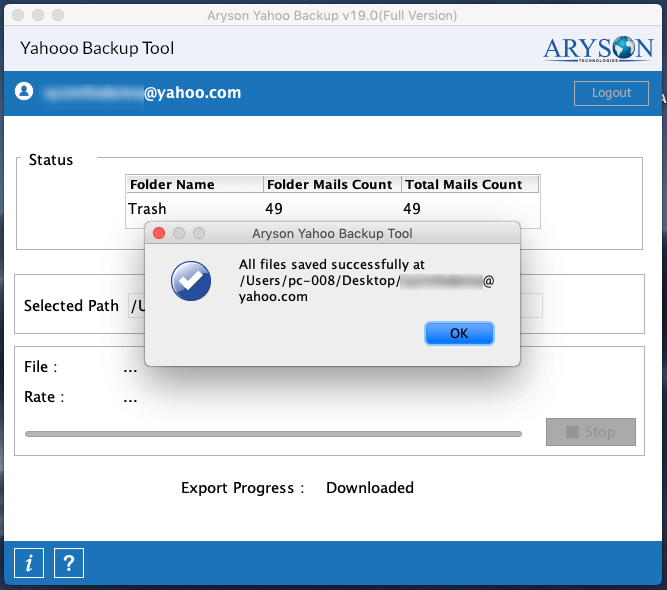Prominent Features Of Aryson Yahoo Email Exporter For MAC
Export Yahoo Mail Data
The Email Exporter software provides a salient way to export Yahoo mailbox items into other formats and to other email clients. A user can convert all the items to the desired format and he/she can later use it for backup or import it to a specific email client.
Import Yahoo to other Clients
If a user is up to migrate from Yahoo to other email clients then this tool is the best way to perform the migration. The tool will allow him to export all the mail items to Gmail, Outlook, Thunderbird, Zimbra, IMAP, and even to different Yahoo profiles. So no need to worry when migrating.
Download Yahoo Backup
Corruption or failures are also available to your mailbox data, so it is a clever move to create a backup of your mailbox. For doing so the Exporter is the best option. It allows the user to back up all the data and he/she can later download that backup to the desired system location.
Sort emails using Date Range
Nowadays, our mailboxes are filled with a lot of unnecessary stuff and they also take up a lot of space. To save space and time while performing the conversion, the tool offers a date range feature that can be used to sort or filter the mailbox data while migrating.
Various Conversion Formats
The Yahoo Email Exporter tool lets users create a backup into various file formats. The user can generate the backup file in PST, PDF, TXT, HTML, MBOX, MSG, EML, EMLX, and MHT file formats. It becomes easier to migrate when a user is using this utility tool.
Pause and Resume The process
The tool offers a great feature that allows users to pause or resume the process of exporting. It can also be used when the data connection goes off. In such a case, the process can be reinvoked from the endpoint and there will be no need to perform the process from the start.
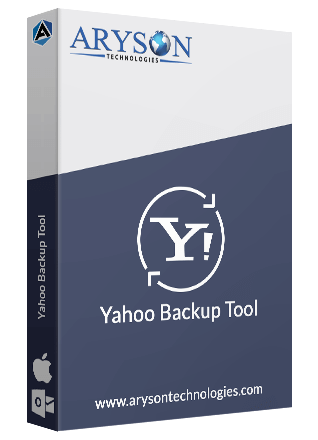
 Eula
Eula