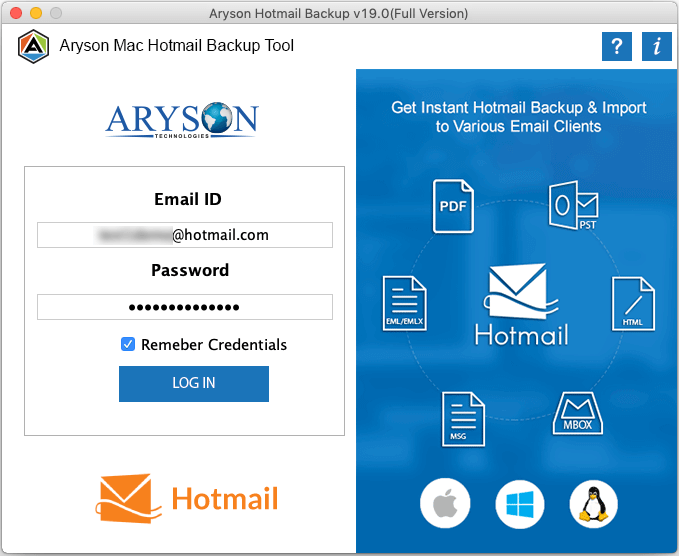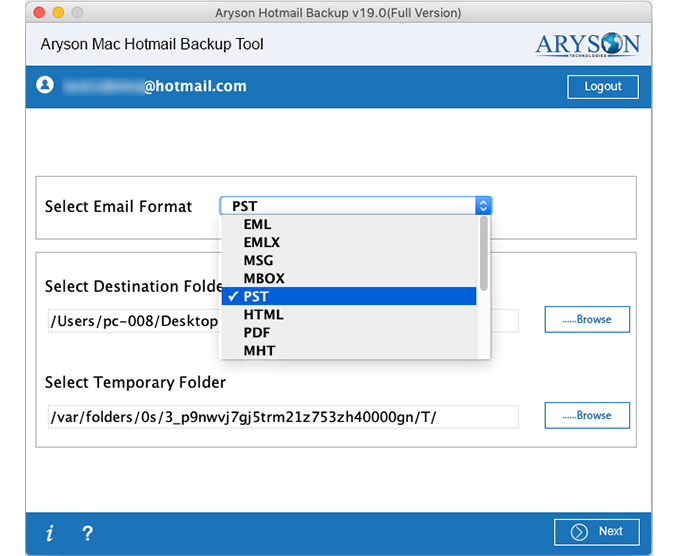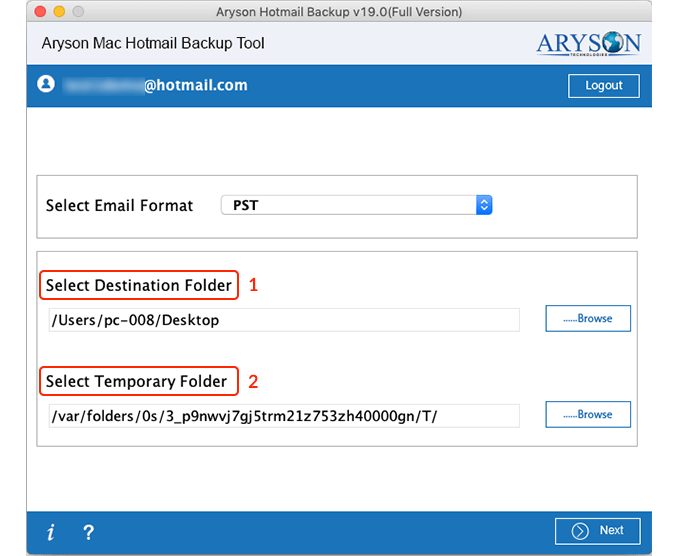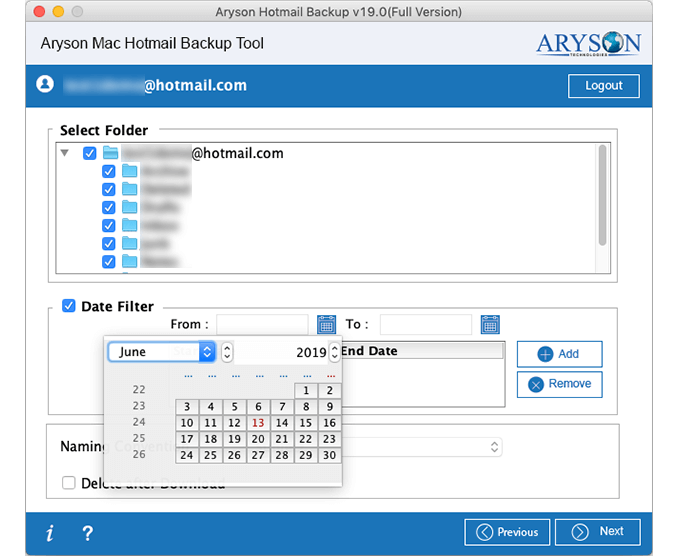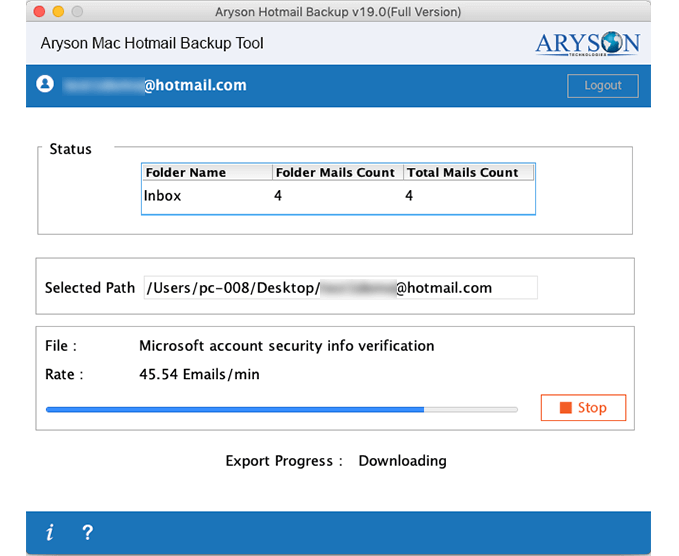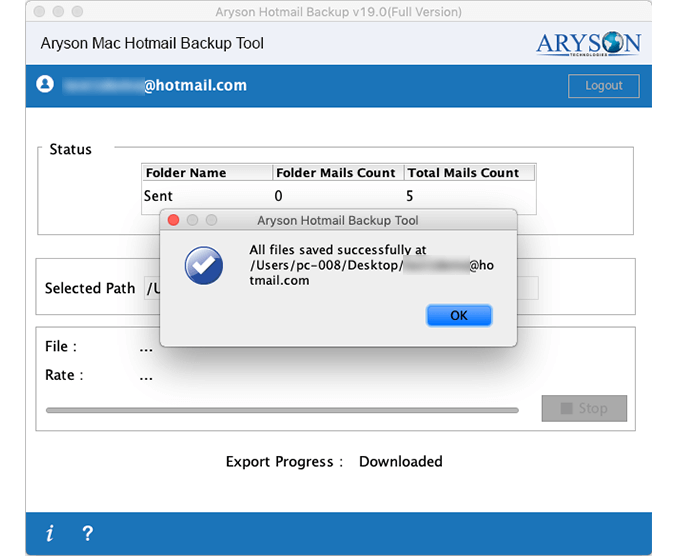Prominent Features Of Aryson Hotmail Backup Extractor For Mac
Save in Multiple File Formats
Hotmail Backup Extractor is highly efficient in saving Hotmail emails in multiple formats like PST, MBOX, PDF, HTML, TXT, IMAP, EML, MSG, & Zimbra. The output files can also be imported and can be used on their supportive email clients.
Generate Backup Report Log File
Aryson Hotmail backup software provides a feature to generate a backup report log file. This log file contains all the information of the file scanning. You can save this file for future reference.
Backup Additional Data
The software not only moves emails from Hotmail to your computer but also provides a facility to perform the backup of additional data including Calendar, Contacts, Excel, PPT, Wordpad, etc.
Hotmail Backup to Email Clients
Hotmail backup extractor can efficiently export Hotmail backup to multiple email clients including Gmail, Yahoo, and Outlook.
Pause & Resume Options Available
This is one of the amazing features of this tool, under which you need not wait until your account backup is completed. Using this option, the user can pause a live backup process and resume it afterward.
Maintain Fragmentary Backup History
If the Hotmail backup tool shuts down in between the email transfer process, you can run it back from the same point. It comes with an option of resuming the incomplete backup.
Selective Hotmail Backup
Hotmail backup Extractor provides filter options for the selective backup process. Before starting the backup process you can apply the filters on it to backup desired data only.
Free Backup of 50 Emails
Free Mac Hotmail Backup program is the demo version of the software which helps the user to evaluate the performance of the tool and downloads 50 emails of Hotmail into a Mac PC or Hard Drive for free.
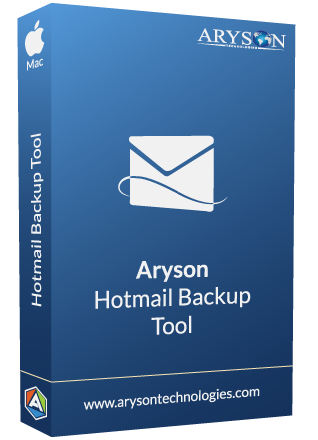
 Eula
Eula