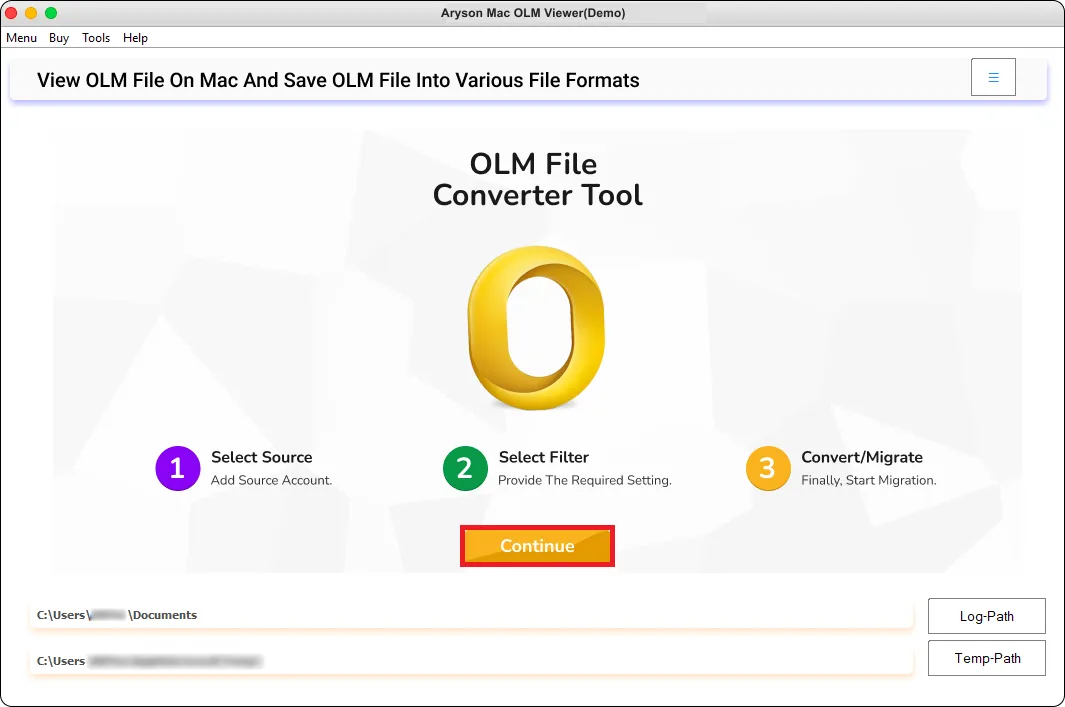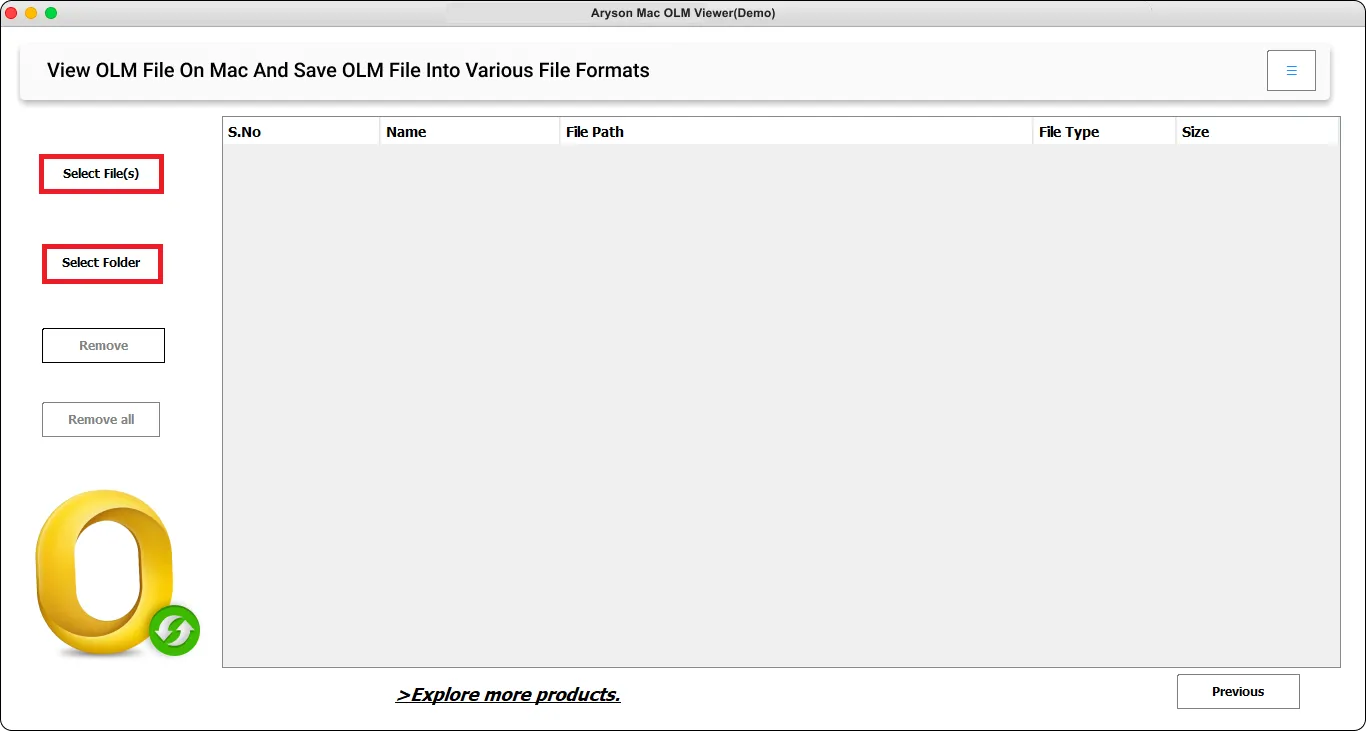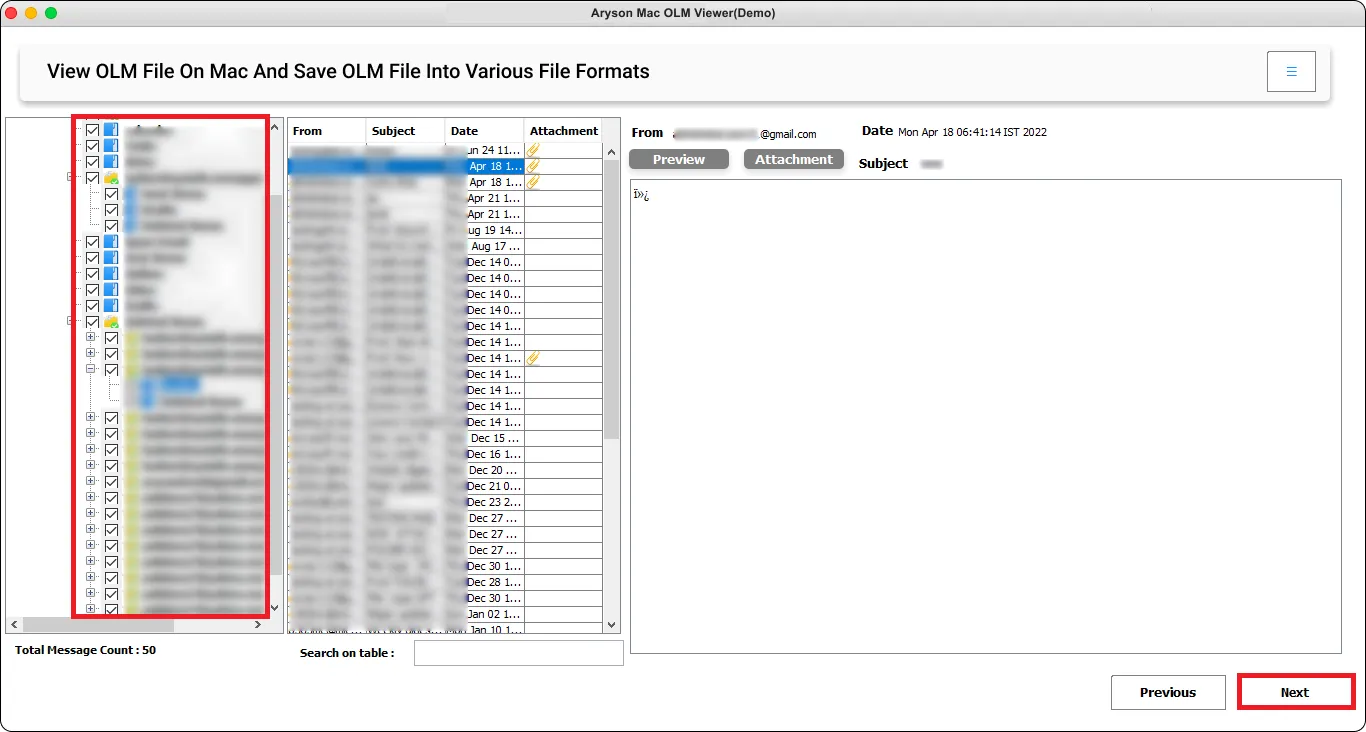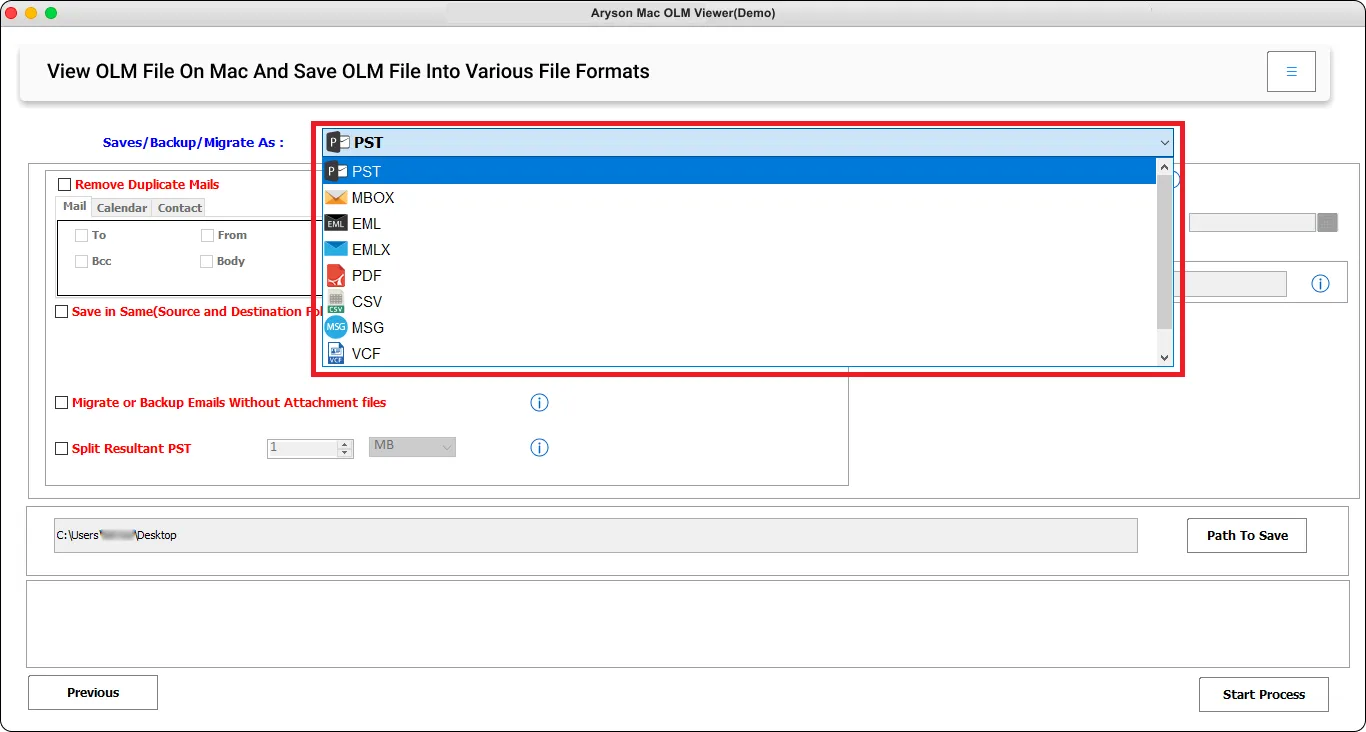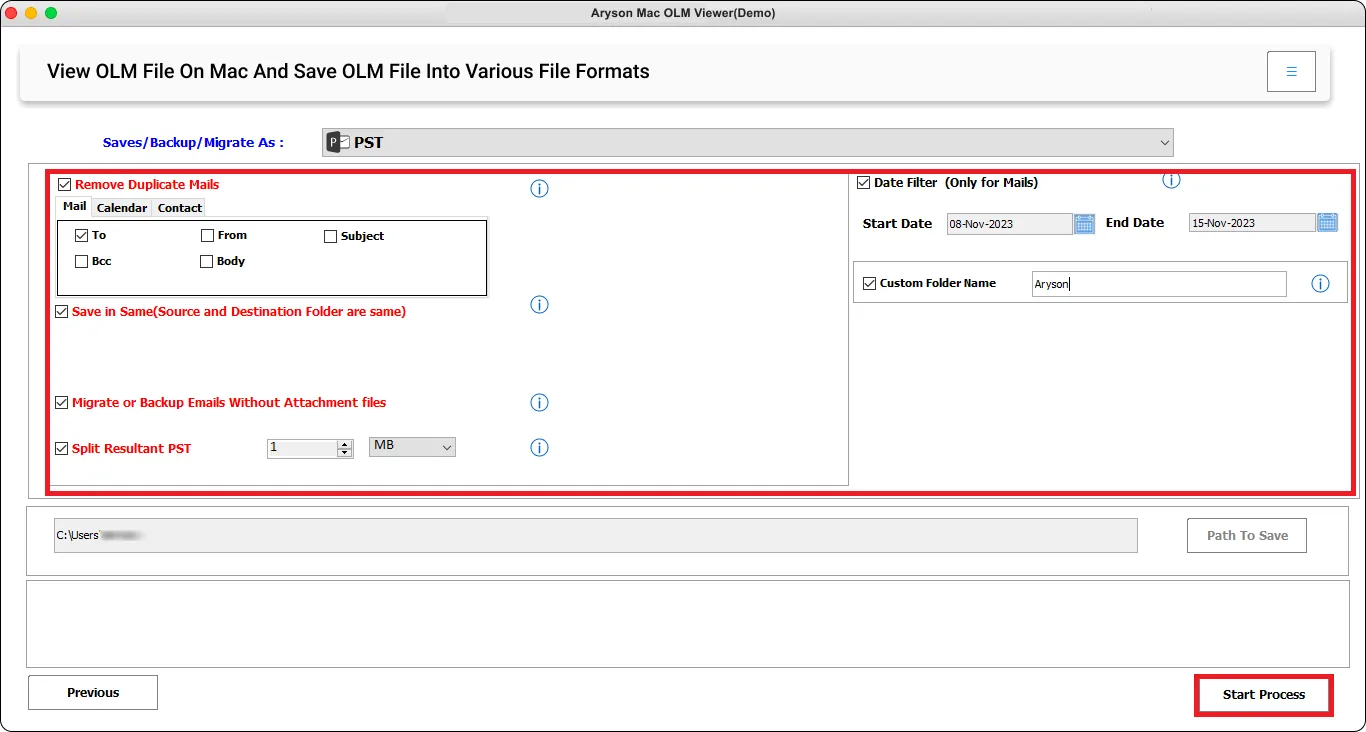Feature of the Aryson OLM Viewer Tool
No Need for Outlook Installation
No installation of MS Outlook is necessary for the scanning and reading process. With this OLM Viewer for Mac, you can effortlessly read, scan, and convert OLM files into various file/document formats.
Preview and Convert an Unlimited Number of OLM Files
The Mac OLM Viewer software allows you to view an unlimited number of Mac Outlook files and convert them into various file formats such as PST, PDF, CSV, MBOX, and more. There are no restrictions on the size of OLM files for viewing and conversion.
Preview and Read OLM Files with their Attributes
Following the scanning process, this Mac OLM viewer displays a preview of all the email files within the folder. On the right side of the tool, you can observe attributes such as To, From, Date, Subject, and size (KB) of the scanned emails.
Preserve the Folder Hierarchy
The Mac OLM Viewer retains the folder hierarchy of your mailbox items, preserving the original structure of files, folders, and subfolders during the viewing and conversion process. This ensures that the resulting files and folders are easy to locate and manage.
Scan and Preview OLM Files From All Versions of Outlook
Aryson OLM Viewer Pro is a complimentary OLM Viewer that meticulously scans each item within OLM files, including Inbox, Sent Items, Deleted Items, and more. Following the scanning process, it allows you to view the scanned OLM emails on the right side of the tool.
Preview and Transfer Emails Without Attachments
The OLM Viewer Tool is an excellent utility that enables users to preview and convert OLM files while excluding attachments. It allows you to save email files only locally, minimizing the required storage space.
Specify a Custom Folder Name and Destination
After finishing the file viewing process, you can convert them into various formats and designate a distinct name and destination for the resulting file or folder. You can utilize any combination of letters and alphabets, excluding special characters.
Filter by Date Range
The Mac OLM File Opener permits users to preview and convert specific OLM files within a designated date range. Simply input the desired date range, and the tool will automatically commence the conversion of emails falling within that specific period.
Split the Generated PST Files
This Mac OLM Viewer comes with an exclusive feature to break down PST files into smaller segments. When converting your OLM data to PST, you can enable the split PST option and specify the desired range in MB or GB for the segmentation.
Extensive Compatibility
You can operate Aryson OLM Viewer Pro on your Mac operating system without any additional prerequisites. It exhibits high compatibility with both older and newer versions of macOS.
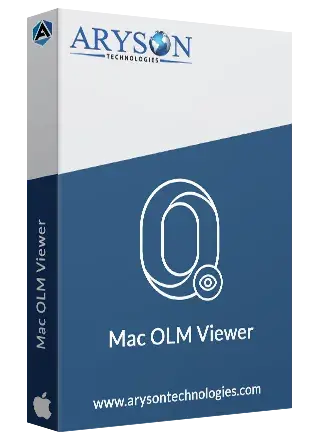
 Eula
Eula