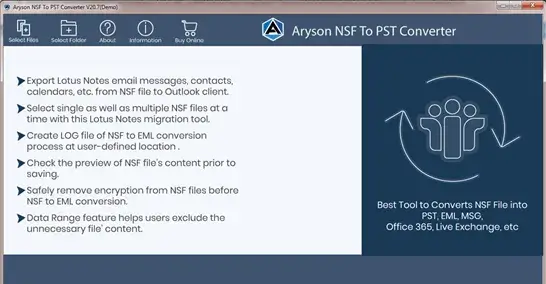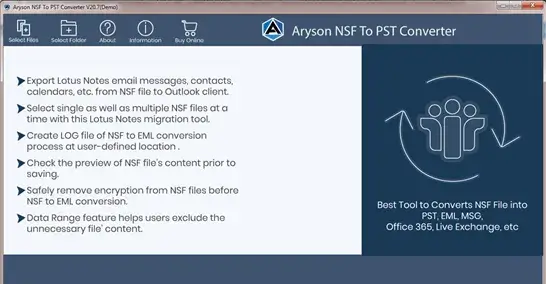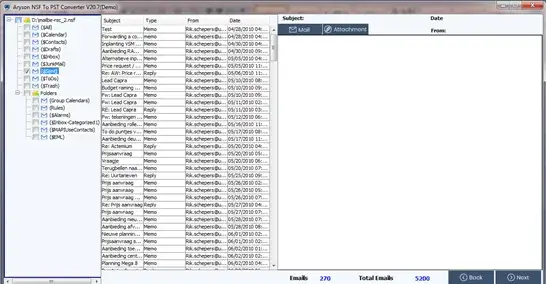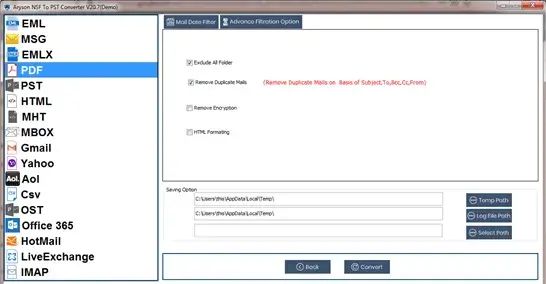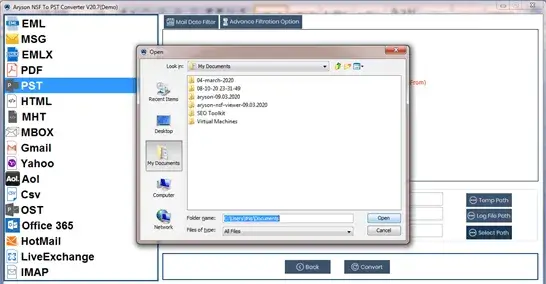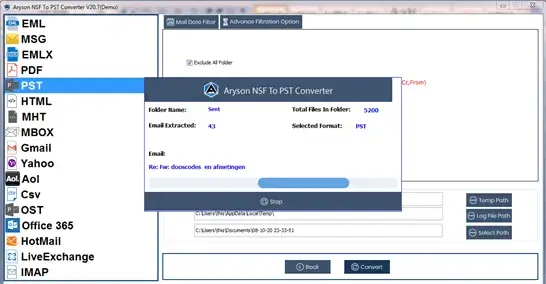Key Features of Aryson Lotus Notes to Outlook Converter
Export Lotus Notes Email to Outlook
Aryson Lotus Notes to Outlook is a result-oriented converter software to export all the emails from Lotus to Outlook. The software also enables users to export NSF to Gmail, Yahoo Mail, Office 365, Hotmail, and many other email clients.
Convert Emails to Different File Formats
Using the Software users to convert Lotus Notes to different file formats. Users can convert Lotus Notes NSF files into MSG, CSV, HTML, PST, MBOX, HTML, EML, EMLX, etc.
Migrate NSF File to IMAP Server
Lotus Notes to Outlook enables you to import NSF files to IMAP Server. Using the software, users can import data from Lotus Notes to different email clients such as Gmail, Yahoo Mail, AOL, Office 365, etc.
Maintain Folder Structure
Many users trust the software due to its various features and functionalities. After the conversion of Lotus Notes into the desired format, the software keeps maintaining the emails' mailbox folders or file hierarchy.
Selective Conversion of Emails
Using the Lotus to Outlook Converter Software, you can convert the emails between the dates. Check the Mail filter option and enter the start date followed by an end date. The software will convert the emails from the start date to the end date.
100% Safe and Secure Software
One of the best software solutions to migrate emails from Lotus to Outlook. The software is fully safe and you can migrate thousands of emails from Lotus Notes to MS Outlook without losing any data during the conversion.

 Eula
Eula