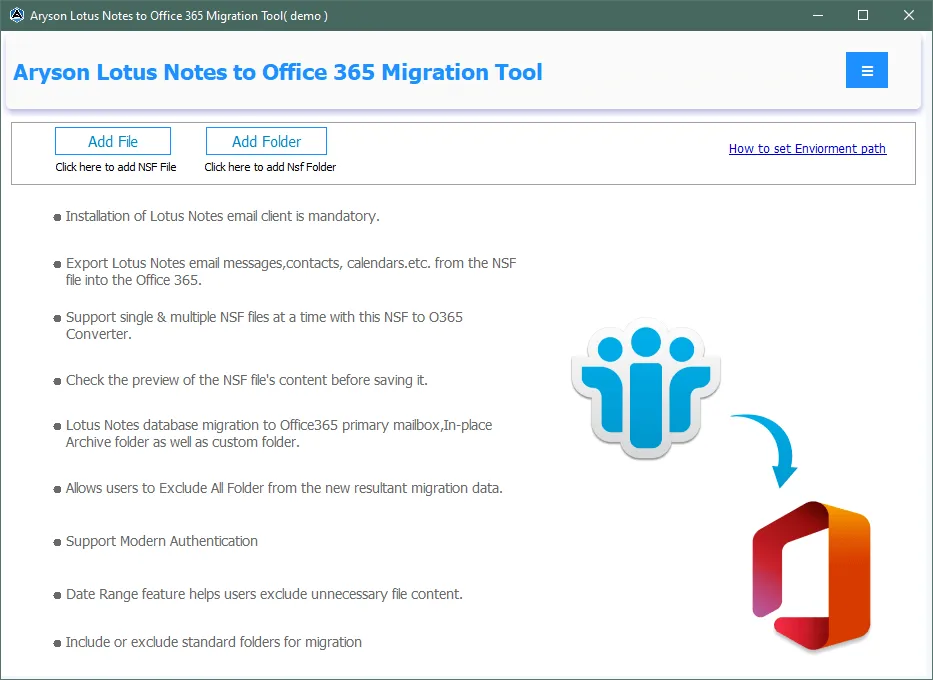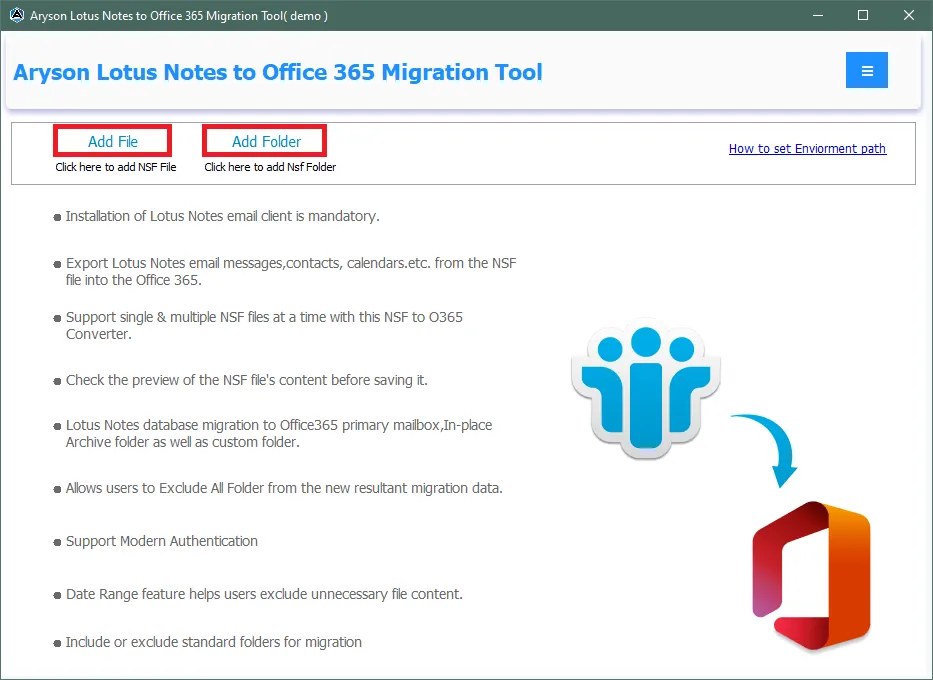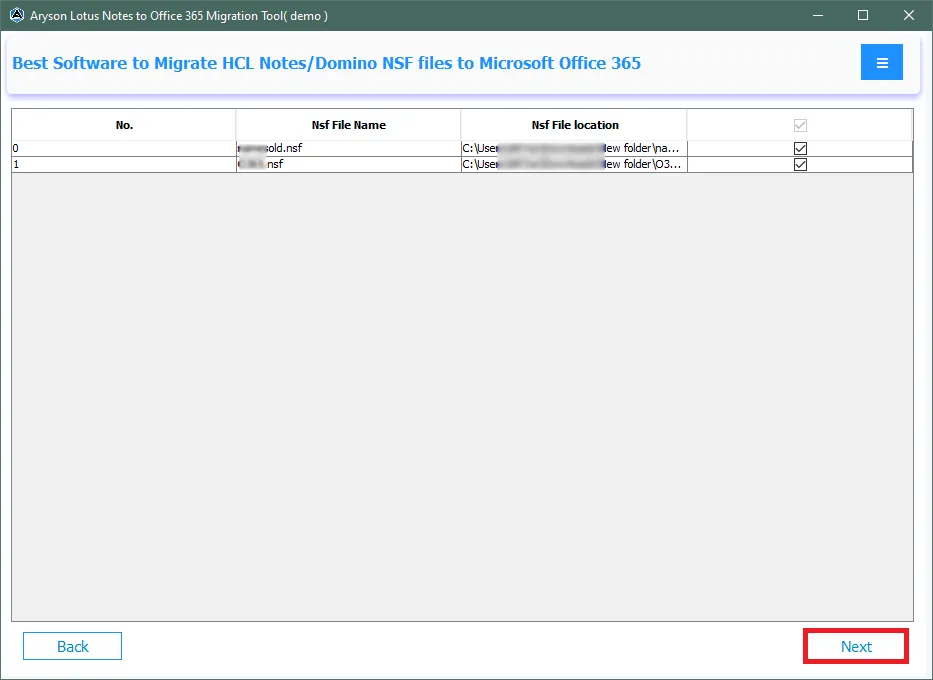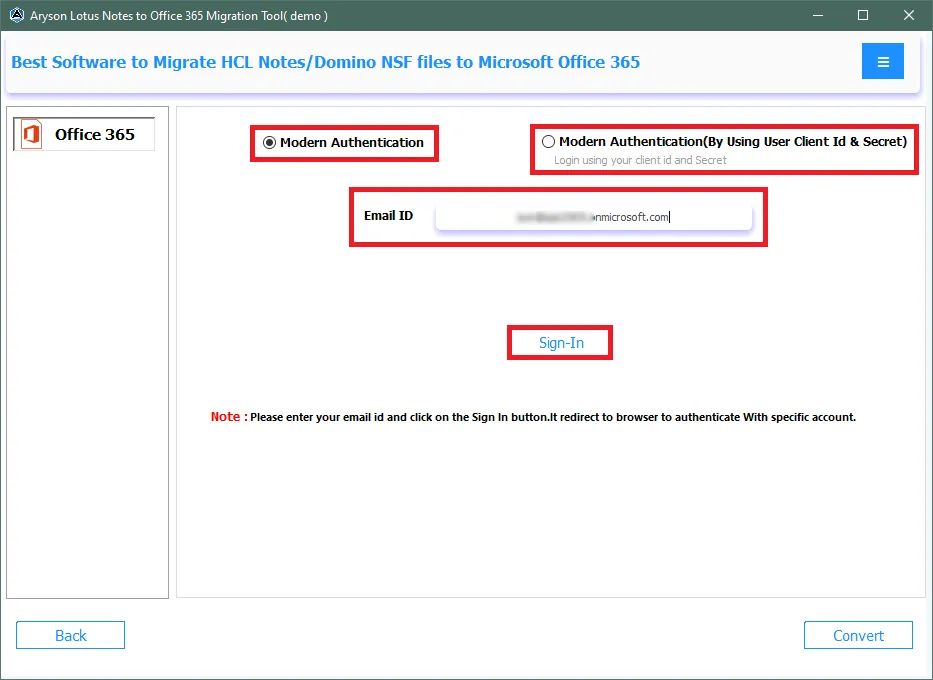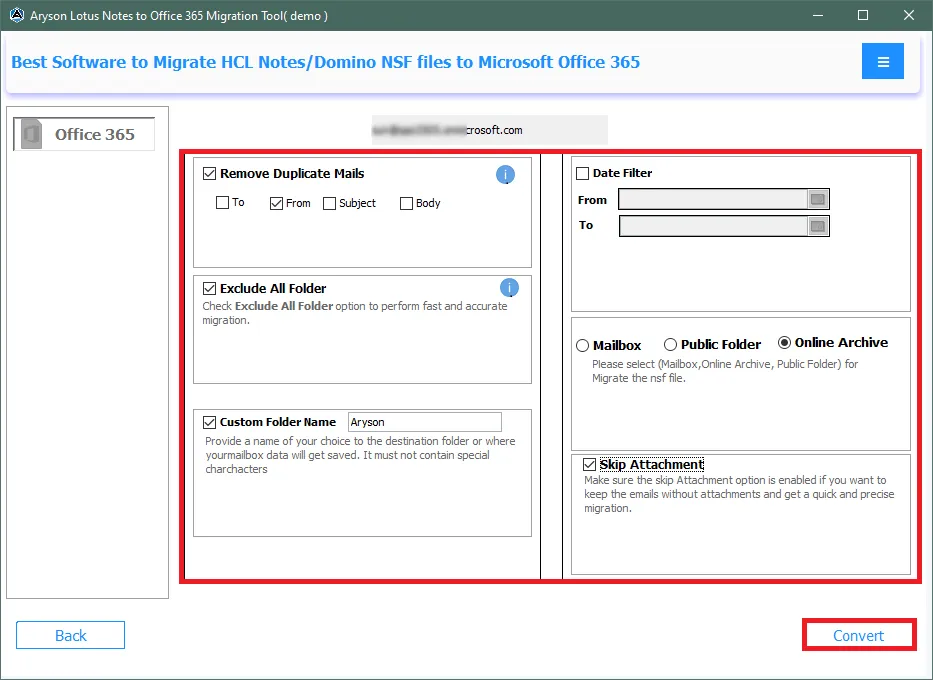Key Features of Aryson Lotus Notes to Office 365 Migration Tool
Convert Multiple Lotus NSF Files to Office 365
Looking to migrate from an on-premises IBM Lotus Notes Domino server to Microsoft 365? Aryson Lotus NSF Files to Office 365 migration tool makes the process easy. Additionally, this software allows the user to add multiple NSF files. Moreover, use the additional features and filters of the software.
Migrate the NSF Files to a Specific Folder in Office 365
Migrating Lotus NSF files to specific folders in Office 365 manually can be highly challenging and time-consuming. Therefore, opt for the Dominio Files to Office 365 Migrator tool to effortlessly migrate HCL Notes to Mailbox, Online Archive, or Public Folder in Office 365.
Exclude Attachment Files During the Conversion Process
Manually managing Domino file attachments while locally backing up the NSF files can be a technical and time-consuming task. However, utilizing the advanced feature of the NSF to Office 365 Migration Tool, "Skip Attachments," enables the user to exclude attachments during the conversion process.
Backup Selective HCL Notes Files Using the Date Filter
Many users aim to convert NSF files within a specific time frame. The NSF to Microsoft 365 Migrator offers an advanced filter known as the Date Filter to facilitate this. With this filter, users can input the start date and end date, after which the software automatically converts the NSF files within that time range.
Assign Custom Folder Name & Destination Path
The advanced Aryson Lotus Notes to Office 365 Migration Tool offers an improved preview panel for viewing NSF files added to the software. Additionally, users can customize folder names for newly created folders and specify desired destination paths for these folders.
Works with all Windows OS and Lotus Notes versions
The Aryson HCL NSF Files to Microsoft 365 Migration Tool is a robust and adaptable solution. It is compatible with all Windows OS versions, including Windows 11. Additionally, the software is compatible with all versions of Lotus Notes.
Demo Version of the Aryson NSF to Office 365 Migration Tool
The trial version of the NSF to O365 Converter tool allows the conversion of all NSF Files to Office 365. However, the demo version allows only 50 files per folder.
24/7 Support & Feature Updates
Upon obtaining the Lotus Notes to Office 365 Migration Tool, you'll have access to round-the-clock technical support. Additionally, the software undergoes regular updates to integrate state-of-the-art features.
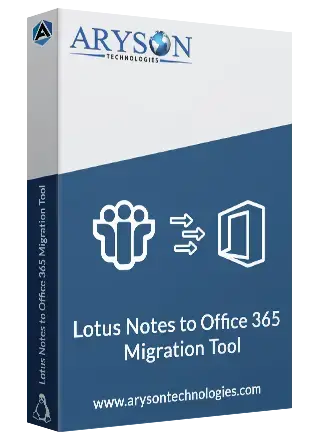
 Eula
Eula