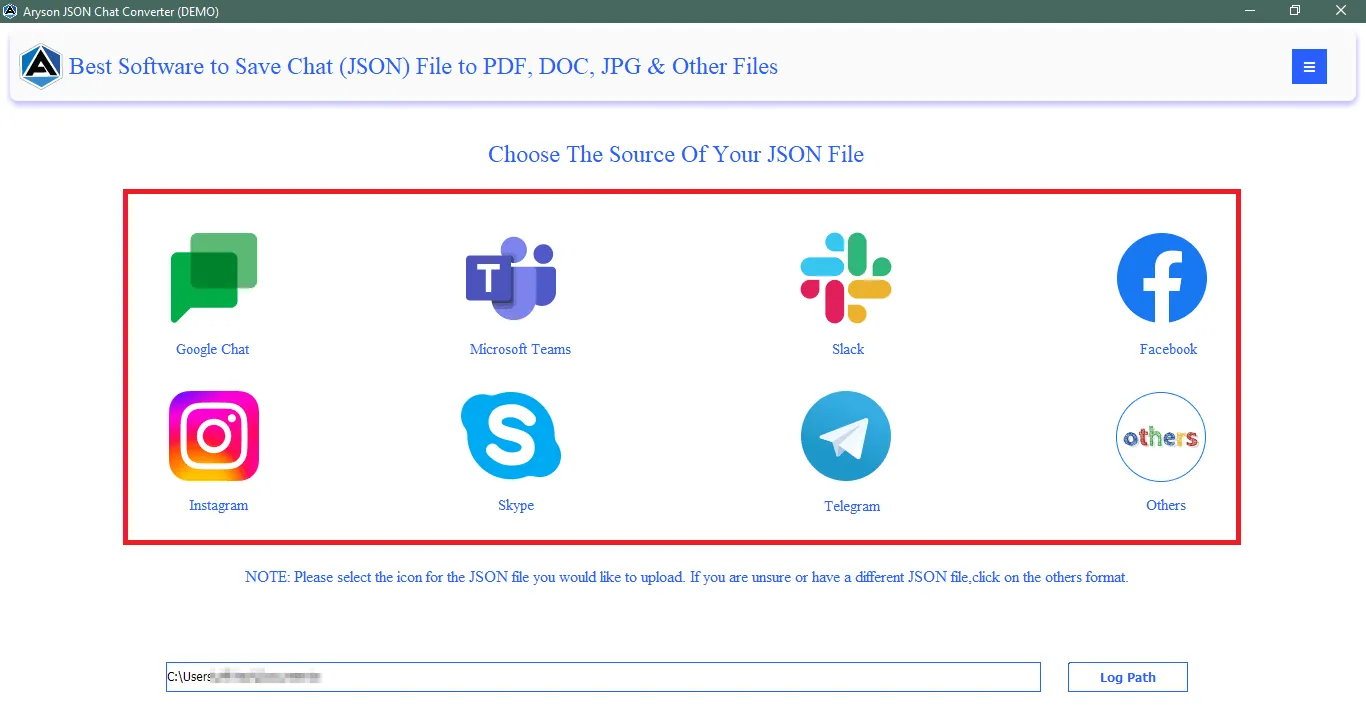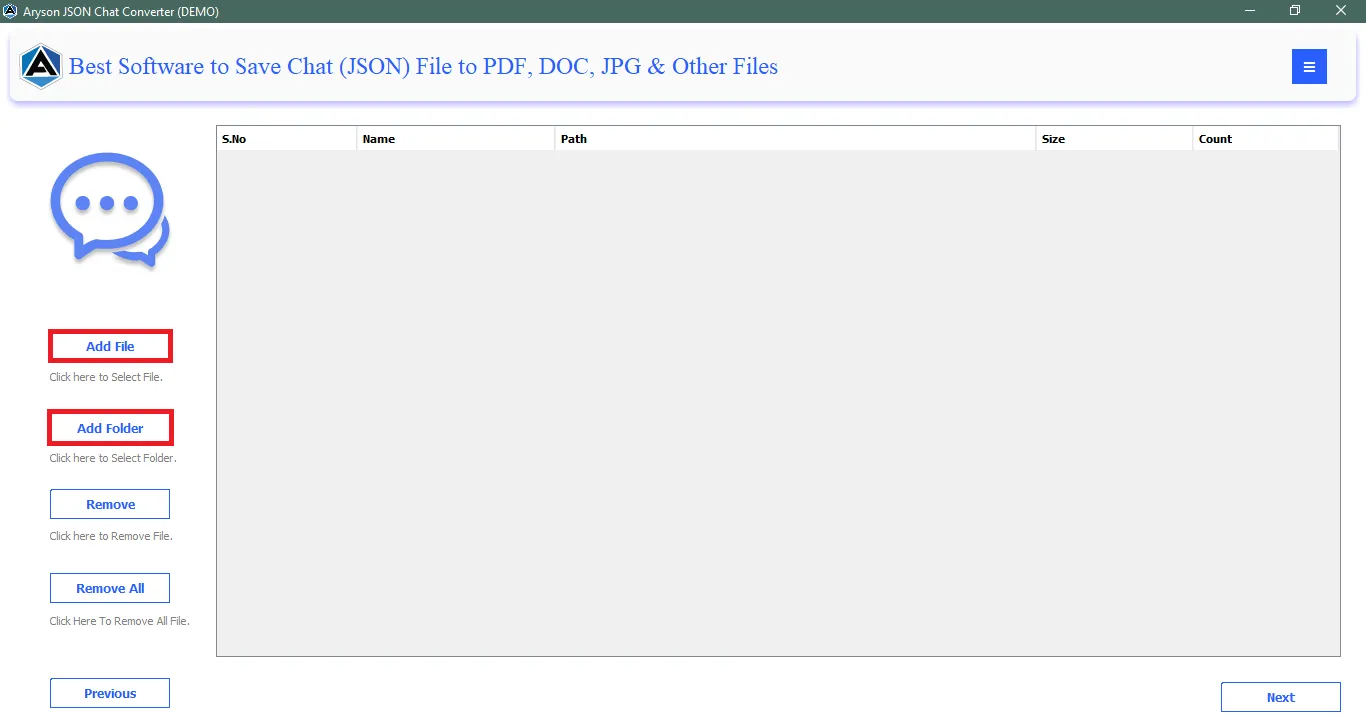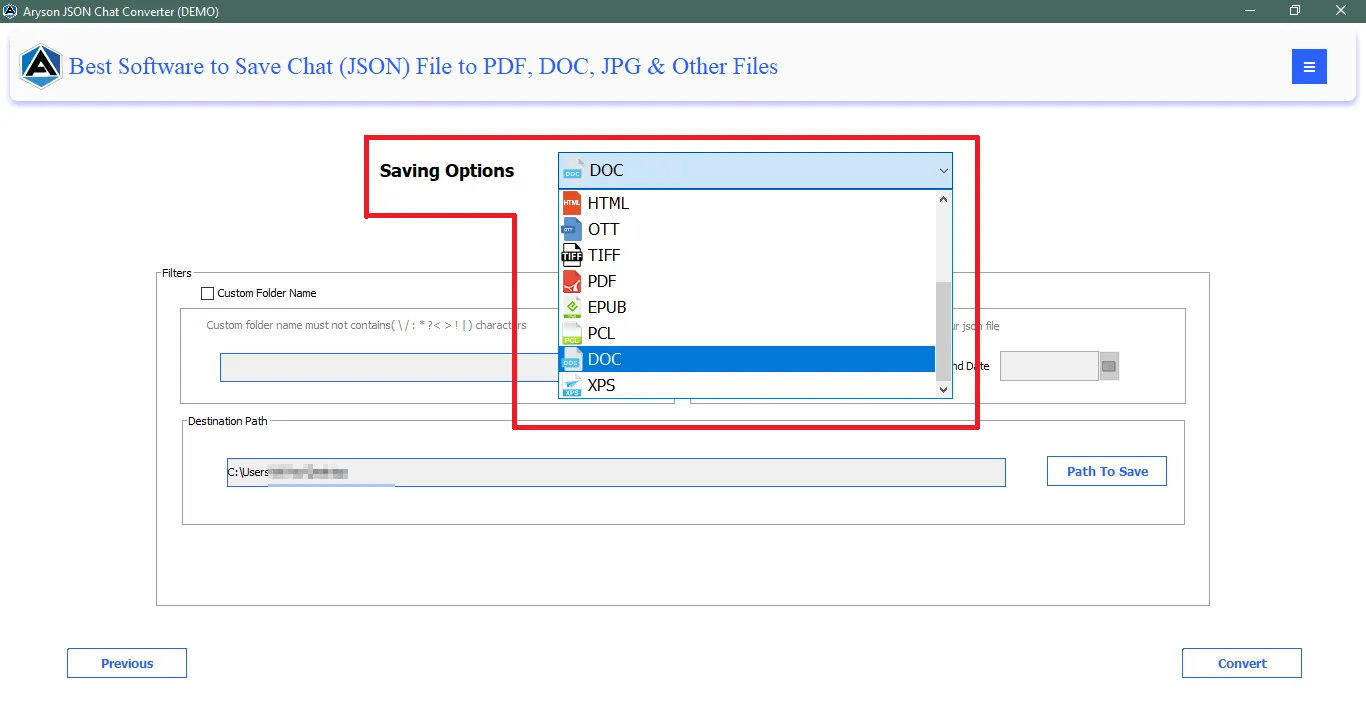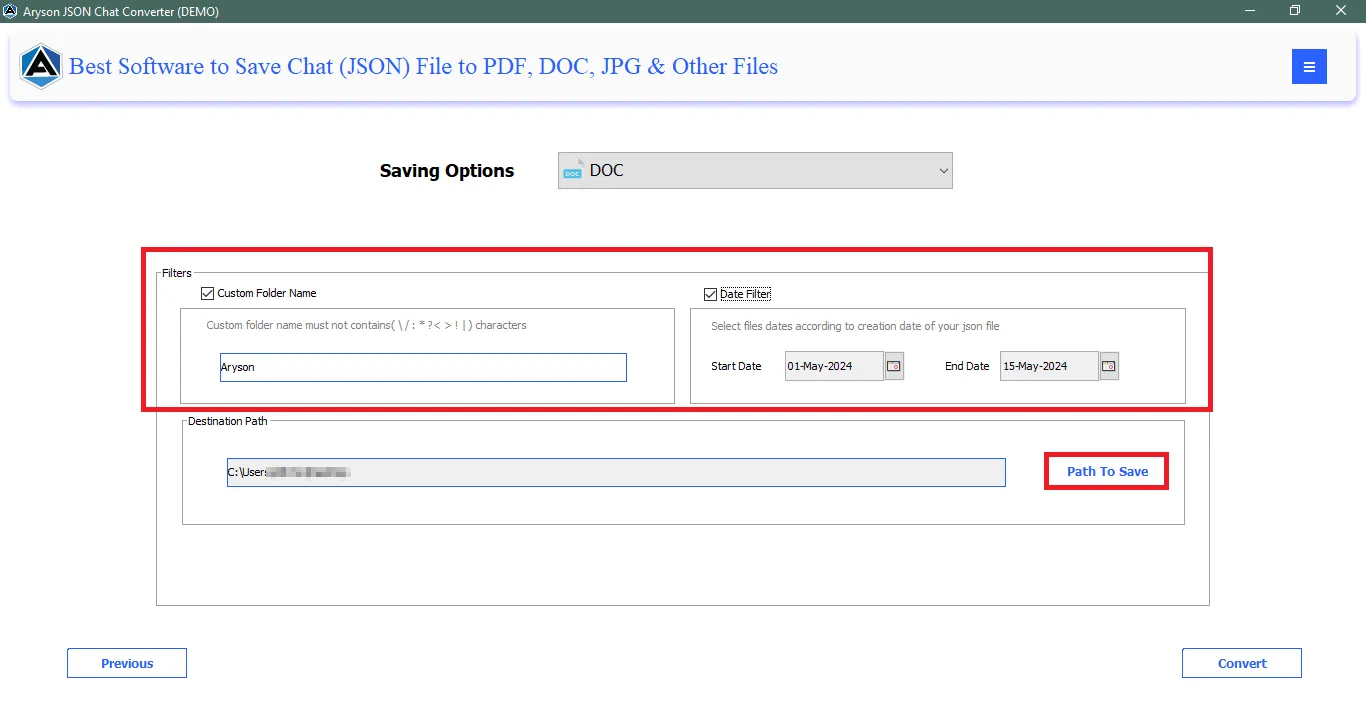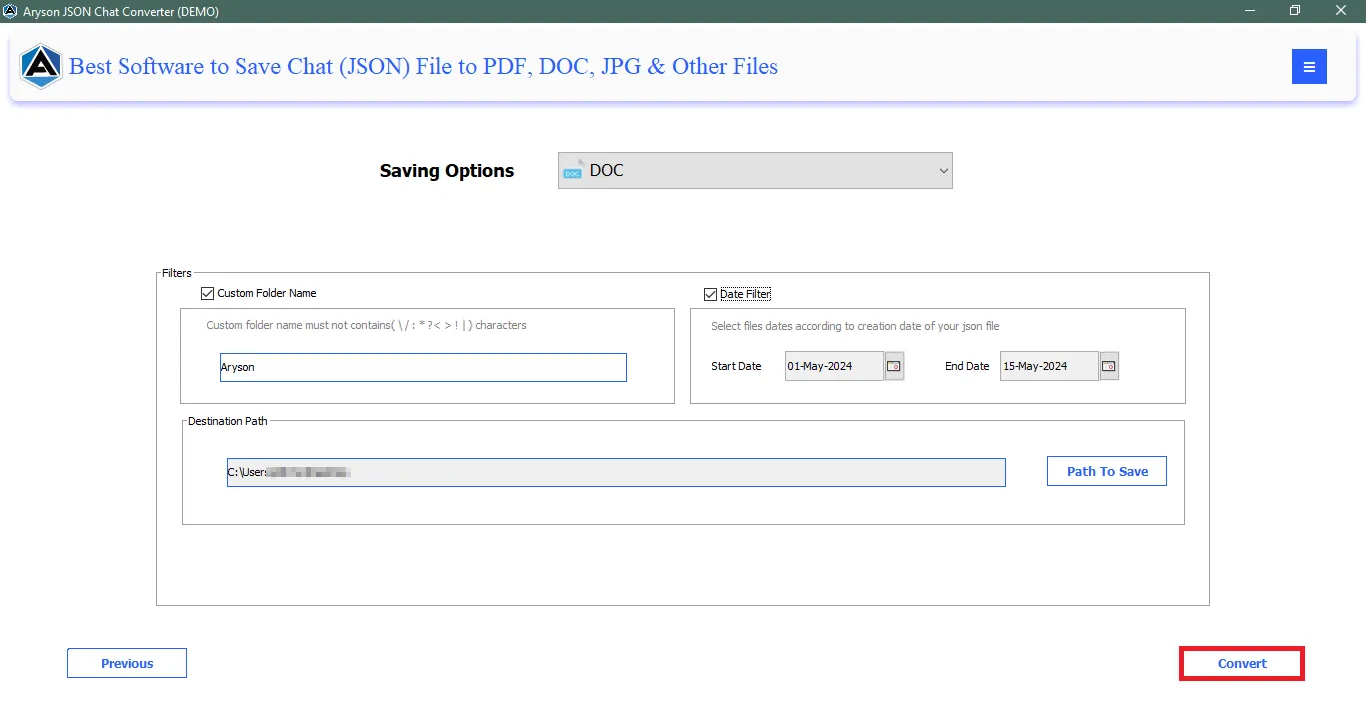Key Features of Aryson JSON Chat Converter Wizard
Convert JSON Chat Files to 12+ File Formats
Utilize the JSON Chat Converter to effortlessly export your application chats, including Google Chat, Microsoft Teams, Slack, Facebook, Instagram, Skype, Telegram, and others, to various formats such as DOCX, JPG, BMP, SVG, RTF, PNG, HTML, OTT, TIFF, PDF, EPUB, PCL, DOC, and XPS.
Compatible with JSON Files from any Chat Application
The Aryson JSON Chat Converter Wizard is built with cutting-edge algorithms, ensuring compatibility with JSON files exported from any chat application. It stands as the most potent and practical software for converting chat conversations from various platforms such as Google Chat, Microsoft Teams, Slack Teams, Skype Chat, Instagram, and more.
Define a Desired Destination Path
The chat data converter automatically designates the Desktop as the default destination location. However, if you prefer not to store the output data on the desktop, you can select your desired location by clicking the Browse icon. Additionally, users have the option to connect an external storage device to store the resultant chats.
Two methods for Including Chat JSON Files
This utility provides two methods for inserting JSON chat discussions into the software interface. The "Select Files" option allows users to add multiple JSON files of their choice to the software panel. The "Select Folders" option is ideal for adding an entire folder containing unlimited chat conversations.
Works with all Windows OS
The Aryson JSON Chat Converter Tool is a powerful and versatile tool. It is compatible with all versions of Windows OS, including Windows 11
24/7 Support & Feature Updates
Upon acquiring the JSON File Converter, you'll receive 24/7 technical support. Furthermore, the software undergoes continuous updates, incorporating cutting-edge features.

 Eula
Eula