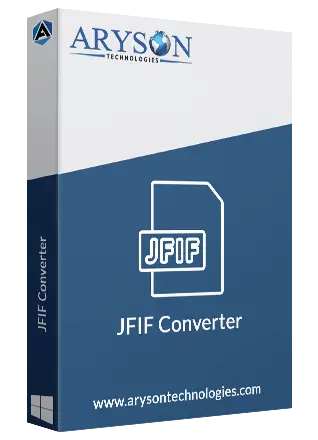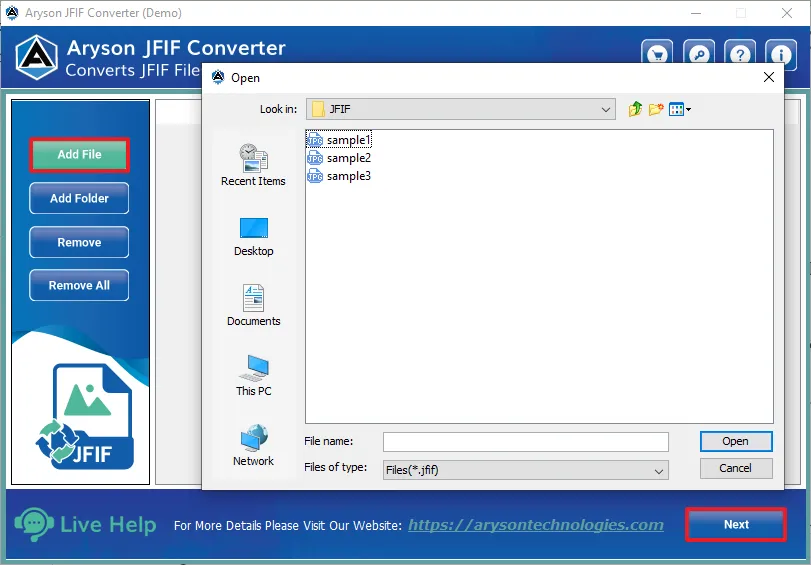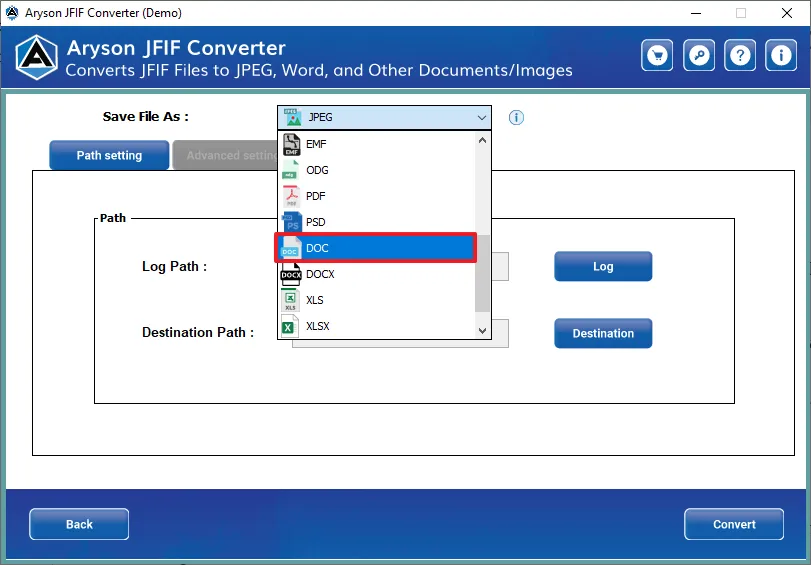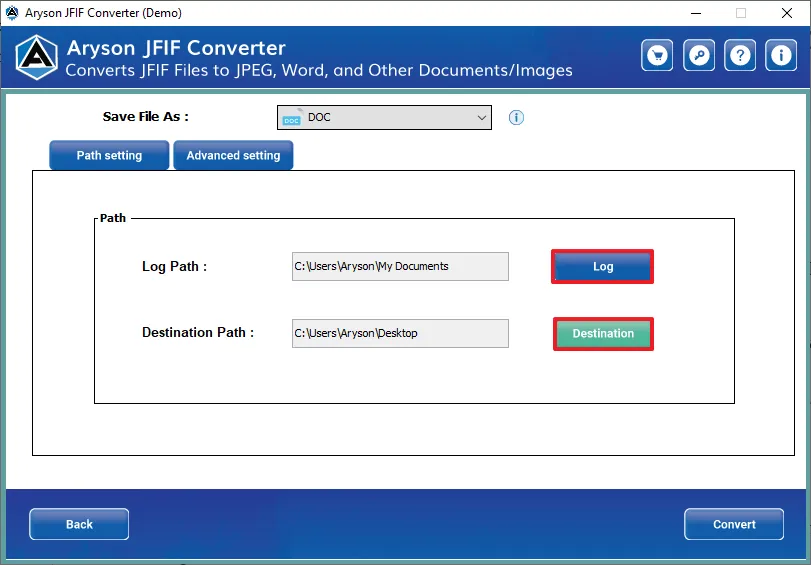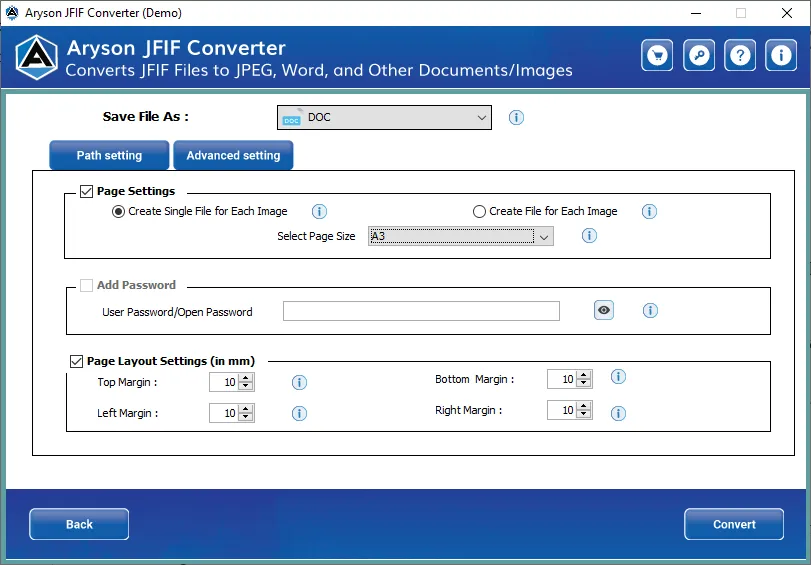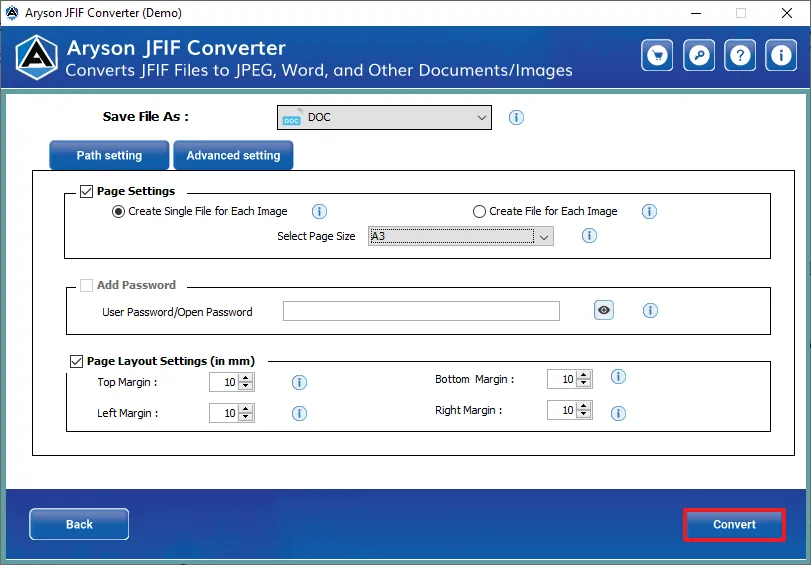Aryson JFIF Converter Software- Key Features
Discover the complete features of the best JFIF File Converter for clearer insight.
Secure JFIF File Conversion
Aryson JFIF Image Converter is a powerful and hassle-free converter utility. It offers various export options, facilitating flexible conversion. Moreover, the software ensures that image quality is maintained during and after conversion. This is the best JFIF Converter to convert image files to documents and different image formats and save them locally.
Batch Convert Image Files
If you go for manual conversion, it will be a time-consuming process. Unlike manual processes, the JFIF to JPG Converter Software allows converting JFIF files in bulk. Additionally, it supports large JFIF files for conversion as well, without hampering its originality. There is no such barrier based on file size and count for converting.
Convert JFIF to Image Formats
The utility offers various saving options, and image formats are among them. You can convert JFIF to JPEG format, JPG, PNG, TIFF, GIF, and BMP. Also, it enables users to save JFIF files as PPM, SVG, EMF, ODG, DICOM, and PSD. This ensures JFIF image can be accessed in multiple image formats easily.
Save JFIF to Multiple Other Formats
Other export options of the software include, document and Google Sheet. To open JFIF files with ease, one can convert JFIF to PDF, DOC, and DOCX formats. Furthermore, XLS and XLSX spreadsheets are supported export options. One can also choose to save JFIF file to HTML webpage format.
Advanced Settings for Documents
If you are converting JFIF to document formats like PDF, DOC, and DOCX, the software has built-in Advanced Settings. These Advanced Settings include Page Setting, Size, and Layout customization. You can adjust these settings to get an output file as per your choice. Moreover, you can protect output PDF files with the in-built Add Password function.
Save Output Files in Desired Folder
The JFIF to JPG Free Converter by Aryson lets users choose a folder of their choice to save output files. To save the log file and output file at a desired path, click on the Log and Destination buttons, respectively. You need to specify the folder to save these files, and you are good to go. This way, you can easily locate saved files on your PC without chaos.
Free JFIF Converter (Demo Tool)
For a better understanding of the features mentioned above, run the free trial version of the tooḷ. The Free JFIF to JPG Converter has all the features similar to premium software, but it can save only 4 converted JFIF files locally. Purchase the licensed tool to convert JFIF files without limitations.
Windows OS Compatible Tool
The advanced software comes with a wide compatibility feature. It supports JFIF conversion across all Windows OS, including the latest and older versions. So you can run the tool on Windows 11 and Windows 7 as well. Furthermore, a user-interactive interface makes navigation easier.