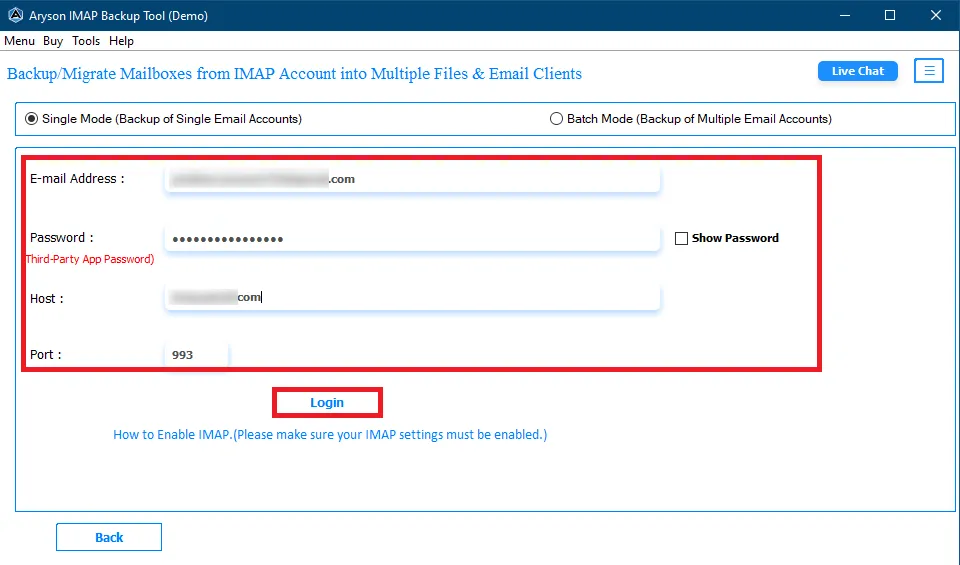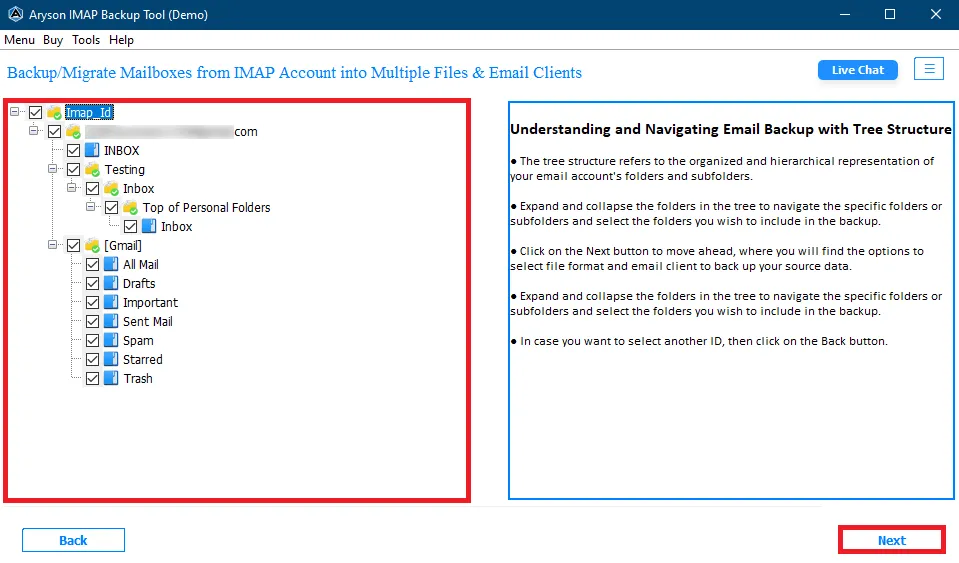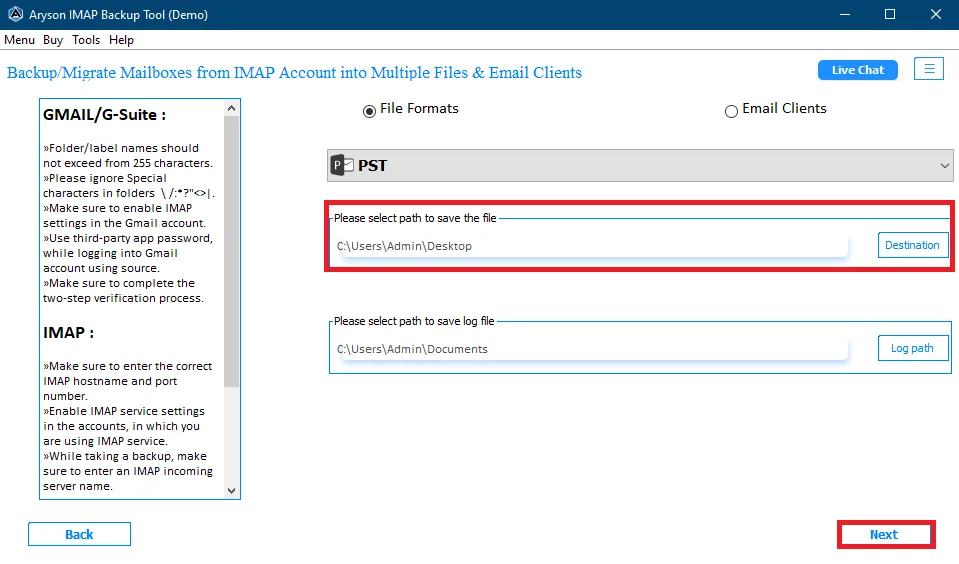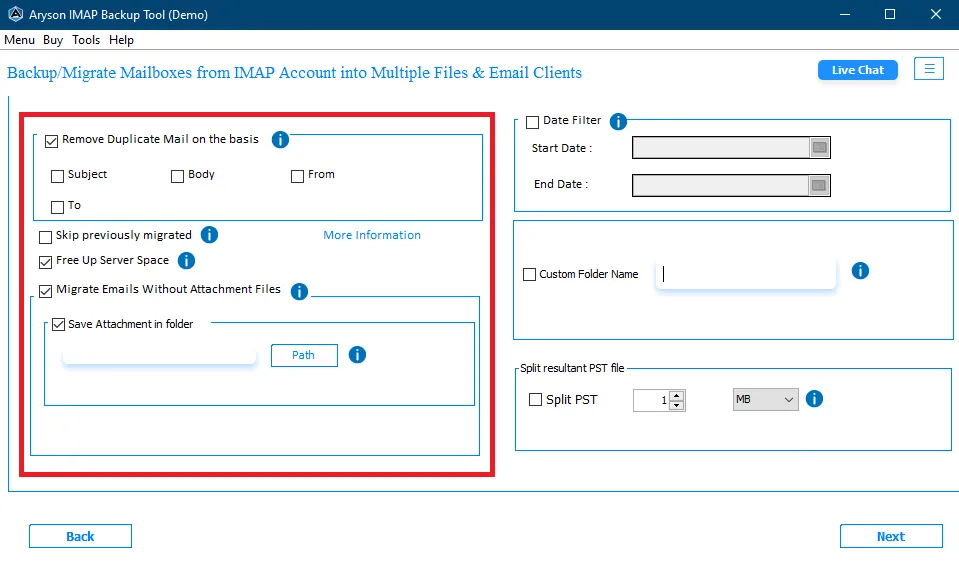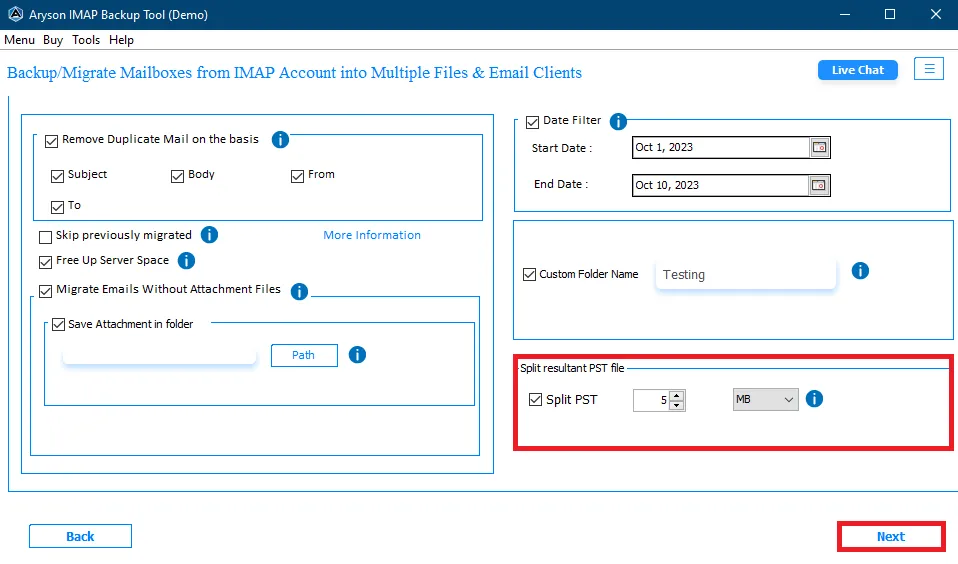Key Features of the Aryson IMAP Backup Software
Multiple Mailboxes Backup with CSV
Aryson IMAP Backup Tool allows users to take the backup of multiple IMAP mailboxes. The software only requires your User ID, Password, Port Number, and Host ID to log in, but you also need to ensure that all the IMAP accounts you will add to the software are in the CSV file.
Note:- Check the CSV file structure by clicking on the Check sample of the CSV file option mentioned in the software wizard.
Migrate IMAP Emails to Other Email Client
Aryson IMAP Backup Tool will also help you to directly migrate all the IMAP folder emails into Microsoft Office 365, Gmail, G Suite and IMAP accounts. All you need is to log-in with your account via a modern authentication method, and all your emails will be migrated into desired email clients in a few minutes.
Note:- Modern Authentication is a process of identifying the accounts so that we offer more security in authentication and authorization.
Shows the Preview of IMAP folders
Before the backup or migration process, you can perform a detailed preview of the IMAP-enabled accounts folders. The software shows you specific folder details in a hierarchy according to your chosen account. In addition, the software is capable enough to perform bulk backup or migration of IMAP email server data.
Backup IMAP into Multiple File Formats
The Email Backup Software for IMAP Server will help you to download IMAP Emails locally into PST, MBOX, MSG, CSV, PDF, EML, DOC, and DOCX file formats. Every file format supports different email clients, so you can convert the IMAP emails to the required file format and upload that file to the supported email client.
Backup IMAP Emails without Attachments
If you want to remove the attachments files from the IMAP mailbox emails directly, the software will help you exclude them by using the Migrate Emails Without Attachments Files option. But if you want to remove attachments but save them separately into a specific folder for further processing, you can try the Save Attachments in folder option.
Feature to Free-up the Server Space
The software includes an option to free up the server space. Using the Free-up Server Space option, you can delete the emails from the IMAP server once you have completed the backup or migration process. Moreover, for naming the resultant folder name, you can use the Custom Folder Name option of the utility.
Offers Date Range Filter
It is not mandatory to back up all IMAP Emails because you can perform a selective conversion with the help of this IMAP Backup tool. The date range filter will help you to backup only selective IMAP mailbox emails instead of downloading the whole mailbox. You must enter the Start and End Date in the date range filter option.
Backup IMAP emails for Free
To evaluate the performance of the IMAP Email Backup Tool, you can download the free or demo version. This tool's demo version will help you back up or migrate 50 emails per folder for free. Apart from this, you can split the resultant file based on size and exporting IMAP emails in a PST file.
Wide Supportability
This software supports all versions of Windows, like 10, 8.1, 8, 7, Vista, and XP, including Win 11, no matter which version you use. If you have the latest version of Windows, this software will also give its best performance.
Self-Explanatory Interface
If you think that you are a non-techie person and it would be difficult to use the tool, then you must look at this software's user interface. This software has an easy-to-use interface that you can check using the demo version or screenshots.
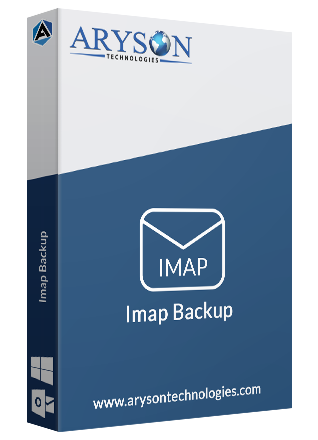
 Eula
Eula