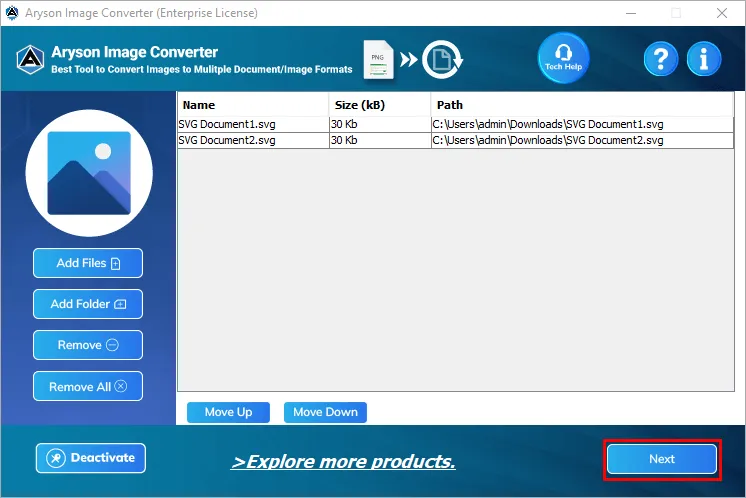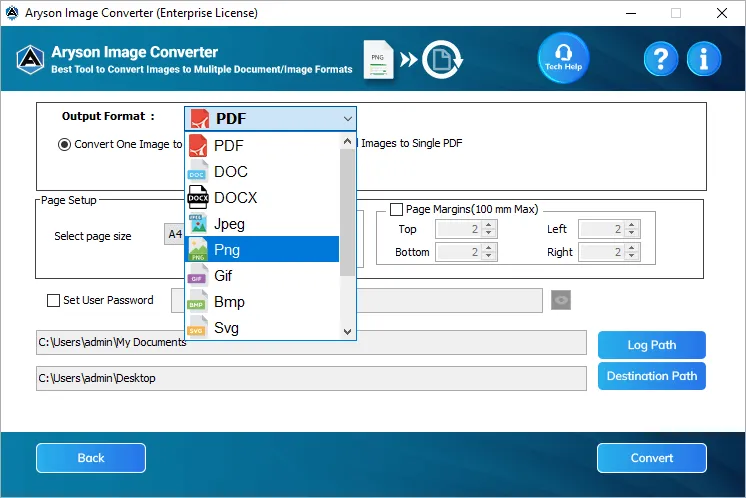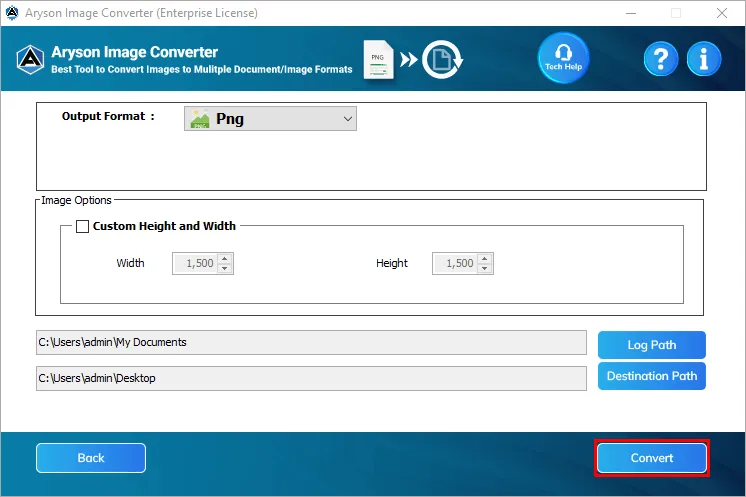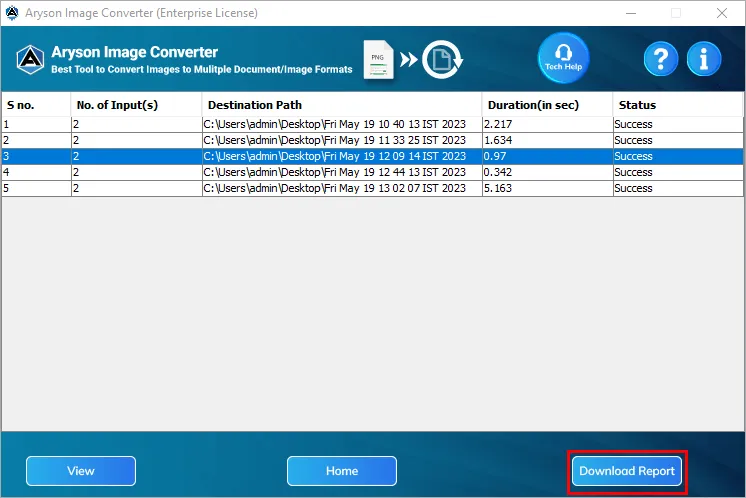Aryson Image Converter Tool- Significant Features
Convert Images to Multiple Format
The tool for Image file conversion allows you to convert multiple Image types. This includes PNG, JPEG, GIF, SVG, JPG, JPE, BMP, ICON, TIFF, EMF, JFIF, ICO, TGA, WMF, CCITT, WEBP, and HEIC. Users can save image files to PDF, DOC, DOCX, JPEG, PNG, GIF, BMP, SVG, WEBP, TIFF, and HTML. It also maintains the quality of the original image.
Convert Images of Any Size & Count
The software is designed to ease the image conversion process. Therefore, it allows the conversion of unlimited files at a time. You can also select large image files and efficiently save them into the desired file format. Whether you are converting many image files at once or they are large, the best Image Converter delivers satisfactory results in all cases.
Displays Image File Details
The Image File Converter Software displays all the basic details of the browsed Image files like Name, Size(KB), and Path. In addition, it has two advanced features that allow users to change the series of files added in the software wizard. The Move Up and Move Down feature allows you to move the place of a file in the list.
Save One/Multiple Images to PDF
The conversion process can be harder if you want to convert multiple Image files into PDF, DOC, and DOCX formats. So, to ease the saving process, the PNG Image Converter Tool comes with two smart saving options. Users can either convert one Image into a single PDF/DOC/DOCX file or convert all images to a single PDF/DOC/DOCX.
Options to Set up Output PDF File
While you convert Image file into PDF format, the software offers to adjust page settings. Firstly, users can password-protect the resultant PDF files. In addition, the software also lets users adjust the Page Size (A4, A3, A5, Letter, B4, B5, Legal), Page Orientation (Portrait or Landscape) and Page Margins (Top, Bottom, Left, and Right) for better results.
Set Output Image Height & Width
When converting images to different file extensions, it ensures improved compatibility and accessibility across various platforms. Aryson Image Exporter Tool enables users to adjust height and width. Simply check the Custom Height and Width option and set numbers. This applies only when the output file is JPEG, PNG, GIF, BMP, SVG, WEBP, TIFF, & HTML.
Choose a Desired Saving Path
If you want to select a destination path for the output files and log files, you can easily choose it using this Best Free Image Converter Tool. the tool allows users to define a saving path for both output files as well as log files. Otherwise, by default Log file is saved in the Documents folder, and Output files are saved in the Desktop folder.
Compatibility With Windows OS
This software supports all versions of Windows PC, no matter which version you are using. It gives accurate and satisfactory results to its users. To understand its functionalities better, download the free demo tool. It is similar to the premium version but converts only a limited number of images.