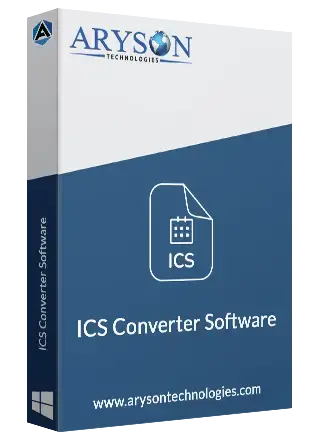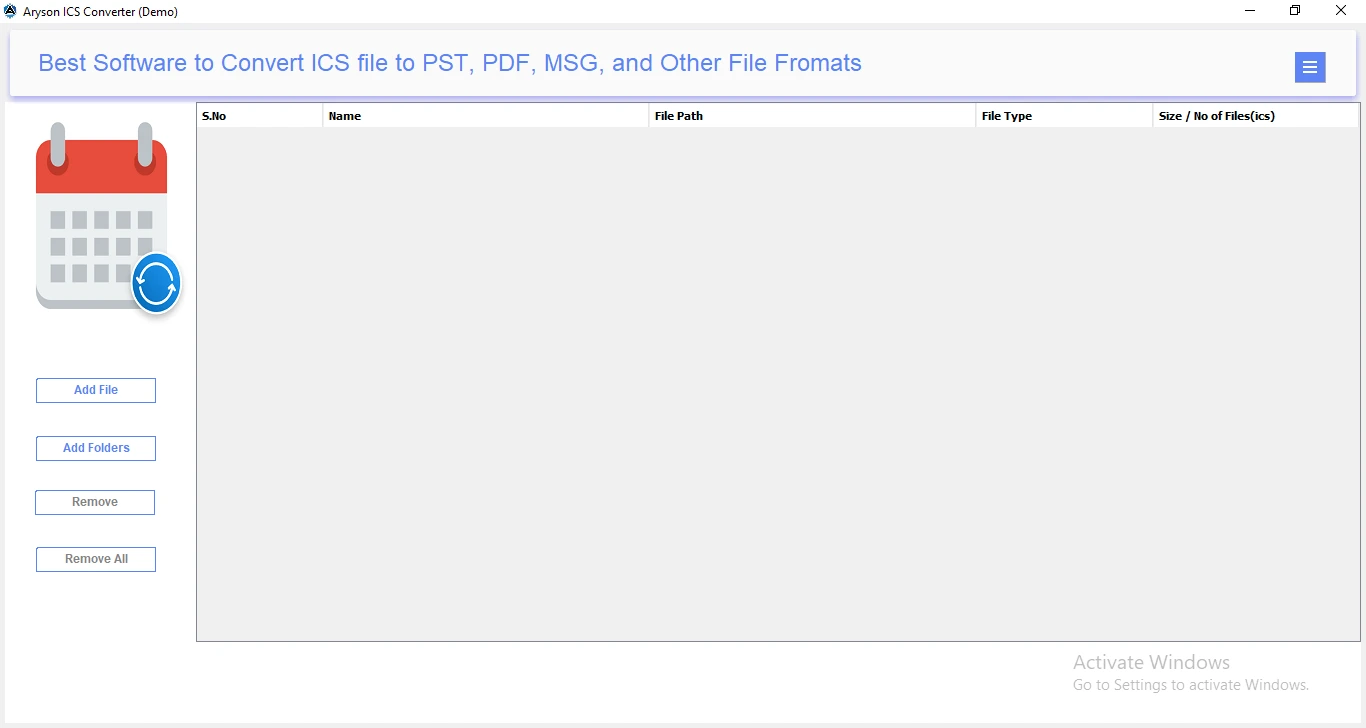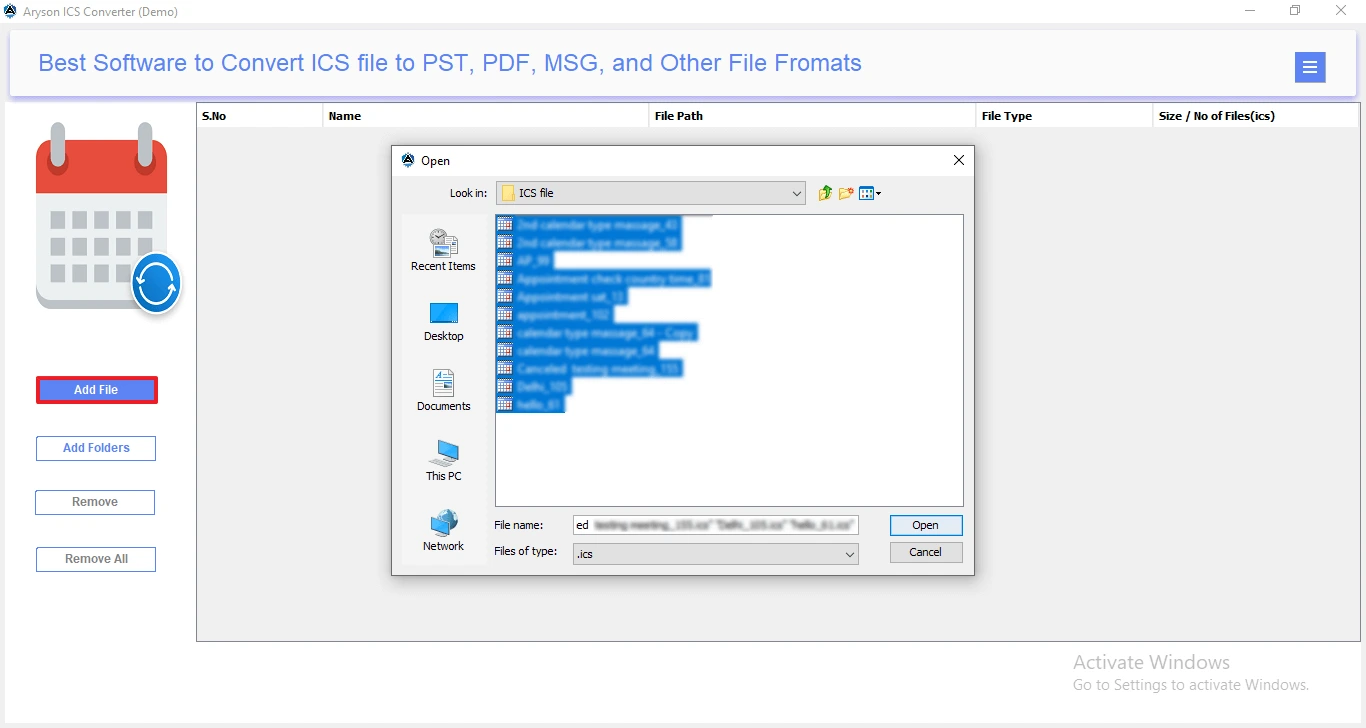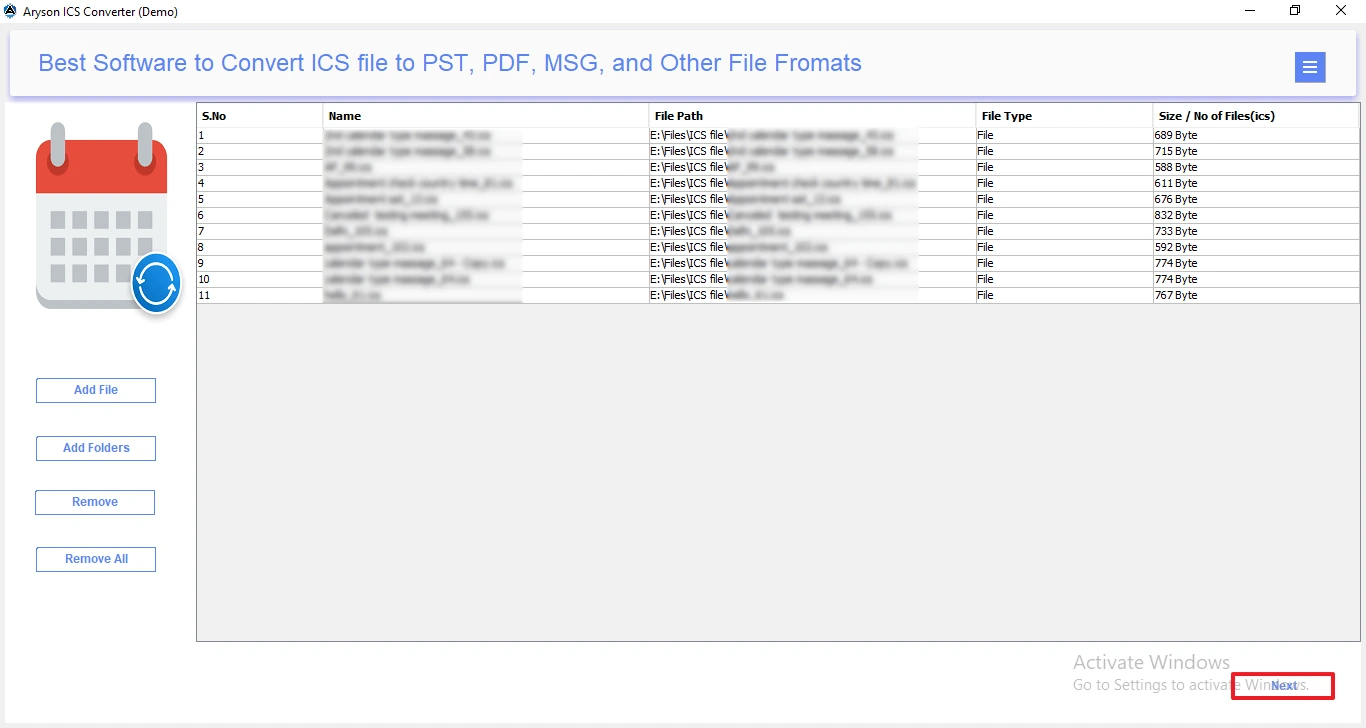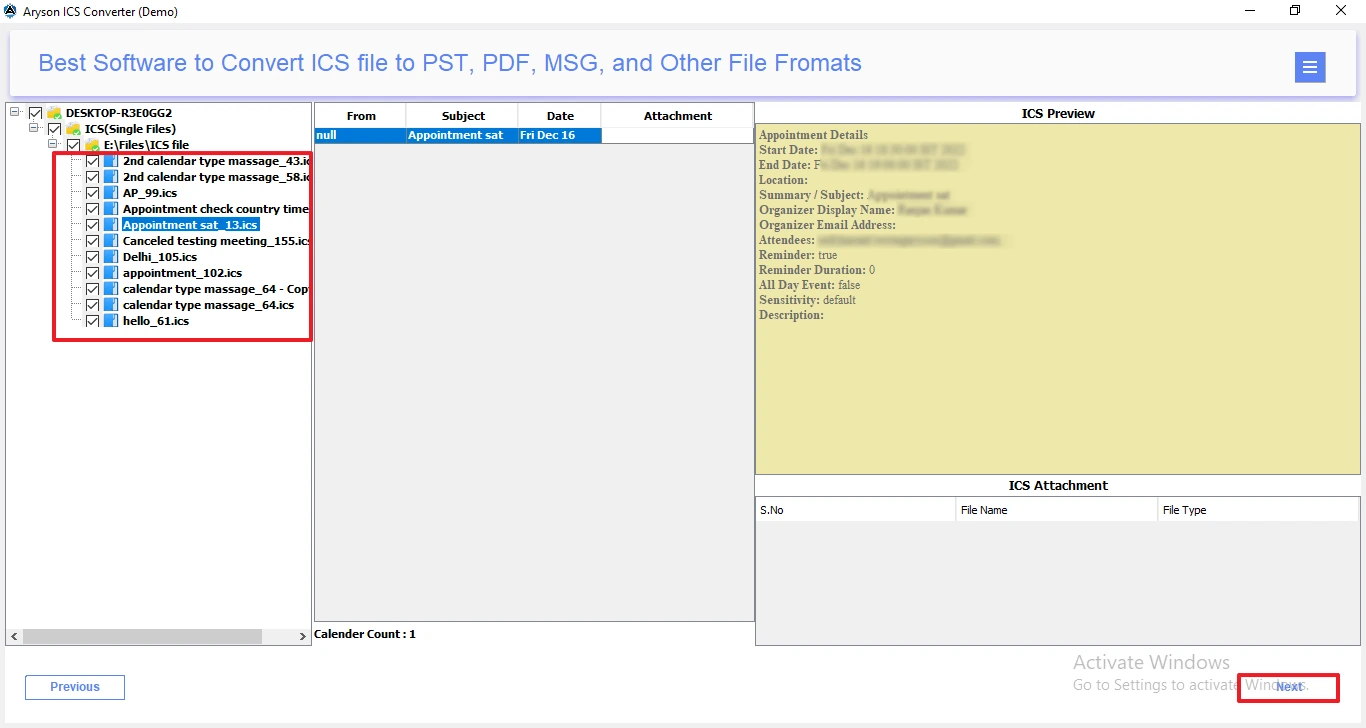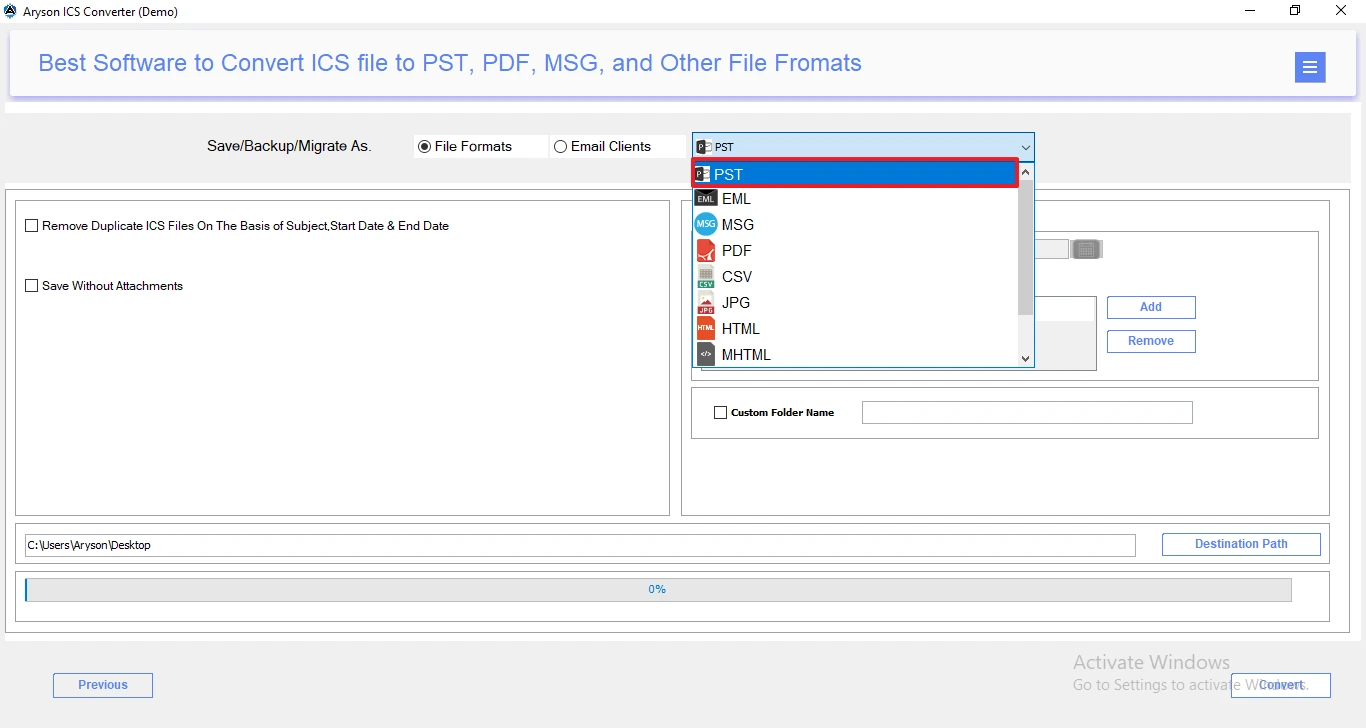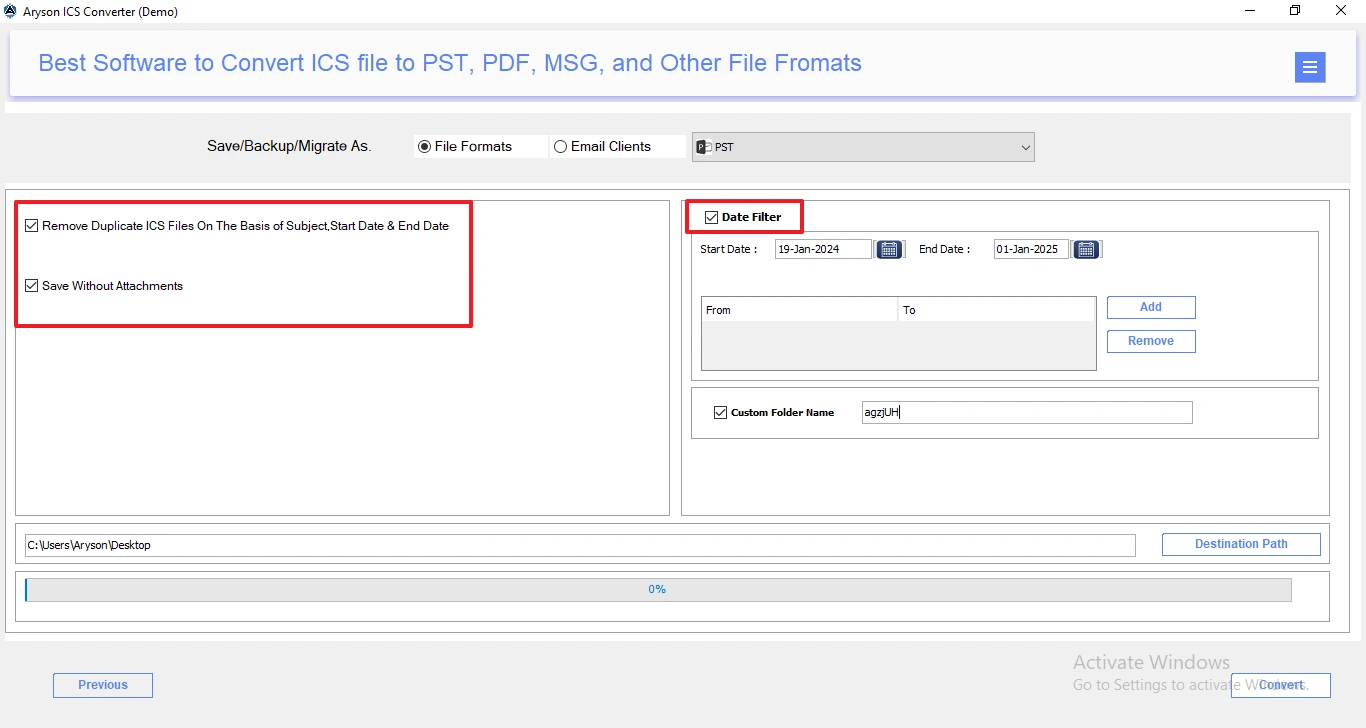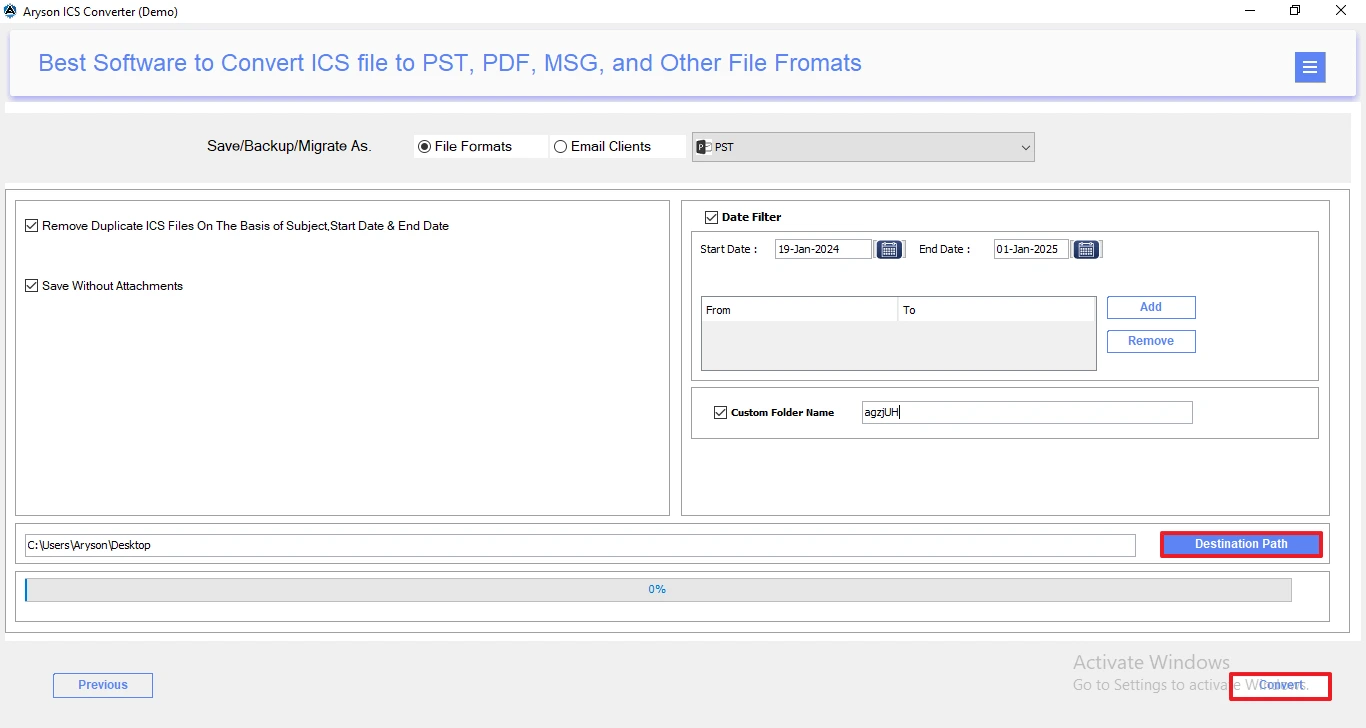- Transfer ICS files directly to your Gmail account with ease.
- Retain all calendar events, including appointments, reminders, and schedules.
- Preserve details like recurring events and associated information.
Aryson ICS Converter Software- Key Functionalities
Essential Features of ICS File Converter for Quick and Easy Conversion
Convert ICS Calendar to PDF
Aryson ICS Conversion Tool is proficient software that enables the export of iCalendar files into various formats. Users can save ICS as a PDF document, Outlook PST, CSV, Word files, and Web formats. Also, it supports the conversion of ICS calendar events in widely accepted JPG format.
Convert Multiple ICS Files at Once
The manual method for ICS conversion allows only one file to be converted at a time. To address this limitation, Aryson ICS File Converter to Word is designed for bulk conversion. It enables the export of multiple ICS files without altering their original format and does not impose any file size restrictions.
Preview ICS Events and Attachments
The software includes a built-in preview feature that allows users to view file content before proceeding with migration. It displays a hierarchical structure of all added ICS files, which users can open by double-clicking. The preview shows events, schedules, and attachments within the selected calendar files.
ICS to Microsoft 365 Migration
Besides exporting calendar files, the Aryson ICS Converter Online supports direct migration of ICS files to cloud-based email platforms. This user-friendly software enables quick migration to three major platforms: Gmail, Google Workspace, and Office 365. Also, it preserves the original format and layout after conversion.
Save ICS to CSV Spreadsheet Files
If you are looking to convert ICS to CSV, Aryson ICS Converter to Excel is the ideal solution. It enables users to save ICS calendar data in CSV format for easy access and sorting. The software offers conversion to two types of CSV formats: General CSV Format and Google CSV Format.
Remove Duplicate Calendar Files
Another significant feature of the tool is its duplicate removal capabilities, which prevent the migration of duplicate ICS files. It filters duplicate files based on the Subject, Start Date, and End Date. All you need to do is select the checkbox and proceed. No duplicate files will be saved in the output.
Date Filter to Migrate Selectively
When converting bulk ICS files, the Date Filter feature proves to be the most useful one. It supports the selective migration of ICS Calendar files based on the specified date range. To migrate Calendar data selectively, select the Date Filter option and specify a particular date range as per requirement.
Manage Saving Attachment Files
Saving attachments of ICS is still a concern for many users. The Aryson ICS Calendar Converter offers two options to manage attachment files: Save Attachment separately and Save Attachments in PDF format. However, if you are saving ICS to PST, the save attachment separately option is disabled by default.
Windows Compatible Tool
The Aryson ICS Converter Tool is designed to run across all Windows OS versions. Regardless of your Windows version, the software allows you to convert or migrate ICS Calendar data within minutes. It supports older as well as the latest Windows PC such as Windows 11, 10, 8.1, 8, 7, and more.
Free ICS Calendar Converter Tool
A free demo version of the ICS File Converter is available to help users learn how to use the software. It offers similar features to the premium version but comes with some limitations. The demo version can convert only 10 ICS files per folder for free. To access the full functionality, purchase the premium license