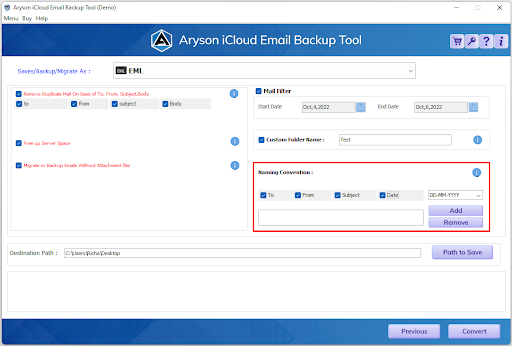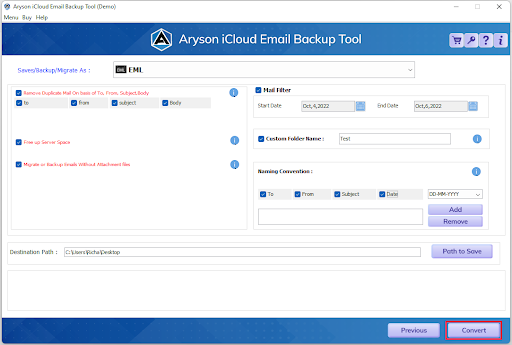Key Features of Aryson ICloud Email Backup Tool
Takes Complete Backup of ICloud
With the help of Aryson iCloud Email Backup Tool, you can take complete email backup from Apple iCloud on your local machine. It saves iCloud email backup of personal & business accounts with all attachments into the computer, PC, and external hard drive.
Saves iCloud Email into Multiple File format
The iCloud Backup utility back up emails from an iCloud account and save them into multiple file formats like PST, EML, MSG, MBOX, PDF, DOC, DOCX, DOCM, TIFF, JSON, EMLX, HTML, MHTML, CSV, etc., on your local machine.
Migrate Emails from iCloud
The iCloud Mail Backup Tool for Windows allows users to migrate or transfer emails from the iCloud account into other email clients such as Gmail, Yahoo, Hotmail, AOL, Opera Mail,Thunderbird, Office 365, Exchange Server, IMAP Server, Amazon WorkMail, HostGator Email, etc.
Free Up iCloud Server After Backup
Aryson iCloud Email Backup Tool is designed in such an efficient way that it allows the user to back up all the iCloud emails and delete them from the server. It also allows removing duplicate emails from the iCloud folder after the backup process.
Backups Selected Email by Date Filter
This iCloud Data Backup tool permits users to save a backup of selected emails via the Data Filter option on their local machine with all attachments. You will just set the data range filter like “from” and “to”; the software will only take a backup of the selected date range.
Feature to Manage Attachments
Suppose you don't want to backup attachment files of the iCloud emails during the backup process; you can do that by selecting the migrate or backup emails without attachments files option. On the other hand, you can download the attachments files separately into a specific folder while selecting PDF as a saving option.p>
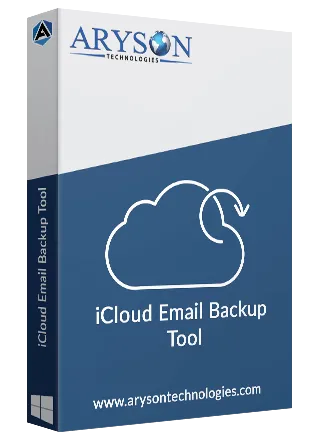
 Eula
Eula