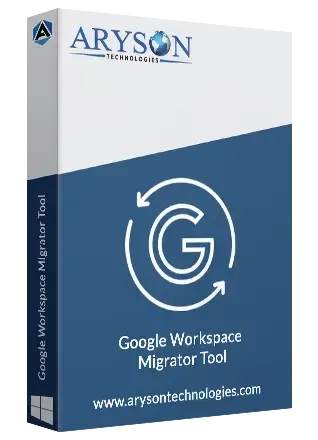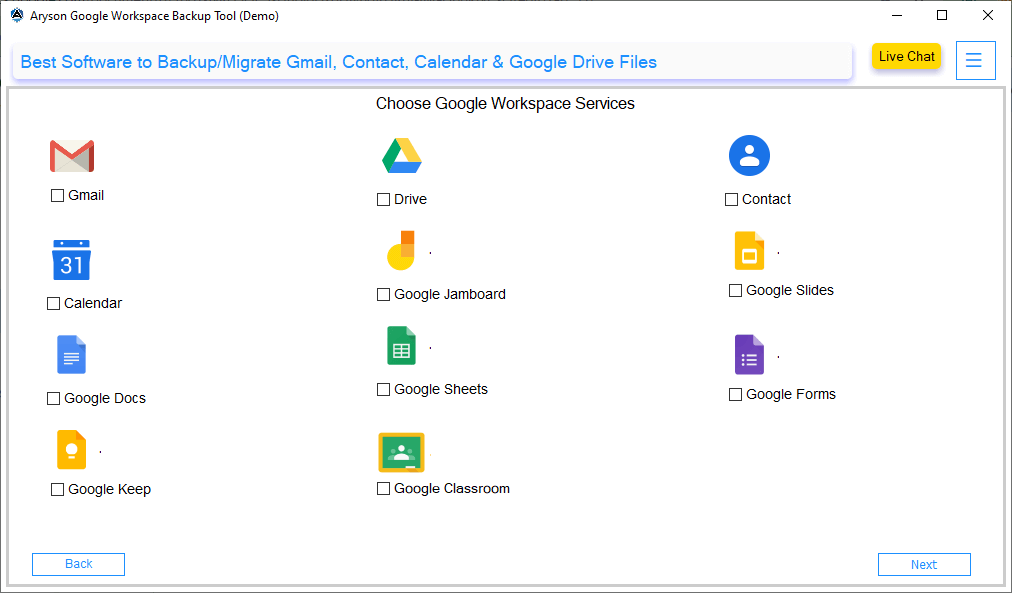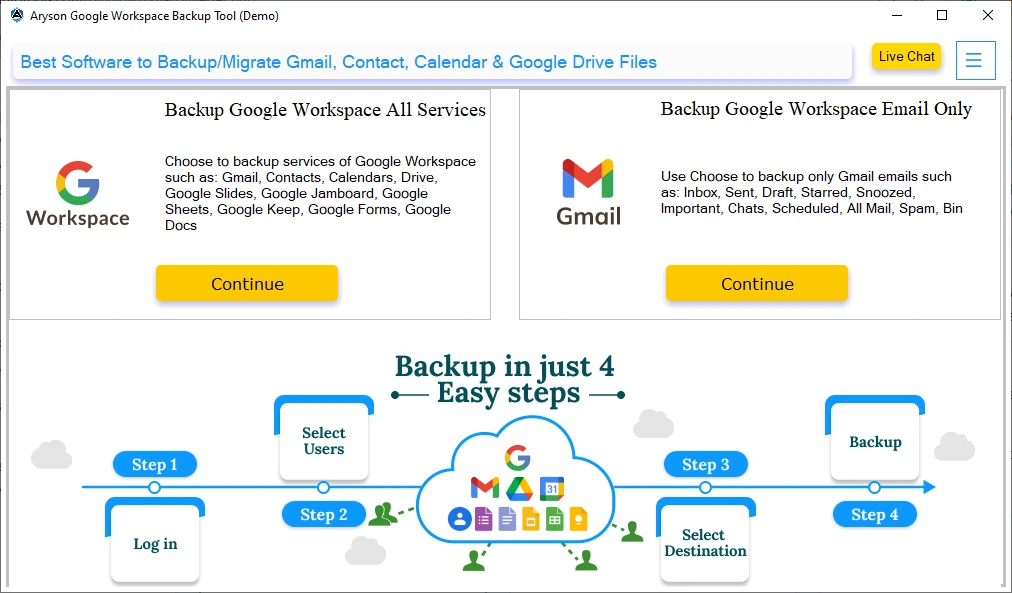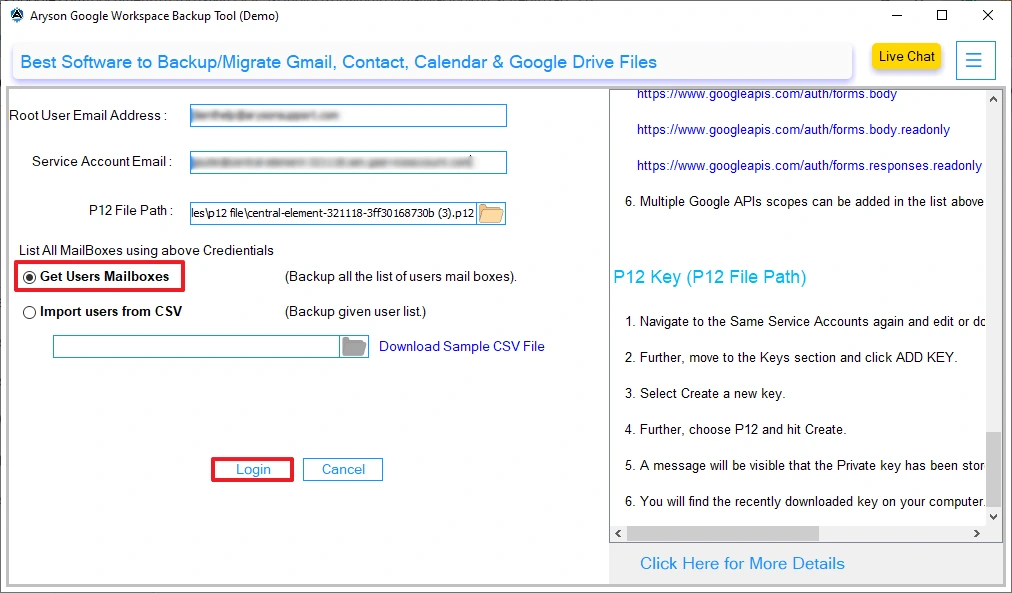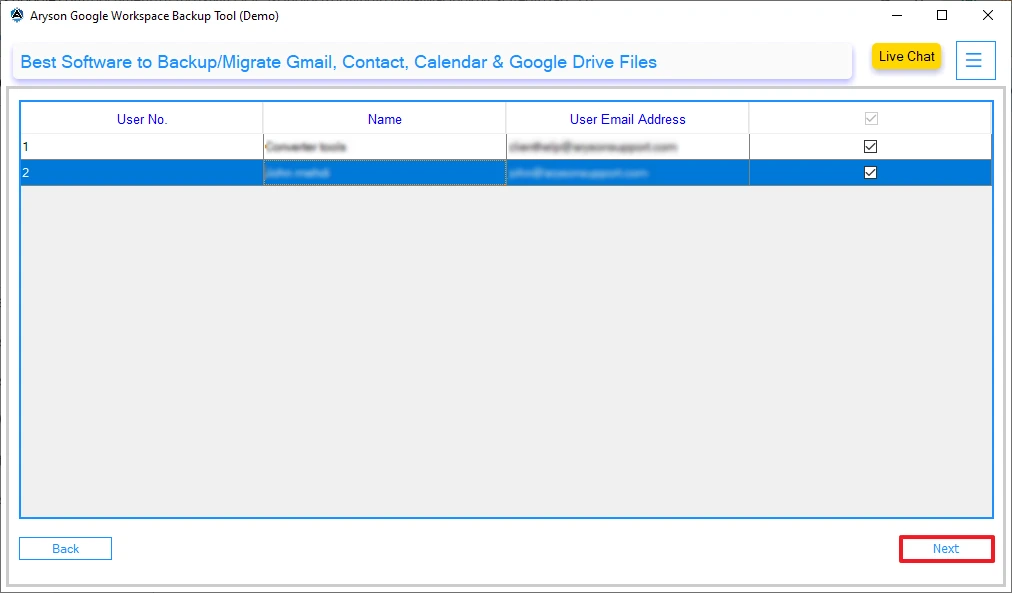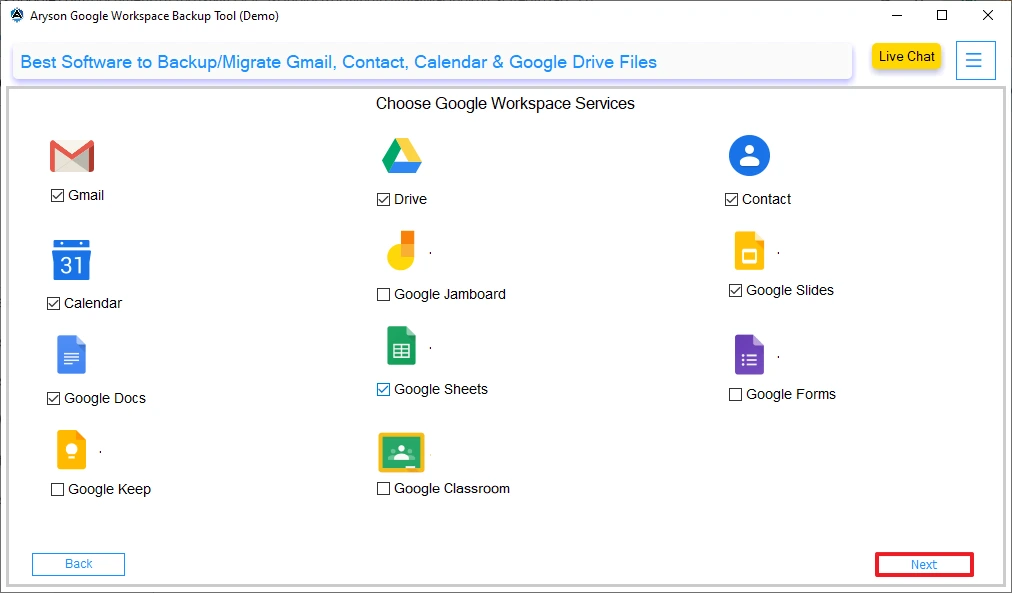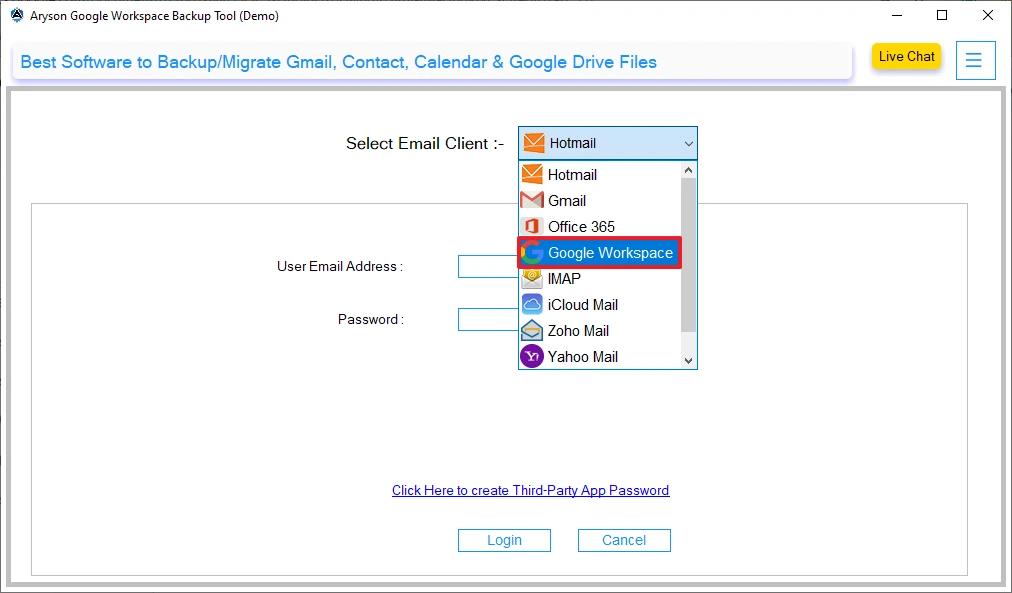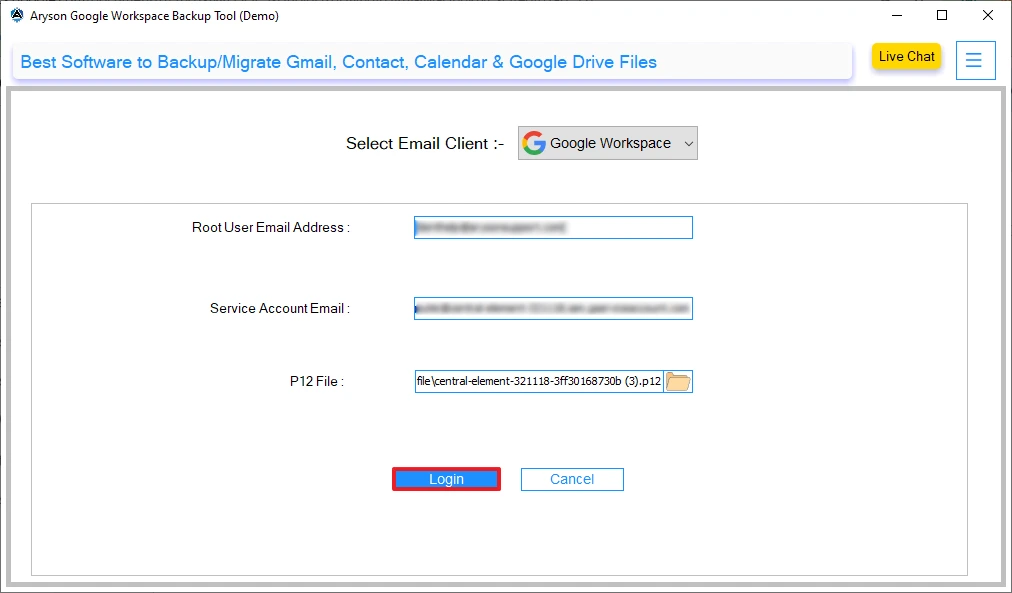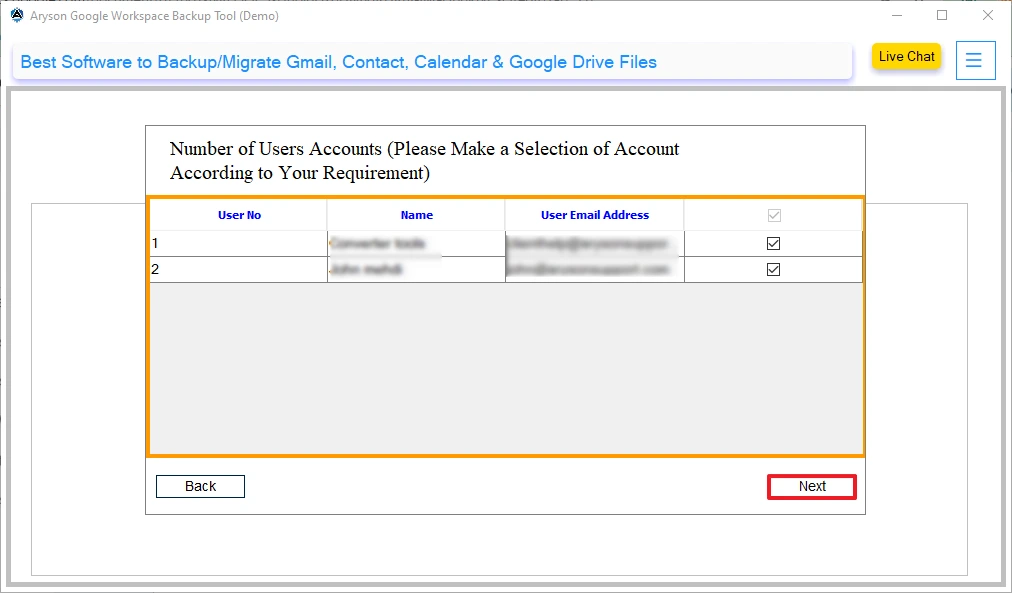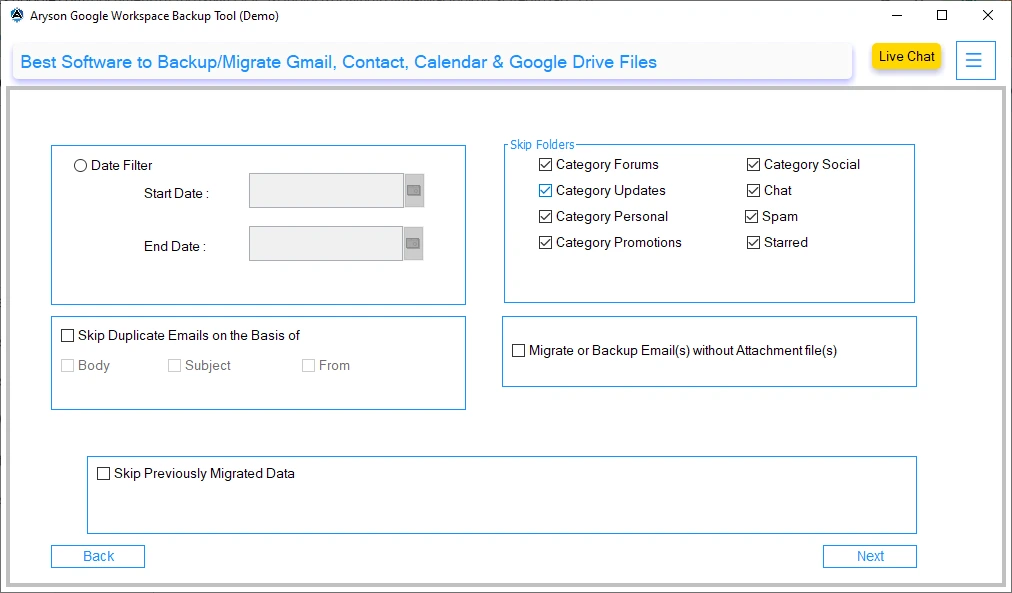Businesses and enterprises can migrate their data from one Google Workspace account to another without the hassle of manual processes. The software is ideal for businesses undergoing rebranding, mergers, or restructuring while keeping their Google ecosystem intact. Also, it ensures zero downtime during migration for continuous workflow.
Google Workspace to Google Workspace Migration Tool- Key Features
Know the prominent functionalities of the software in detail for a better understanding
Migrate All G Suite Services At Once
The Google Workspace Migrator software is designed to migrate all Google Workspace Services at Once. It allows users to choose which Google service they want to migrate data from. Thus, users can select to migrate Gmail, Contacts, Drive, Calendar, Sheets, Forms, and others. One can either choose a few services or all at once for comprehensive migration. Also, the tool maintains the originality of migrated data.
Migrate Google Workspace Mails Only
The software also allows migrating only mailbox data including emails, attachments, metadata, and more. It comprises migrating all folders of Gmail including Inbox, Sent, Outbox, Draft, Spam, Trash, Updates, Promotions, and more. Also, the tool lets users skip some unnecessary folders like Spam, Promotions, Personal, and others. Filters like Date Filter, Skip Duplicate, Migrate without attachments, etc. apply to the mailbox only.
Switch From G Suite to Office 365
This is a comprehensive utility allowing migration from Google Workspace to other cloud platforms. It facilitates migration from Google Workspace to Microsoft 365, Another G Suite Account, iCloud, and various IMAP accounts. Users can migrate G Suite mailbox to Gmail, Hotmail, Zoho Mail, Yahoo Mail, and AOL Mail too. Moreover, the software ensures the mailbox folder hierarchy is maintained on the destination platform as well.
Bulk Migrate Multiple User Accounts
The software also provides the option to transfer All Google Workspace user mailboxes using admin login credentials. Besides, one can import specific user credentials by importing a CSV file and migrating data. Bulk processing of multiple mailboxes at once eases the migration process, eliminating the need to migrate one by one. Furthermore, it proficiently supports large mailboxes with a huge volume of data.
Advanced Built-in Filters & Features
For migrating G suite mailbox data, Google Workspace Email Migration Tool provides multiple built-in filters. These filters apply only to Gmail mailboxes and no other Google Services. It includes features such as Date Selective migration, skipping duplicate emails, skipping previously migrated data, preventing migrating unwanted folders, and many more. Hence, users can get more precise and compressed results.
Mapping G Suite Data to O365
When migrating data from Google Workspace to Office 365, you can either log in via username or prefer Client ID and Secret Value. Further, users get to choose the destination mailbox, before logging into the Office 365 account: Mailbox, Archive, or Public folder. In addition, it offers an Assign Impersonation feature to migrate G Suite data to a desired user account of Office 365. Hence, users can migrate data according to their preferences.
Requires No Additional Installations
The Aryson G Suite to G Suite Migration Tool is independent software. It requires no additional installation on your system and works perfectly. Whether you are migrating to Office 365, iCloud, or any other platform, the software is self-sufficient. All it requires is proper credentials and authentication to access your respective accounts.
Migrate G Suite to G Suite For Free
Another impressive feature of this utility is its free trial version. Aryson Software lets users understand the software and its functionality before purchasing them. Although the free software is featured completely as premium software, it migrates only limited data. One can only migrate 50 emails per folder and 15 items from other Google services for free.