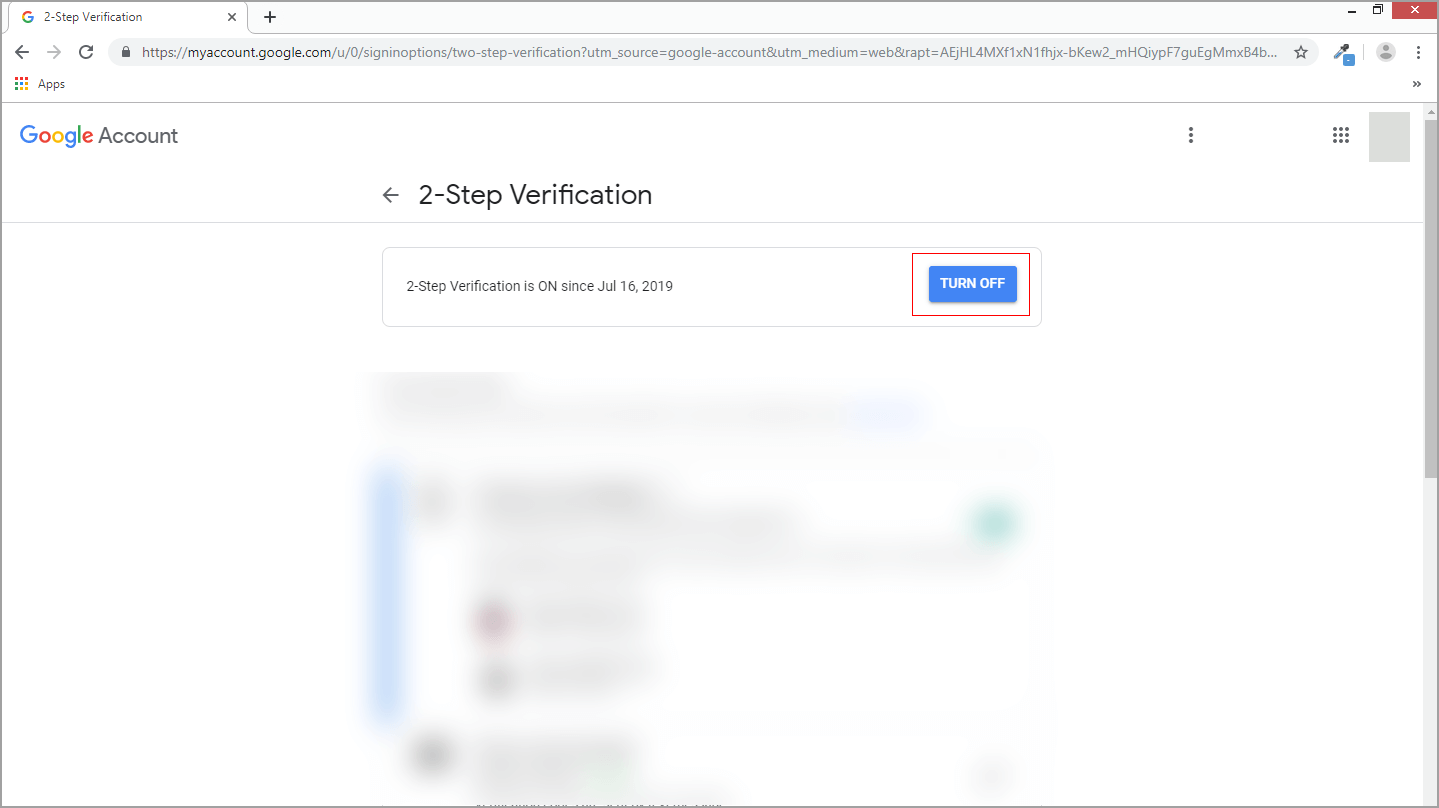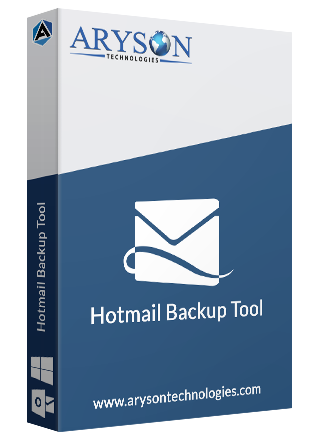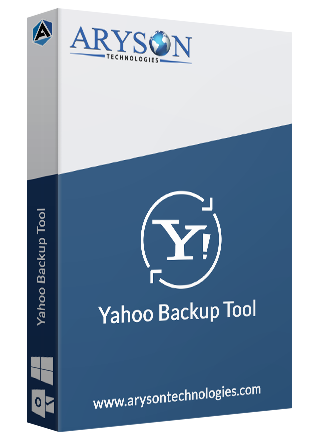How to Turn Off Two Step Verification for Gmail Account
Step by Step Procedural Guide to Turn-off Two-step Verification Process from Gmail Sign-in & Security Settings.
Sign-in to your Gmail profile and navigate to Gmail Sign-in & Security settings: https://myaccount.google.com/security
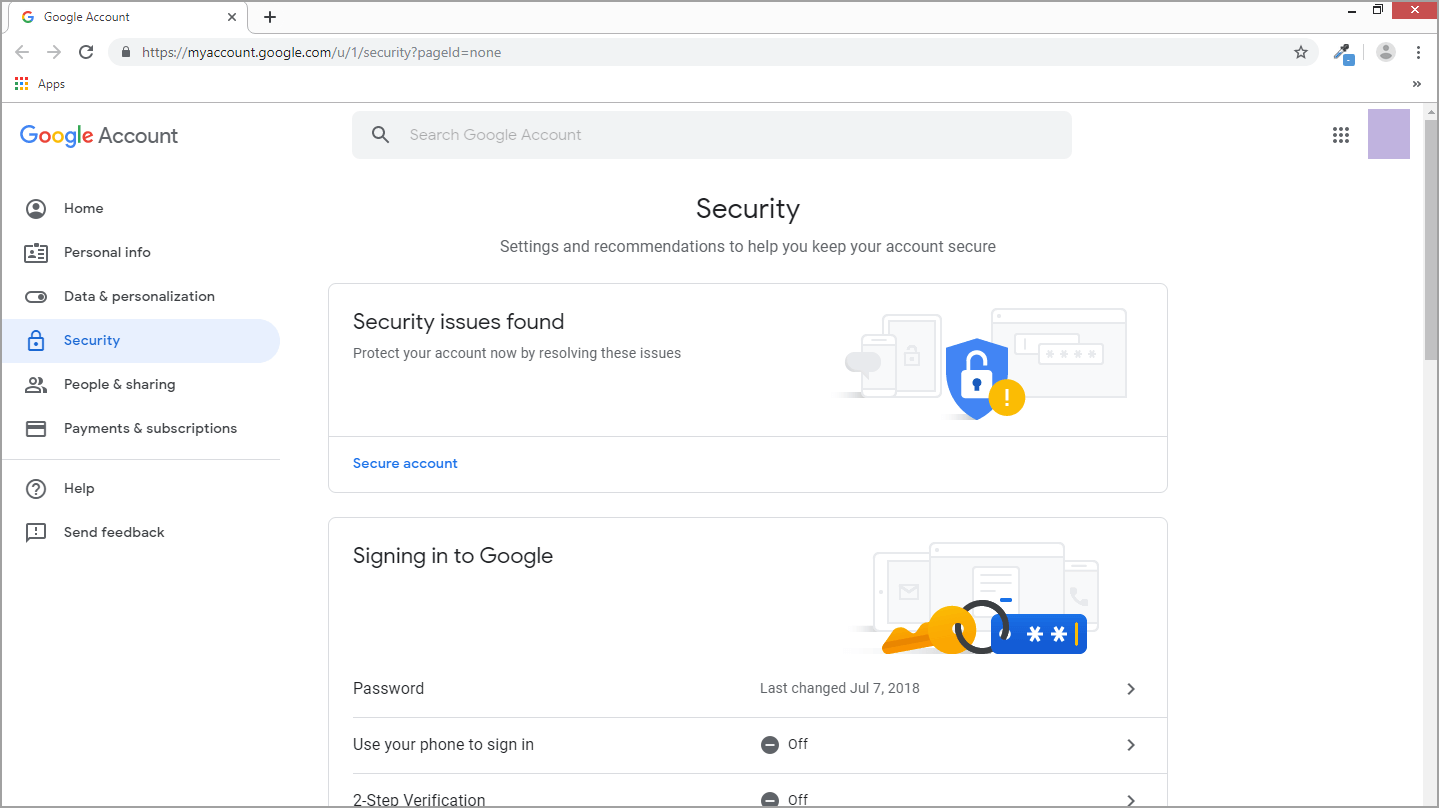
Now, Click on the "2-Step verification".
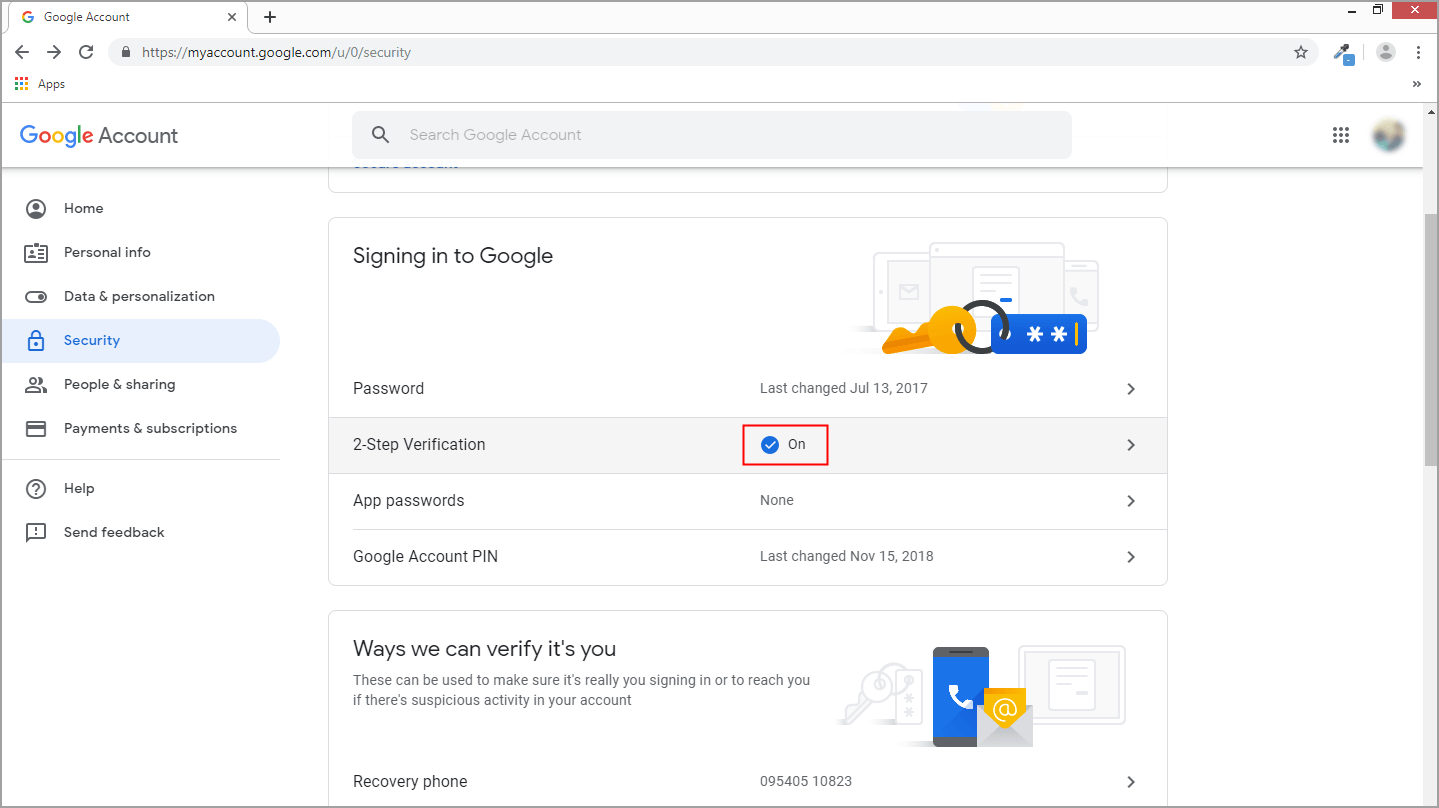
Google will prompt a login window, verify that it’s you by providing the correct login password and hit the Next button.
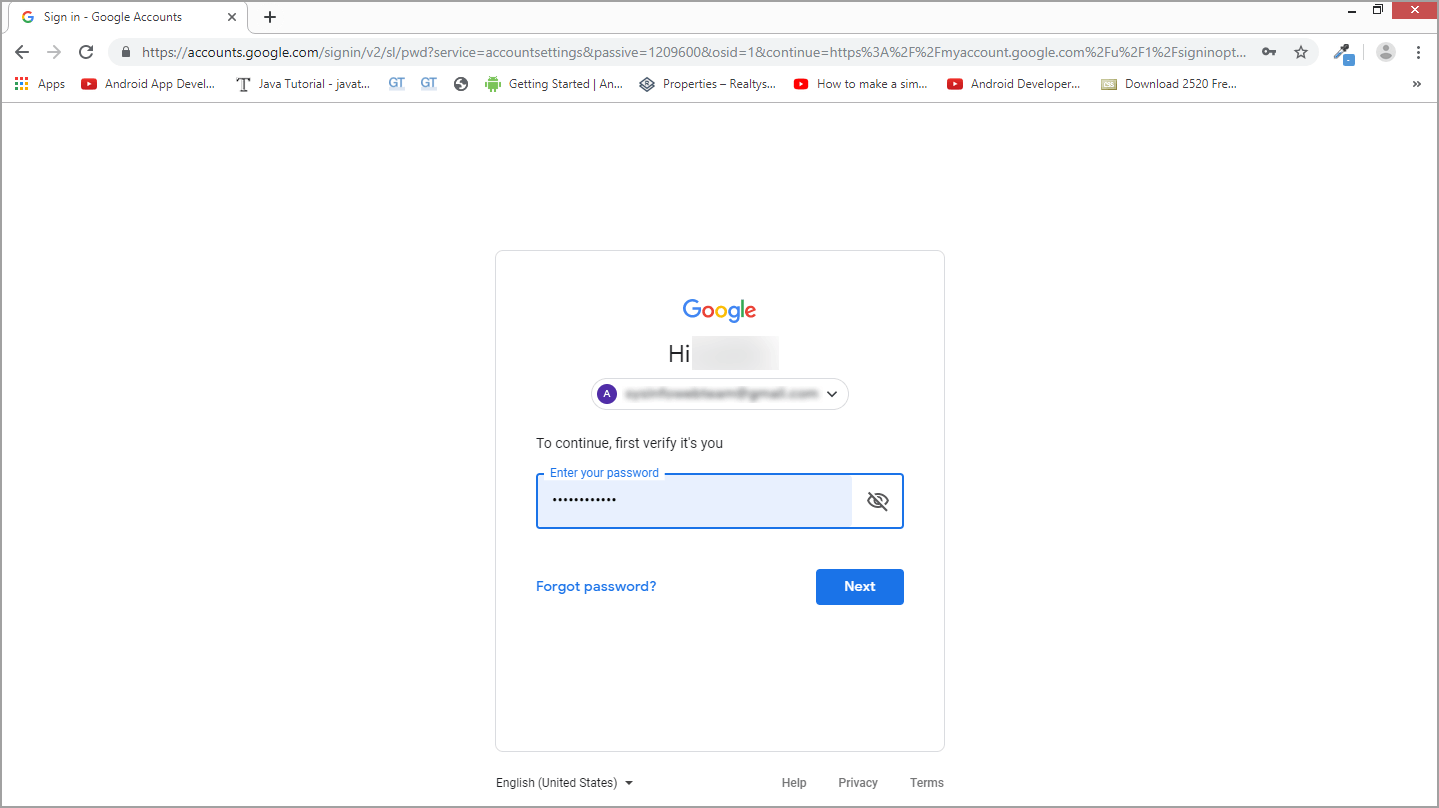
Click on the Turn Off button on the freshly appeared page and the two-step verification method will be turned off.