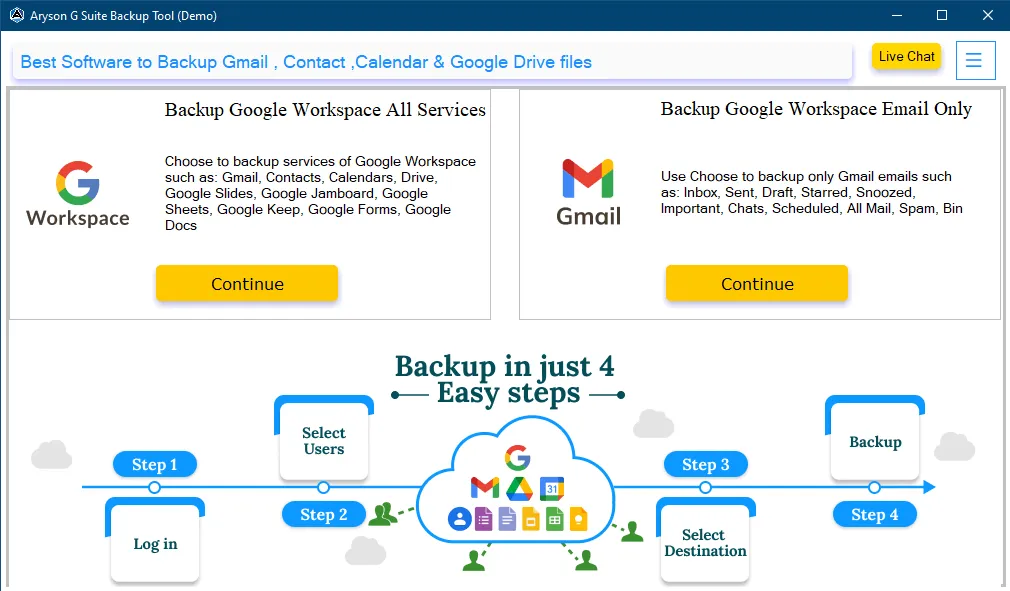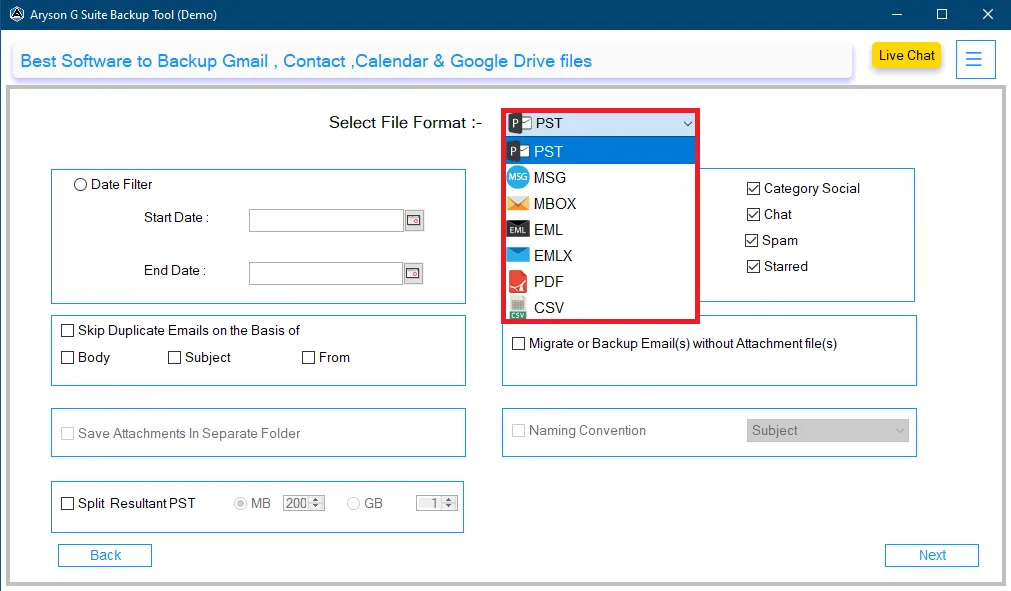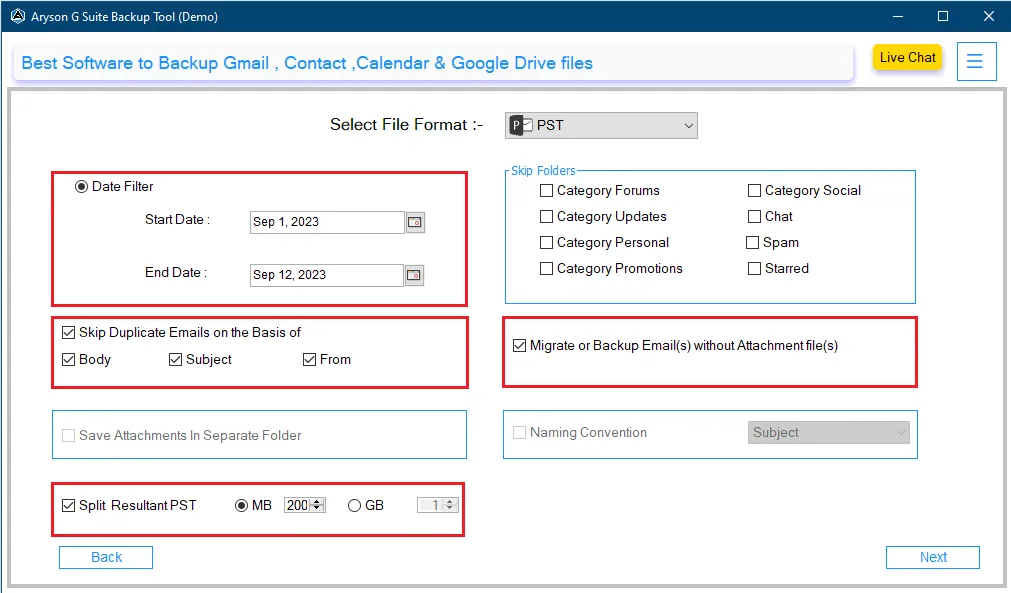Exclusive Features of Aryson G Suite Backup Tool
Backup Google Workspace Data Securely
Google Suite Backup Software is an all-in-one utility that backs up the entire data from the service account of Google Workspace. The software is highly developed to effectively back up data from Gmail, Google Drive, Contacts, Calendar, Google Docs, Google Slides, Google Jamboard, Google Sheets, Google Keep, Google Forms, etc.
Backup All User Account Data of G Suite Admin
As we know, G Suite is used for business, education, etc. A G Suite account can have multiple user accounts. So, if you need to back up all the user account data from the Google Workspace Service account, then the Aryson G Suite Backup Tool will be the best option. The software offers a feature to get all User Mailbox or Import CSV options to browse all the sub-user accounts.
Support to Backup G Suite into Multiple Formats
This G Suite Backup solution integrates various advanced features for the user’s compatibility. This software lets users quickly back up the G Suite emails into Outlook PST importable format. Users can also save G Suite (Google Apps) emails into other file formats such as PST, MSG, MBOX, EML, EMLX, PDF and CSV.
Offers Multiple Emails Clients Options
The software is the best and most effective utility to transfer G Suite to Another Account, Gmail, Office 365, IMAP, and other email clients. You can also move or migrate emails from Google Workspace into Cloud & Web-based email clients like Hotmail, G Suite, iCloud, Zoho Mail, Yahoo Mail, and AOL Mail.
Support to Split the Resultant G Suite Data File
G Suite Mail Backup Tool is developed with an advanced algorithm to keep the data intact. Users can find a feature within the software that helps to split the resultant file while saving G Suite data in PST format. It also supports splitting the PST files according to the user’s choice, either in GB or MB.
Permits Users to Remove Duplicate G Suite Emails
Apart from backup Google Workspace (G Suite) emails, the G Suite email backup also provides various useful features for users. One of them is Skip duplicate emails. It helps to remove duplicate emails from the backup process. Also, the software is specially designed to retain the email folder hierarchy.
Backup G Suite Email Selectively
The Aryson G Suite Backup Tool is a pre-eminent G Suite Google Apps backup utility. The software provides various features, one of them is a Date filter. With the help of the date filter feature, users can save the desired emails from a date span. In addition, you can also skip folders like Category Forums, Category, Updates, Category Personal, Category Promotions, Category Social, Chat, Spam, and Starred.
Support to Select the Desired Saving Path
With G Suite Drive Backup Software, users can select the desired path for saving the G Suite backup files. The software provides an option to choose the preferable saving path by clicking the Destination path button. Moreover, you can switch to the Log Screen once the downloading process is completed.
Retain the Folder Structure of G Suite Data
Google Apps Backup Tool is the best available software to back up G Suite data. Even the software helps to manage the folder structure after saving the backup file of G Suite (Google Workspace). Also, it is compatible with the latest version of Windows 11, 10, and the versions below.
Free G Suite Backup Tool for Users
At Aryson, we develop software products in demo & full versions. Similarly, the Aryson G Suite Backup Tool also has an edition of the demo version. With the demo version of the G Suite Mail backup tool, users can back up 50 emails per folder and download 15 items from, Contacts, Calendars, Drive, and other items.

 Eula
Eula