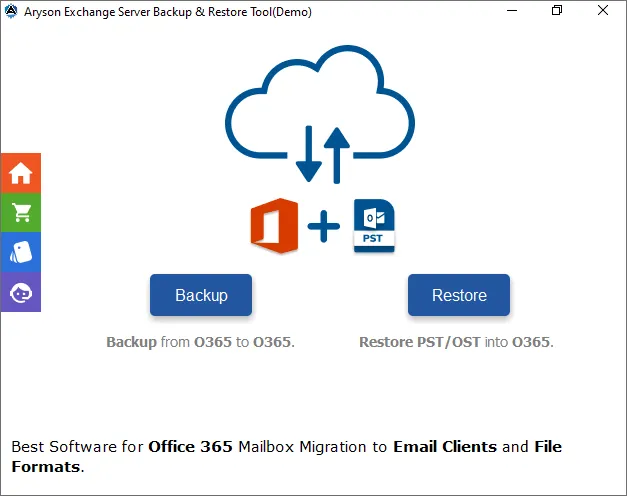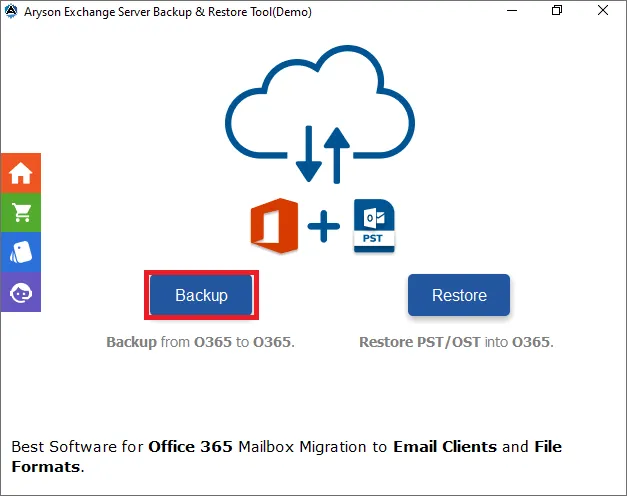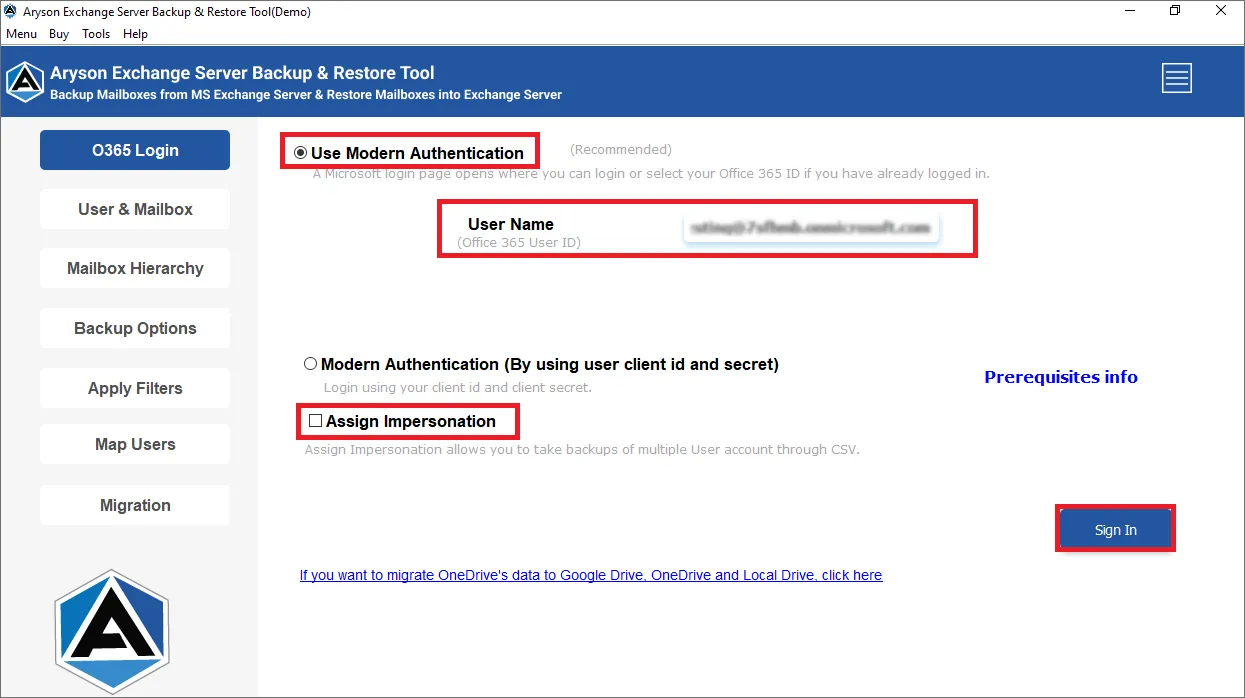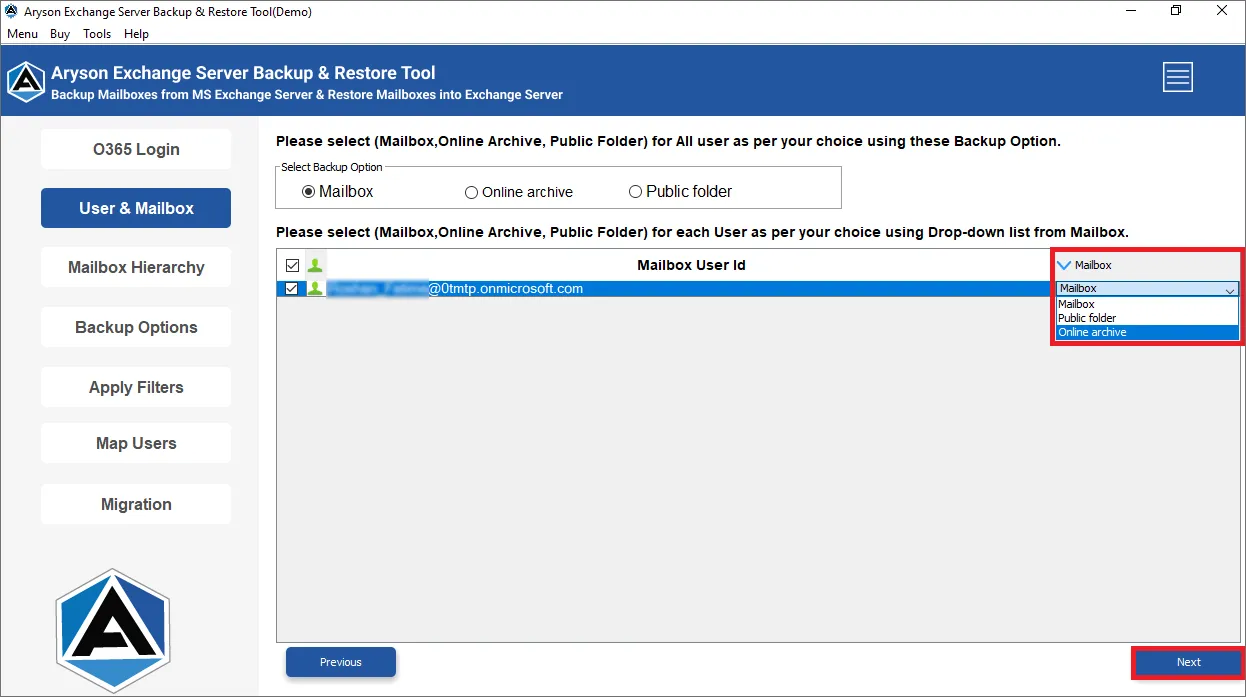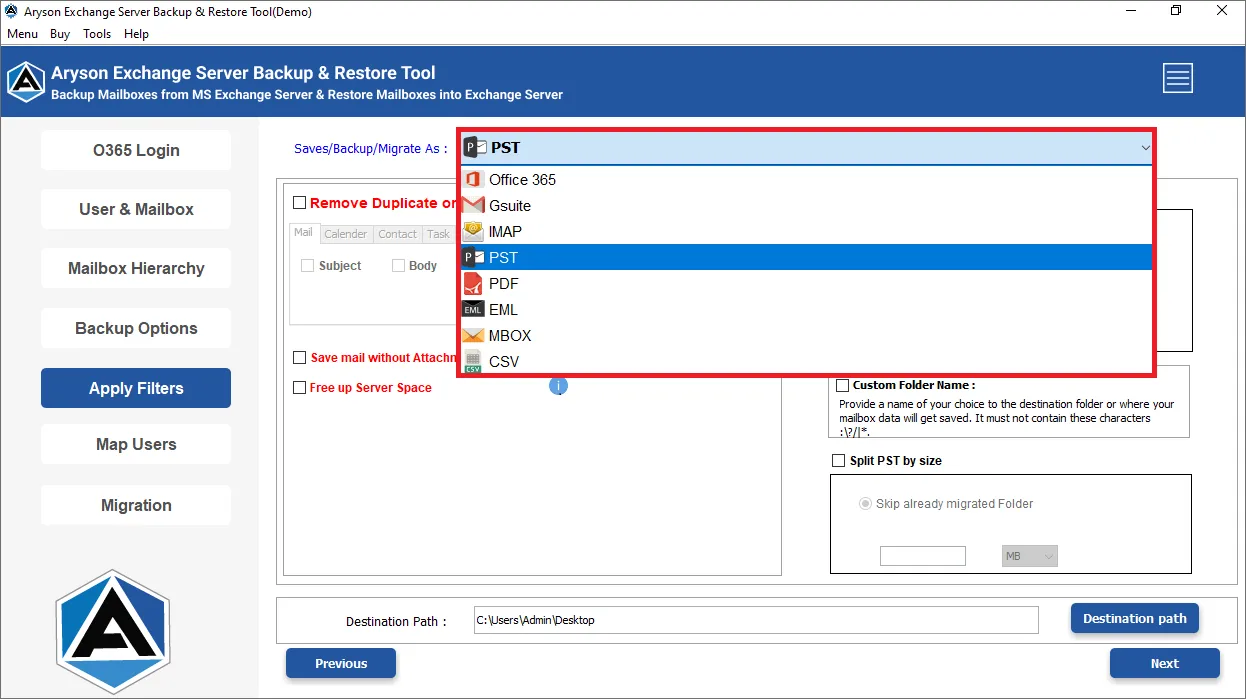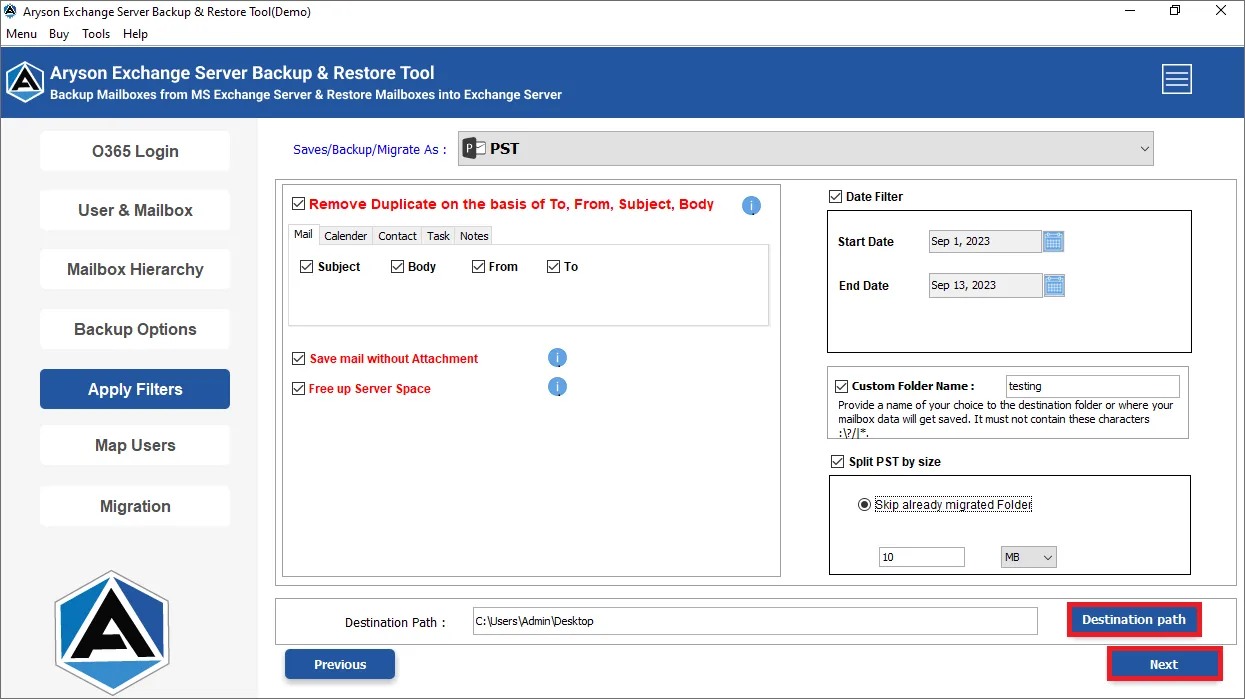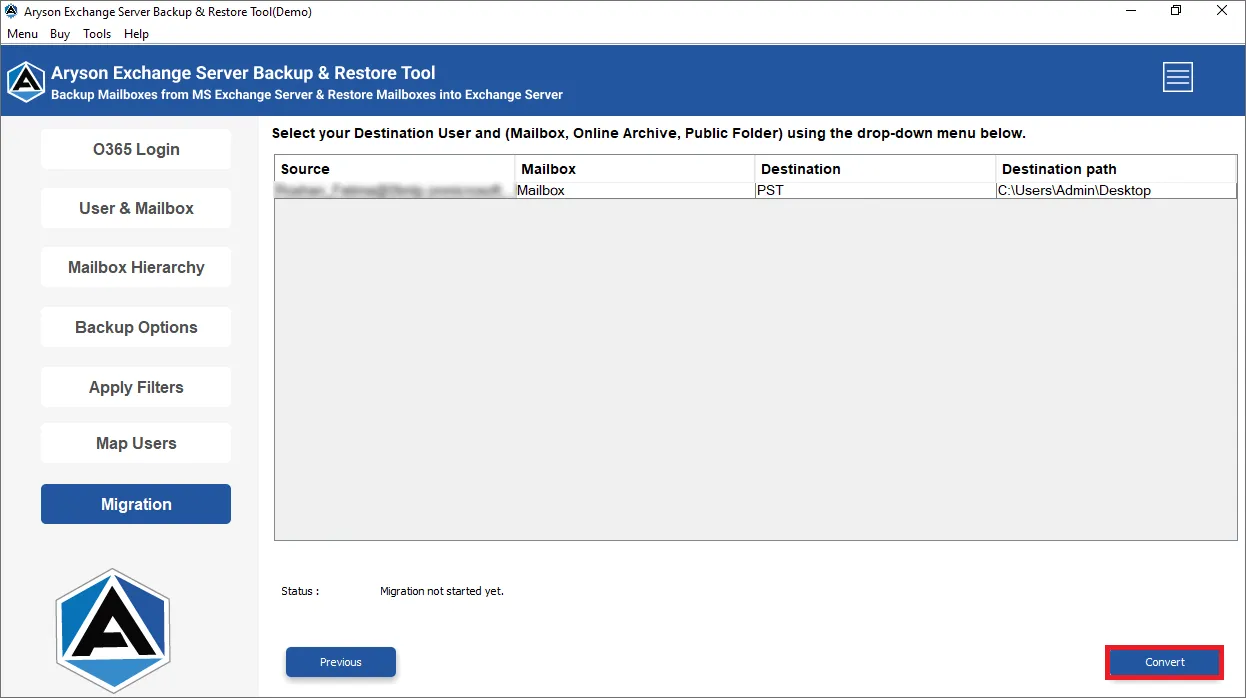Prominent Features of Aryson Exchange Server Backup & Restore Tool
Backup Mailboxes from Exchange into Multiple Files
The Aryson Exchange Server Backup & Restore Tool helps you save a copy of all your mailbox data. You can backup emails, contacts, calendars, and more in different formats like PST, PDF, MBOX, CSV, and EML. The tool can efficiently export your Exchange data.
Restore Mailboxes into Exchange Server Online
With the Aryson Exchange Server Backup & Restore Tool, restoring mailboxes in Exchange Server Online is hassle-free. Simply upload the OST or PST file containing your mailbox data, and let the tool efficiently restore your emails and other items. Trust Aryson for seamless mailbox recovery in Exchange Server Online.
Migrate Exchange Mailboxes to Office 365
If you want to save your Office 365 Mailbox, Public, or Archive onto your computer, you can use the Exchange Server Backup & Restore tool. This tool lets you choose what you want to save, like your emails or special folders, and it's easy to do with just a few clicks.
Assign Impersonation Rights Feature
If you choose the Backup option and tick the Assign Impersonation Rights, you can access the mailboxes in your Exchange Server account automatically. Similarly, if you pick the Restore option and tick the Assign Impersonation Rights box, you can put PST files into many mailboxes in your Office 365 account. It's like giving yourself special access to manage multiple mailboxes or add PST files when needed.
Free Up Server Space Feature
The Aryson Exchange Server Backup & Restore Tool is an effective way to free up server space. By securely backing up your Exchange Server data, you can safely remove old or unnecessary items from the server. With this tool, you can efficiently manage your server resources and reduce the risk of running out of space.
Migrate & Backup Exchange Server Mailboxes by Date Range
You don't need to save all your webmail emails if you don't want to. This Exchange Server Backup & Restore tool lets you pick the emails you want to keep according to date ranges. You can do this by setting a date range filter. Just enter the start and end dates, and it will save only the emails from that specific time, not everything.
Backup Exchange Server Mailboxes without Attachments
If you want to keep your exchange server emails but don't need the attachments, then the Aryson Exchange Server Backup & Restore software can assist. You can use the 'Migrate Emails Without Attachments Files' option to save only the emails themselves without including any attached files.
Supportability and Compatibility
This software runs smoothly on different versions of Windows, like 11, 10, 8.1, 8, 7, Vista, and XP. It also works just fine on the latest Windows version, which is Win 11, and it does a great job there too.
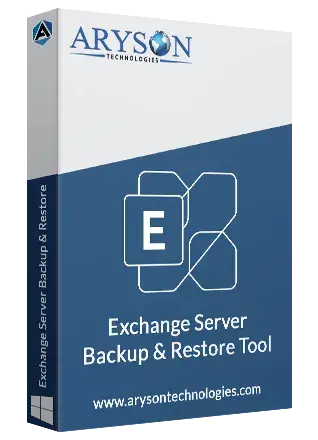
 Eula
Eula