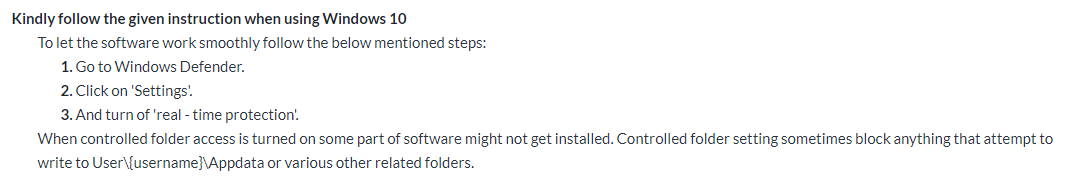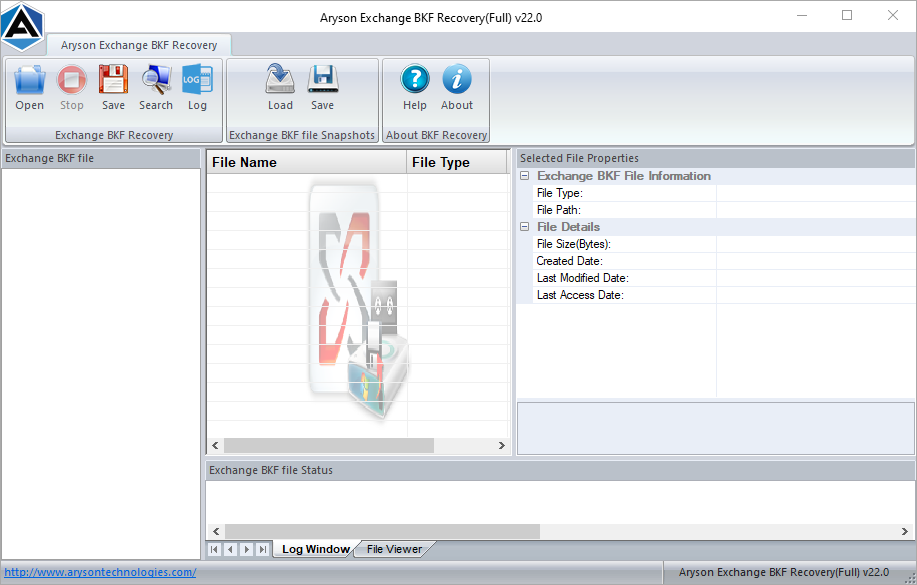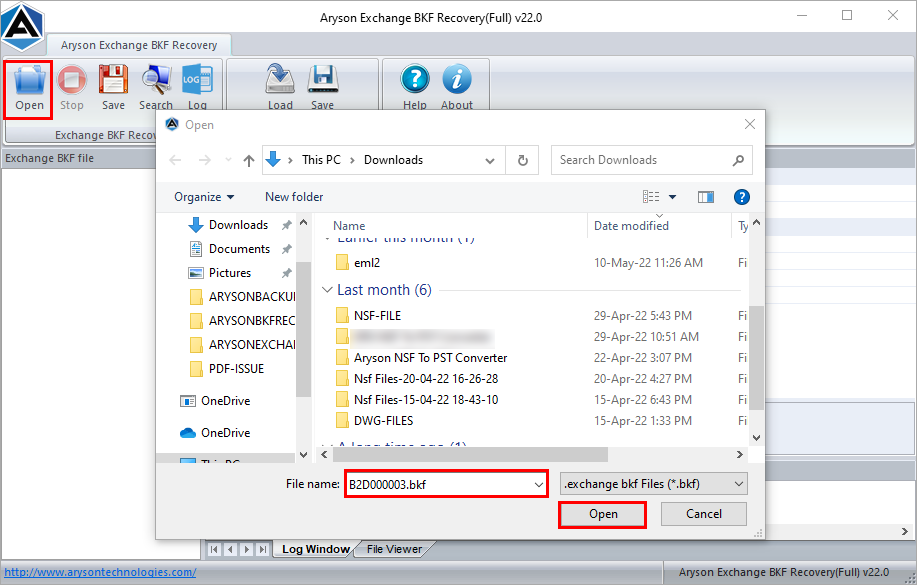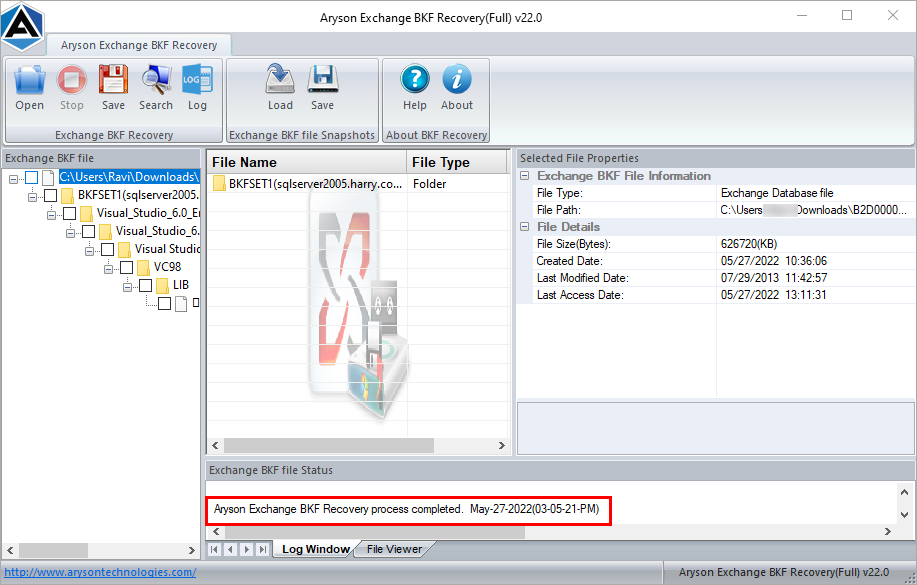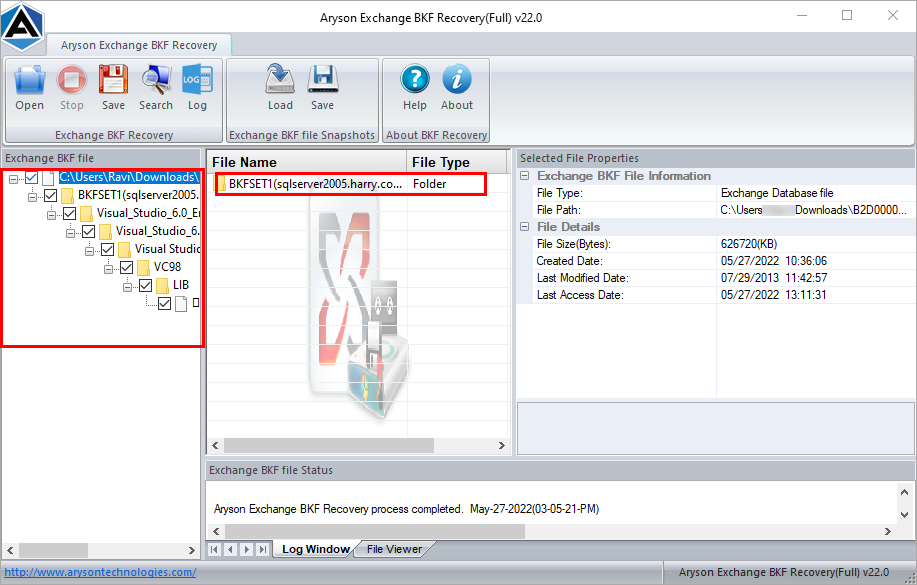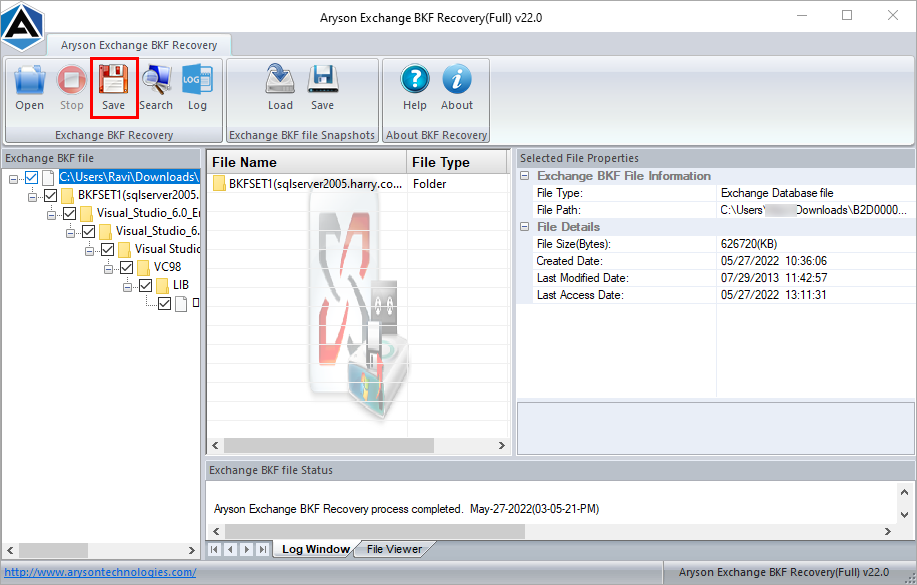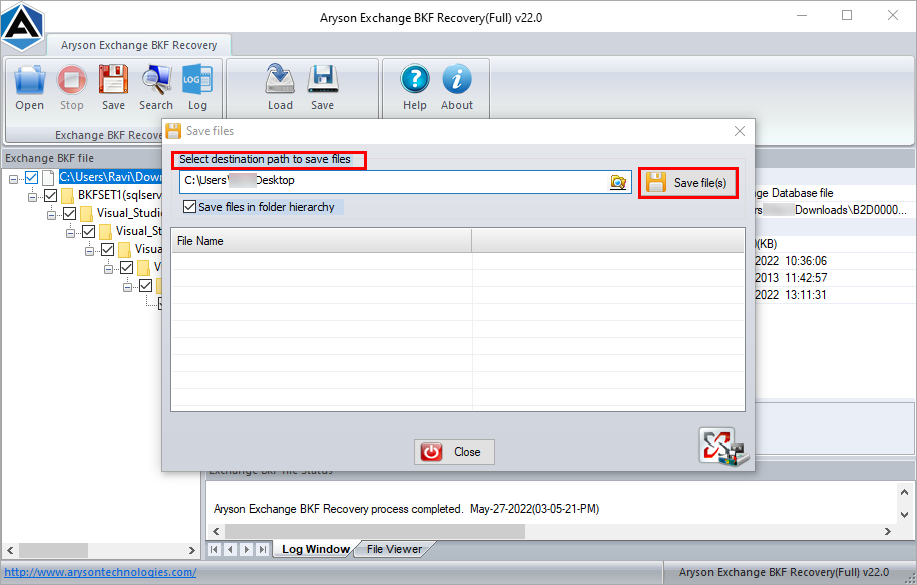Detailed Features of Aryson Exchange BKF Recovery Software
Repair Exchange BKF Files
The Exchange Backup Extractor tool helps the user repair the Exchange Backup files of the Microsoft Exchange Server. It fixes corruption in BKF files and resolves CRC errors with utmost accuracy. It takes no more time to scan large BKF files on Exchange Server.
Display BKF File Properties
Once the selected BKF file is successfully scanned, it displays the file properties, including file name, checksum, signature, format version, file type, database time, shadowing disabled, etc.
Complete Recovery of BKF Files
The Exchange backup recovery software recovers the maximum possible data, including all three important files: EDB (Exchange Information Store Database), STM (Exchange Streaming Media File), and LOG, from corrupt Exchange backup.
Safe and Instant Recovery
It performs safe data recovery from corrupt BKF files without causing any data alteration. Even the original folder structure is kept intact during the recovery of Exchange backup files.
Auto-Search File
To locate the BKF files in the system, a user can use the auto-search feature of Aryson Exchange BKF Recovery software. Just click it and select a local drive. It'll search all the BKF files available on the system within a few seconds.
Save & Load Recovery Snapshot
The recovery snapshot feature helps users save the snapshot of BKF file recovery performed via this software. So, one can upload the saved recovery snapshot to avoid rescanning the same BKF file in the future.
Auto Generate LOG Files
The software allows users to auto-generate a LOG file of the BKF scanning process. The log file contains steps of recovery information. The LOG file is created in text format.
Tree Structure Preview
The tool creates a tree-structure preview of all the recovered files and folders. The user needs to click on the BKF files to expand and see what he has recovered from them. Also, the user needs to define what he wants to save.
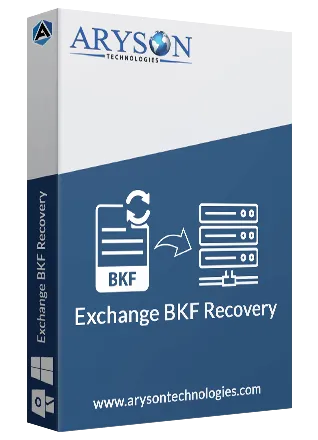
 Eula
Eula