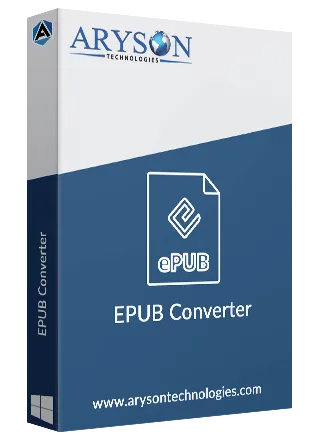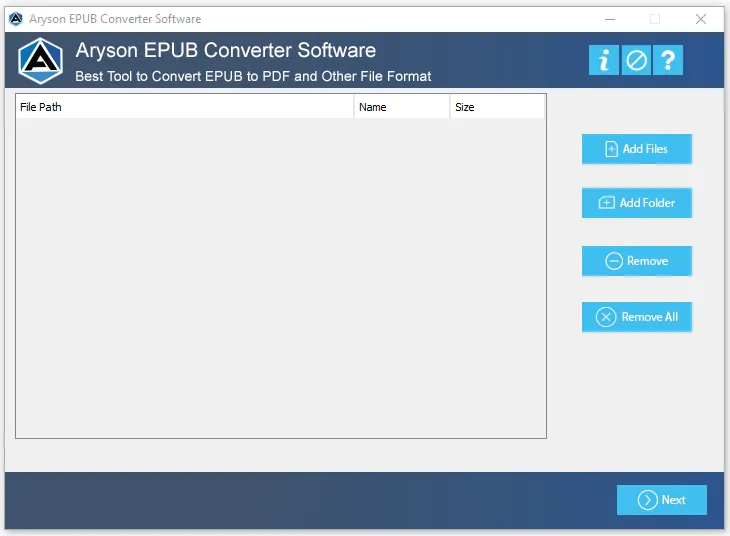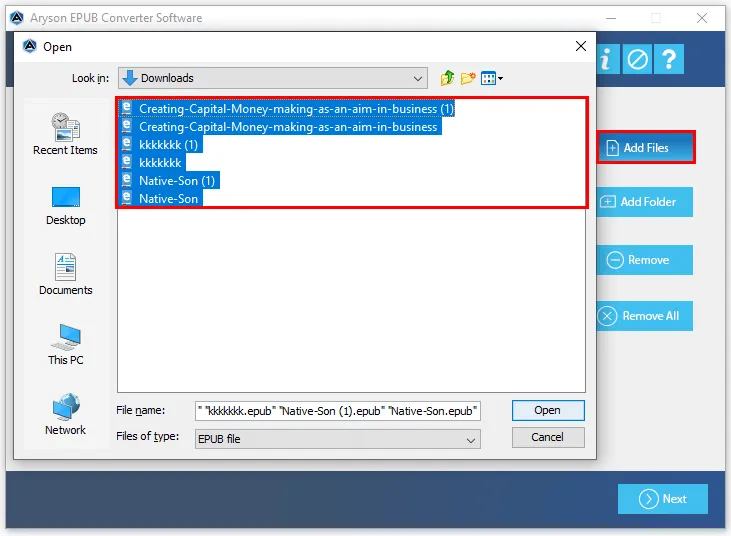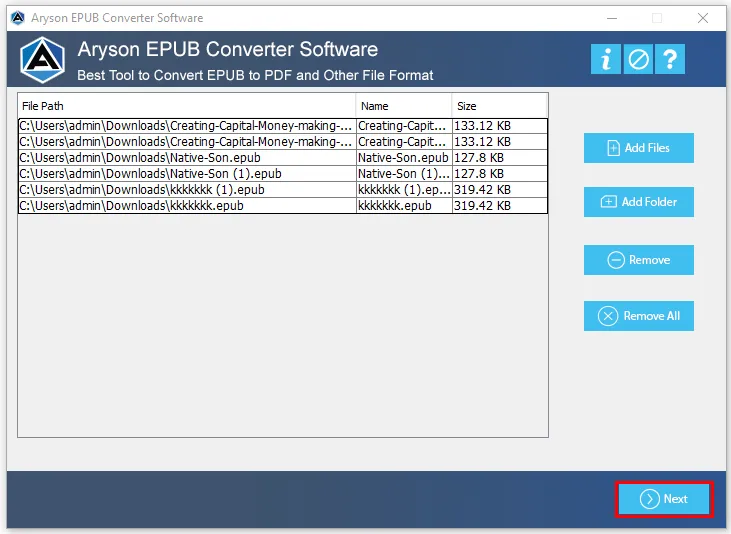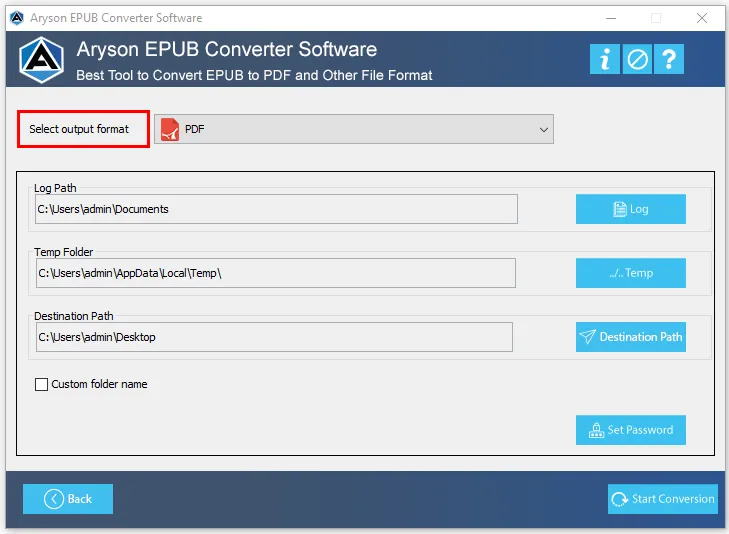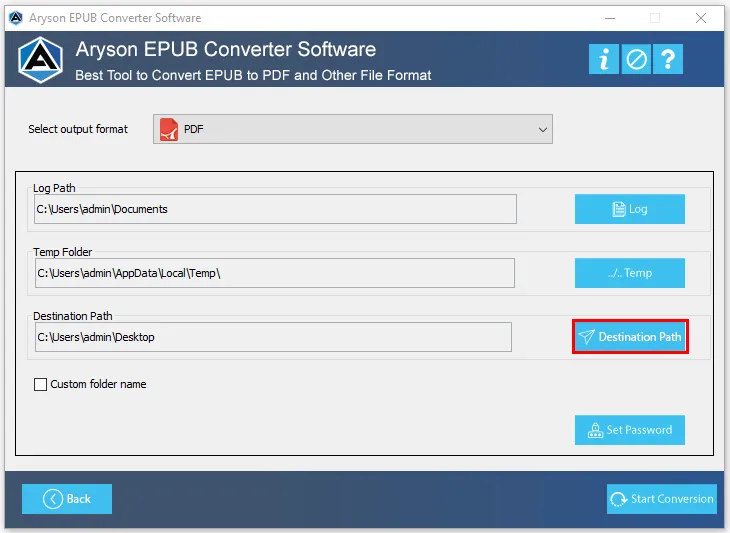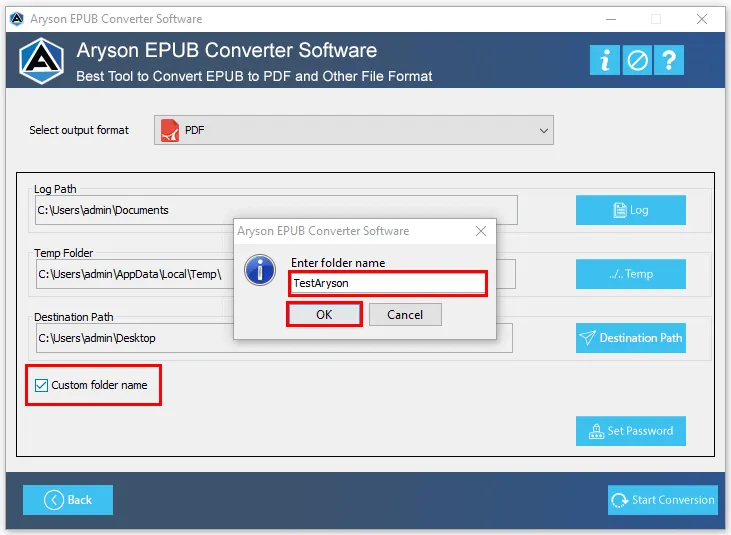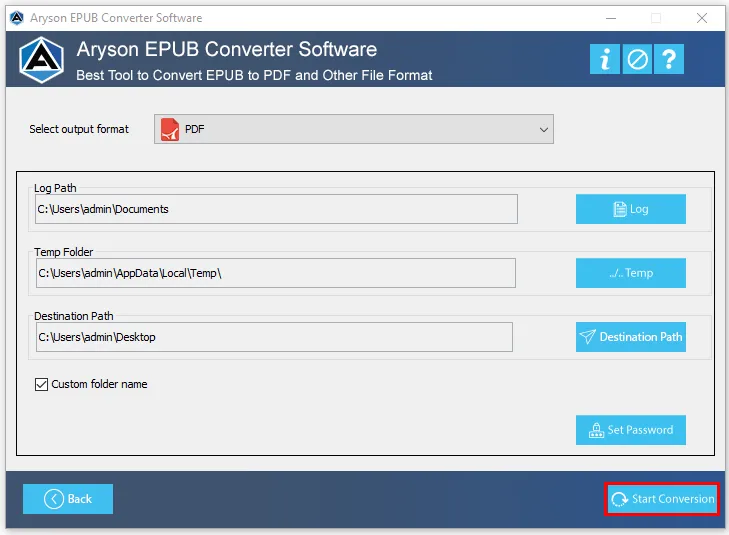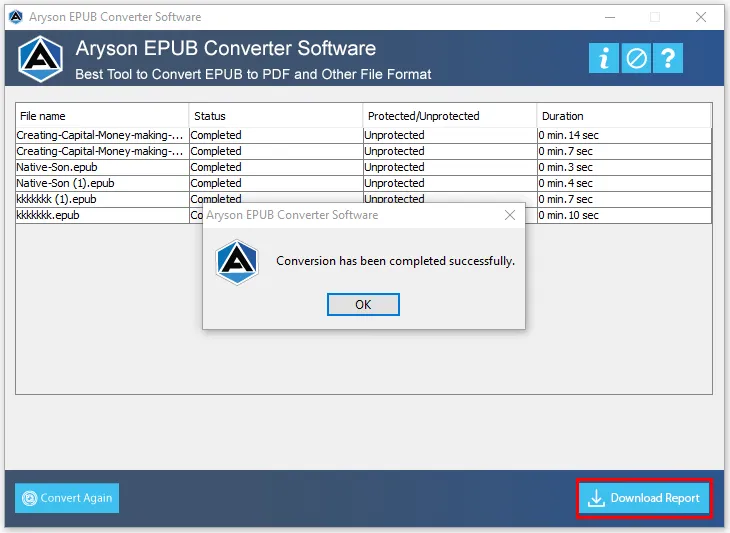Aryson EPUB Converter Software- Exclusive Features
Convert EPUB to Document Format
Aryson EPUB Converter is an effective software to change your ebook files to document file formats. It supports exporting EPUB to PDF, DOCX, and TXT. So, you can convert your ebooks into any desired format as per your preference.
Change Ebooks into Image Format
If you want to convert ebooks into images, you can use the best eBook Converter Software. The software allows you to convert EPUB files into JPEG, PNG , and TIFF. Also, while changing the file format, the tool does not damage the original file.
Allow to Select the Multiple Files
The best EPUB to PDF Converter software provides you with a feature to choose multiple EPUB files at a time. This option helps you to select various ebooks simultaneously. So, you need not convert them one by one. It saves your precious time and effort.
Option to Encrypt the Output PDF File
You can enable password protection for the converted EPUB into PDF files. Aryson EPUB Converter provides you with this feature. It helps you to protect your valuable ebook data from unauthorized use in PDF without altering the original file.
Adjust Width and Height of Pages
The EPUB Conversion utility provides an advanced feature to adjust the dimensions of the page layout. One can easily set the height and width of the output format’s page whether converting to PDF or others. This ensures maintained compatibility, quality, and usability.
Custom Folder Name Feature
The Custom Folder Name feature in the Aryson EPUB Converter allows users to save and organize their converted files more efficiently. Instead of saving outputs in default directories, users can specify unique folder names based on their preferences. This makes it easier to locate the converted files.
No File Size and Count Restrictions
This Software is designed to handle EPUB files of any size, offering users unlimited flexibility during conversion. Whether working with small eBooks or large, complex files, the tool ensures smooth and efficient processing without compromising quality.
Full-Featured Demo Version
Aryson EPUB Conversion Software has a trial version that will help you evaluate the complete software before purchasing. All the features of the trial version and the full version are identical. However, the trial version saves the output file with a watermark.
Safe and Secure Software
The tool is completely safe and secure software, preserving file integrity during conversion. It does not harm or change the file content while converting the file format. Also, the software does not leak any information to any third party for the selected file.
Widely Compatible Software
Aryson has developed the Aryson EPUB Converter considering the requirements of all users. Therefore, the software will work effectively on all versions of Windows. Whether you are using Windows 7, 10, or 11, you can download and run the software