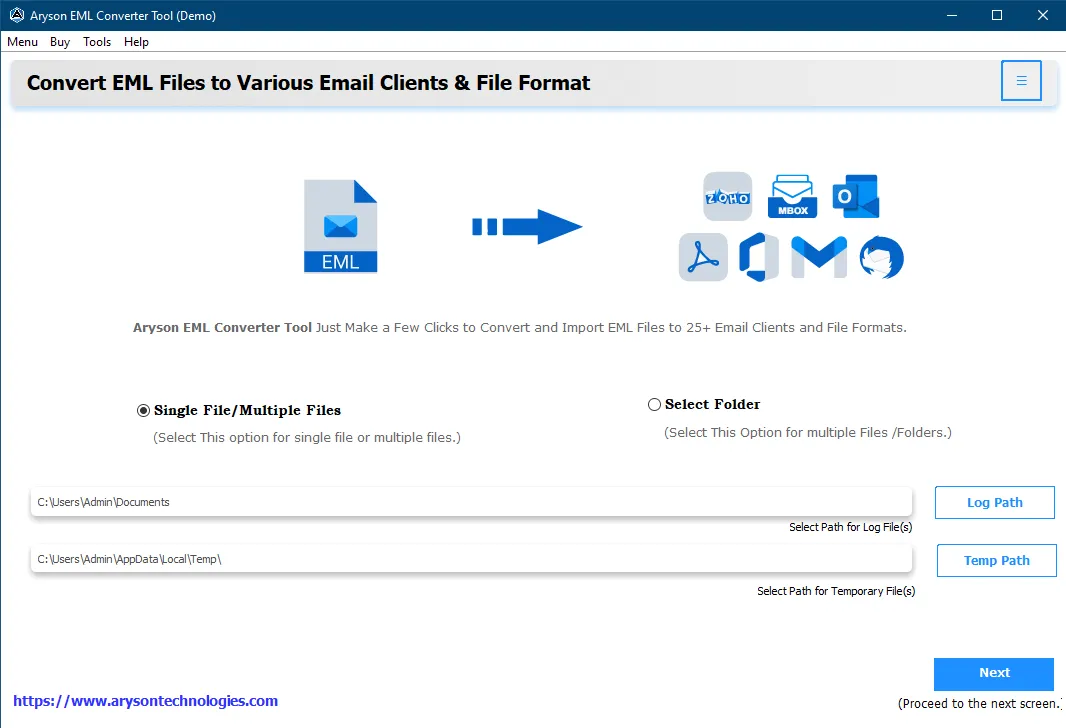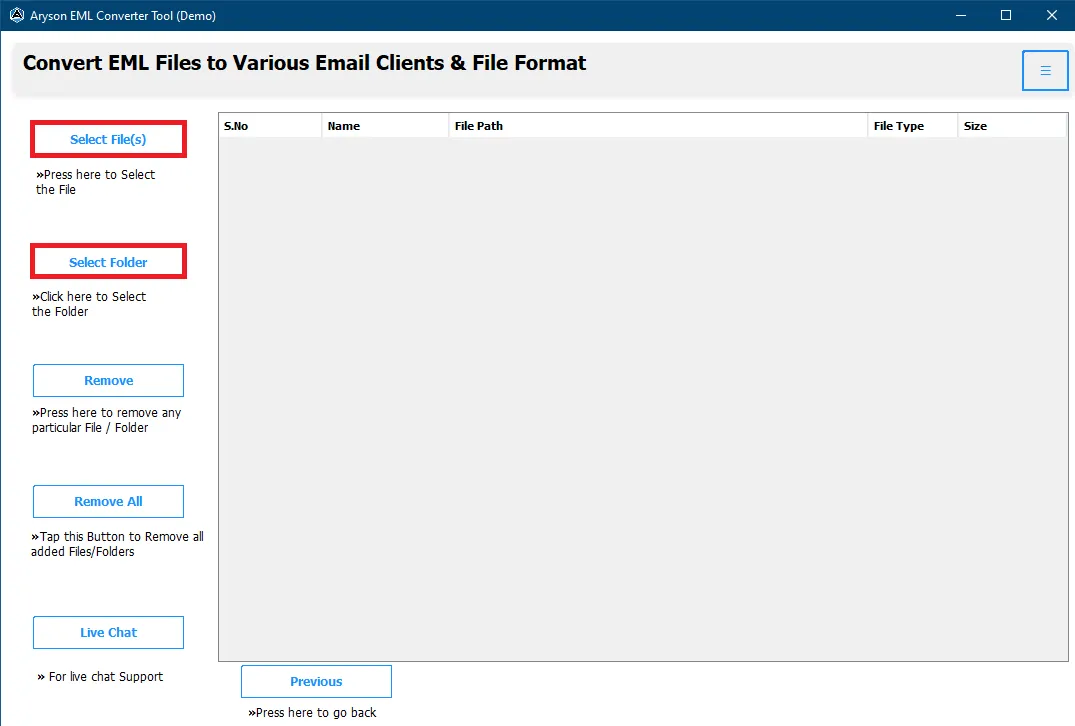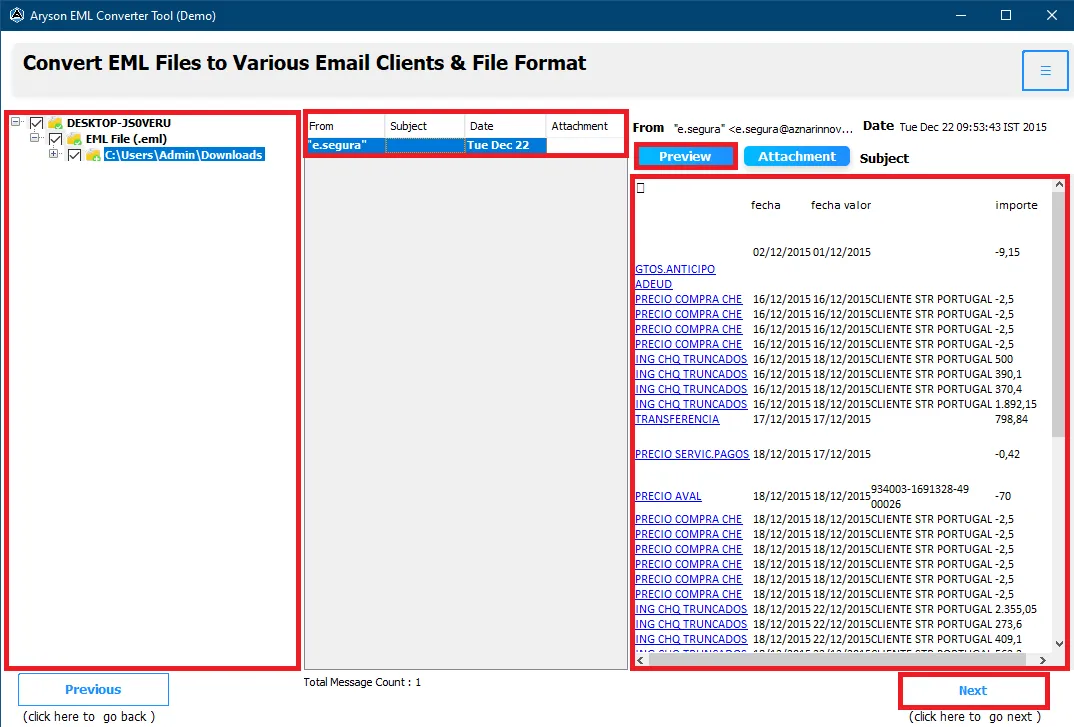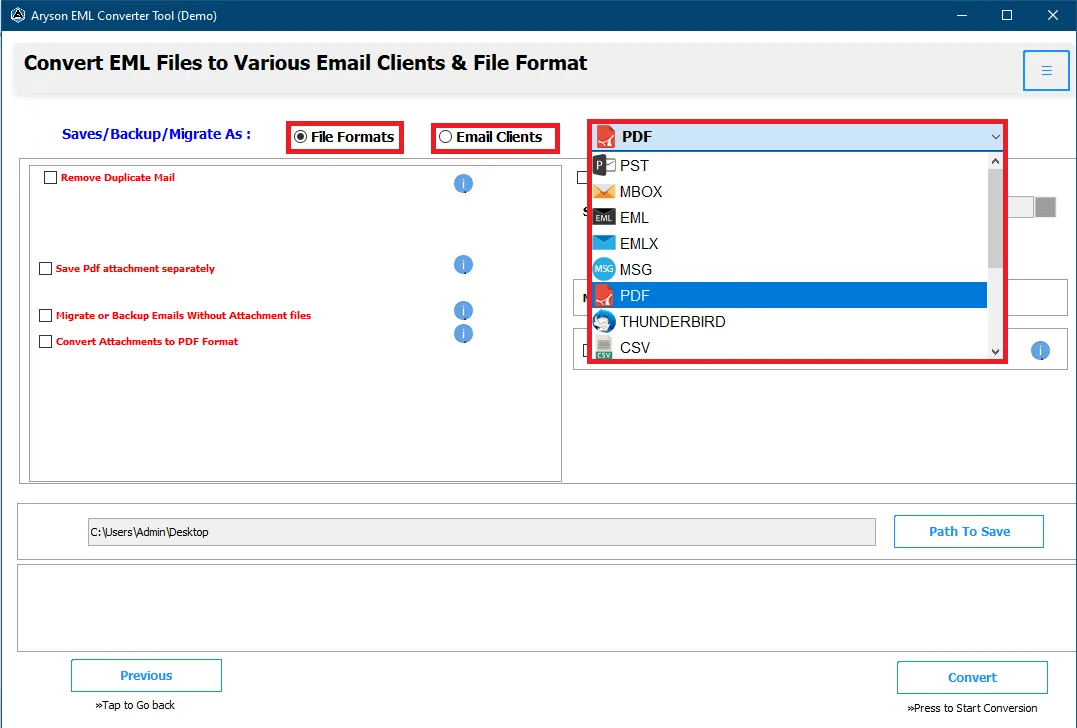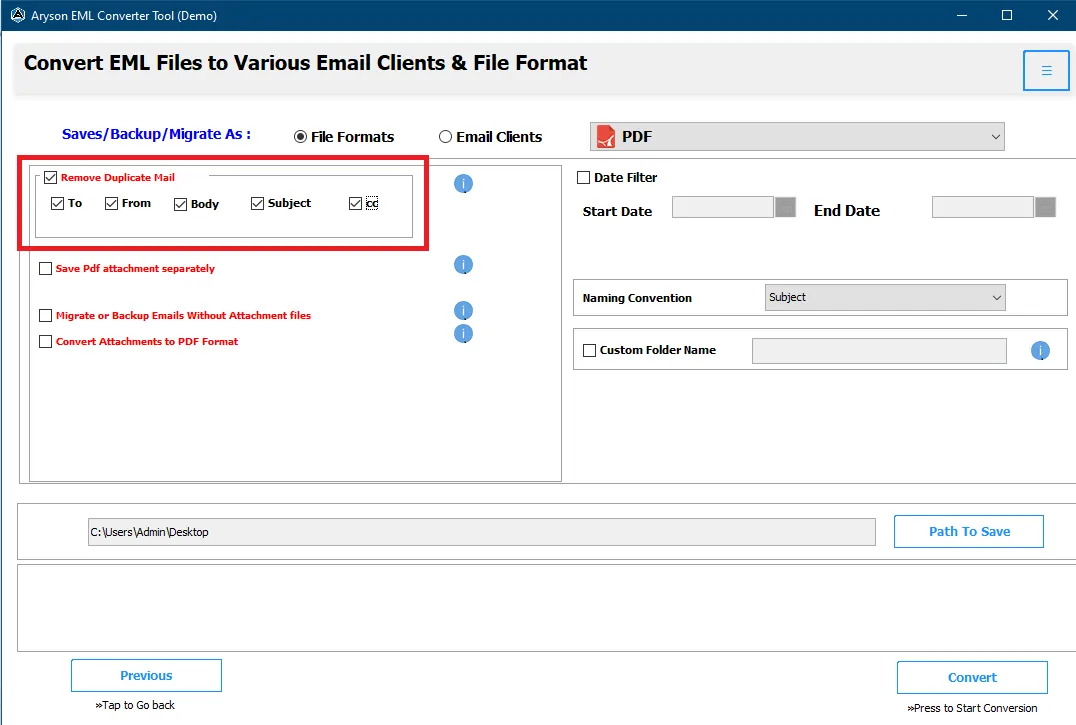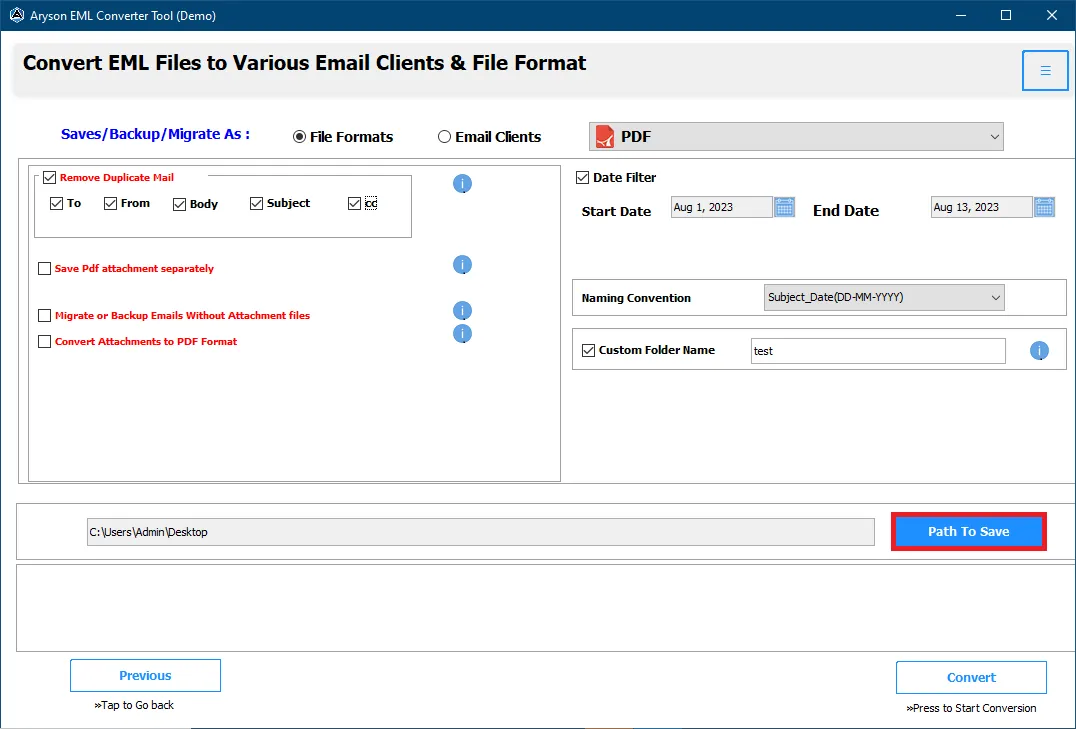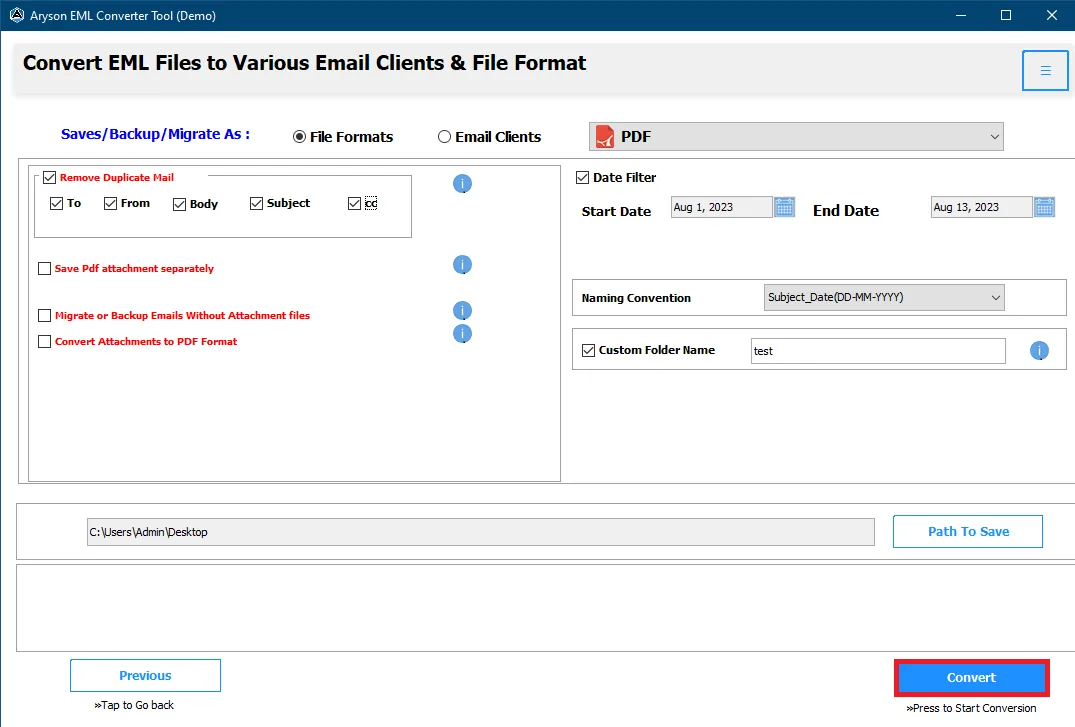Prominent Features Of Aryson EML Converter Tool
Safe and Quick Conversion
The Aryson EML File Converter tool is well-equipped with an advanced and sophisticated algorithm that makes it efficient enough to convert EML conversion quickly. It keeps data integrity in focus so that all the email properties and folder hierarchy remain intact without any data loss.
Export EML Files to Multiple File Formats
With Aryson EML Converter Software, you can export EML files of Windows Live Mail & Outlook Express into other file formats. It allows users to perform fast EML conversion of EML files into various formats such as PST, PDF, EMLX, HTML, MSG, MBOX, DOC, DOCX, MHTML, JPG, PNG, GIF, and DOCM.
Batch Conversion of EML files
Aryson EML Converter facilitates the users to perform conversion of single as well as multiple EML files at a time to save a lot of effort and time. It is inbuilt with an advanced algorithm to convert multiple files simultaneously without any alteration or data loss in minimal time.
Advanced Search Feature
Aryson EML File Converter tool is featured with a Remove Duplicate Mail Option that helps the users to exclude duplicate emails based on To, From, Bcc, Body and Subject. Furthermore, you can also manage your attachment files attached in the EML file emails by removing them or downloading them separately.
Stop & Set the Same Path Option
This tool is featured with an option to resume the process if there is a break in connection. Users can start the process from scratch if there is a sudden connection problem. You can restart the process where they’ve left off before the connectivity issue. In addition, you can also specify the same saving path for source and destination files.
Date Range Filter Option
EML to PST Converter has an essential data range feature that enables the users to convert the emails per a specific EML file according to the dates successfully. With this feature, users can filter unnecessary emails and choose only relevant and particular ones by putting a variety of dates.
Simple GUI for Users
Aryson EML Converter is a helpful software tool with a simple, user-friendly and easy-to-use graphical user interface. Both technical and non-technical users can handle it with utmost ease. There is no need to have the technical expertise or prior domain knowledge to operate this software.
Wide Compatibility and Support
This EML File Migration Tool widely supports all versions of Windows OS. It has been developed so that users can easily download and access this application on Windows 11/ 10/ 8.1/ 8/ 7/ Vista/ XP and other previous versions without any hassles and restrictions.

 Eula
Eula