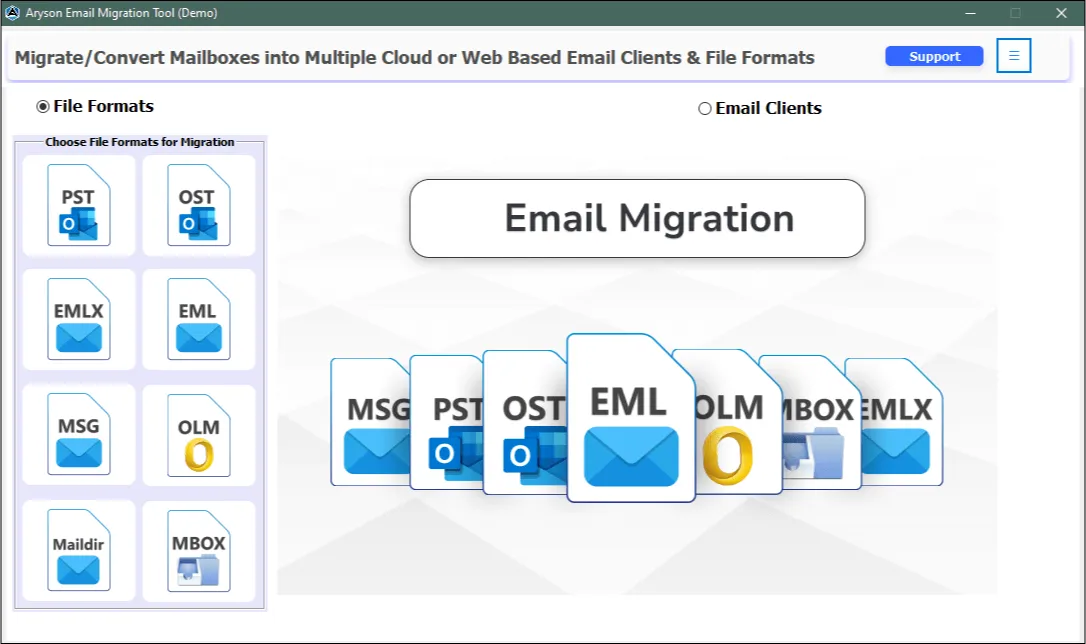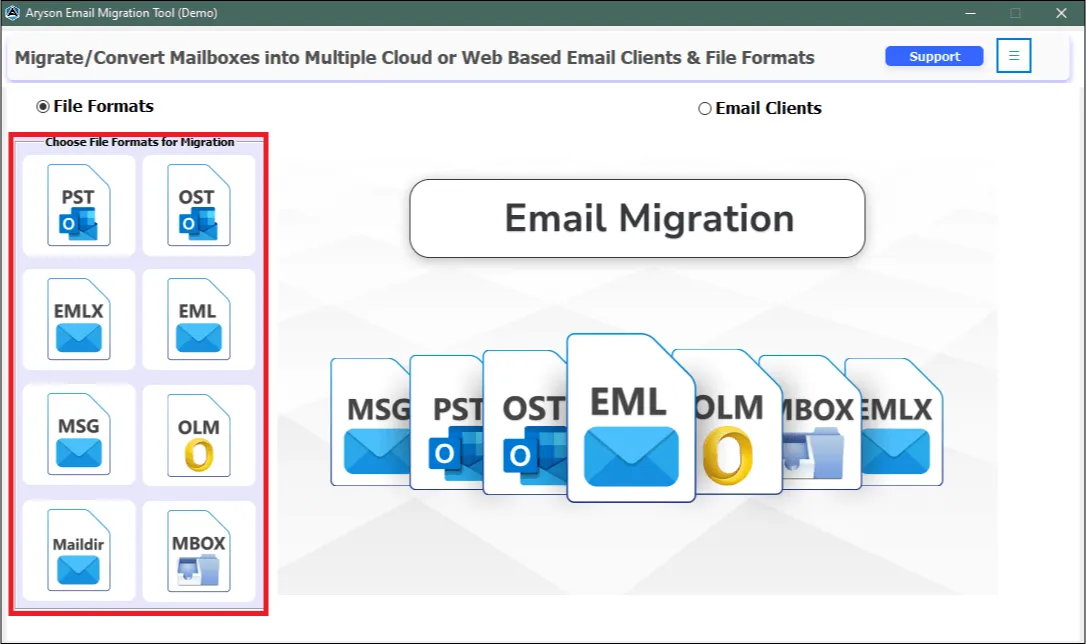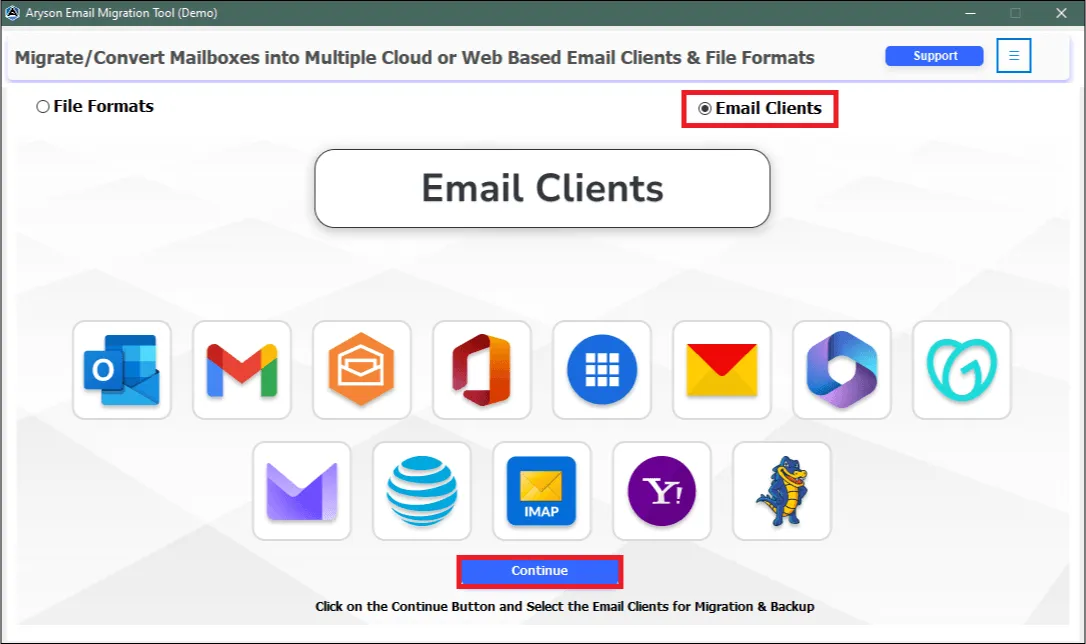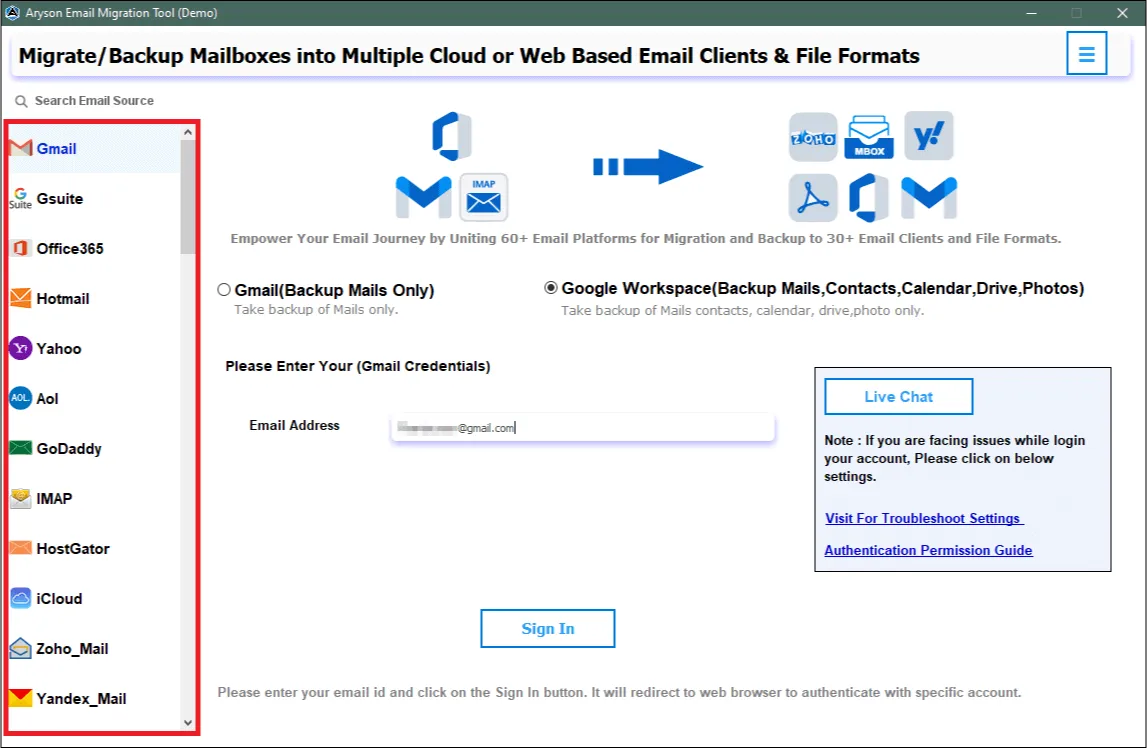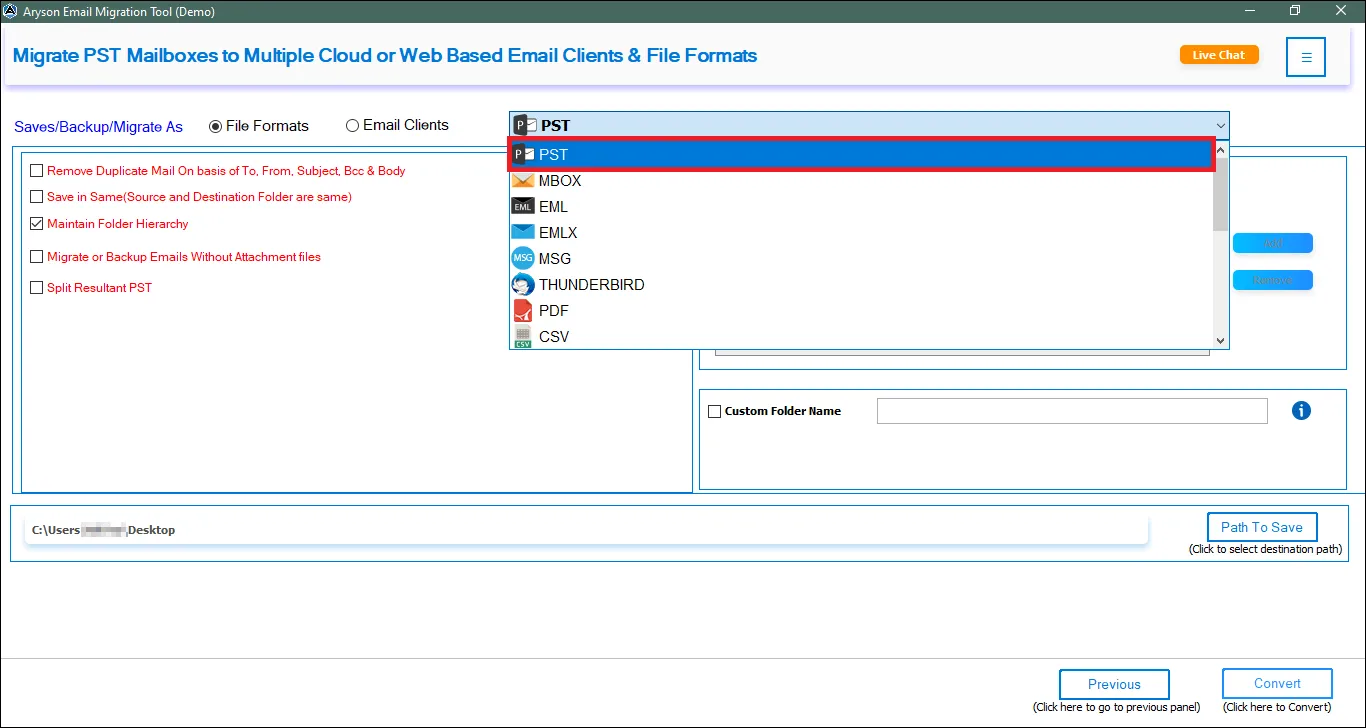Migrate Cloud-Based Webmail to Email File Formats
Migrate Cloud-Based Webmail to Email File Formats
The Mail Migrator software allows users to migrate all the emails from Gmail, Yahoo, Hotmail, AOL, Live Exchange, Zoho Mail, Amazon WorkMail to different email file formats like OST, PST, MBOX, EML, EMLX, MSG, and CSV. The migration is tested various times and yet did not find the migration issues like data loss.
Export Webmail Emails to other Webmail
The Mail Migration Tool allows you to migrate emails from one webmail to another webmail. If you are using the Gmail email client, then the software enables you to export the Gmail emails to Office 365, Hotmail, Yahoo Mail, HostGator Email, Zoho Mail, Yandex Mail, Thunderbird, etc.
Migrate Email Files to Non-Email File Formats
The Aryson Email Migration software supports the migration of the email file formats. OST, PST, MBOX, MSG, EML, EMLX, OLM, Maildir into non-email file formats. You can migrate email file formats to PDF, CSV, GIF, JPG, TIFF, HTML, MHTML, PNG, DOC, DOCX, DOCM, JSON, VCF, ICS.
Export the Email File Formats to Webmail
Using the Email Migration software, you can export the email file formats to various web-based email clients. It allows users to Migrate OST, PST, MBOX, MSG, EML, EMLX, email file formats to web-based email clients Gmail, Office 365, Yahoo, Thunderbird, AOL, Hotmail, IMAP, Zoho Mail, Yandex Mail, iCloud, and many more.
Single and Multiple Conversion of Email File Formats
The Aryson Email Migration Tool is compatible with the conversion of single or multiple email file formats. Using the Mail Migrator software, you can Migrate OST, PST, MBOX, MSG, EML, EMLX, OLM, Maildir in a batch. Though, the software keeps the folder structure as original and ensures data integrity.
Preview the Emails with Attachments
Using the Email Migrator software, you can preview the emails with attachments of file formats. The software support previewing the emails of OST, PST, MSG, MBOX, EML, EMLX, and Maildir file formats before the migration process.
Mail Filter Feature
Sometimes due to thousands of emails, it becomes difficult for the user to filter the needed ones. Therefore the date range filter option will filter all the emails based on date and Migrate only those emails. Suppose you have chosen the date for April 2018, then the tool will Migrate only the emails of the given period.
Migrates 50 Emails for Free
The Free Email Migrator Tool allows you to Migrate 50 emails of a specific file or webmail client into various file formats for free. You can download the Demo version of the software and evaluate its performance.
Highly Compatible
Email Migration Tool is Highly Compatible with all the versions of Windows. It is not mandatory to have the latest version of Windows installed on your PC to run the tool. You can use this tool on any version of Windows.
Maintains Folder Hierarchy
Every email file has a folder hierarchy that includes email, contacts, folders, and subfolders. So, this tool maintains the folder hierarchy of every file that you Migrate from one format to another. Additionally keeps the data integrity of each file.
Self-Intuitive GUI
This tool has an easy-to-use graphical user interface that can be used even by a novice user. All you need is to follow the instruction given by the Mail Migrator Tool. It will help you to migrate the emails to different file formats and email clients.
Export Email Data between Various Webmail Clients
The Mail Migrator utility is the most exclusive Email Exporter Software to smartly export all email data between various types of email file formats and webmail clients on Windows and Mac platforms.

 Eula
Eula