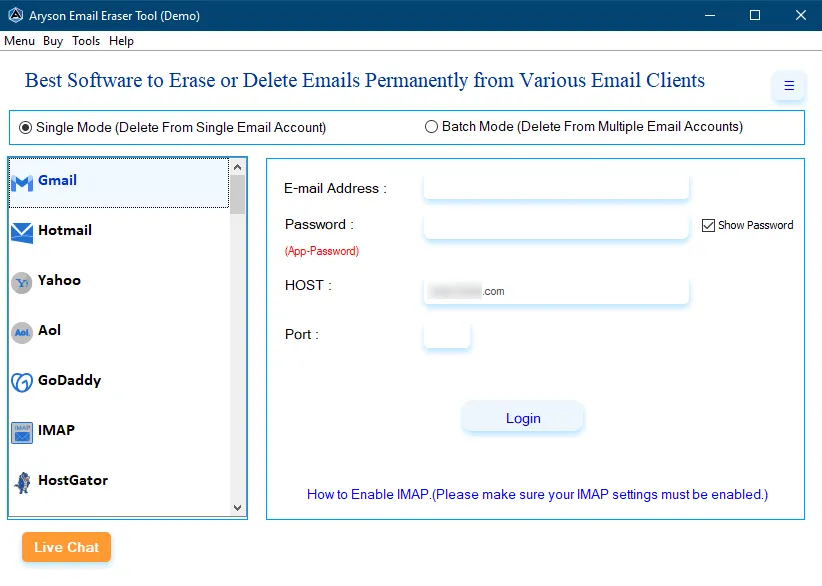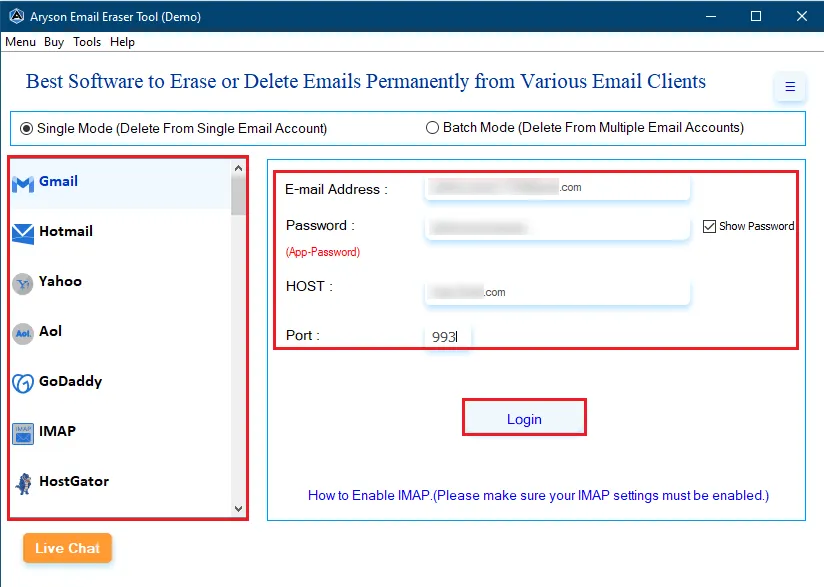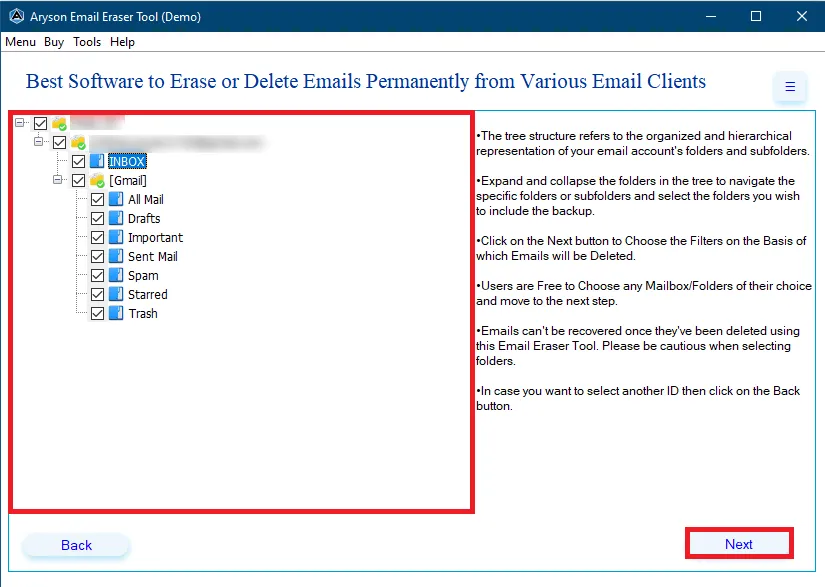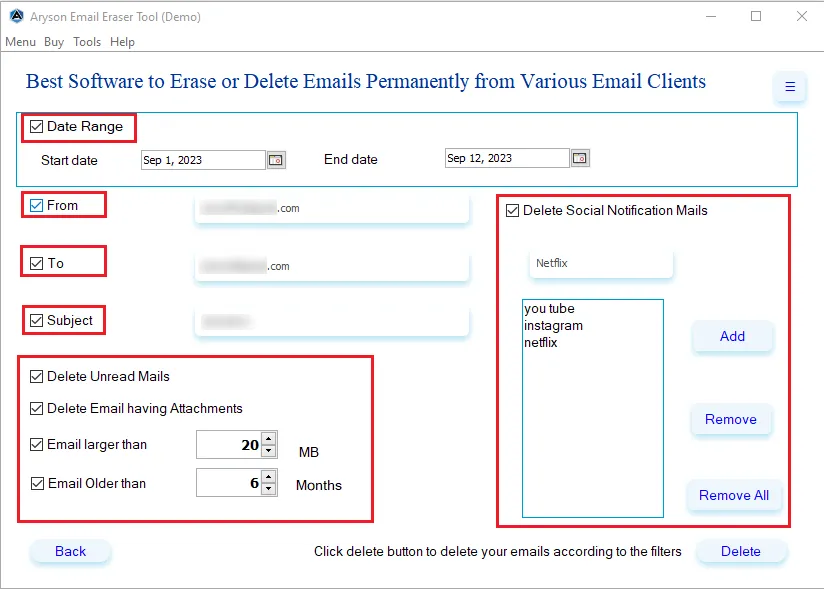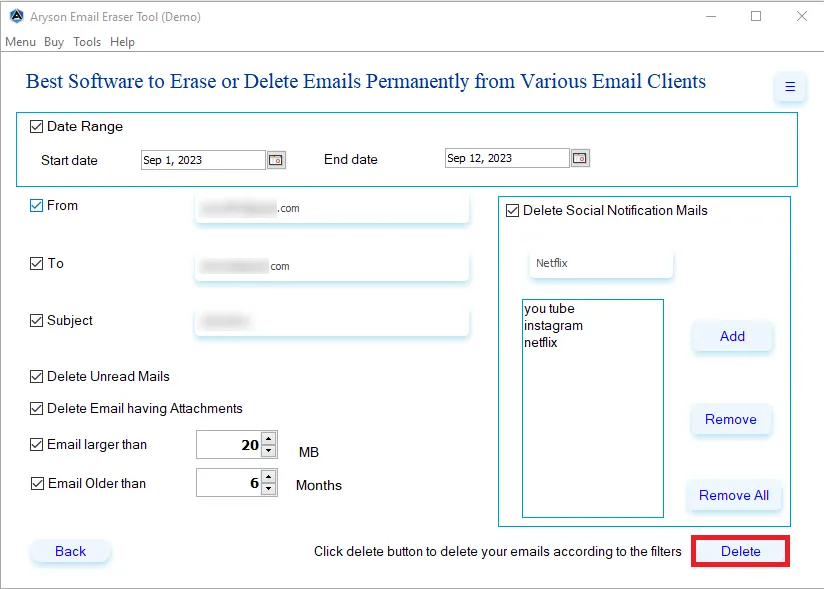Prominent Features of Aryson Email Eraser Software
Permanently Delete Emails and Email Attachments from your Inbox or Email Account
Cleaning Up Old or Unused Emails from Accounts
If you have old emails in your accounts that you no longer use but want to ensure that no personal or sensitive information remains in them, you can log in and permanently delete all unread emails to protect your data with the help of the Email Cleanup tool.
Clearing Out Spam and Junk Folders
Spam and junk emails can quickly accumulate in your inbox. With Aryson Email Eraser Software, permanently deleting these unread messages helps you maintain a clutter-free and organized email account.
Managing Email Storage
If you are running out of storage space in your email account, you should use the Email Clean Up Software to delete emails by date range to free up space for new messages and attachments. This may be especially important if your email provider imposes storage limits.
Deleting Email Items from Multiple Email Accounts
Email Eraser Tool deletes email items from multiple email accounts at a time using batch mode options. You can import your account details in software using CSV files using the Import CSV options and delete emails from multiple accounts at the same time.
Filtering and Sorting Emails
Email Cleaner Software analyzes email data to detect distinct types of emails, such as inbox messages, sent items, drafts, spam, and more. It also sorts emails by sender, recipient, subject, and content.
Delete Email by Date Range from Email Account
With the Aryson Email Cleanup Tool, you can delete old email items permanently from your inbox. It offers options to delete or remove emails from your account according to the date range. You can also remove emails from your account inbox that are older than one month or more.
Delete Email with Attachment
Attachments of emails might take up a lot of storage space. The Email Cleaning Software allows users to erase or remove emails with attachments to free up the email server space. The software can also declutter your inbox and reduce unwanted emails.
Inbox Performance Optimization
When your inbox slows down performance due to overloaded email items then you can use the Aryson Email Eraser Software that removes unwanted emails in bulk and optimizes the performance of Inbox better.
Delete Social Notification Messages
These days social notification messages come into your inbox or email account in daily ways. The social notification messages of Facebook, Linkedin, Twitter, and other social media accounts make your inbox bulky. In such a situation, you can use the Email Cleaner Tool that erases these types of emails from your accounts.
Compatible with Windows
The Email Cleaning Software is compatible with all versions of Windows platforms including Windows 11 and removes email items from all types of email accounts successfully. You can use this software on entire Windows platforms and delete email items according to your requirements.
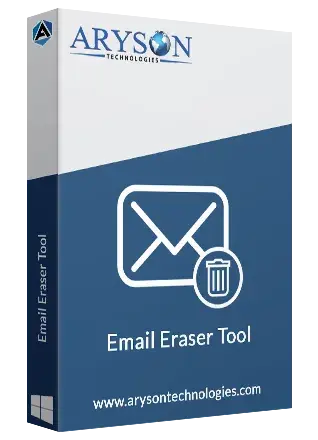
 Eula
Eula