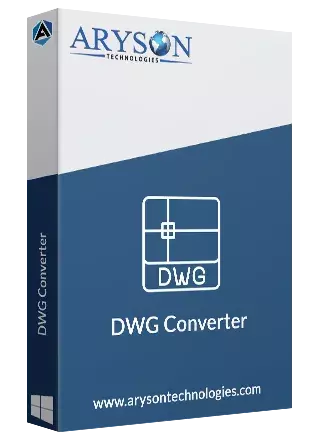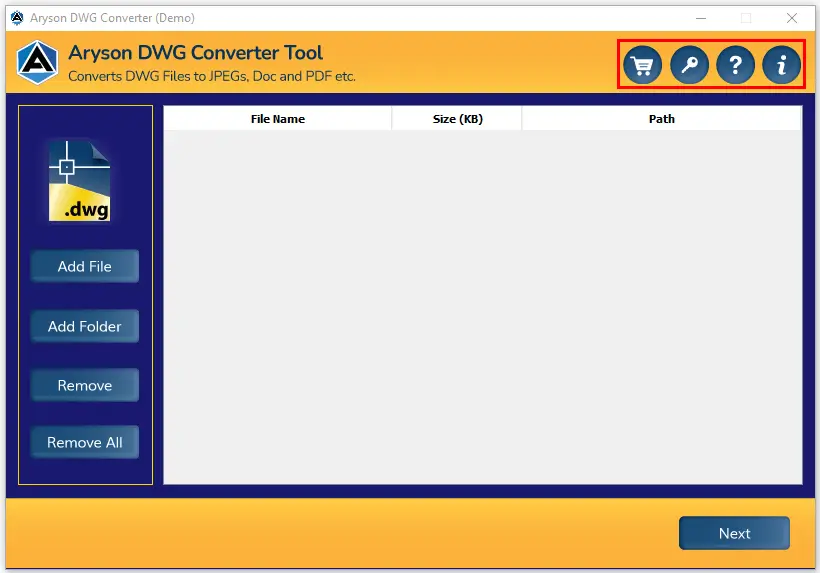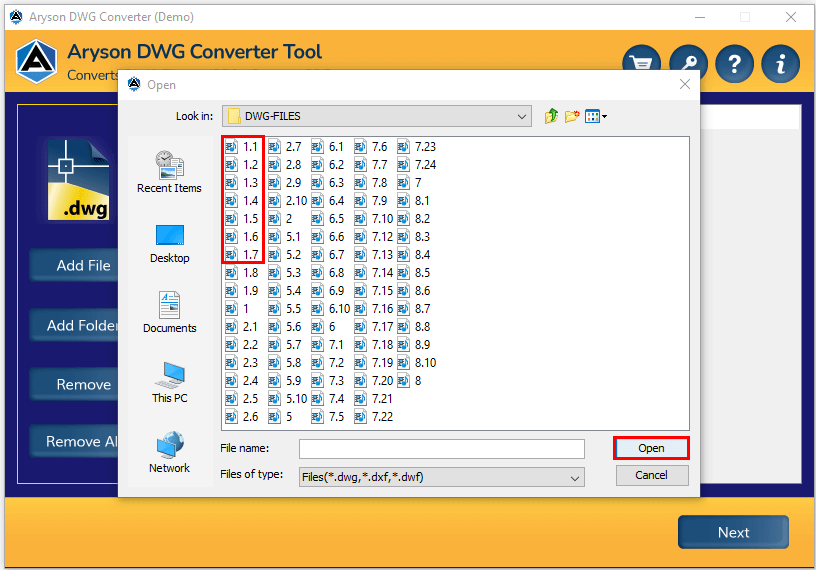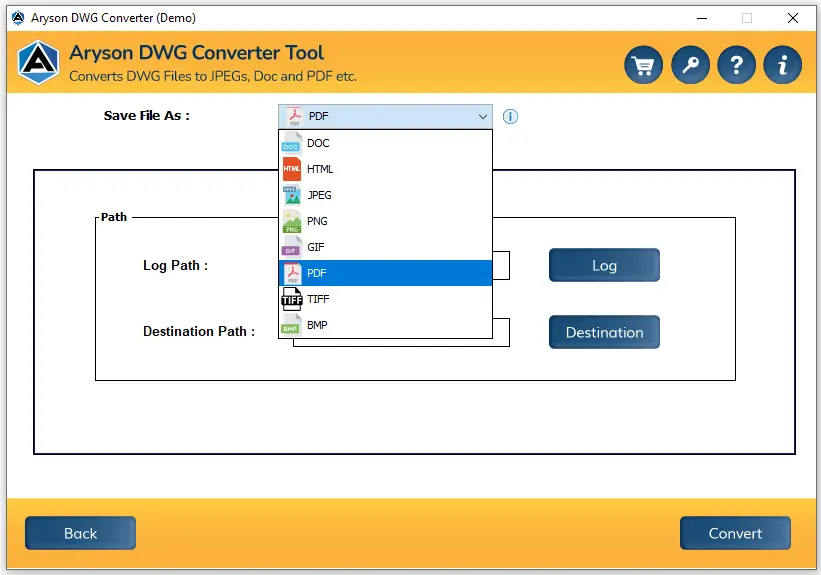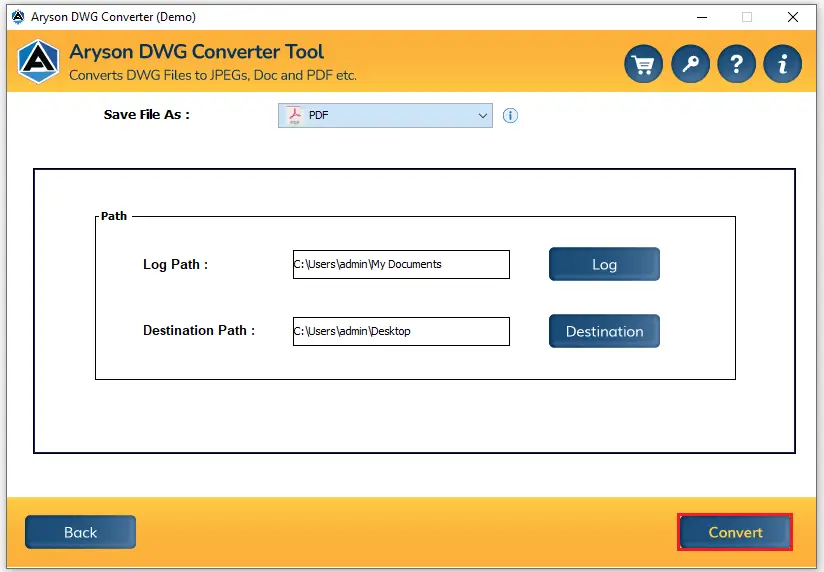Aryson Autocad File Converter- Exclusive Features
Explore various features of the DWG to PDF Converter and see which feature amazes you the most.
Save DWG Files to Document Formats
Aryson DWG Converter Tool offers multiple saving options for users. Thus, offering users the convenience of saving DWG files to various document formats with 100% precision. DWG to PDF Converter tool allows users to convert AutoCAD files to PDF, HTML, and DOC formats with ease.
Convert AutoCAD to Image Formats
Aryson AutoCAD File Converter Software can convert DWG, DWS, DWT, and DWF drafting files. It facilitates users to save AutoCAD files into several image formats for printing or presentation purposes. One can convert DWG to TIFF, JEPG, BMP, PNG, and GIF image formats.
Supports Batch DWG File Conversion
Converting a single file at a time can be really frustrating, especially when you have bulk files to manage. With the help of Aryson DWG File Converter, you can convert multiple files at a time. It imposes no restriction on file count or size, enabling users to convert large and bulky files as well.
Maintains Data Integrity and Quality
Best DWG Converter allows users to convert DWG files with their original data integrity and quality. It maintains all elements and attributes of DWG files. This includes DWG images, texts, layouts, tables, links, arrays, dynamic blocks, 3D navigations, 3D Visualization, 2D Effects, visual styles, etc.
No DWG Drafting Software Required
AutoCAD Converter software can convert DWG files without the help of DWG Drafting Software. Therefore, no installation of DWG Drafting software is required during the conversion of DWG files to other formats. This is of utmost convenience for new users of those who do not have access to this application.
Support All Types of DWG Files
Aryson DWG Converter is one of the legendary software to support all DWG files created by CAD programs and convert them into various other documents. It supports all versions of DWG files such as DWG R1.X, R2.X, R9.X, R10.X, R11/12, R13.X, R14.X, DWG 2000, DWG 2004, DWG 2007, DWG 2010, DWG 2013, DWG 2018.
Easiest Conversion Steps
This AutoCAD DWG Converter is the best alternative to any manual solution. There are no difficult-to-navigate interfaces or complicated steps that cannot be performed. With its user-friendly interface, anyone can perform DWG conversion easily and intuitively.
Windows OS Compatible Tool
If you are using any version of Windows OS, this software is compatible to work with all of them. It supports all versions of Windows OS, whether older or the latest Windows 11. Run a free demo version to know its functioning, with certain restrictions.