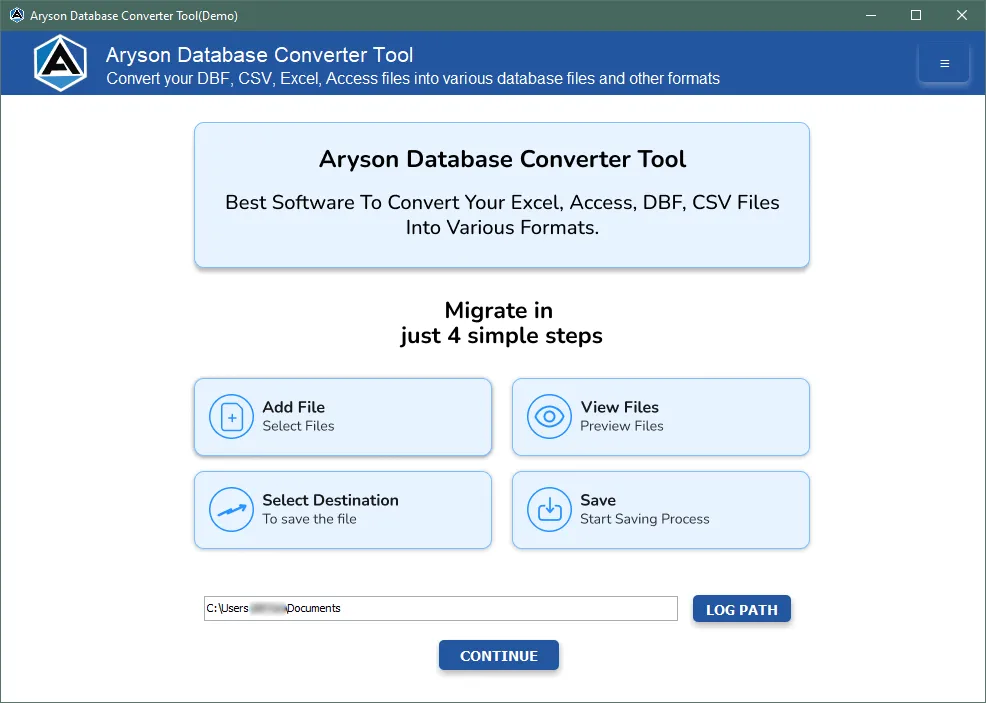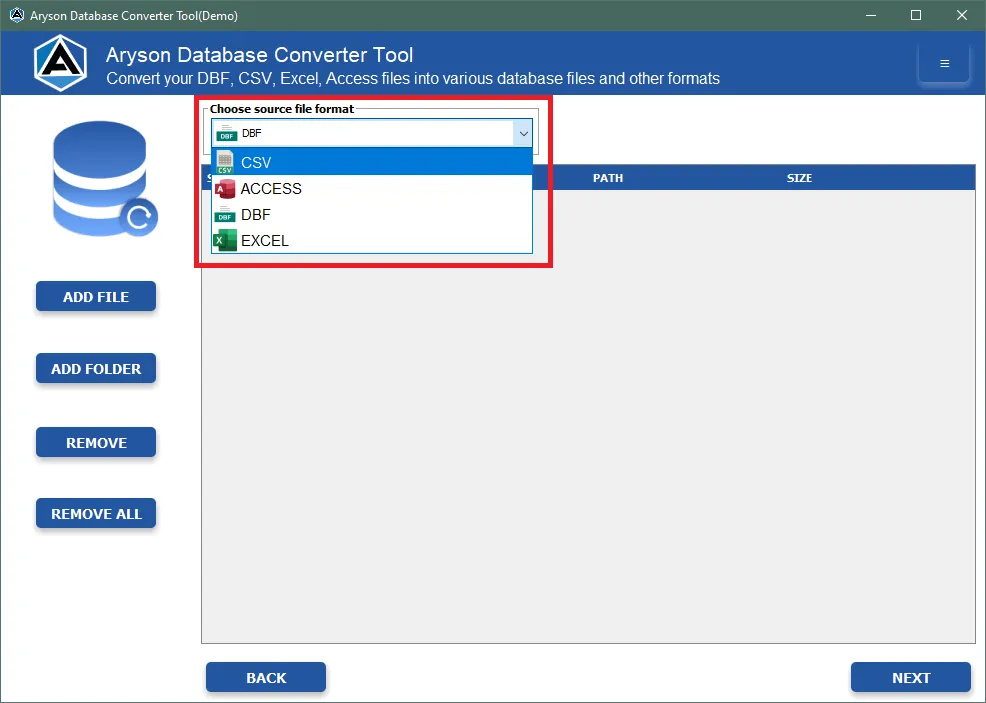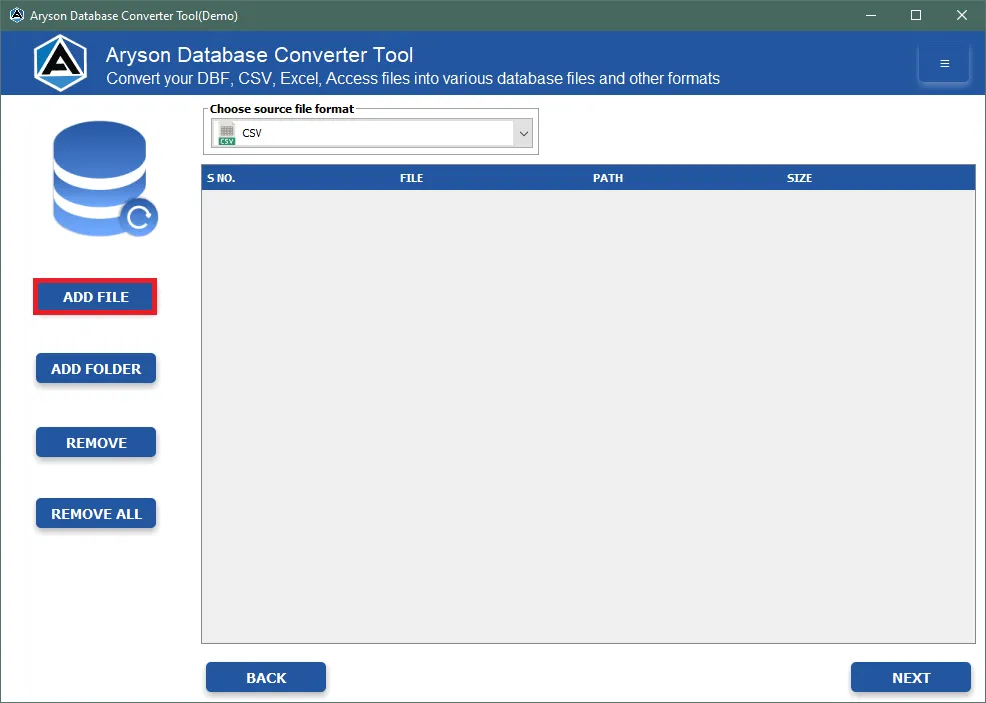Key Features of Aryson Database Converter Tool
Efficiently Convert Database Files
The Aryson Database Converter Tool simplifies the process of converting database files. It seamlessly converts CSV, DBF, Access, and Excel files to EXCEL, PDF, DBF, CSV, JSON, ACCESS, XML, and SQL formats, ensuring reliable and secure conversion.
Advanced Preview Panel
The CSV Database Converter Tool features an advanced Preview Panel. Simply add database files to the software wizard and preview them within the interface. Furthermore, utilize the informative Tree structure to select the desired files effortlessly.
Change the Settings of the Newly Created Files
Modifying file settings can pose challenges, particularly once they're established. However, with the Database Converter tool, you can effectively handle settings like Spaces, Start Row, Excel File version, Precision, Logical operations, and more with ease.
Manage CR And LF in Excel
In Excel, CR, or Carriage Return, is used to insert a new line within a cell, particularly when combining two or more cells for better organization and clarity. The Database to Excel Converter tool offers an advanced feature for managing CRLF in Excel, giving users greater control over formatting and presentation.
Easily Add and Convert Multiple Files at Once
The Access Database Converter can convert multiple identical database files simultaneously. This software significantly saves time by swiftly converting CSV, DBF, Access, and Excel files into formats such as Excel, PDF, DBF, CSV, JSON, Access, XML, and SQL.
Choose Version Of The Newly Created Excel File
Some systems may not support older versions of Excel. The Access Database Converter tool is a sophisticated software solution that empowers users to select the version of the newly created Excel file.
Demo Version of the Aryson Database Converter Tool
The trial version of the Database Converter tool allows conversion of the First 25 Rows of the Database file. Moreover, the demo version is free which allows you to assess the performance of the software.
24/7 Support & Feature Updates
Upon acquiring the Database Converter Tool, you'll receive 24/7 technical support. Furthermore, the software undergoes continuous updates, incorporating cutting-edge features.

 Eula
Eula