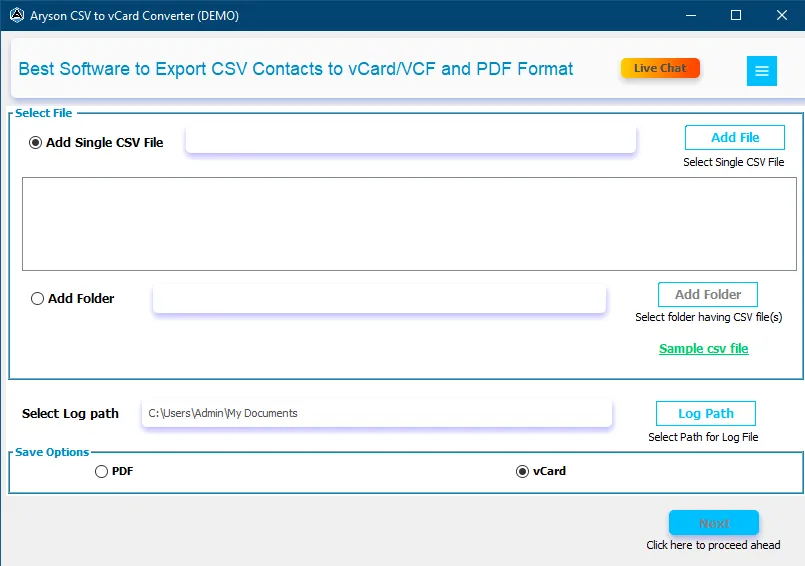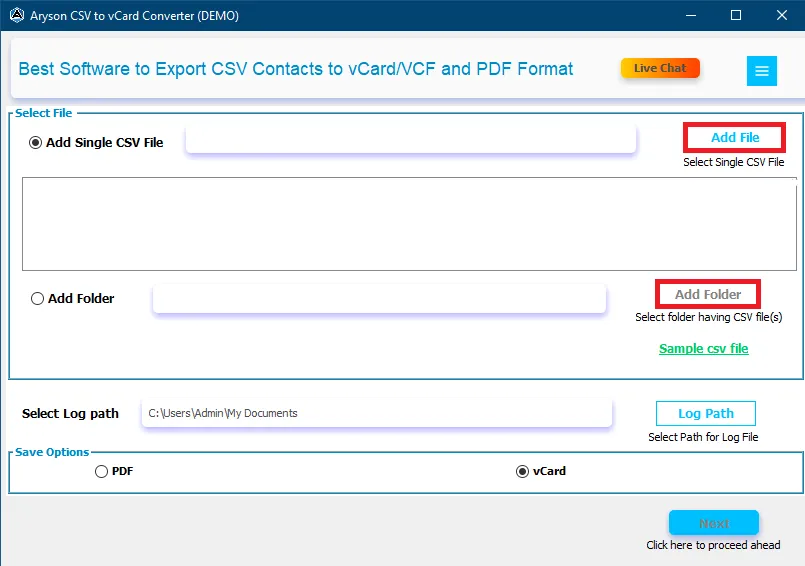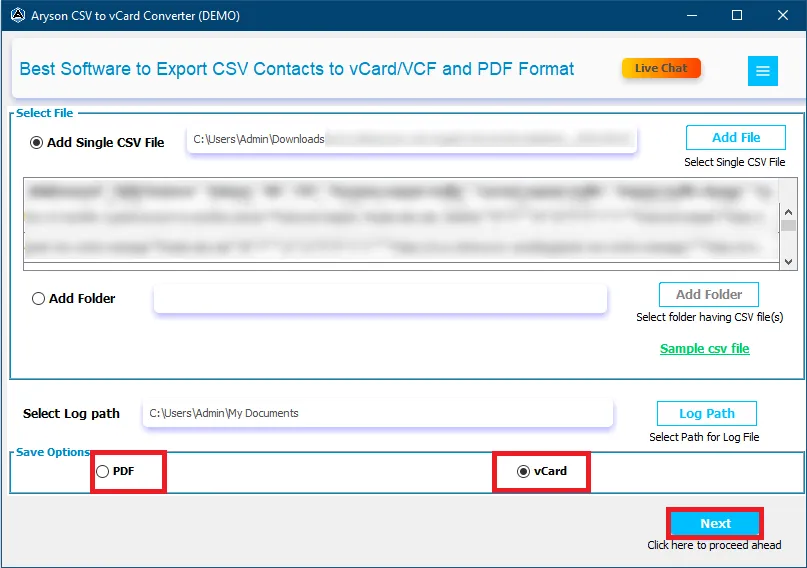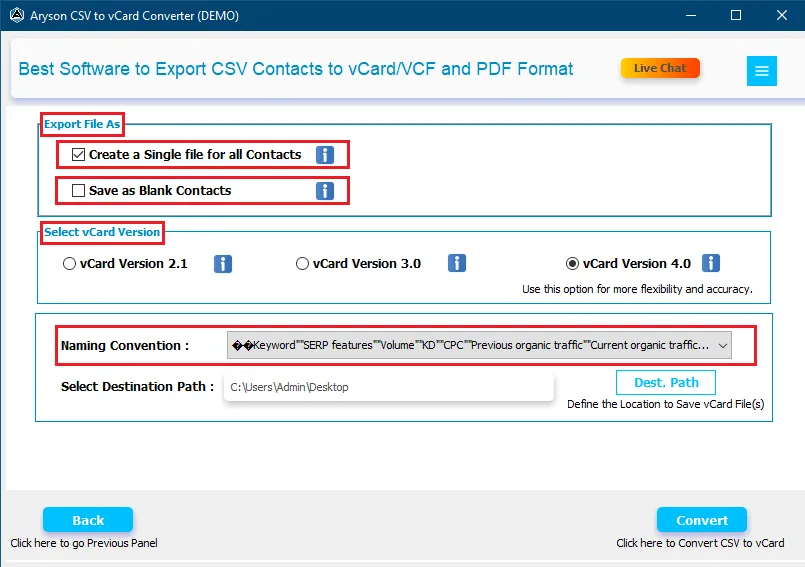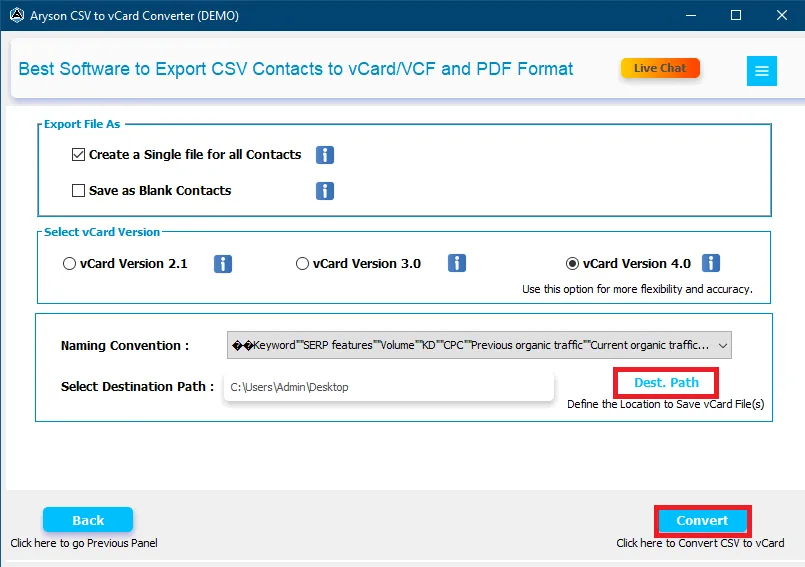Aryson CSV File to vCard Converter- Excellent Features
Know all the details about the features of the Best Excel to VCF Converter Online
Convert Single/Multiple CSV Files
The CSV to vCard Online Exporter Tool is a reliable and trustworthy software to let users convert CSV to vCard. It allows users to select a single CSV or an entire folder with CSV files for conversion. Also, it is a proficient tool for batch CSV to VCF Conversion.
Preview Data Field of CSV File
Aryson CSV to vCard Converter lets users preview the selected CSV file with complete data. The software scans the selected CSV files and displays all field records. It helps you to verify the details quickly and export data accurately.
Map CSV Columns and vCard Table
The Best Excel to VCF Converter Online has a mapping feature. It enables users to map the CSV columns to the vCard fields. You can use the Add and Remove buttons for manual mapping. In addition, the Auto Map feature is to avoid this manual mapping of the table data and perform conversion quickly.
Create a Single File for All Contacts
This is an efficient software by Aryson for converting CSV to VCF/vCard. To save CSV Contacts in VCF, the software provides a feature to create a single file for all the contacts. It helps to create a single vCard file for all data of selected CSV files, enabling users to consolidate all contacts in a single file.
Feature to Save as Blank Contacts
The Aryson CSV to VCF Converter offers a unique “Save as Blank Contacts” feature. This option allows users to generate and store empty vCard files. With this functionality, users can create blank vCards and save them as the final output.
Save to Different vCard Versions
With Aryson Software, users can choose to save contacts in different versions of vCard. The software provides three versions of vCard: vCard 2.1, 3.0, and 4.0. You can select according to your requirements, however, 4.0 is recommended.
Convert CSV Files to PDF Format
Alsong with CSV to vCard Conversion, the software offers another saving format as well. Aryson Excel Contacts to vCard Converter also lets users convert CSV to PDF format. One can choose Page Orientation for the PDF as Portrait or Landscape. To keep PDF protected, the tool allows a password-protection feature.
Support CSV of Various Applications
Aryson CSV to vCard Converter is smartly designed software that supports the CSV file created by TextEditor, OpenOffice & LibreOffice, Microsoft Excel, etc. In addition, the software is compatible with all the versions of Windows OS, like 11, 10, 8, 8.1, 7, Vista, XP, etc. Run the free software to test al its features.