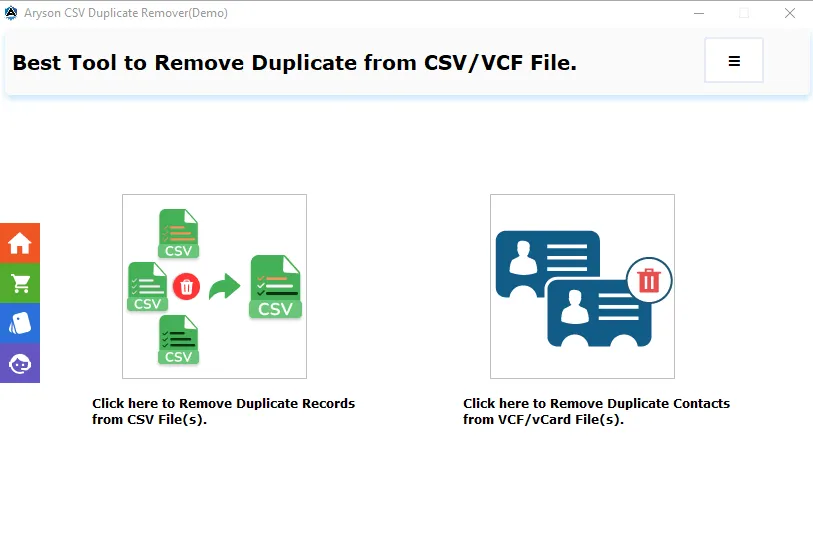Software Guide - Aryson CSV Duplicate Remover
-
Table of Content
- Software Working Process
- Activation Guide
- Installation & Uninstallation
- User Interface
Software Working Process
Software Working Process
Follow the steps below to remove duplicate records from the CSV files:-
Step 1: Download and Install the Aryson CSV Duplicate Remover and Run it as an Administrator.
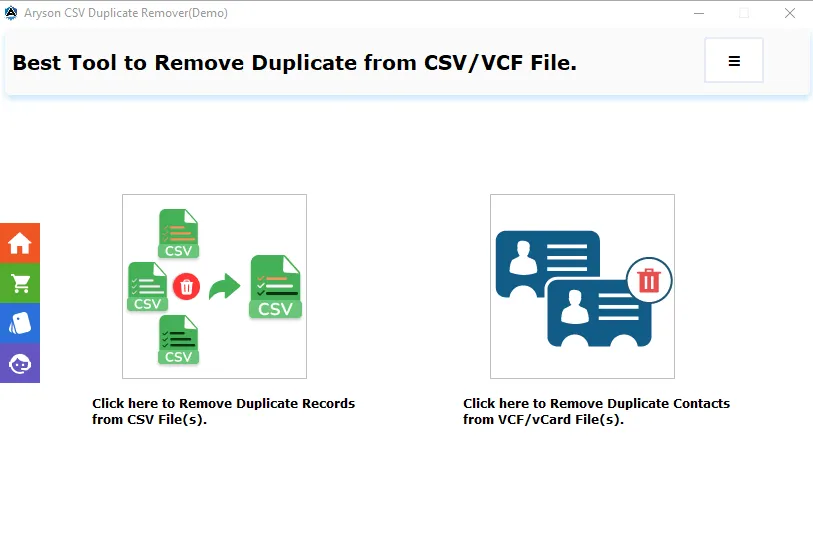
Step 2: Choose Remove Duplicate Records from CSV Files from the following two options. There is also an option to Remove Duplicate Contacts from VCF/vCard File(s).
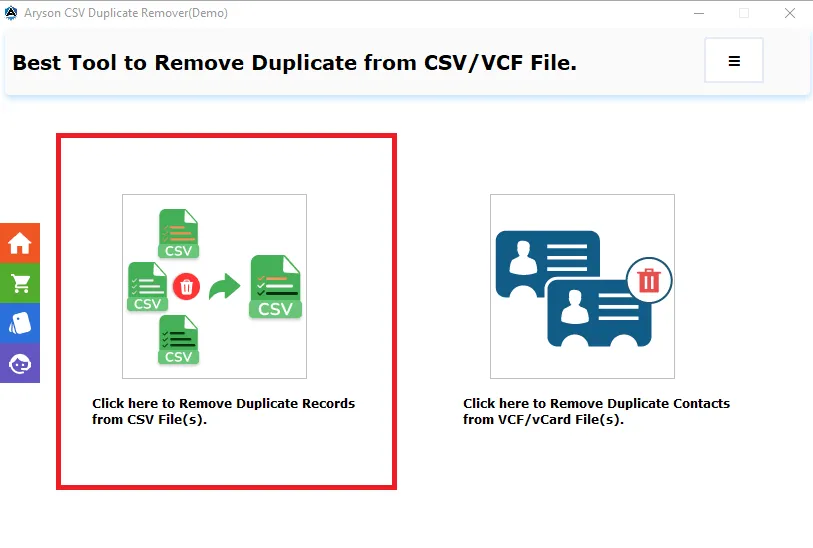
Step 3: Click the Add Files or Add Folders button to browse the CSV file(s) you require.
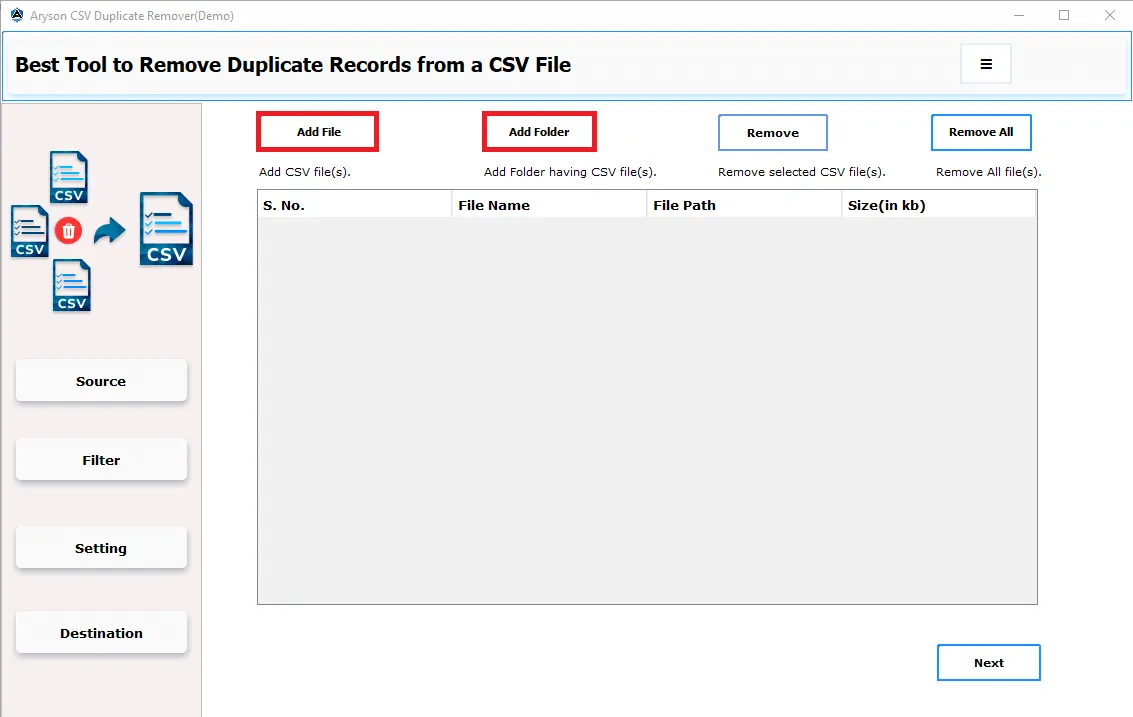
Step 4: Select the CSV File and click on the Open button to add it.
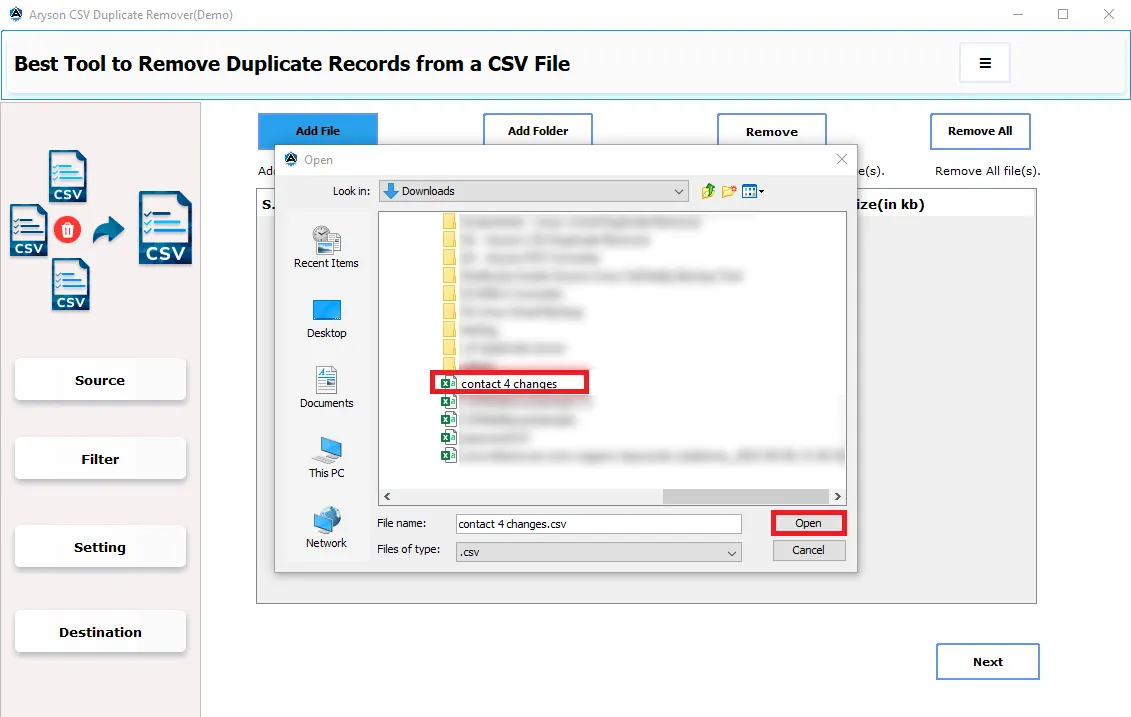
Step 5: After selecting CSV Files, click on the Next button to proceed ahead.
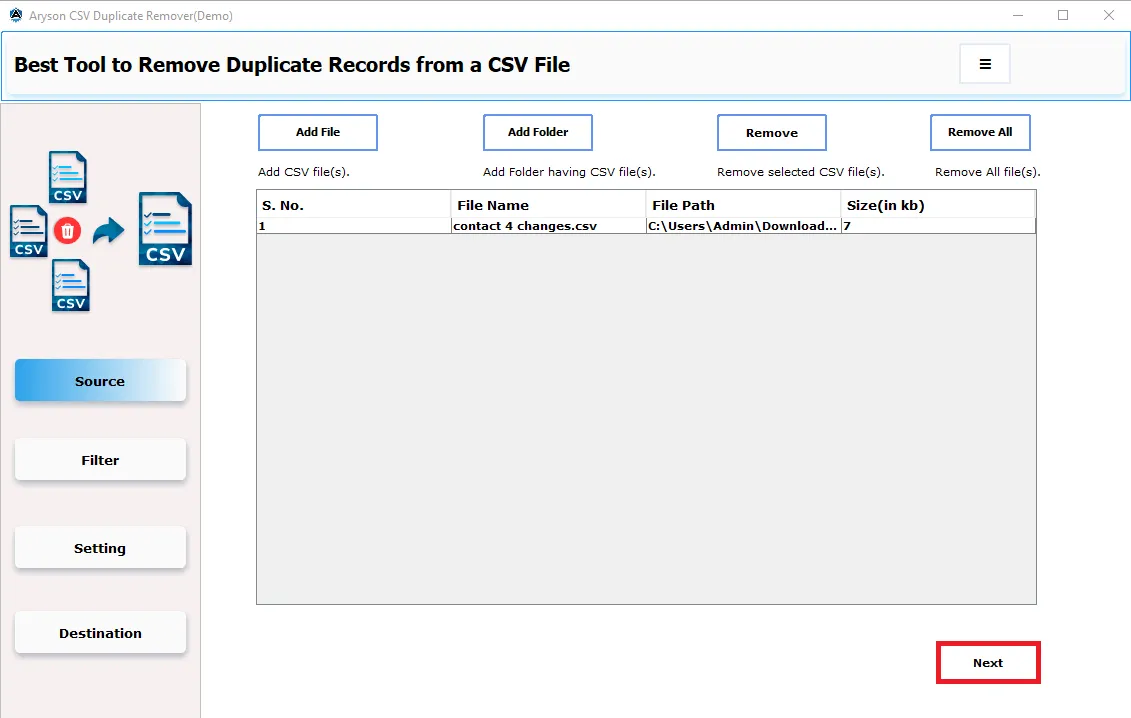
Step 6: Double-click on the selected CSV file to expand the tree structure and display all the CSV files you have selected.
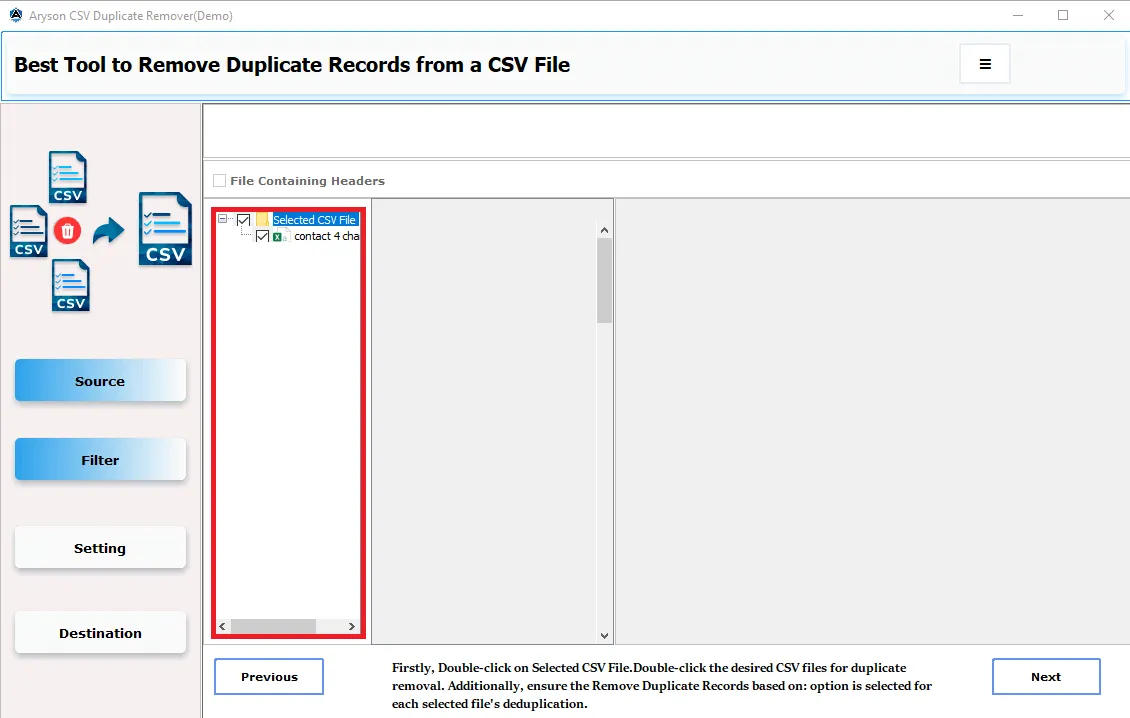
Step 7: You can find and select columns under Remove Duplicates Records Based on to remove duplicates accordingly.
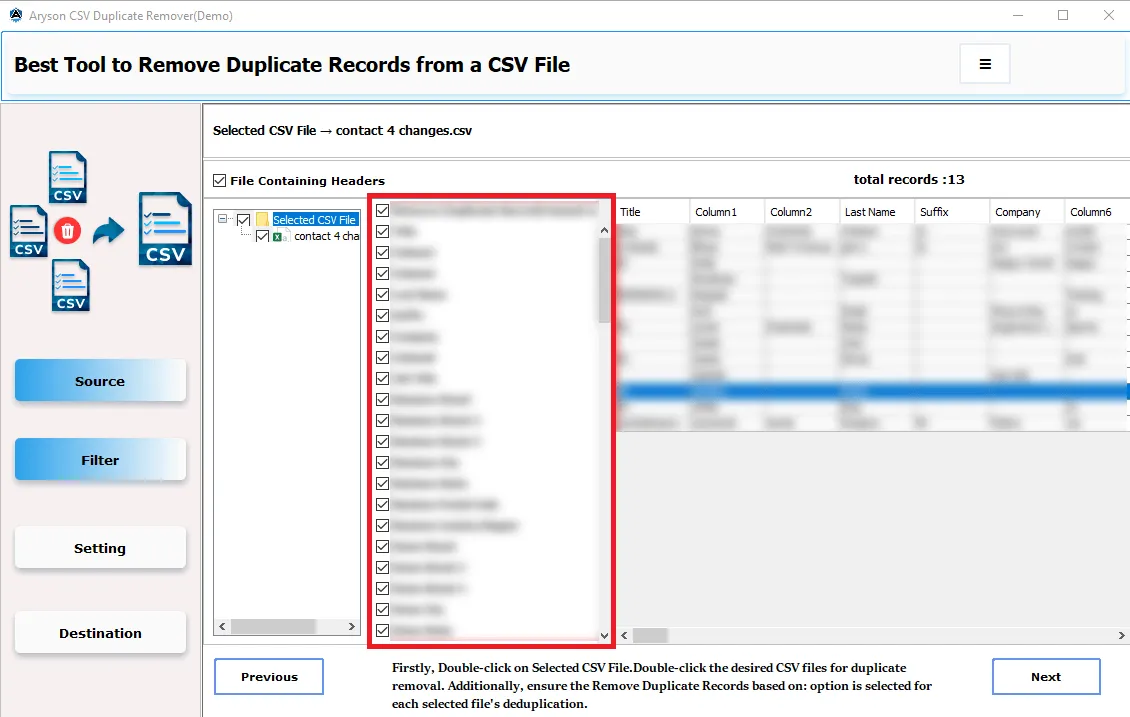
Step 8: After Preview and Select Columns, click on the Next button to proceed further.
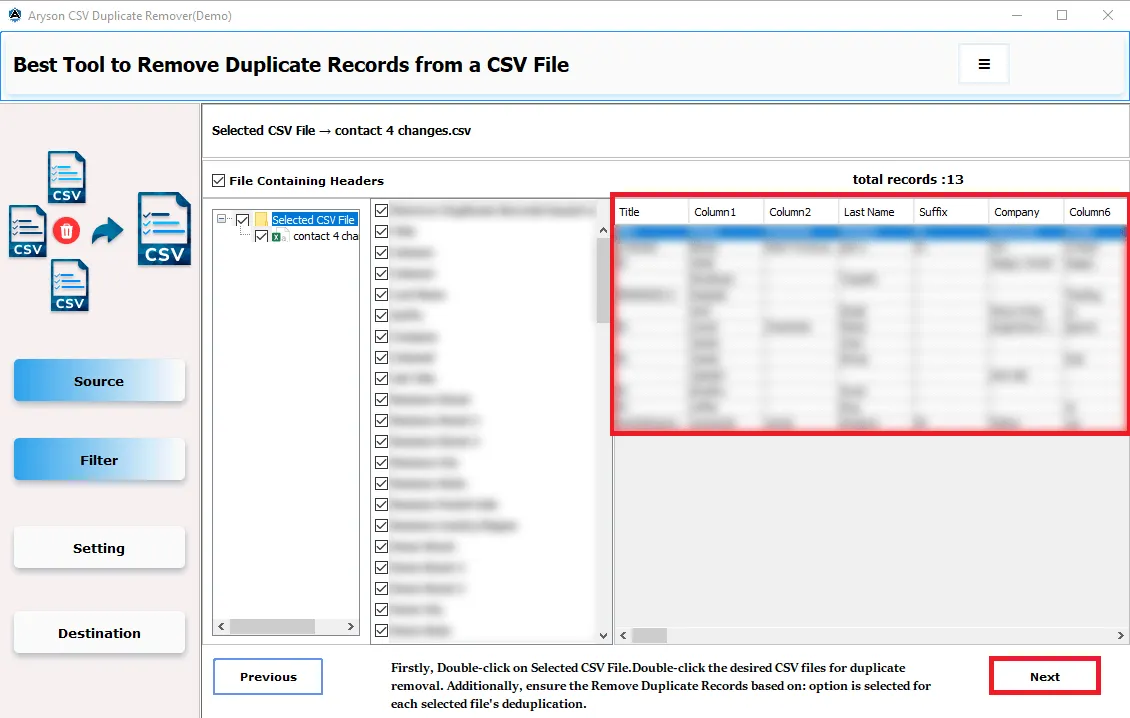
Step 9: Click on the Output Path to set the location for saving the output file.
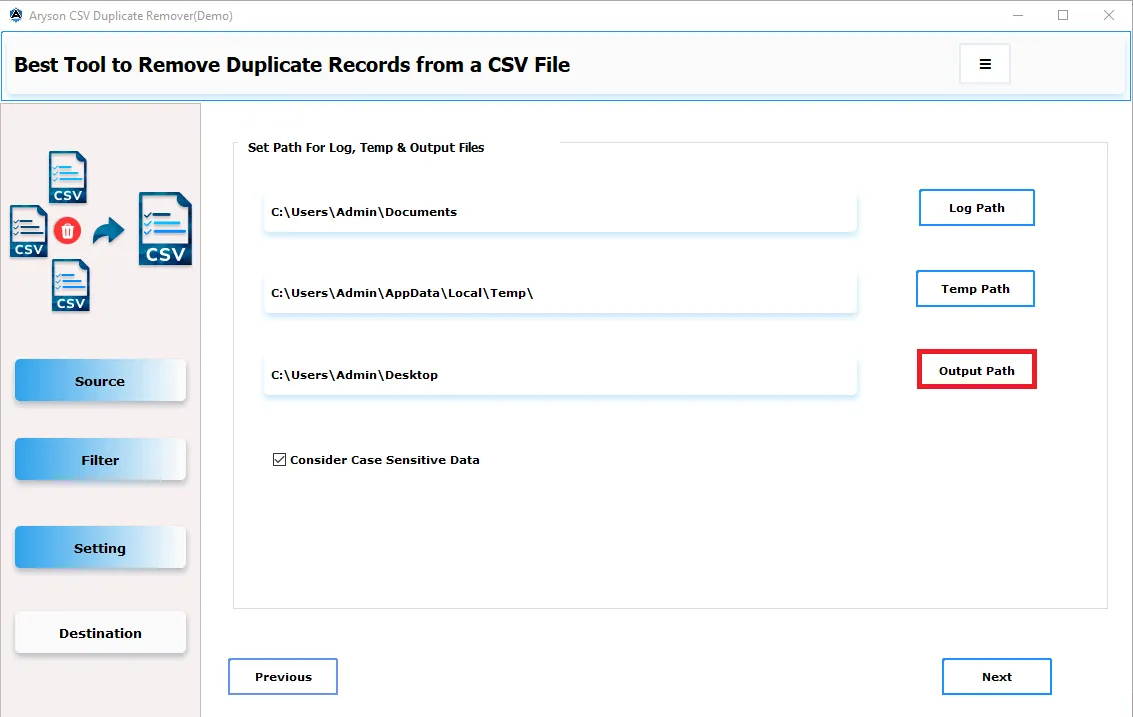
Step 10: Check the Consider Case Sensitive Data option to treat uppercase and lowercase entries as distinct and then click on the Next button to start the removal process.
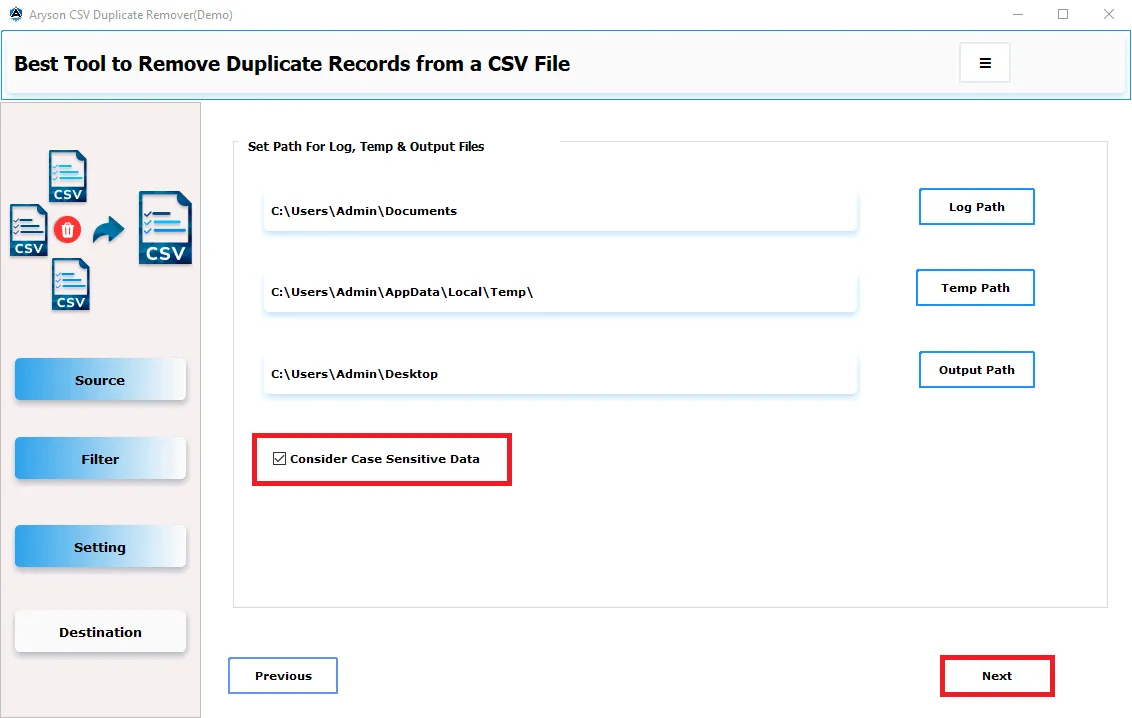
Step 11: Finally, the process has been completed successfully. Click on the OK button to see the output file.
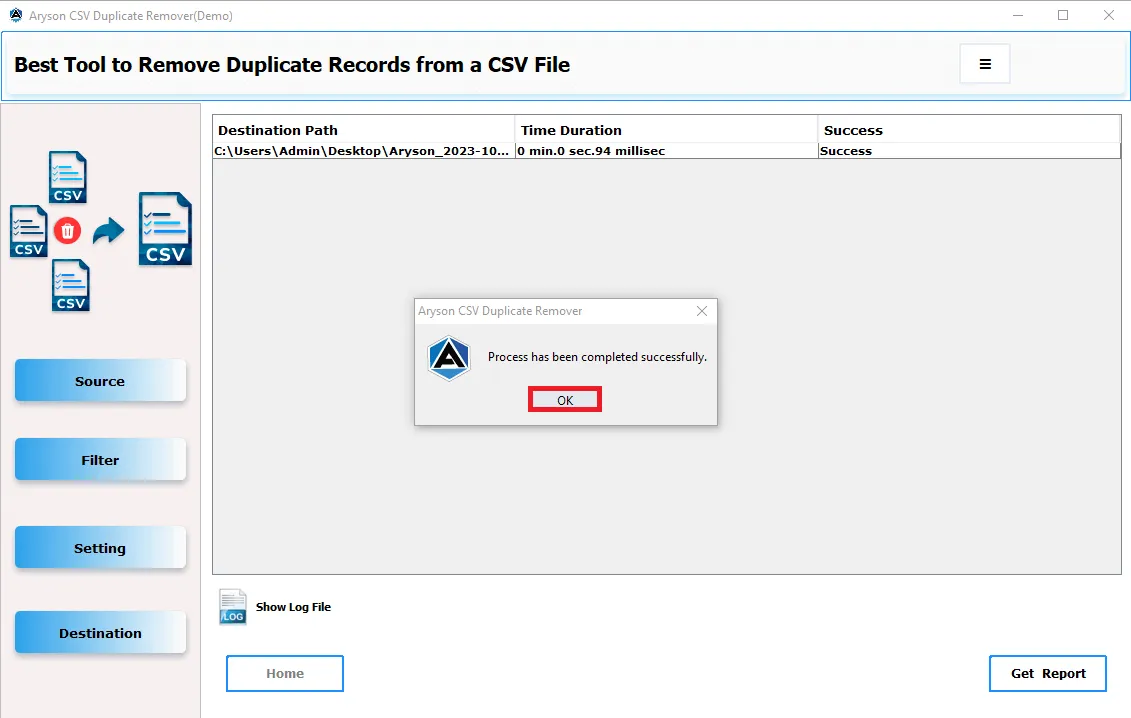
Activation Guide
Activate the Software
Installation & Uninstallation
Installation & Uninstallation of Software
User Interface
User Interface
After downloading the Aryson CSV Duplicate Remover Tool, you will find the welcome screen as played below.