Detailed Features of Aryson CSV Converter for Mac
Convert CSV Contacts to VCF or vCard on Mac
Mac CSV File Converter is a secured and robust application for Mac OS users to convert .csv file extension into vCard formats. Using this utility, one can convert single and bulk/batch CSV file contacts into vCard or VCF file formats. Also, the software has a user-friendly graphical interface.
Option to Add File and Add Folder
From the welcome screen of Aryson CSV Converter for Mac, you will find two-mode to select CSV files Add single file and Add folder. Here, using the Add single file option, you can add only a single CSV file, whereas the Add folder option allows adding a folder containing multiple CSV files.
Convert CSV Contacts to vCard Effortlessly
Using this trusted and quick converter utility of CSV files to convert into vCard and PDF formats. With the help of this Mac CSV File Converter, users can convert their contacts from CSV files into different vCard versions like vCard 2.1, 3.0, and 4.0.
Protect Output/Resultant PDF Files by Passwords
The Mac CSV Converter is not only to convert the CSV files instead; used to add passwords to the results or output PDF files. Thus, if you want to convert CSV to PDF Mac formats, you can add the user and owner password in the resultant files.
Option to Create Single vCard/VCF for All Contacts
The job done by the Aryson developers is tremendous in CSV Converter for Mac. It is a feature-full utility for CSV conversion. With this software, users can choose the option, either create a single file for all contacts or save it as Black contacts.
Select Desired Saving Path/Location
This exclusively built Aryson CSV Converter for Mac is highly developed to perform quick conversion from CSV to VCF on a Mac machine. Besides, it also offers users to select their desired or user-specified path/location. The Graphical user interface of this software makes novice users run and convert the CSV files into VCF/vCard and PDF formats.
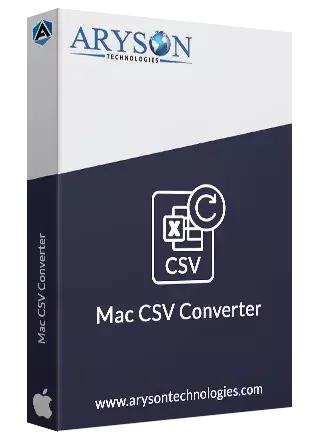
 Eula
Eula



