Steps to Set the variable path
Step 1: Firstly, copy the path of Lotus Notes from its saving location.
Step 2:Now, go to my computer or This PC, and right-click on it. Again select the properties option from the available option.
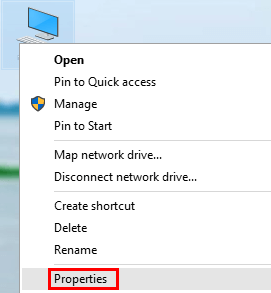
Step 3: After that, tap on the Advanced system settings.
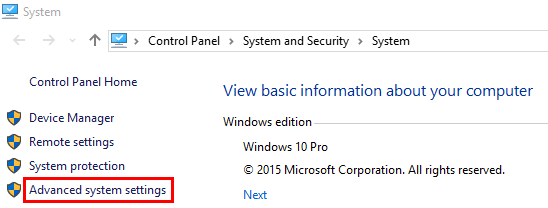
Step 4: Here, click on the Environmental variable option.
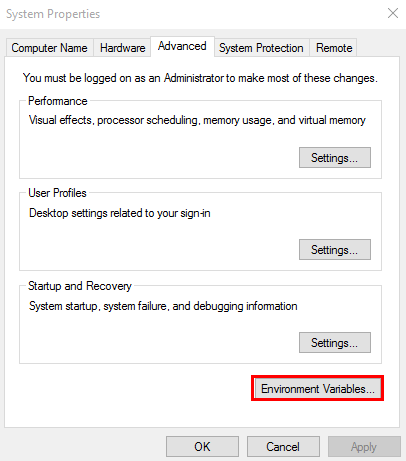
Step 5: Now, you will get a pop-up combined with two boxes. One is the User variable for this and another is System variables.
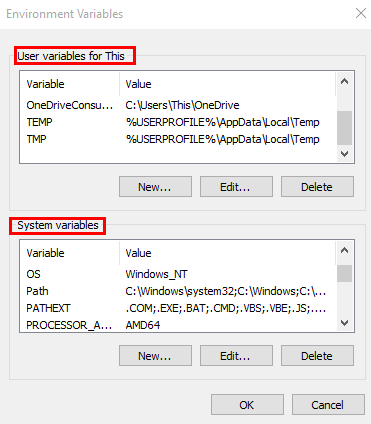
Step 6: Find the variable path from the system variables box. If unable to find the path, then click on the new button.
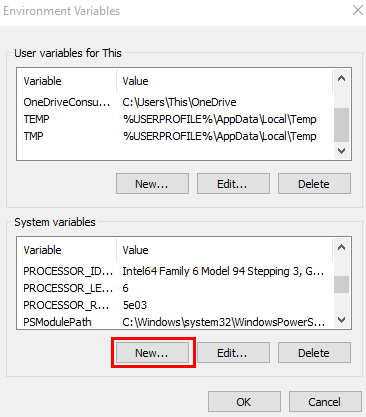
Step 7: Now, enter the variable name as path and variable value as: (the copied path of Lotus Notes from its saving location) and click ok.
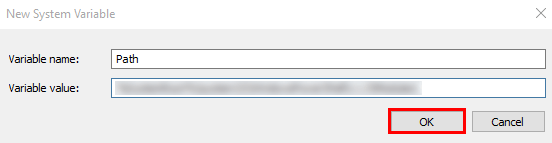
If Found the path variable in the System variable box
- Click on the Edit option.
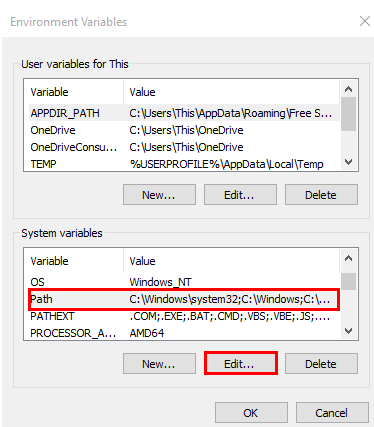
- Now, paste the copied path of Lotus Notes in the variable value, and click Ok.



