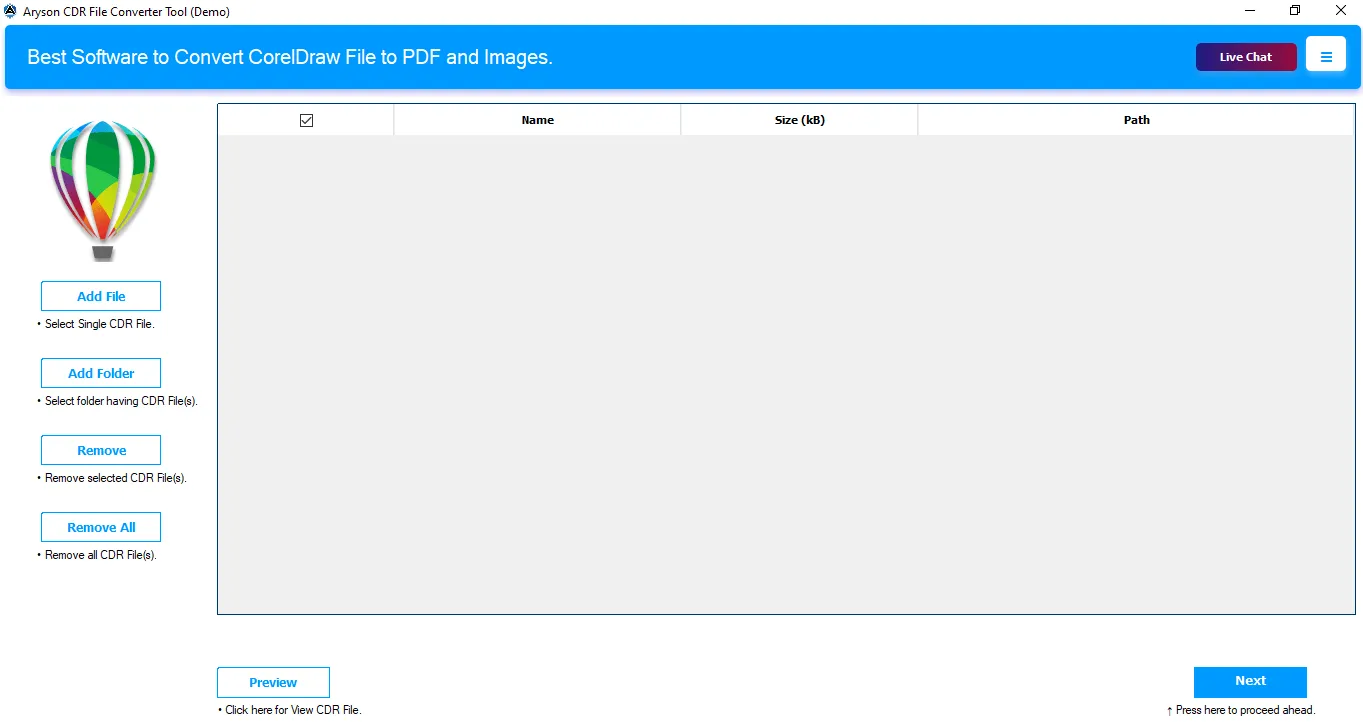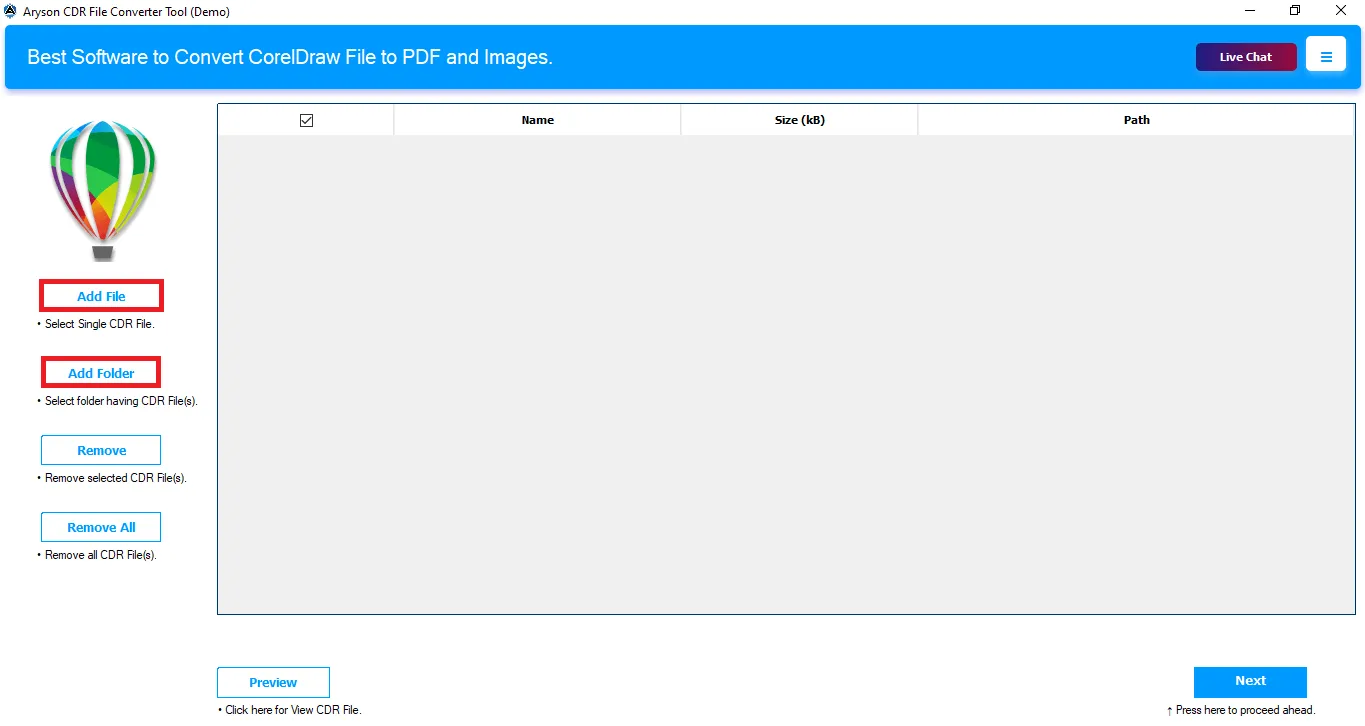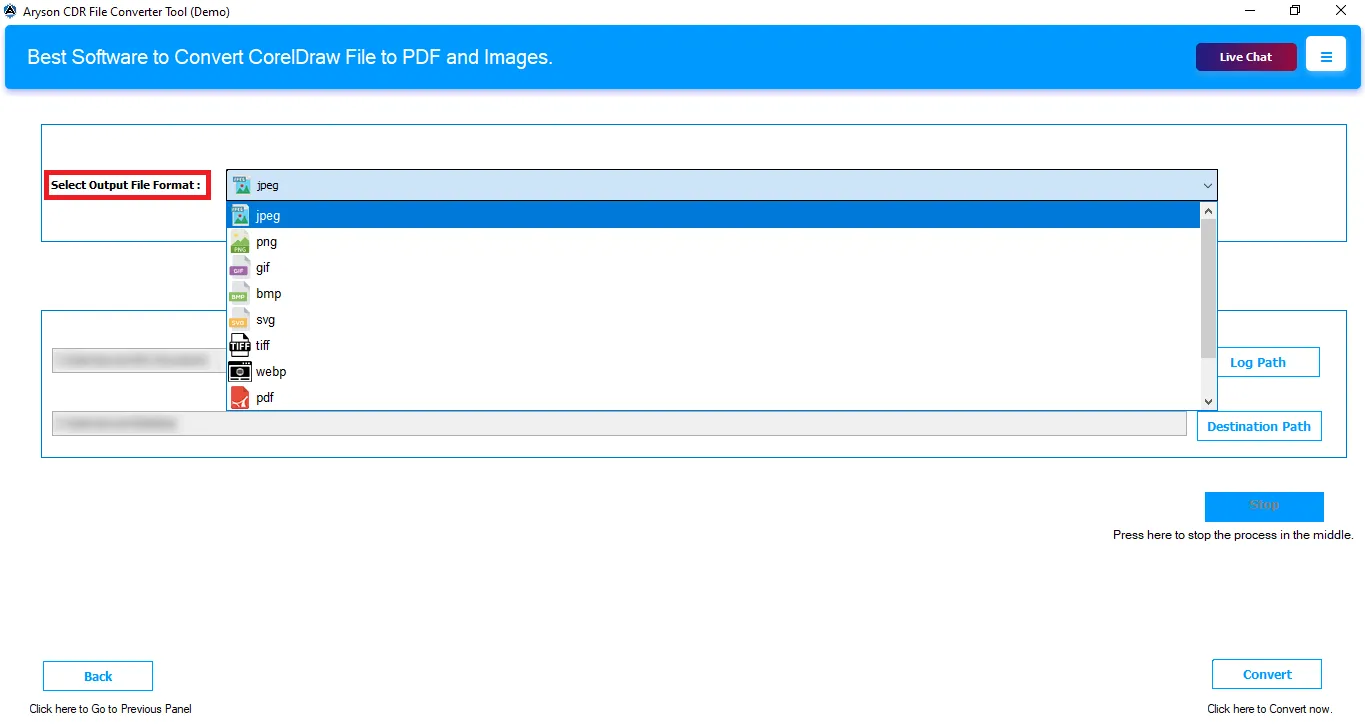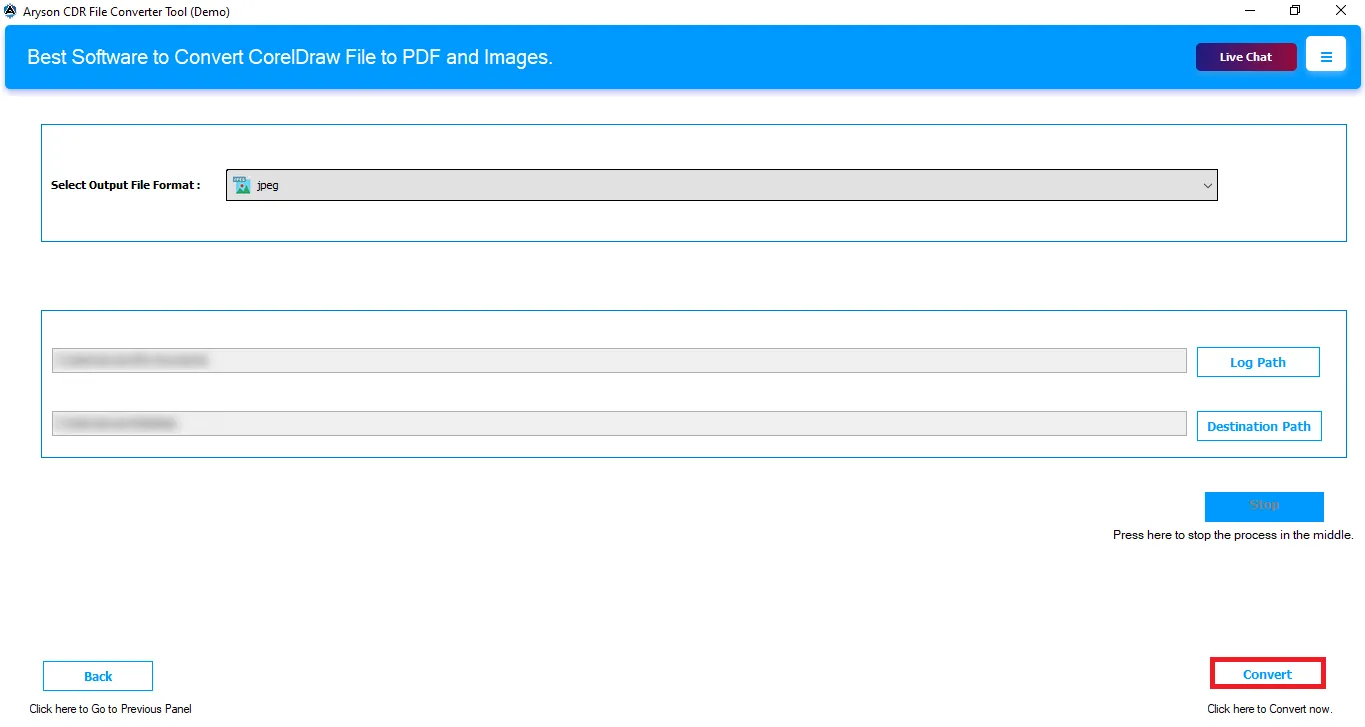Exclusive Features of Best CDR File Converter Tool
Convert Multiple CDR Files At Once
The Aryson CDR Converter Tool allows the conversion of single as well as multiple CDR files at once. You can convert multiple CDR files to PDF documents files and other image formats without any hassle. Moreover, it allows the selection of an entire folder containing several CDR files.
Convert All the Pages of CDR Files
Aryson CDR to PDF Converter Online is an advanced and result-oriented software. The software ensures each and every page of the added CDR file and its attributes are maintained as originally. It is a 100% secure and authentic tool to convert CDR to image and document formats.
Convert CDR File to JPEG and Others
The Aryson CDR Converter Tool software works as the best CorelDRAW Converter. It allows users to convert multiple CDR files into different documents and image formats. One can save CDR into JPEG, PNG, GIF, BMP, SVG, TIFF, WEBP, PDF, and PSD. Apart from this, you can also convert your CDR files to HyperText Markup Language (HTML) and PDF format.
Free Preview CDR File Design
Once you have selected CDR files for conversion, you can check the basic details of CDR files like Name, Size(KB), and Path. The tool also has a built-in Preview feature that shows the design from selected CDR files. This helps users check what they are converting before initiating the conversion process. Simply add files and click on Preview.
Allocate Path for Output Folder
With the help of CorelDRAW CDR file Converter Software, you can easily set the Log and Resultant file path in any preferred location. The only requirement is to click the Log and Destination Path buttons to select the saving path for 100% accurate conversion.
Windows & CorelDRAW Support
The software supports every version of Windows OS like Windows 11, Windows 10, Windows 8.1, Windows 8, Windows 7, Windows Vista, Windows XP, Windows 2003, and Windows 2000. It can easily convert CDR files for any CorelDRAW version, like 24, 23, 22, 21, 20, 19, 18, 17, 16, 15, 14, 13, and earlier versions.