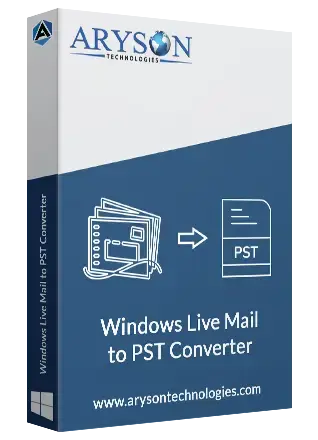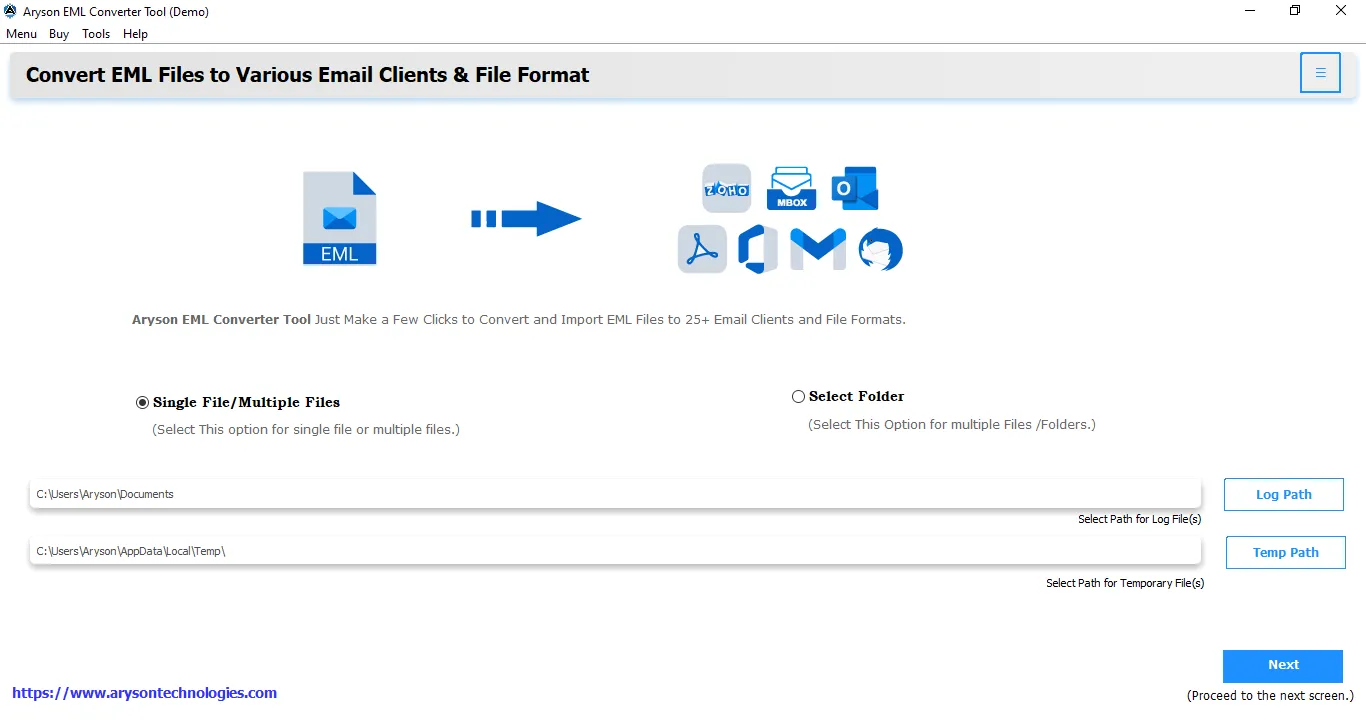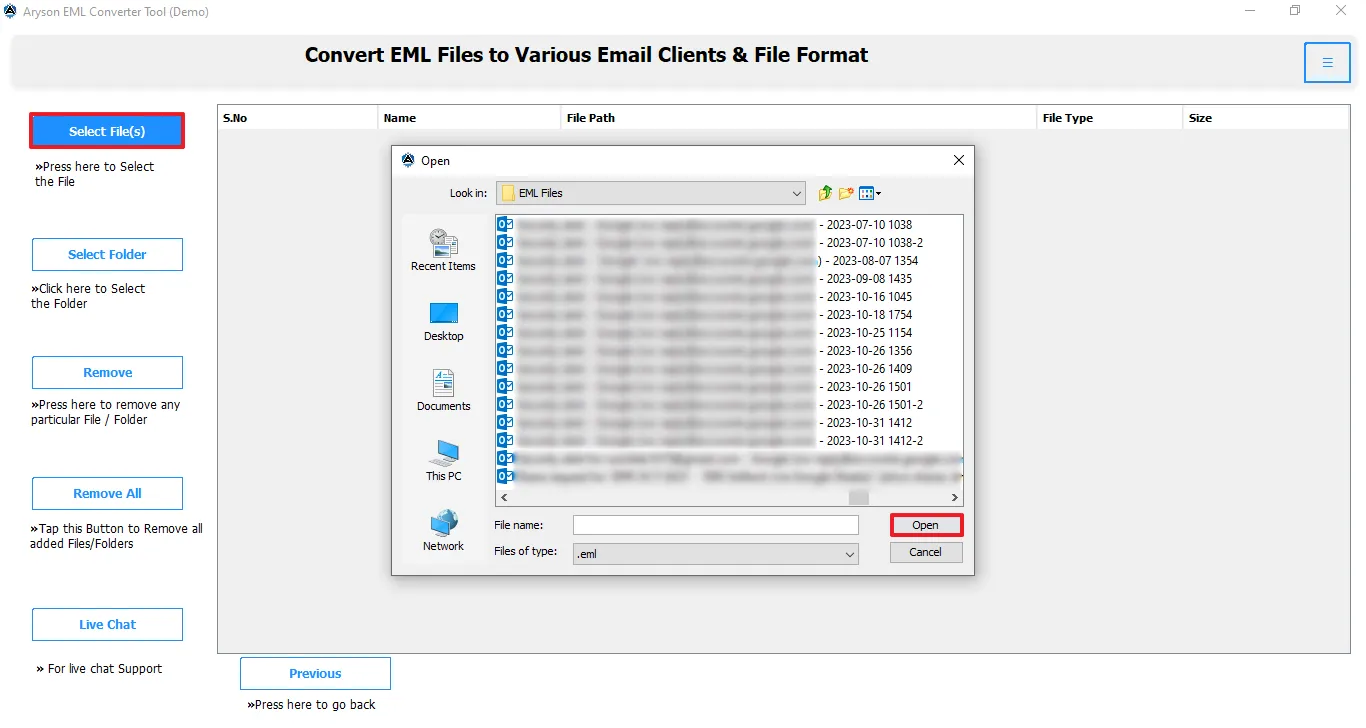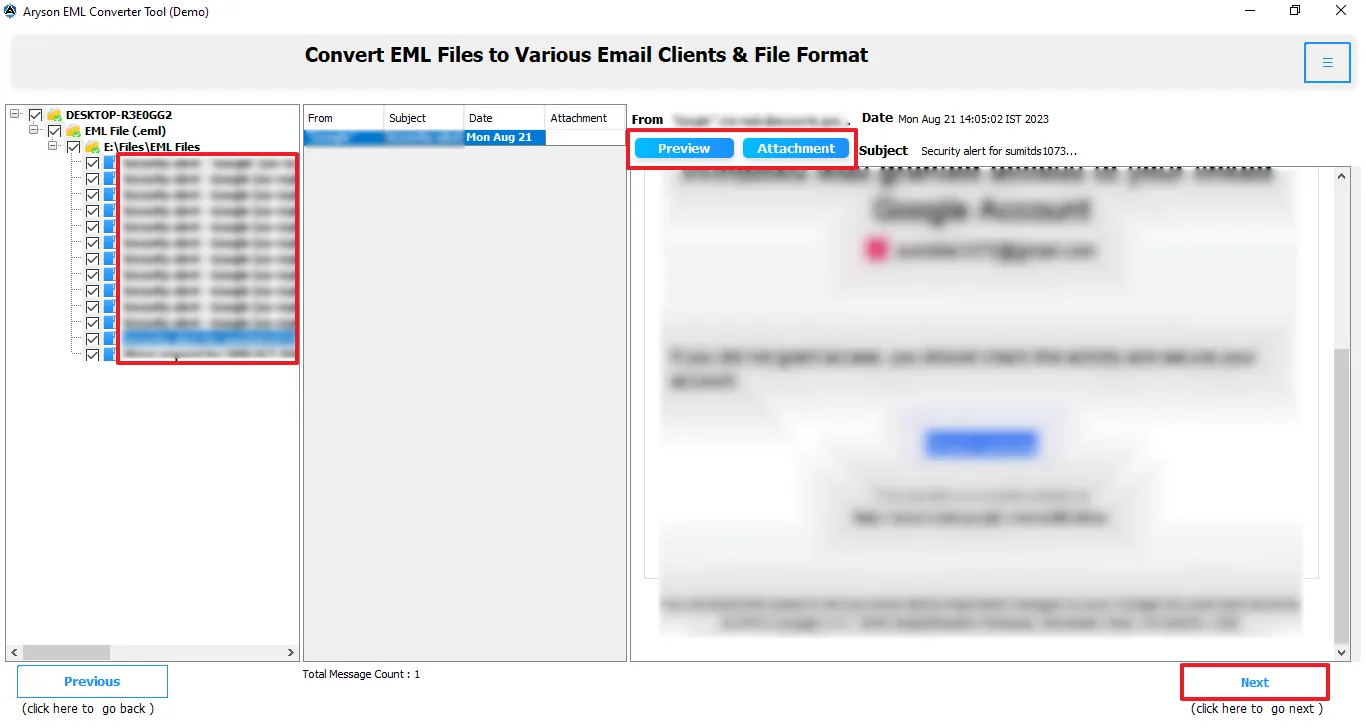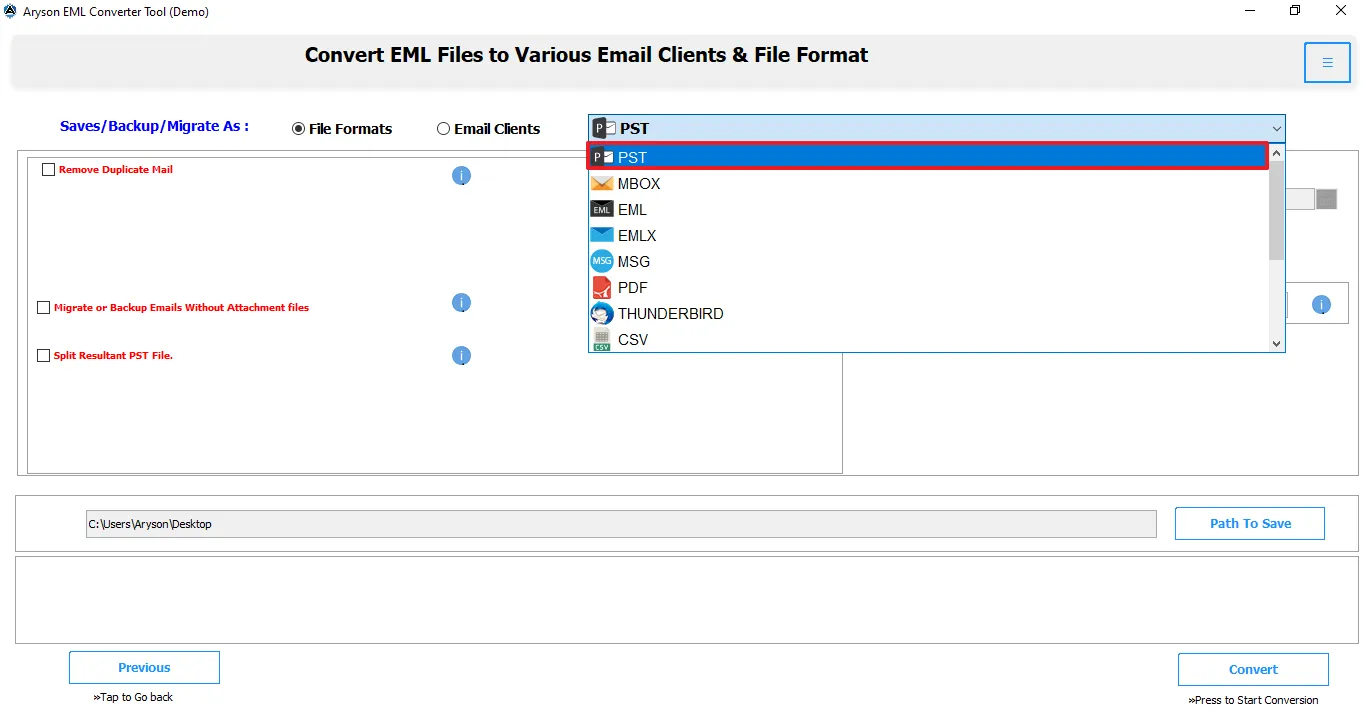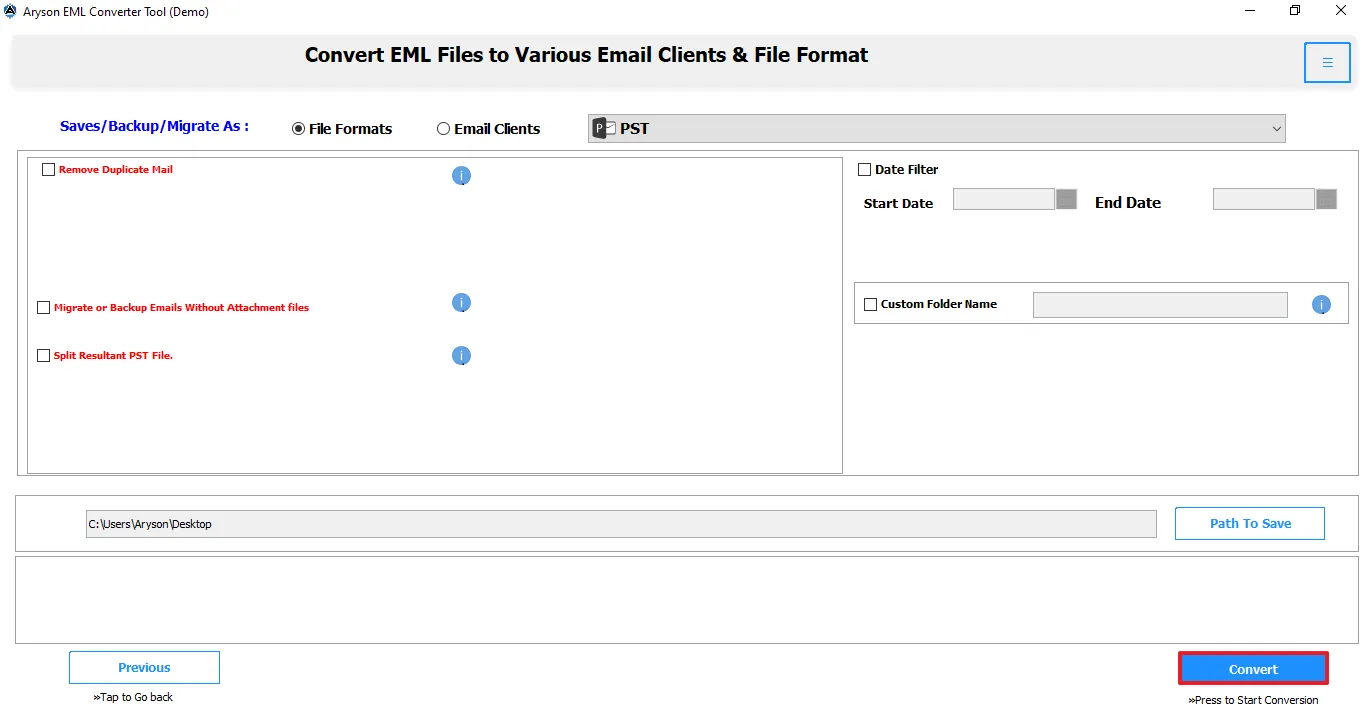Aryson Windows Live Mail to PST Converter- Key Features
Discover the full range of features in the Aryson Windows Live Mail to Outlook PST Converter
Convert Windows Live Mail to PST
Windows Live Mail supports the EML format for sharing emails. The Aryson Windows Live Mail Converter is a proficient utility for converting Live Mail EML files to PST. Thus making emails accessible in the Outlook mailbox. Besides, it also provides multiple export options, such as Office 365, IMAP, PDF, MSG, EML, etc.
Bulk Convert Live Mail Emails
If you have multiple Windows Live Mail files, this software will definitely ease the conversion. Where the manual process can convert a single email at a time, Aryson Software can convert unlimited files at a time. Also, if your EML file has bulky attachments, this tool will handle them without causing any data loss.
Shows Tree-Structure Preview
Before beginning to convert Windows Live Mail emails to PST, the software shows you a preview of emails. All added files are arranged in a tree-hierachy and you can read emails. Along with that, the software also shows added attachment files in the preview panel.
Feature to Split Output PSTs
Aryson Windows Live Mail to Outlook Converter offers a Split PST feature. This is to ensure that the resultant PST file does not encounter corruption. Large and oversized PSTs can get corrupt or inaccessible. Therefore, to prevent such a situation, one can break PST into multiple smaller PST files.
Remove Duplicate Emails
Using the Remove Duplicate Mails feature, preventing duplicate email migration is easier. You do not need to pick duplicate files individually to delete. The WLM to PST Converter Software automatically filters duplicate emails and prevents migrating. Simply select this option and choose the criteria for filtration.
Migrate Only Selective Emails
Another significant feature of the software is the Date Filter. If you want to backup/migrate emails from a specific date range, tick this option. Very conveniently, you can specify the date range to migrate data, and the software gives accurate results. This filter ensures you can backup only required emails.
Free Evaluation of Software
Aryson also offers Windows Live Mail to PST Converter Free Tool. This is demo software to help users understand all the functionalities of the software before purchasing. It has all the features and filters same as the pro version, however, comes with conversion limits. You can only save 50 EML emails for free.
A Highly Compatible Tool
This is a highly compatible software that can be installed and run on all Windows OS. It also supports the latest and the earlier versions. It has a user-interactive interface for ease of navigation and requires no technical expertise to operate. The tool is developed with an advanced algorithm, processing conversion fast.