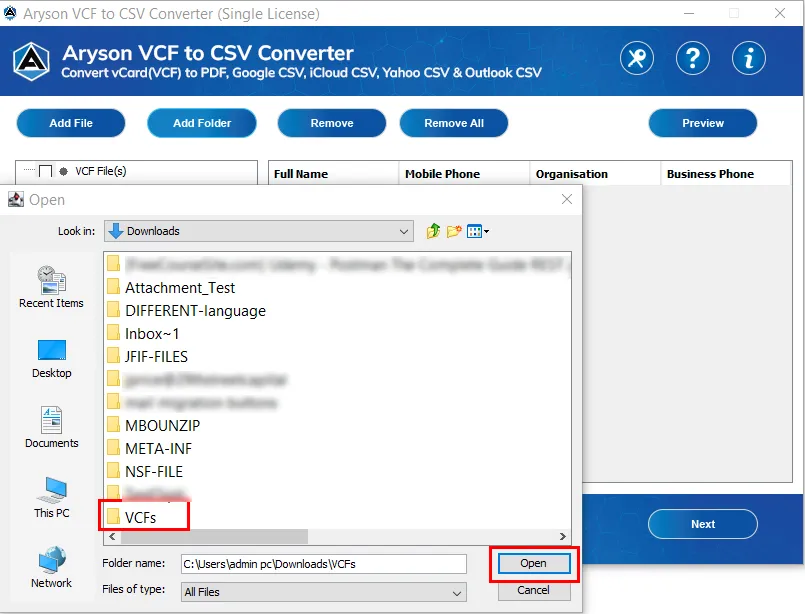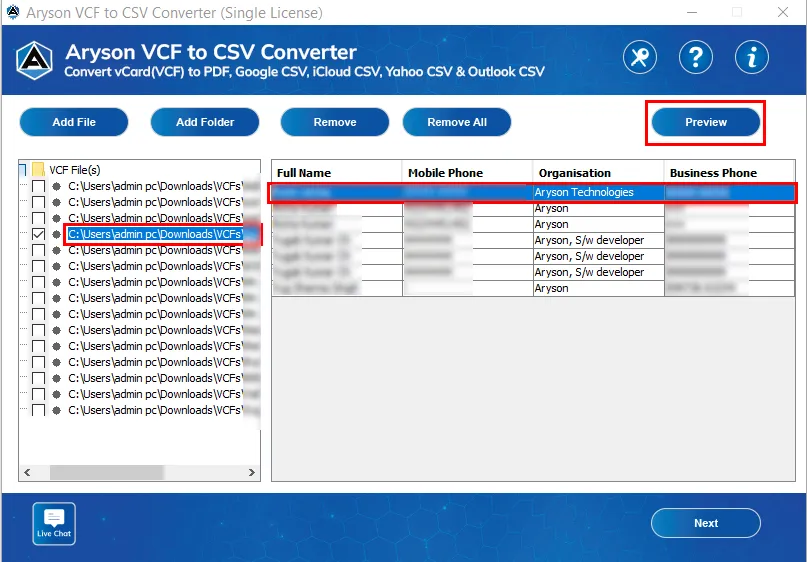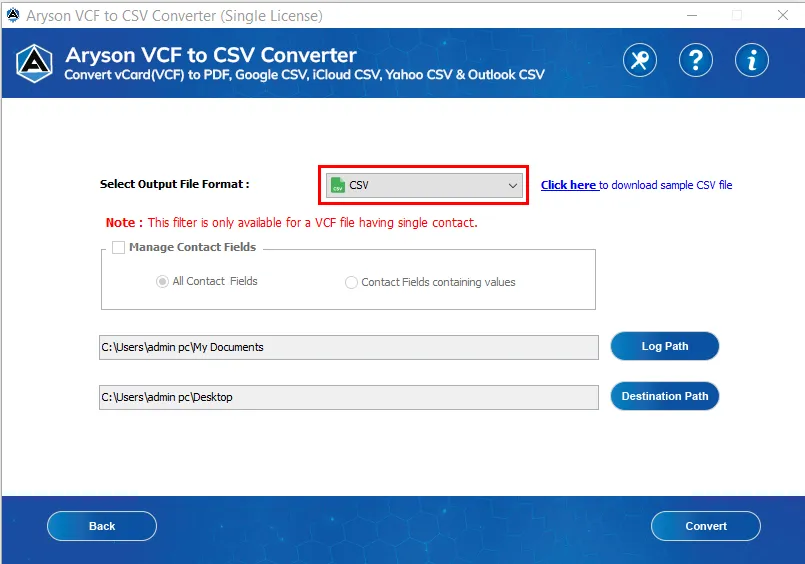Awesome Key Features of VCF to CSV Converter Tool
Convert VCF to CSV File
The Aryson VCF to CSV Converter is efficient enough to convert vCard, commonly known as VCF into CSV file format without losing any contact values. It is designed with advanced algorithms that allow users to convert even large VCF files containing multiple contacts into a CSV file format.
Convert VCF File to Different CSVs
The software is capable of converting your vCard/VCF file to multiple CSV files, which support different email clients like Outlook, Google, Yahoo and iCloud. You can convert upto 10 contacts from each VCF file for free. So, the VCF to CSV conversion process is completed in a few clicks.
Export VCF to PDF File Format
If you want to convert your VCF file to PDF file format, you must choose this Aryson vCard Converter Tool. The software allows users to convert single and multiple VCF files to PDF. Additionally, the software is designed with high–end algorithms to maintain the Structure, Property, and Format of the document.
Shows the VCF Contact Details
With the help of this software, you can check all the basic details of the VCF file before converting them into PDF or CSV file format. The tool shows Personal Details, Addresses, Contact Details, and others data of the selected specific contact.
Included with Advanced Options for PDF
To convert the VCF file to PDF format, this result-oriented tool includes advanced settings and options like Manage Contacts Fields and Set Password. The Manage Contacts Fields option offers two options: Convert All Contact Fields and Contact Fields containing values. The Set Password option helps you to make your resultant PDF file password-protected.
Convert Every Attribute of VCF
The software is in itself the best to perform the conversion of all the attributes of the VCF contacts into CSV file format like Account, Address Selected, Address Selector, Anniversary, Assistant's Name, Assistant's Phone, Attachment, Billing Information, Birthday, Business Address, Business Address City, Business Address Country/Region and others.
User-Friendly Interface
The Software allows users to convert an unlimited number of VCF files to CSV file format in a single attempt without difficulty because of its interactive user interface. It is easy to understand and operate without requiring any additional help. Simply, you have to add a VCF file, preview them and convert it into a CSV file.
Supports Windows Platforms
The tool is fully compatible with all versions of Windows, like 11, 10, 8.1, 8, 7, Vista, XP, 2000, 98, NT, and 95. In addition, you can use the vCard file of different versions, such as vCard v2.1, vCard v3.0, and vCard v4.0.
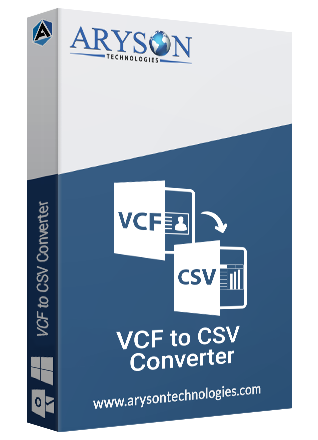
 Eula
Eula