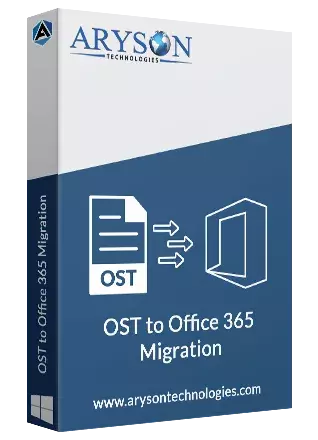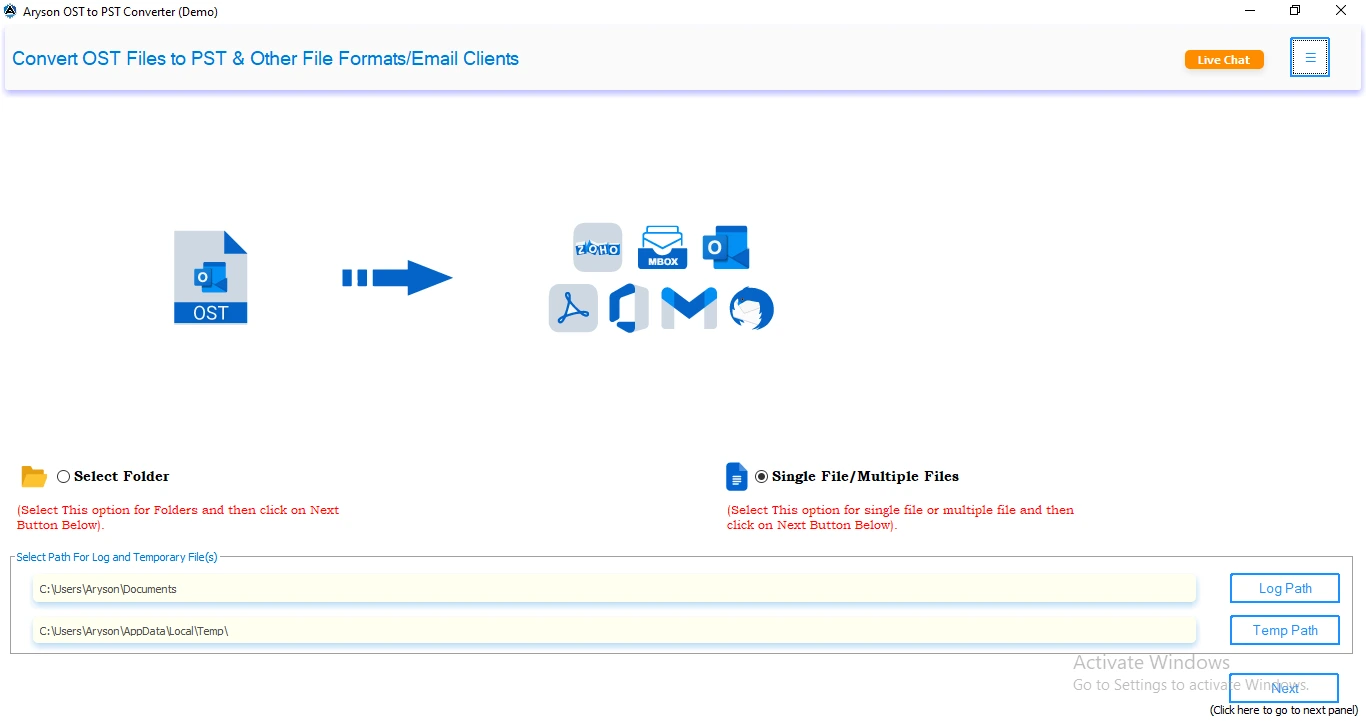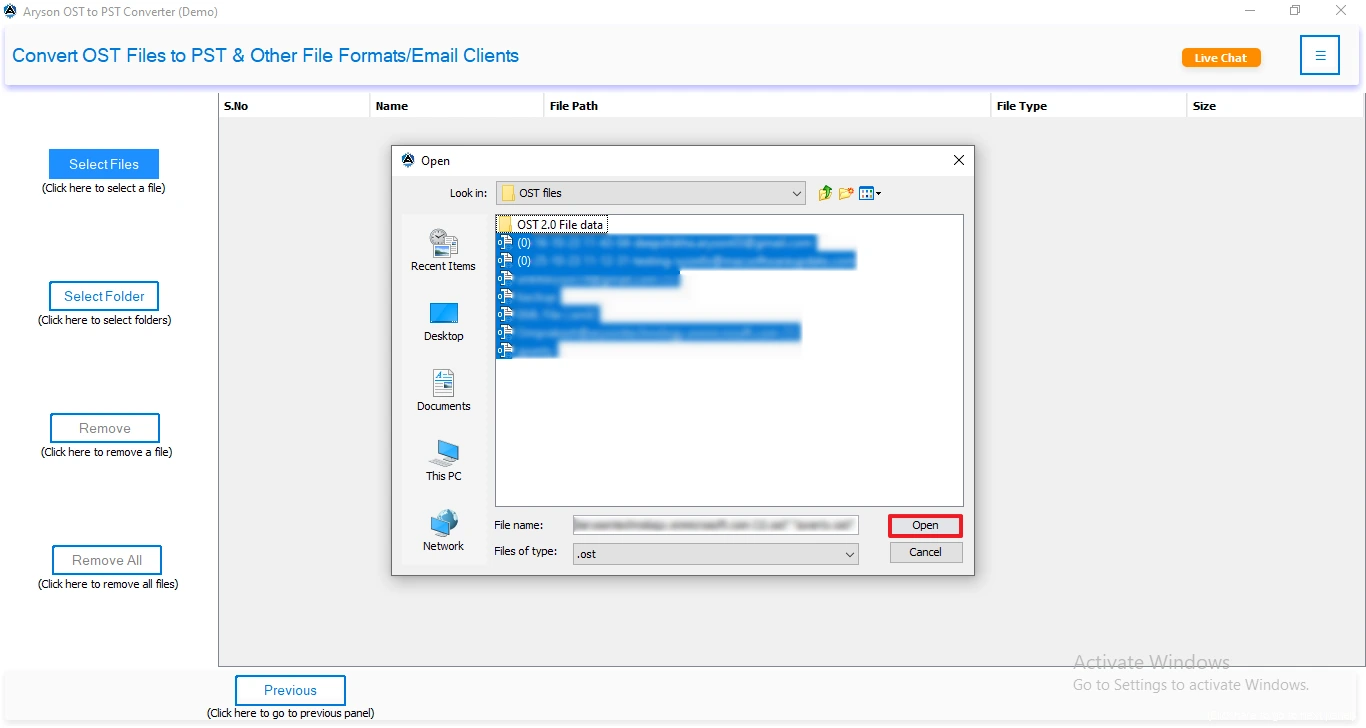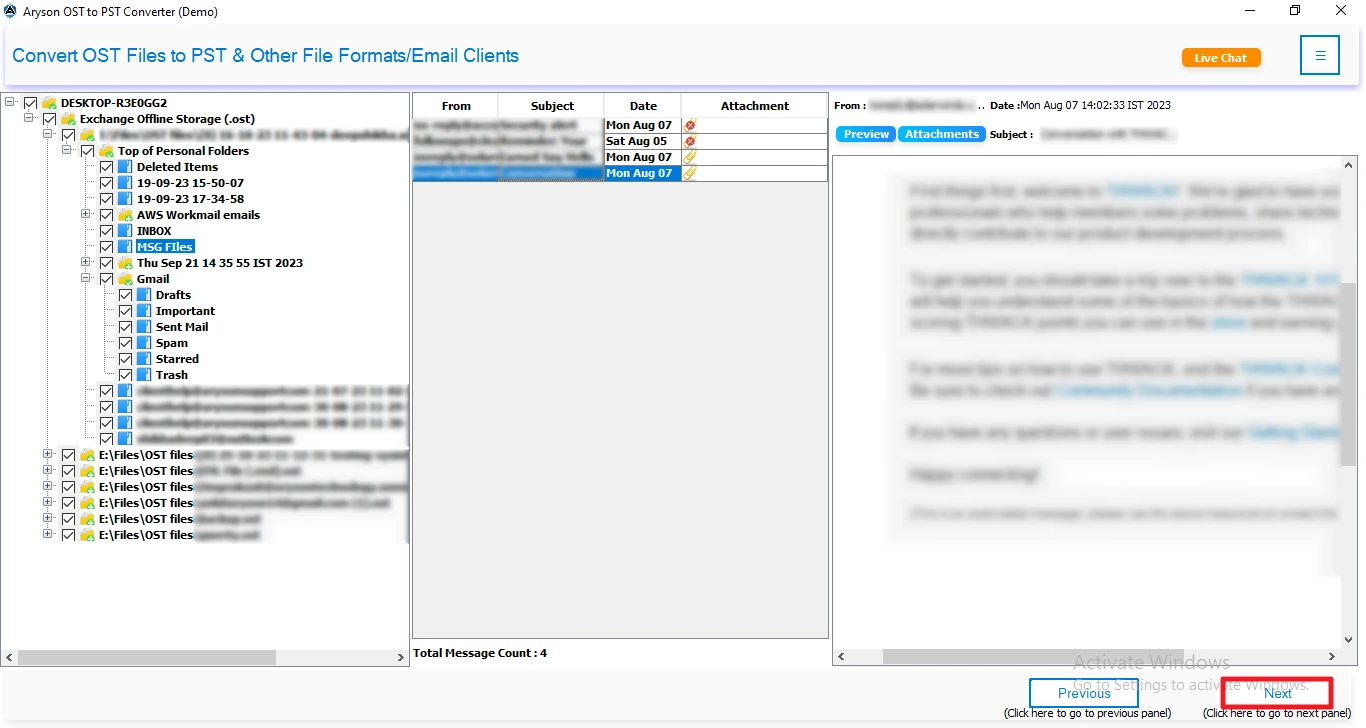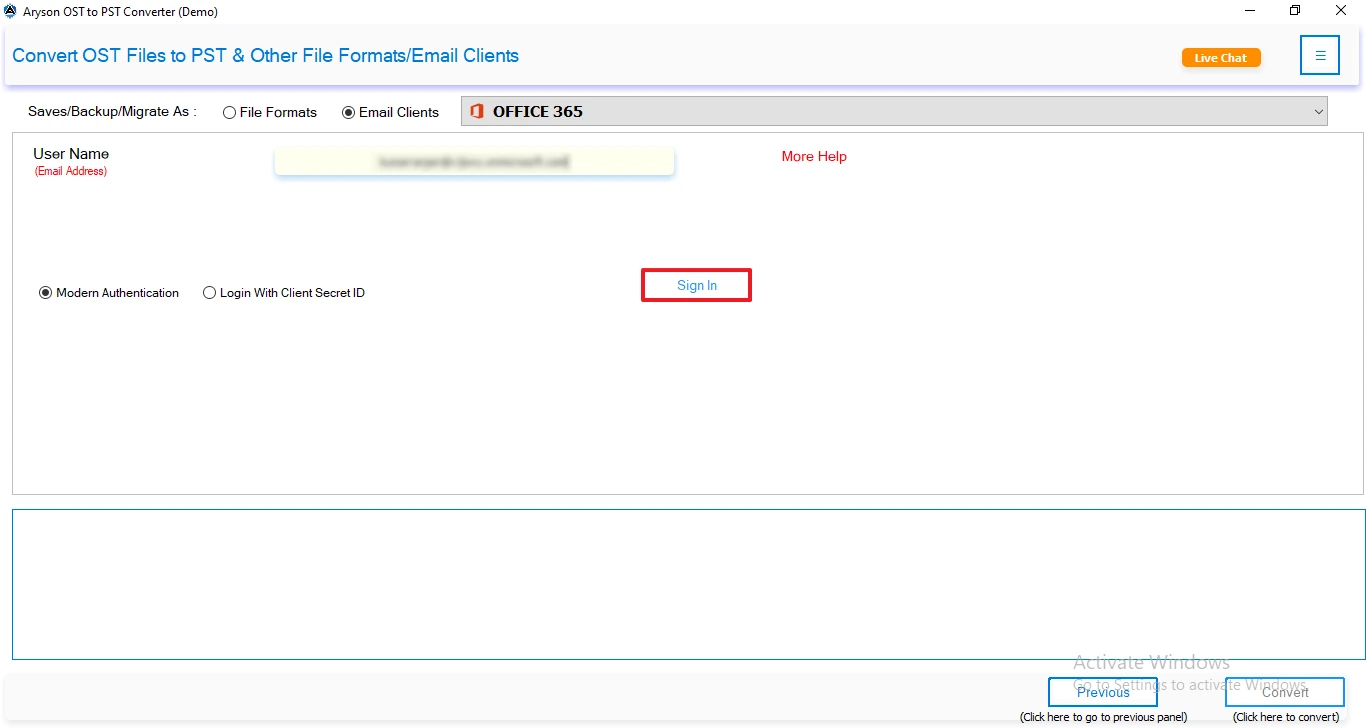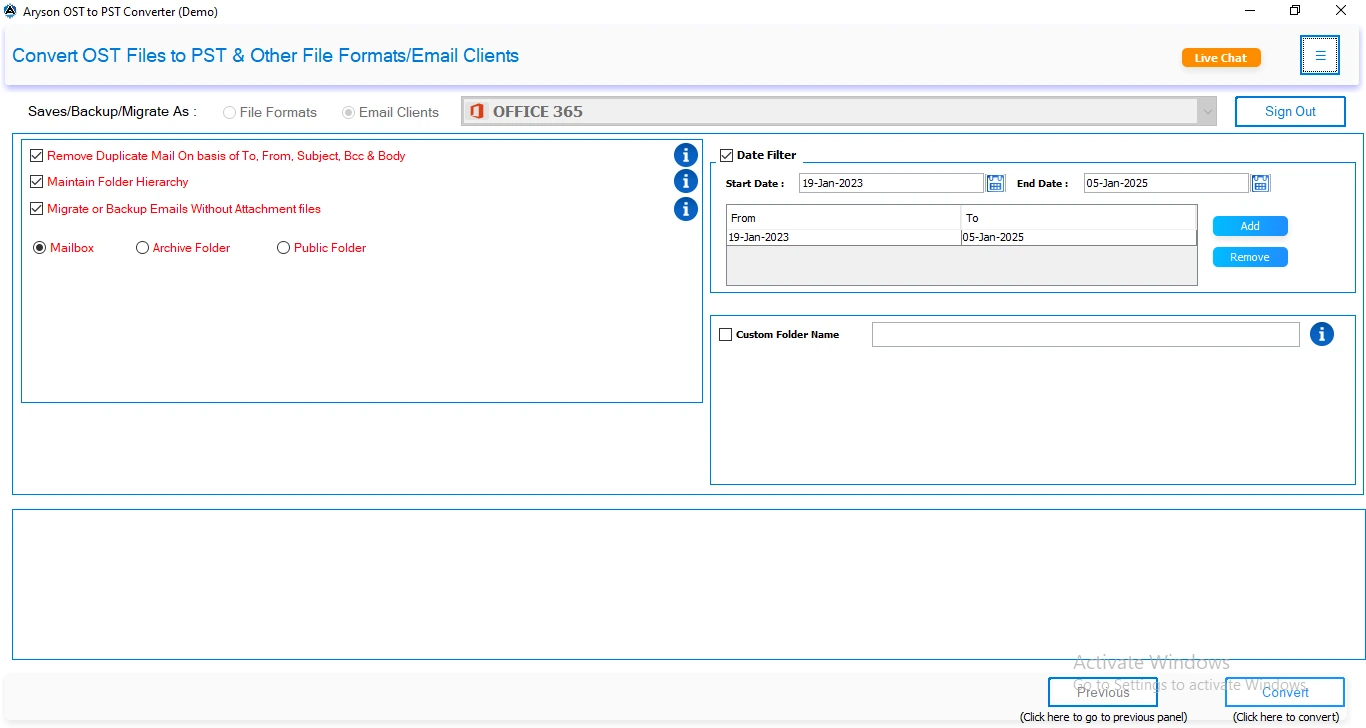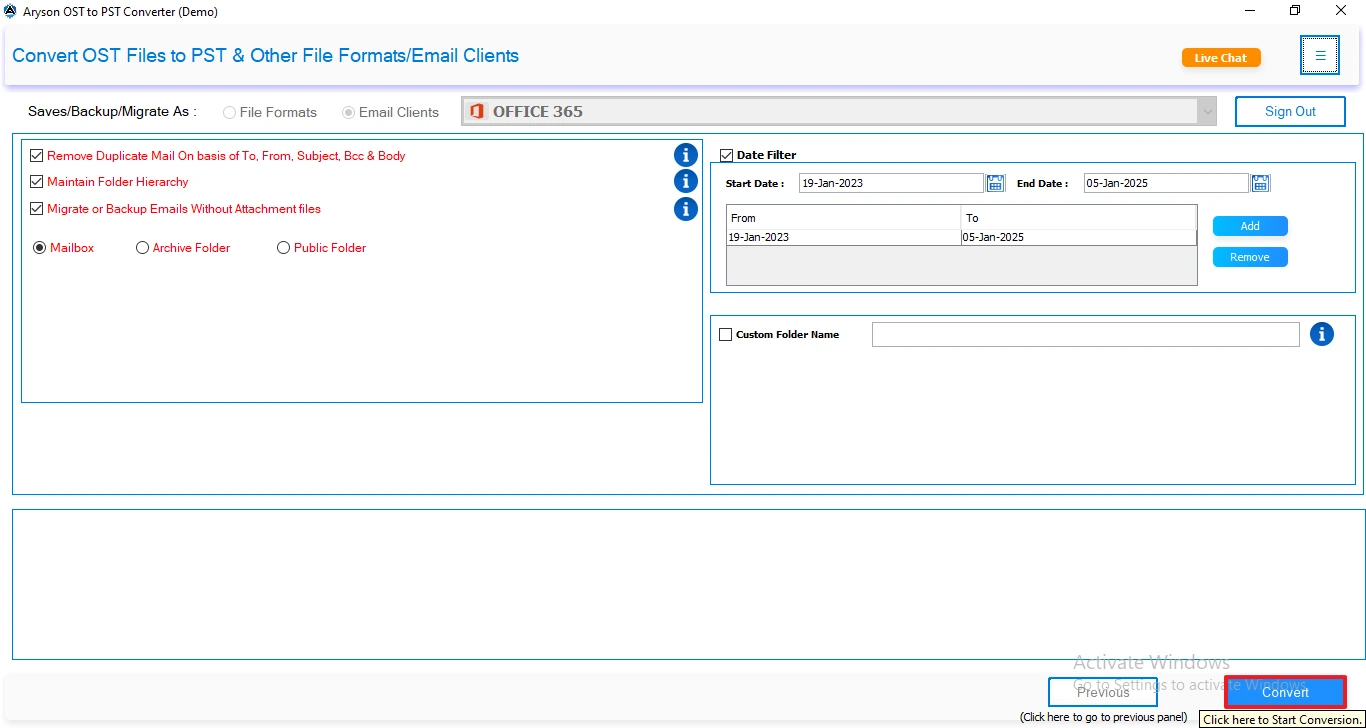Migrate emails from OST files to Office 365 without losing a single detail. The tool supports advanced search filters using parameters like To, From, Subject, Date, BCC, and CC, ensuring that your emails are well-organized post-migration. Every email is transferred securely, guaranteeing no alterations during the process.
Aryson OST to Office 365 Migration Tool- Significant Features
Explore some of the prominent features of the software in detail
Migrate OST Files in 04 Easy Steps
Aryson OST to Office 365 Migrator Tool has a simple user interface. The software allows users to migrate OST files to Office 365 accounts in a few simple steps. Simply, you need to add OST files, preview them, log in to Office 365, and convert. However, the software supports a Modern Authentication process that's easy to log in and migrate.
Convert OST to Office 365 Mailboxes
This OST to Office 365 Converter Tool will permit users to convert OST files to Office 365 by entering the correct login credentials. One can directly convert OST files to Office 365 Mailbox, Archive, and Public Folder according to their requirements. Also, the software migrates OST file data to Office 365 without having Outlook installed on your PC.
Migrate Multiple OST files to M365
The Best OST to Office 365 Migration Tool supports batch-OST migration. The Software can migrate single and multiple OST files to Office 365 accounts in a single process. Use the Select Files/Select Folder button to add as many OST files as you want to migrate.
Convert All OST Mailbox Items
The OST to Office 365 Migrator is competent enough to migrate all the OST file mailbox items to O365. This includes migrating email messages, contacts, calendars, tasks, journals, and other items. You can also preview the mailbox folder data details by double-clicking on the folder.
Remove Duplicate Emails
If you have duplicate emails in your OST file, this utility prevents the migration of duplicates. Convert only the unique emails using the Remove Duplicate Mail option. It filters duplicate emails based on various criteria like To, From, Subject, and BCC. This ensures no duplicate items in the destination folder.
Maintain Mailbox Folder Hierarchy
During the OST to Office 365 Migration process, you need to check the Maintain Folder Hierarchy option. It will keep the folder hierarchy as it was previously. The software is hence reliable as it doesn’t alter any mailbox data and saves in the original format as it was earlier. You can also manage attachment files.
Advance Date Filter Option
The Date Filter feature of the software helps you to filter the OST data before converting it to the Office 365 mailboxes. With this Date Filter option, you can migrate data from a particular date range to an Office 365 account. All you need to do is select this option and specify the Start and End date, hence get a precise output.
Free OST to Office 365 Migration
Free OST File to Office 365 Migration Software is available to check the performance and its working before purchasing. Furthermore, you can add OST files created by any Outlook version like Office 365, 2019, 2016, 2013, 2010, 2007, 2003, 2002, 2000, 98 and 97. Also, it is compatible with Windows OS such as 11, 10, 8.1, 8, 7, and more.