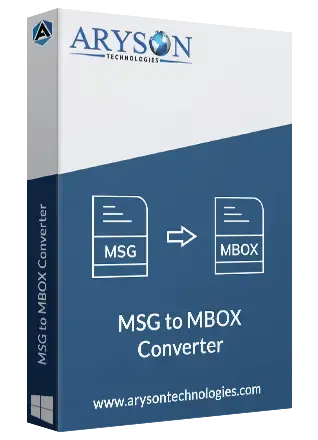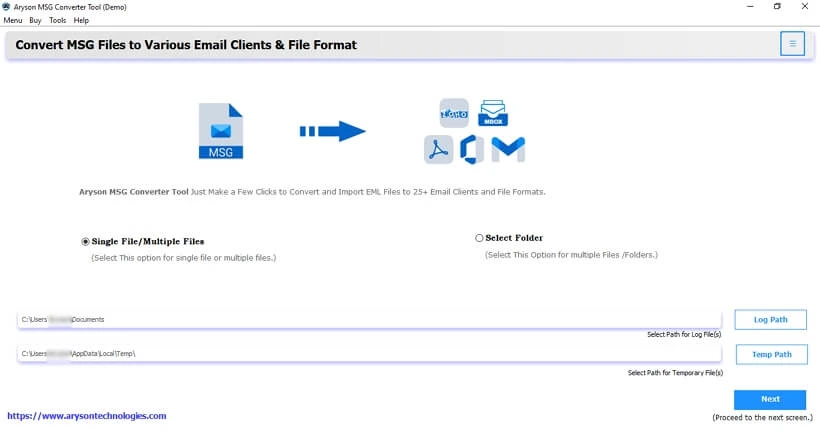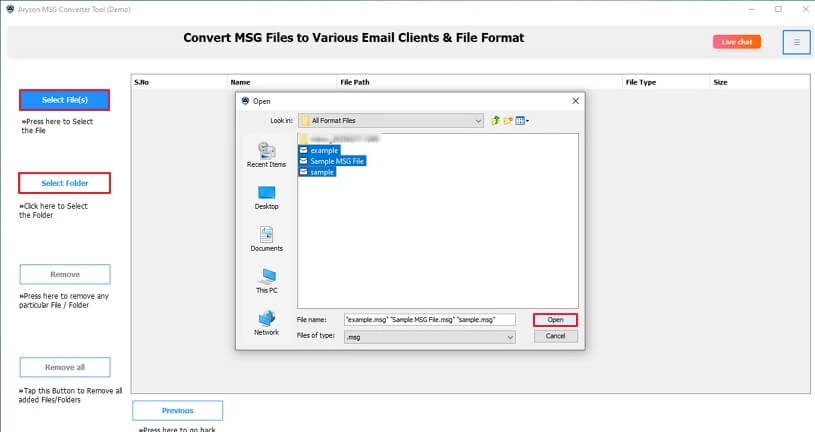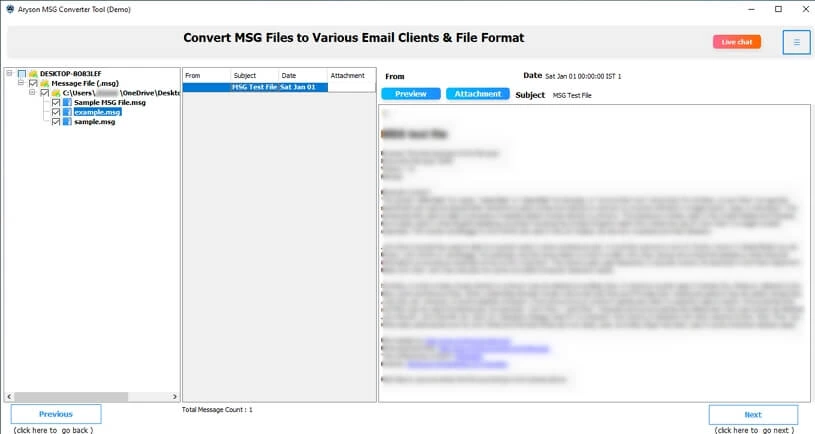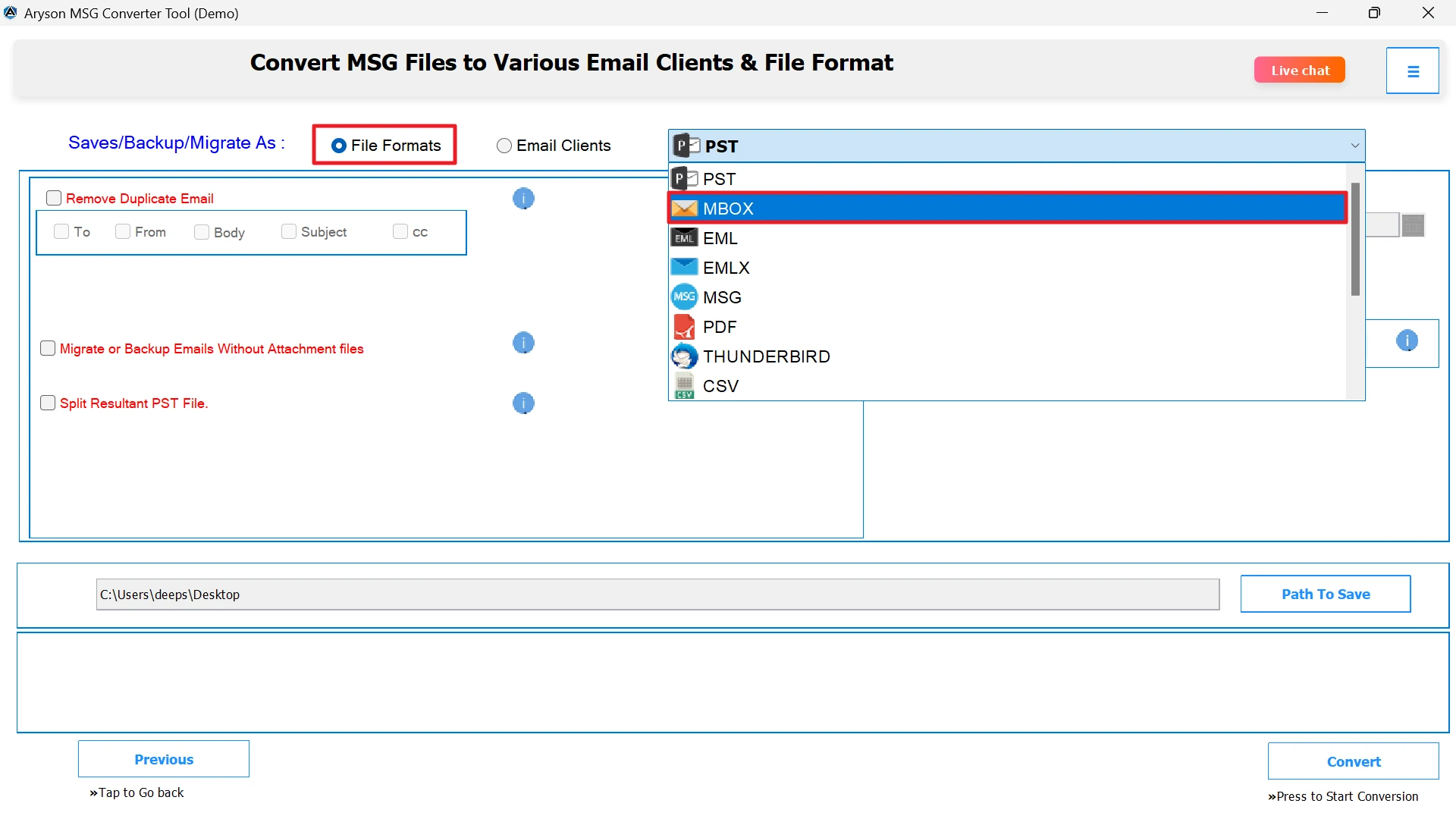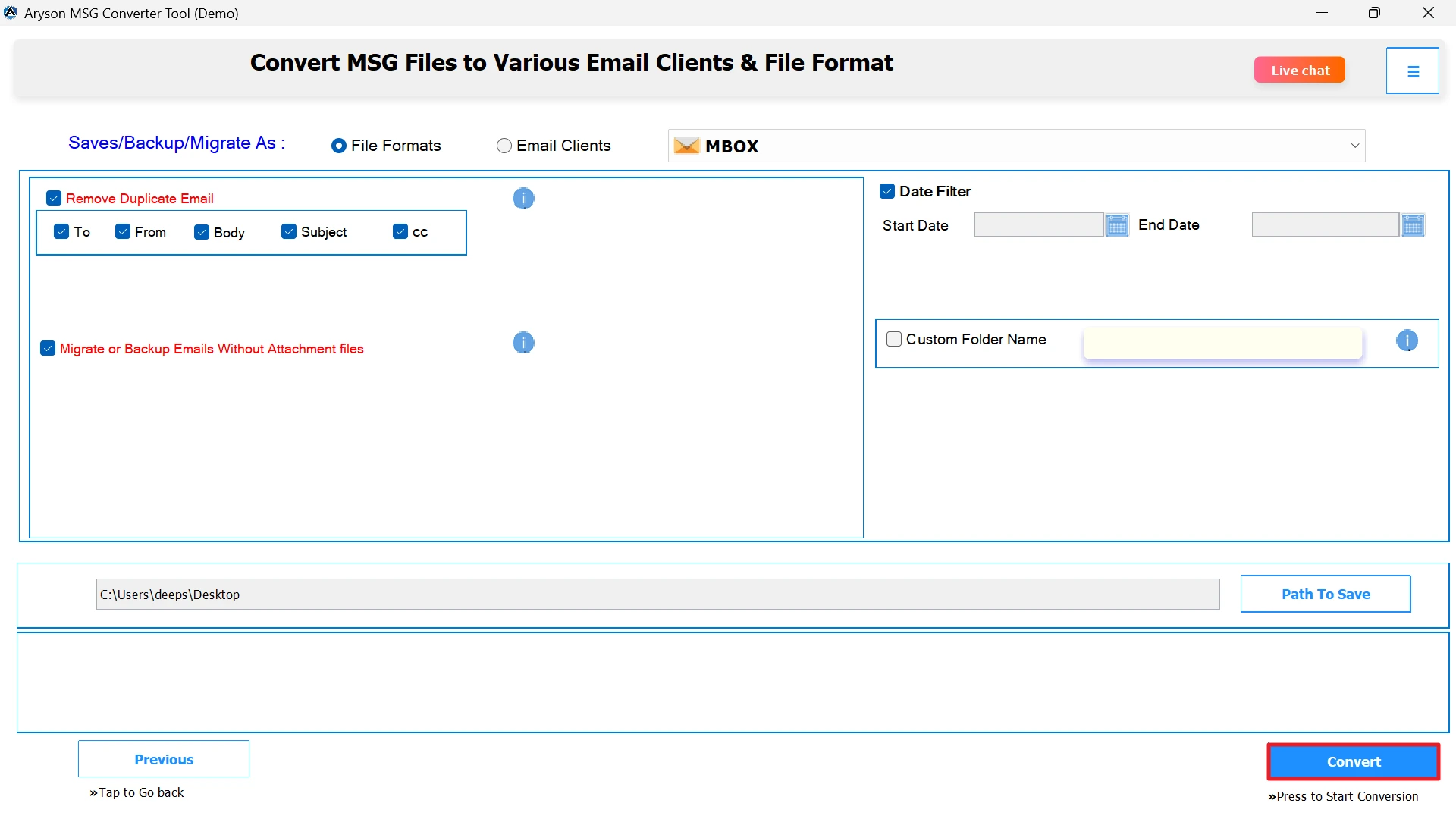Aryson Outlook MSG to MBOX Converter- Prominent Features
Explore all the features of the Best MSG File to MBOX Converter in detail for a better understanding
Export Outlook Mails to Thunderbird
The Aryson Software is the best software to convert Outlook emails into MBOX format. Thus, allowing users to access MSG emails into MBOX-supported email clients like Thunderbird, Apple mail, SeaMonkey, and more. Also, it allows users to convert MSG to PDF, PST, EML, EMLX, HTML, CSV, and more. It facilitates migrating MSG files to various Web-based and cloud platforms.
Batch MSG Conversion Feature
As MSG files save a single Outlook email, converting files in bulk is a time-consuming procedure and hectic. The Best MSG to MBOX Converter is a perfect fit for batch processing. This effective software enables users to convert unlimited MSG files simultaneously without data loss. It does not impose any restriction while conversion, depending on the size of email files.
Keeps MSG File Data Intact
Users often fear losing data integrity after MSG to MBOX Conversion. Therefore, Aryson Software is an expert-recommended utility to prevent losing any data. This proficient tool migrates MSG and the data integrity remains untouched. It is 100% secure and reliable, ensuring all email attributes and attachments are well preserved.
Duplicate Removal Functionality
Among various functionalities of the tool, duplicate removal is highly demanded. This feature ensures you do not backup/migrate any duplicate emails. You can simply choose the Remove Duplicate Mail option and specify criteria like To, From, Subject, Body, and BCC. The tool will automatically export only unique emails from MSG.
Supports All Outlook Versions
Depending on which Outlook version created MSG files, it is saved in two formats, ANSI and Unicode. The MSG to MBOX Converter software is developed with such an algorithm that it supports both formats. One can easily convert ANSI as well as Unicode MSG files to MBOX. Also, it is equally effective in all cases, irrespective of which Outlook version you use.
Selective Email Migration Filter
For selective migration of emails, the software has built-in Date Filter. It let users specify data range and migrate emails from a particular timespan. Hence, you get only the required emails in MBOX format. Check the Date Filter option and select the start and end dates as per your preferences. You can also choose to backup/migarte emails without attachments.
Windows OS Compatible Tool
The Message to MBOX Converter is developed to convert MSG to MBOX on Windows operating systems. It supports all versions of Windows OS, including Windows 11, 10, 8.1, 8, 7, and all older versions. You can also download Mac MSG Converter Tool for compatible conversion on macOS. You can test the respective software before purchasing for free.
Free Version and Simple GUI
The demo version is Free MSG to MBOX Converter. It allows users to run the tool free of cost and let them know how it works. One can convert 50 emails for trial, but for complete Outlook mailbox conversion, premium software is needed. Also, the user-interactive interface of the tool makes it an