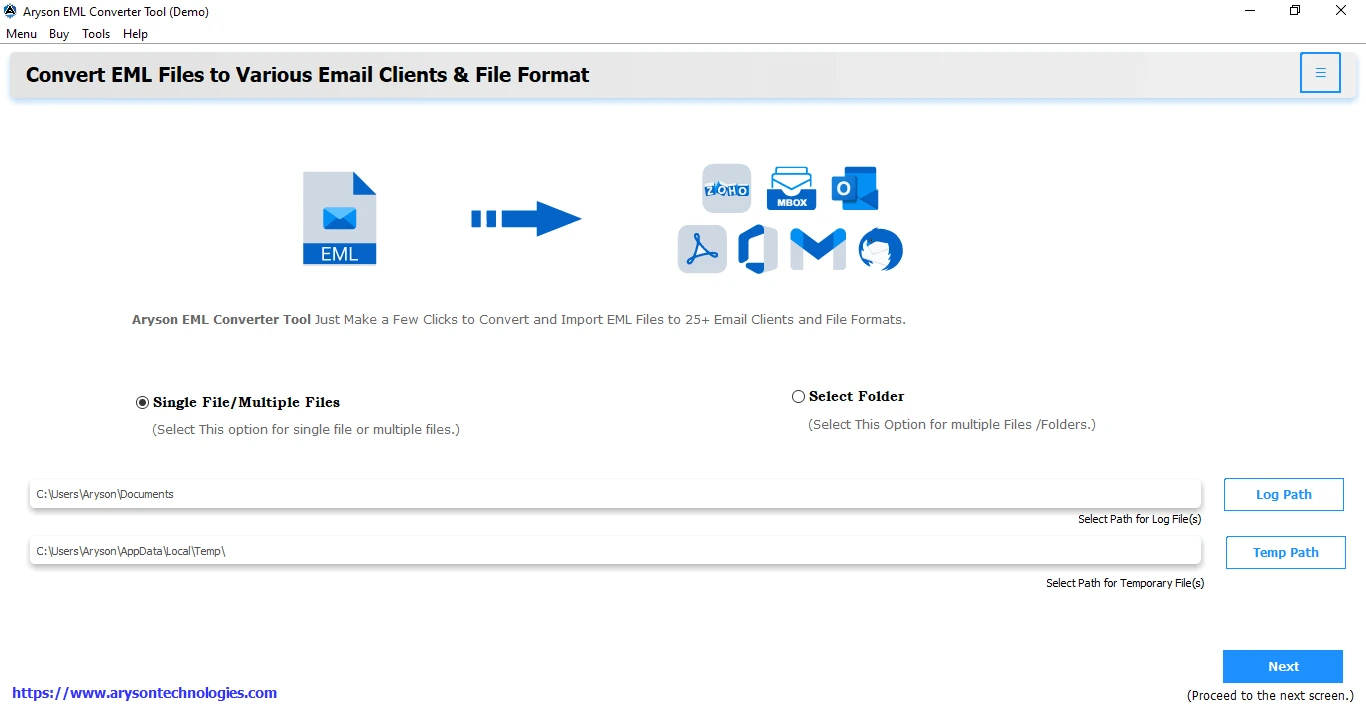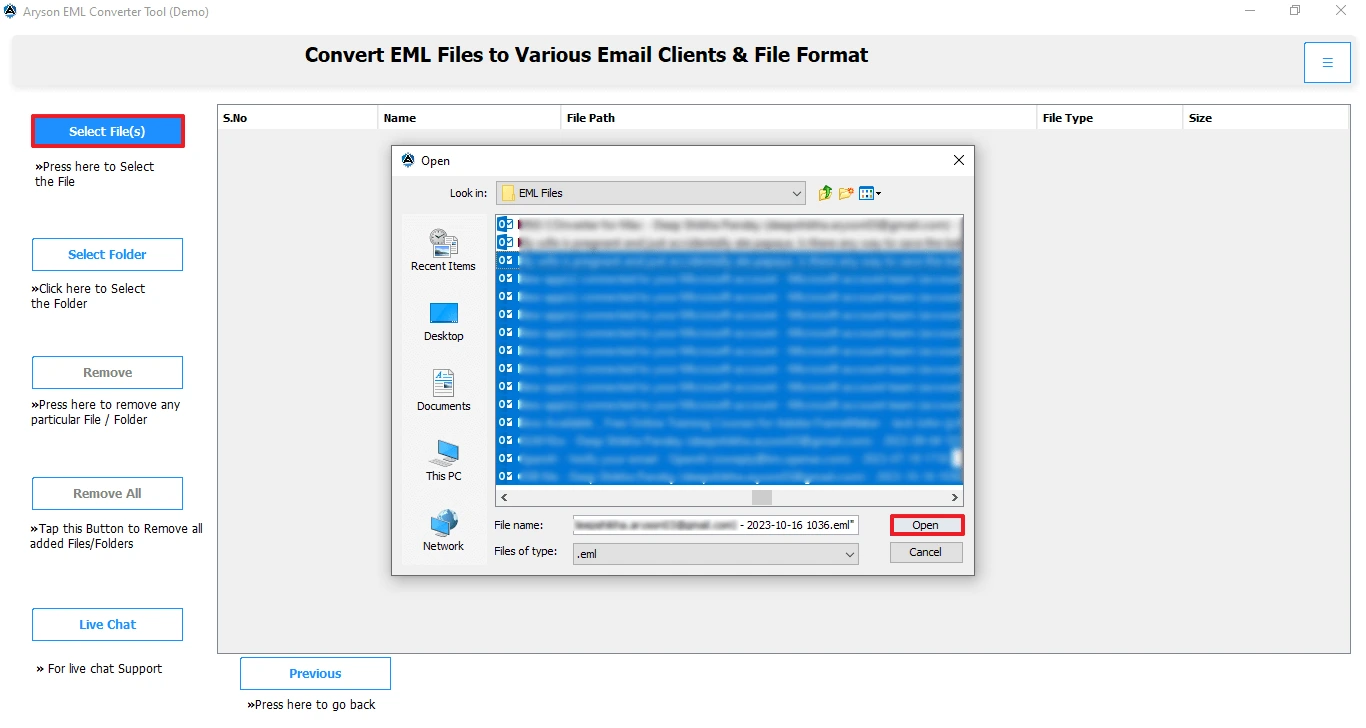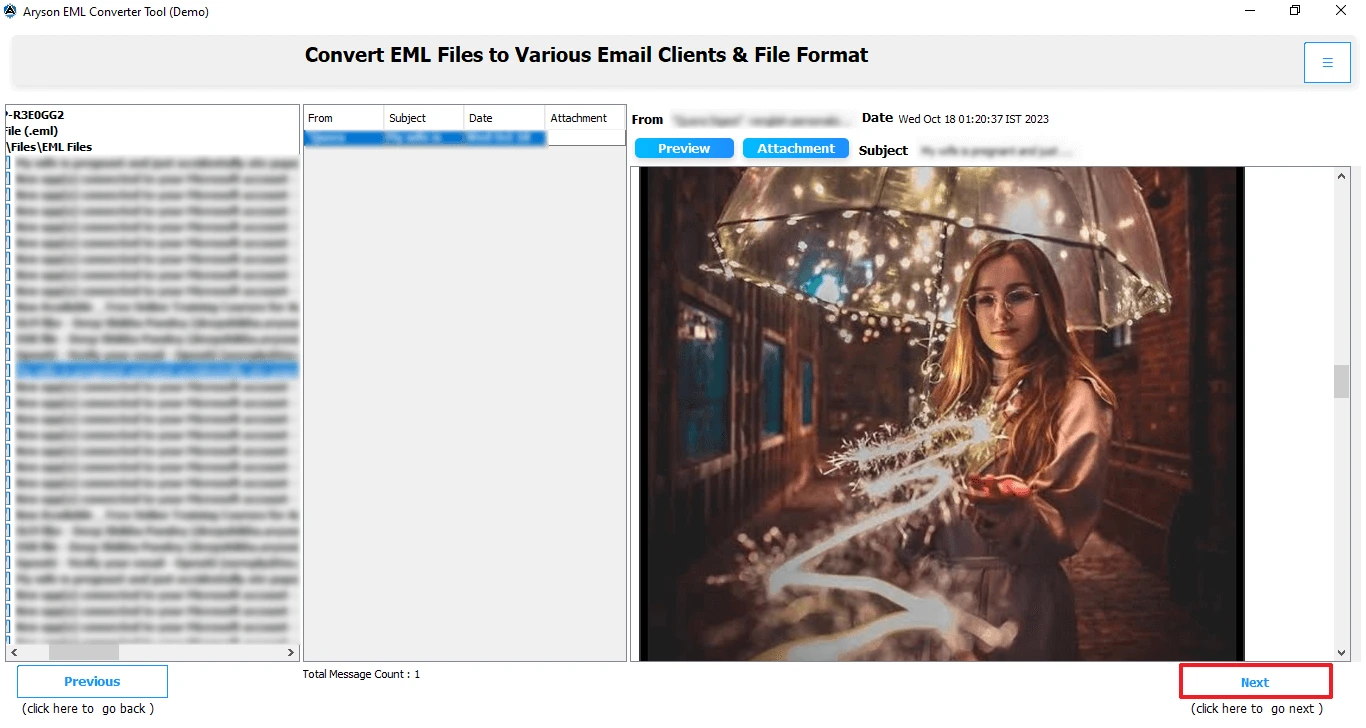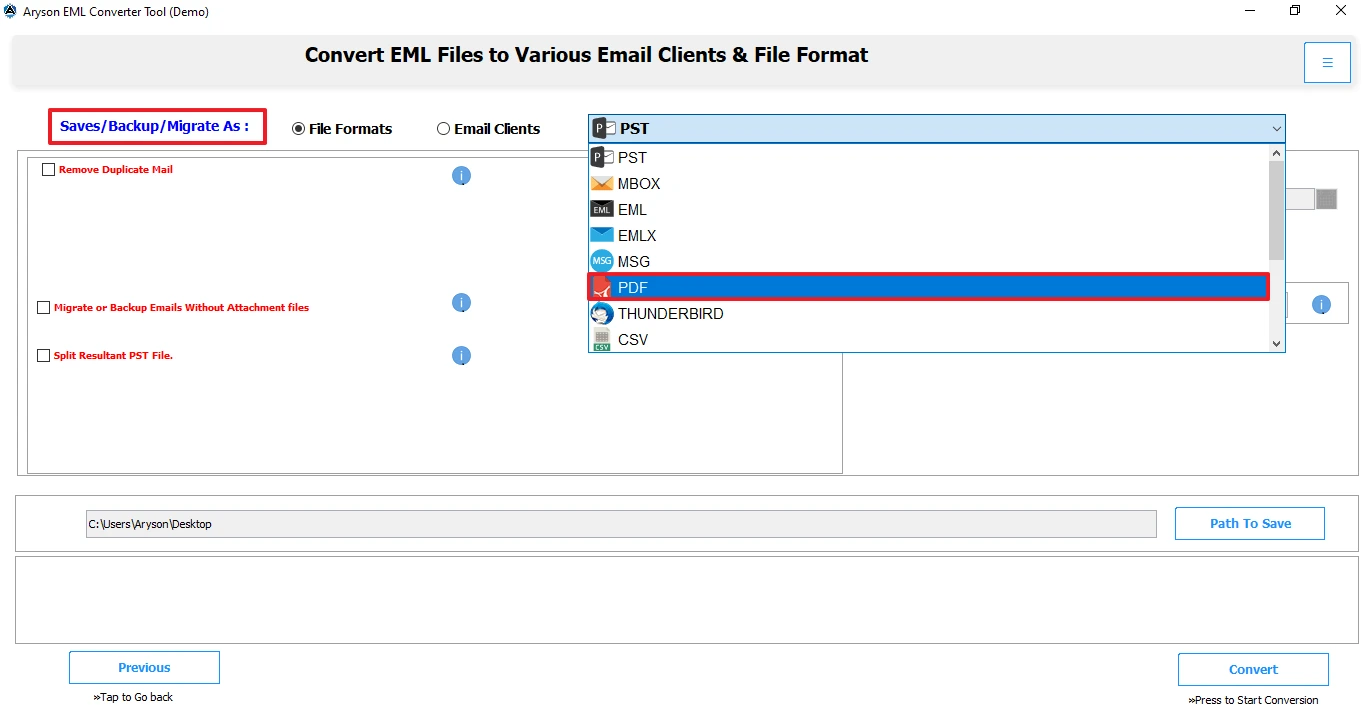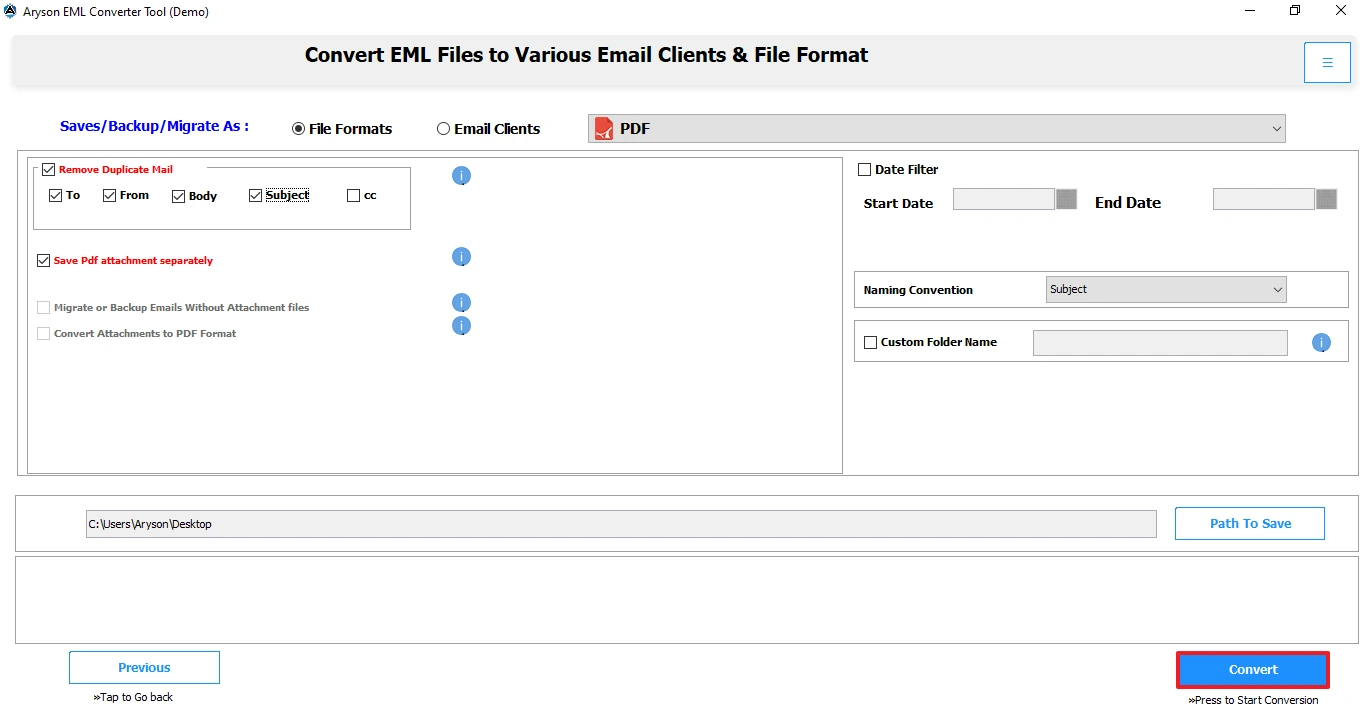Aryson EML to PDF Converter Offline- Core Features
Explore features of the Best EML to PDF Converter in detail for a better understanding
Convert EML Files to PDF Document
The Aryson Software is dedicated to converting EML files to PDF in bulk. It supports the conversion of multiple EML files at a time and has no restriction on size. It effectively transfers all EML content including emails, attachments, and other details like sender, receiver, dates, etc.
Save EML as Multiple Formats
Besides EML to PDF Conversion, Aryson EML to PDF Software supports conversion of EML to other formats. One can save EML emails in MSG, PST, HTML, MBOX, CSV, and EMLX formats. This enhances accessibility across diverse platforms and brings convenience while sharing emails.
Preview EML Emails & Attachments
Before you start converting EML files, the software has a smart preview feature. It shows the emails in the selected files and the associated attachments so that users can verify what they are converting. Also, one can select only the EML files they need to export, deselecting the rest.
Selective Conversion of EML Files
Many users need to convert emails selectively, so Aryson EML to PDF batch Converter has a Date Filter. It allows users to specify a particular date range within which they are looking for emails and convert selectively. This feature is very useful when you have a pile of EML files.
Prevent Converting Duplicate Emails
The Remove Duplicate Mail filter is another special feature of EML file to PDF Converter software. It prevents you from converting duplicate emails in the output format. This feature works according to certain criteria that you need to specify. It identifies and prevents the conversion of duplicate emails based on To, From, Body, Subject, and CC.
Manage EML Attachment Files
While converting EML to PDF, the software provides several built-in options to manage attachments. It lets users choose whether to save the email with or without attachments. Also, one can save the attachments in a separate folder or directly in a new PDF file. To avoid replacing the attachments, choose the Migrate or Backup Email Without Attachment Files option.
Free EML to PDF Converter Software
If you are a novice user, a demo version of the software is also available. This is a free tool to check the performance. The EML file to PDF Converter Free is just like the premium license tool, however, it has some restrictions. It can convert only 50 emails from the selection. To convert all the emails of the selected EML, use the licensed software.
Windows OS Compatibility
This Aryson EML to PDF Converter is Windows OS software to convert Thunderbird EML to other formats. It supports all versions of Windows OS without any restrictions. If you are a Mac user, the EML to PDF Converter Mac version is also available. Therefore, the software prevents any compatibility issues across different systems and ensures a hassle-free conversion.