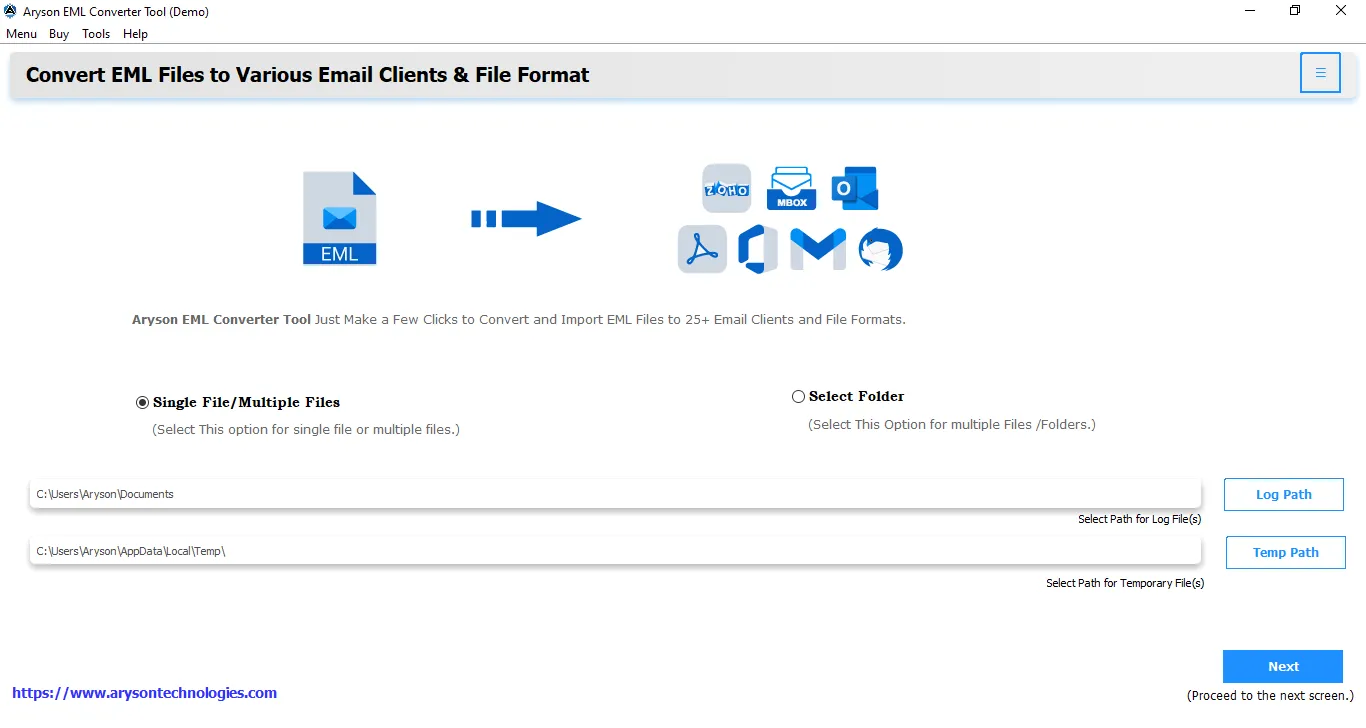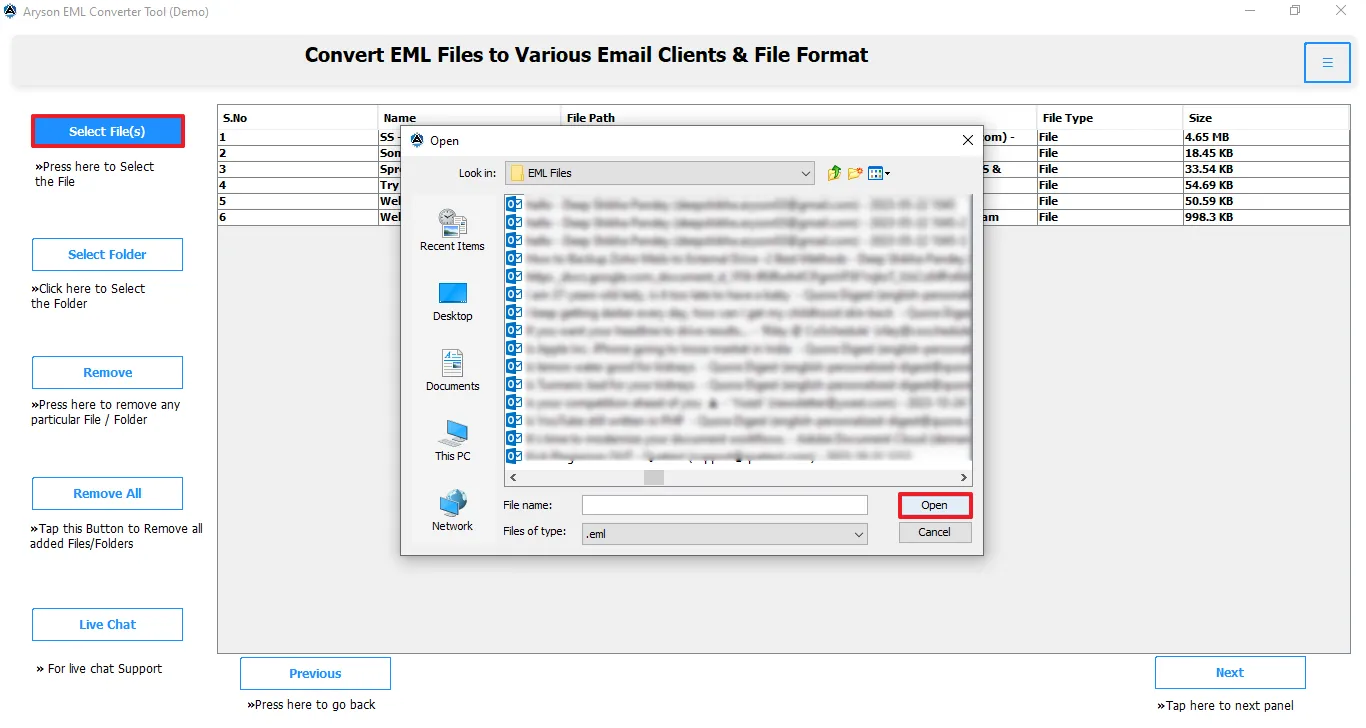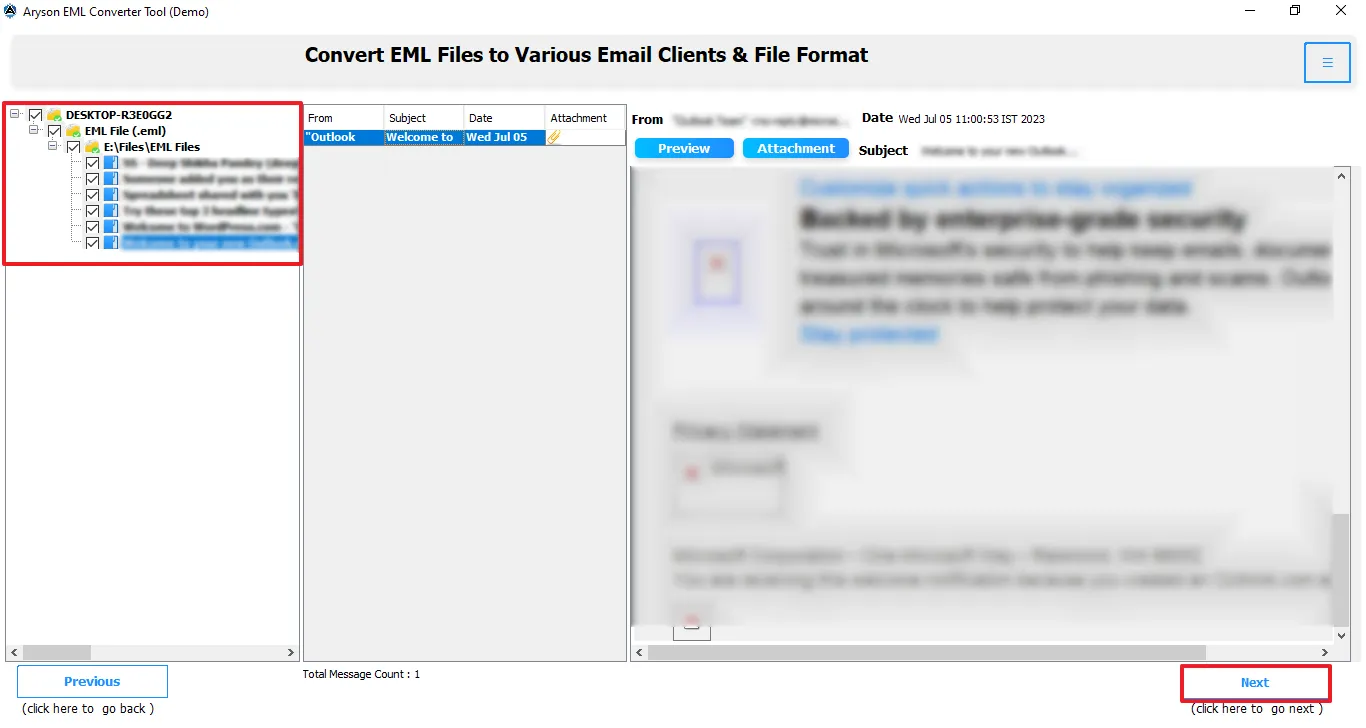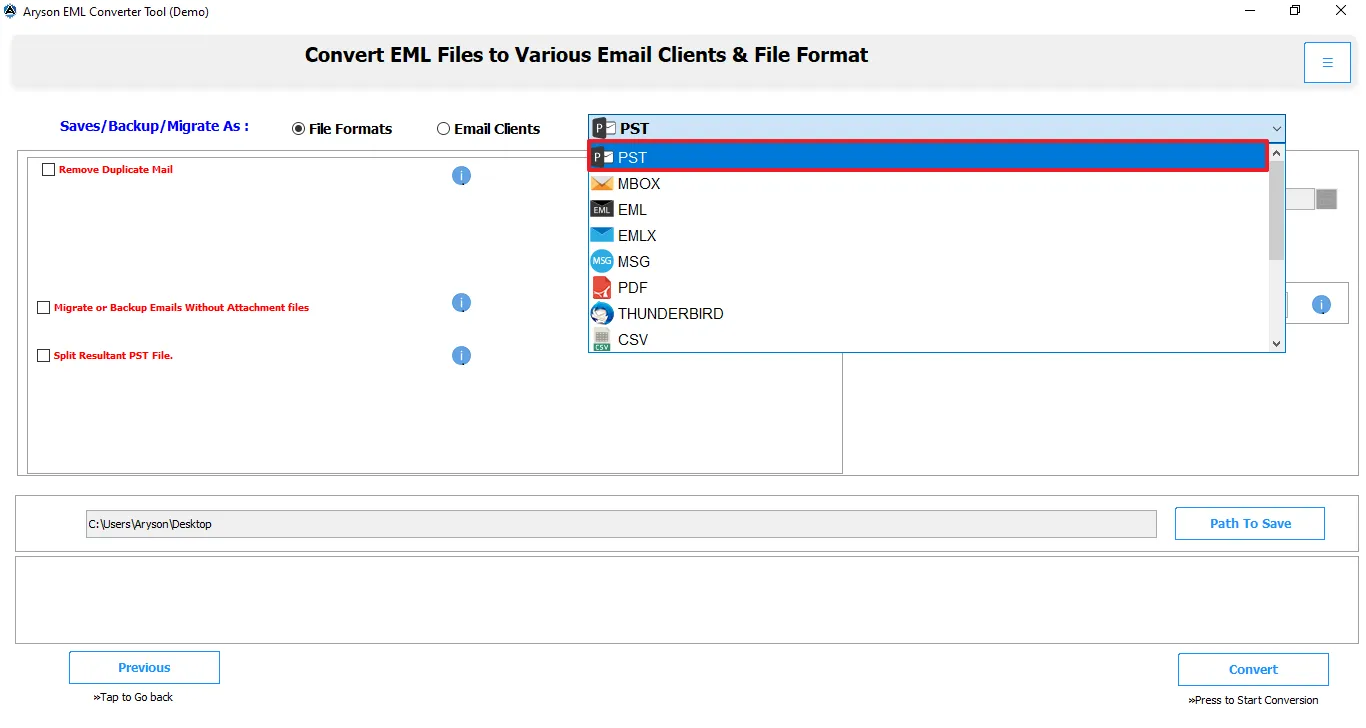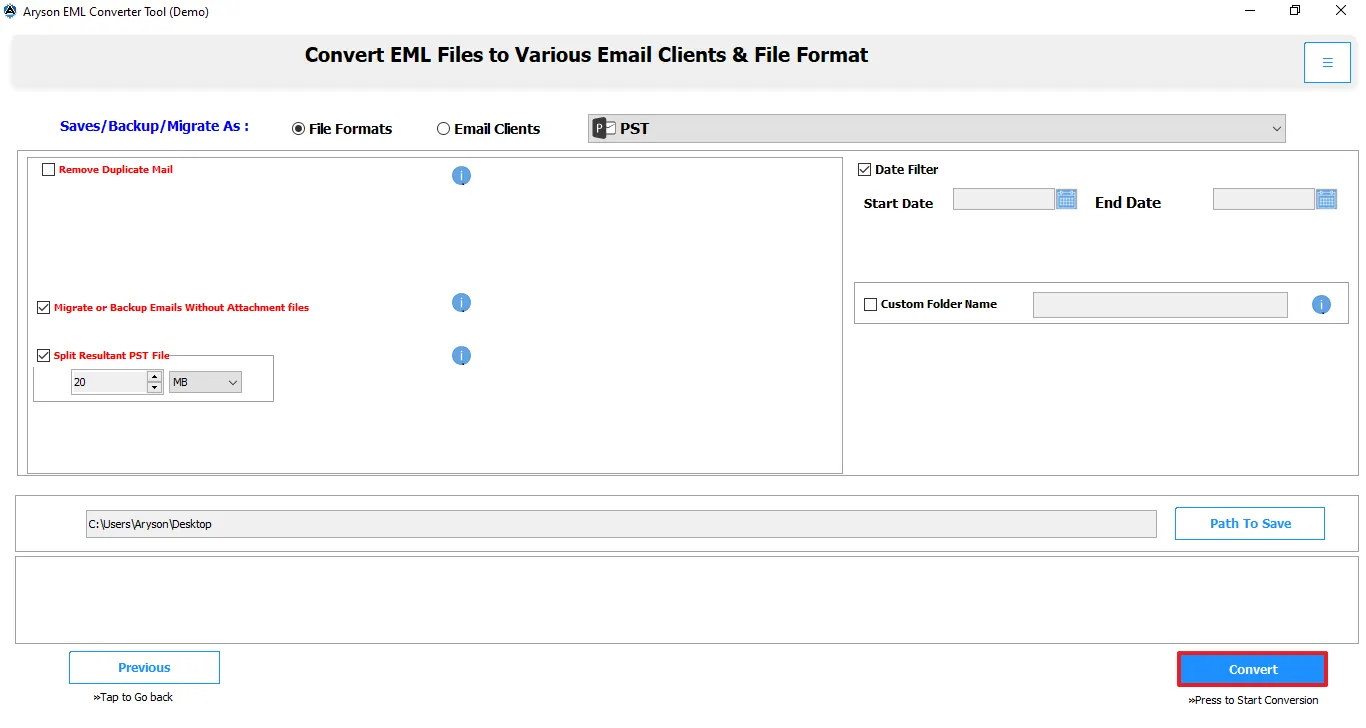Microsoft EML to PST Converter Software- Core Features
Explore features of the EML to Outlook PST Converter in detail for a better understanding
Open EML Files in Outlook
To open EML in Outlook, one can easily convert EML to PST. With Aryson EML to PST Conversion Tool, the process is easier and hassle-free. It converts all EML data, including emails, metadata, attachments, email formatting, notes, and more. Thus introducing convenience to access EML file in MS Outlook.
Convert EML to PST in Bulk
Performing manual conversion is not always secure. Also, why convert individual files when you can do it in bulk? Aryson Software lets users select unlimited EML files and convert them simultaneously. Moreover, it causes no data loss, neither alters email formatting. You can add EML files without any count or size limits.
Convert EML to Other Formats
The EML to PST Converter Tool, besides converting to PST, supports conversion to other formats as well. You can backup EML emails to PDF, MBOX, MSG, CSV, EMLX, HTML, etc. Hence facilitating you to access EML emails on different platforms conveniently. This also makes sharing data easy.
Preview EML Files for Free
The software has a smart Preview functionality to let users see EML emails for free. Before conversion starts, the preview panel of the software shows the tree-hierarchy preview. Here, you can check emails as well as attachments being migrated. Select files to convert and proceed with Next.
EML to Office 365 Conversion
If you are looking to migrate EML files to cloud and web-based email applications, this EML to Office 365 Converter will help. It can migrate EML to Office 365, G Suite, Gmail, Thunderbird, Yahoo Mail, and many prominent IMAP Accounts. Unlike manual methods, it involves a simple procedure and has no complexity.
Date Filter & Duplicate Removal
The Software has some built-in optional filters to customize the output. You can apply the Date Filter to selected EML files and migrate emails selectively from a specified date range. Also, use the Remove Duplicate Mails filter to eliminate converting all duplicate emails. These filters will give a more appropriate output PST.
Split Resultant PST File
This feature helps to prevent data loss from the resultant PST file. Large PST files are prone and have chances of data corruption. Smart users already save PST into smaller files with the Split PST option. This will break PST into smaller sizes of your choice and prevent any corruption issue due to size. Choose the size in MB or GB.
Manage Saving Attachments
If you have attachments embedded with EML emails, the Aryson EML to PST Converter offers a feature to manage them. By default, the software converts attachment files along with emails. However, using the Migrate or Backup Emails without Attachments option, one can choose to exclude attachments from conversion.
Supports Various EML Types
EML files are created by various email applications like Windows Live Mail, Thunderbird, etc. The software supports converting all EML files created by different email applications. Even if you have files stored for years on your PC, this tool with convert them.
Compatibility and Ease of Use
The EML to Outlook Converter Software is highly compatible to run on all Windows OS, including Windows 11. Also, its simple and user-interactive interface makes it a perfect conversion software for all, including novices and non-tech users.