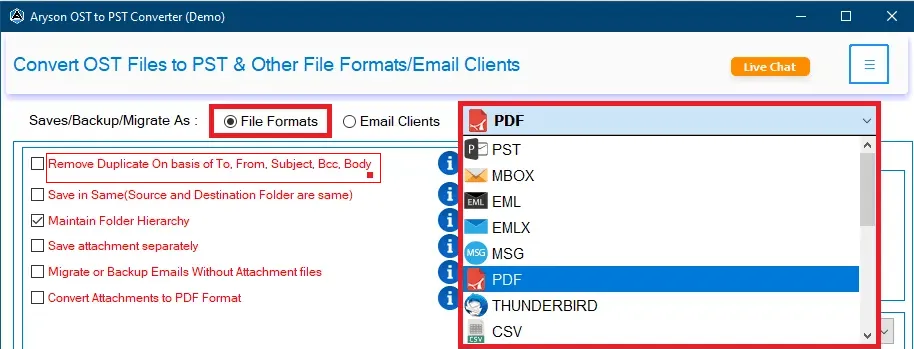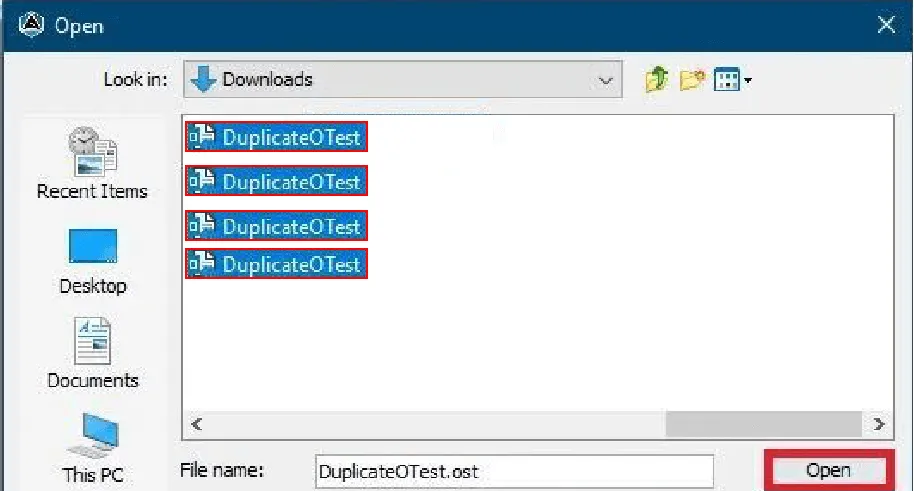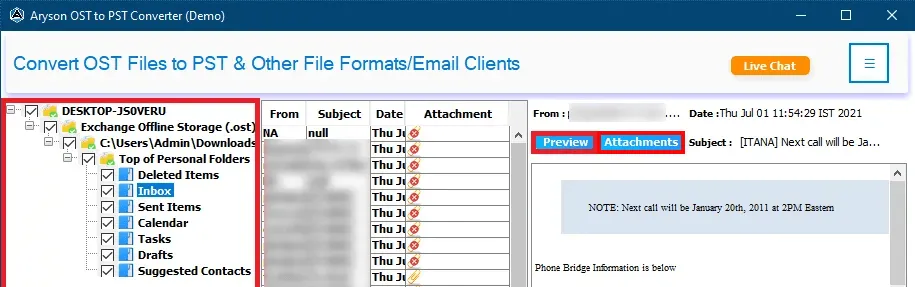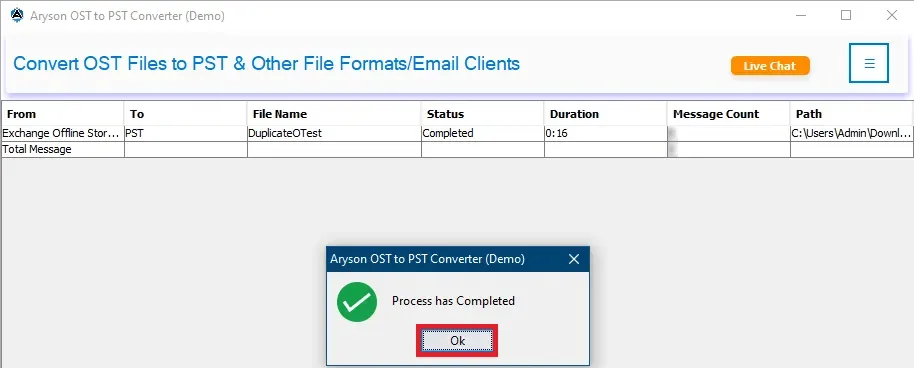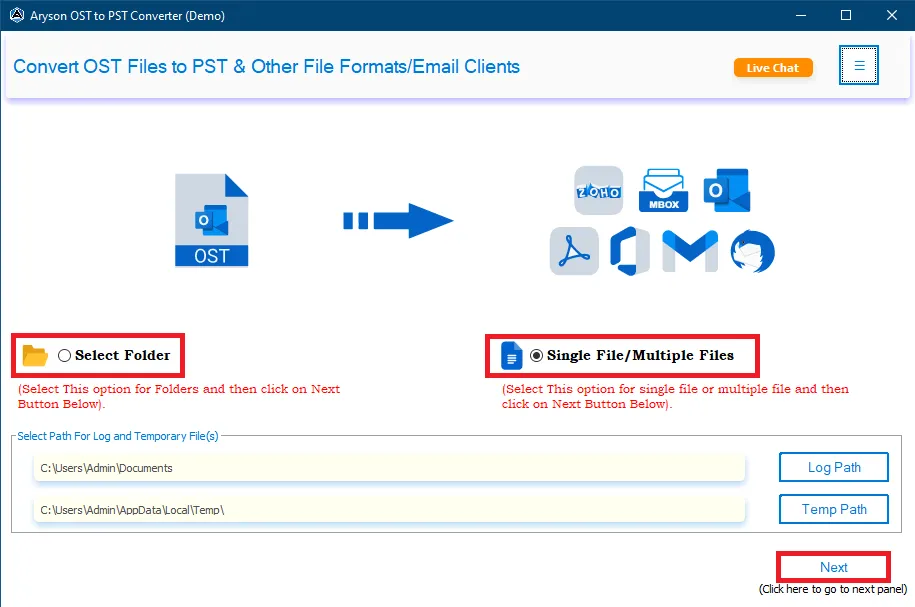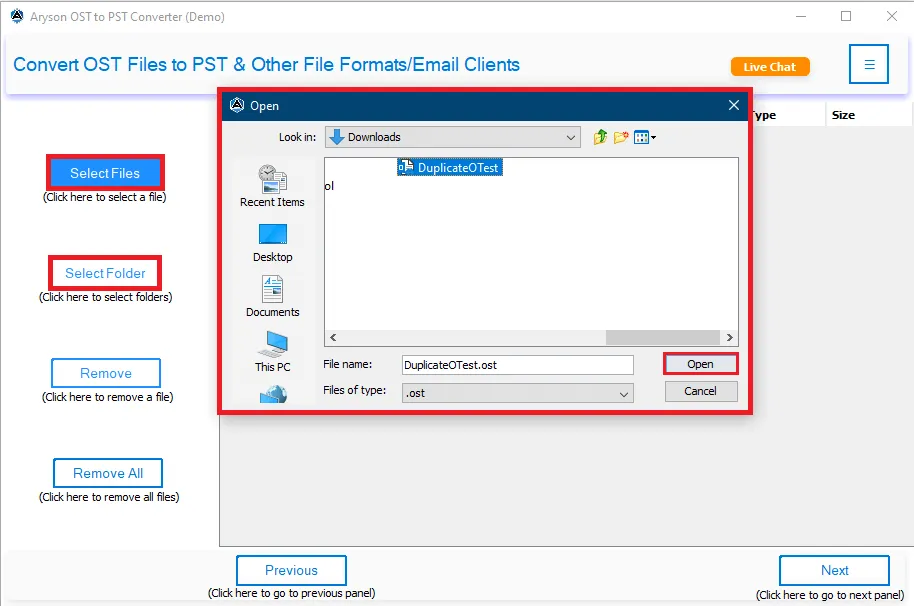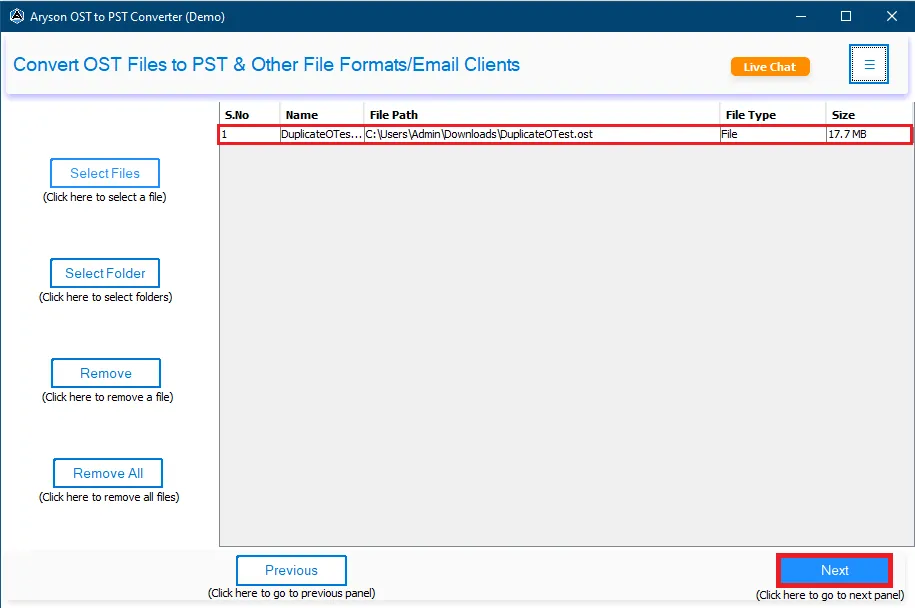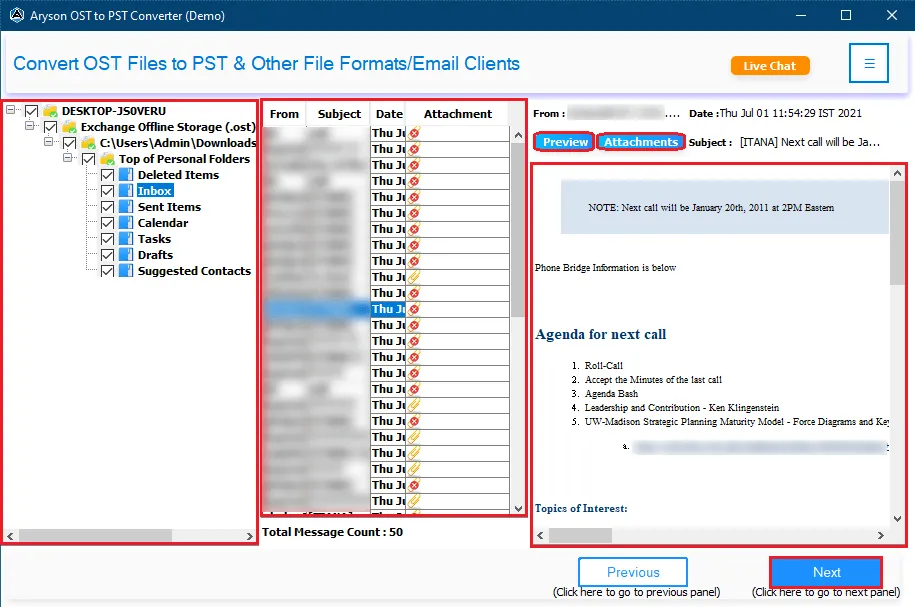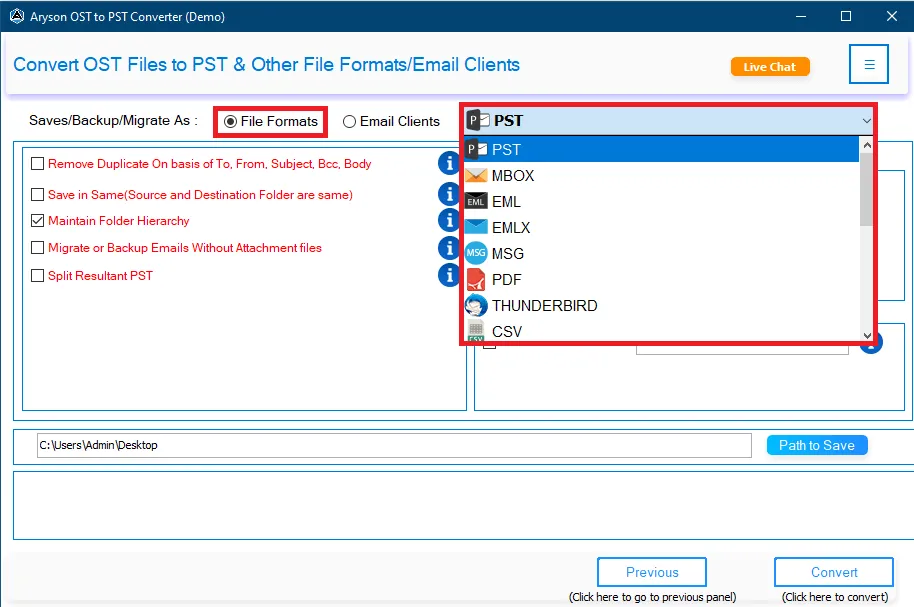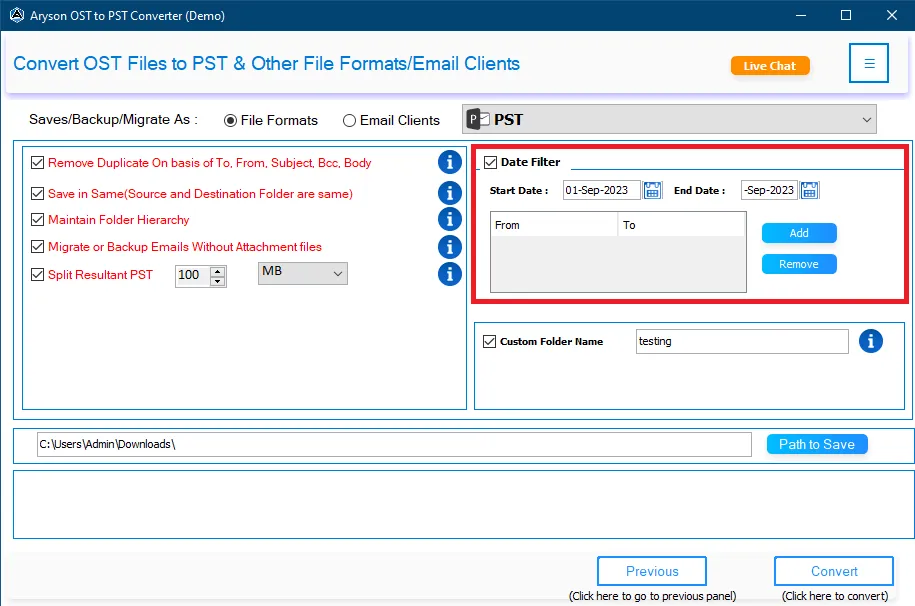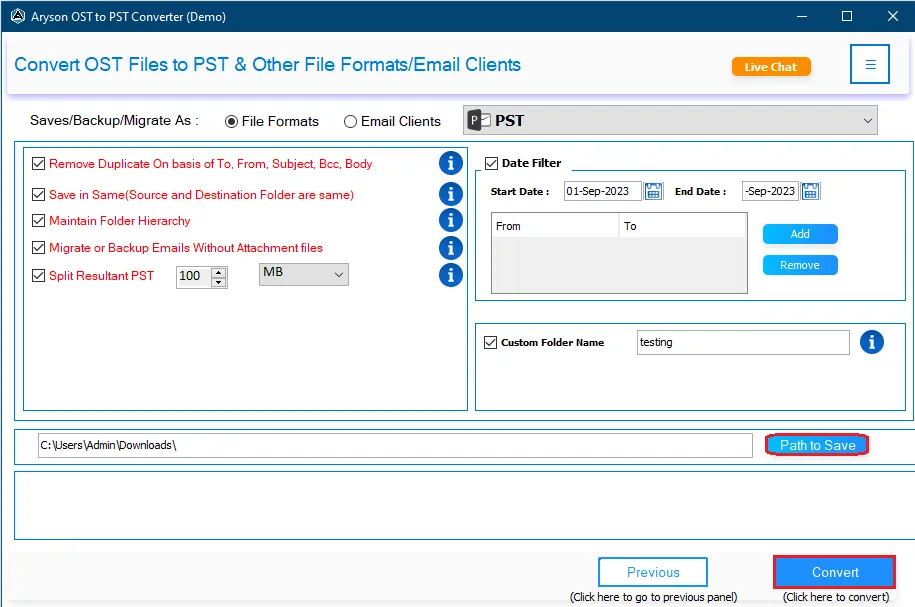Convert OST with Advanced Options:
The software provides advanced conversion options that ensure a smooth and thorough conversion of OST files. It allows users to preserve folder hierarchy, email metadata (such as attachments, timestamps, and CC/BCC), and various Outlook items like contacts, calendars, and notes. This ensures that no data is lost during the conversion process, and users can access their emails and other Outlook data in a PST file with full accuracy.

 Eula
Eula