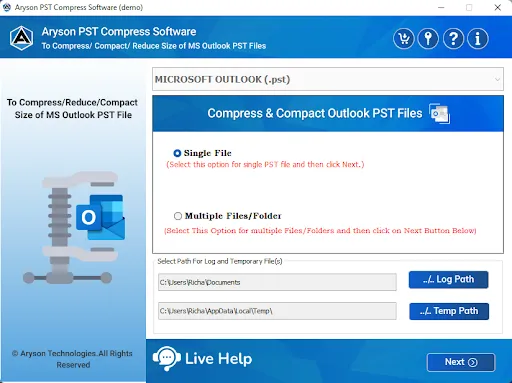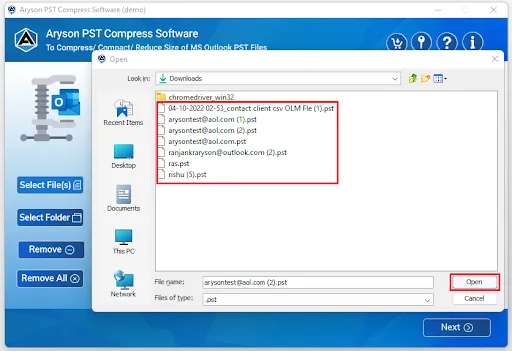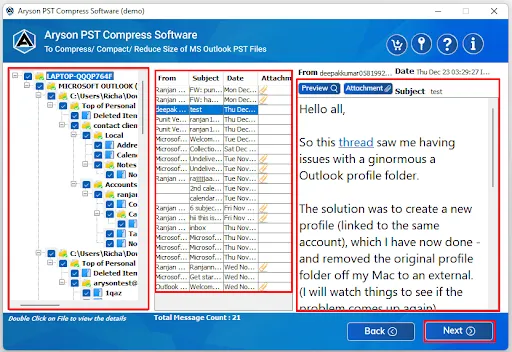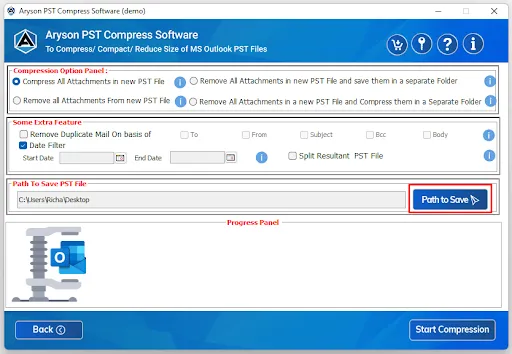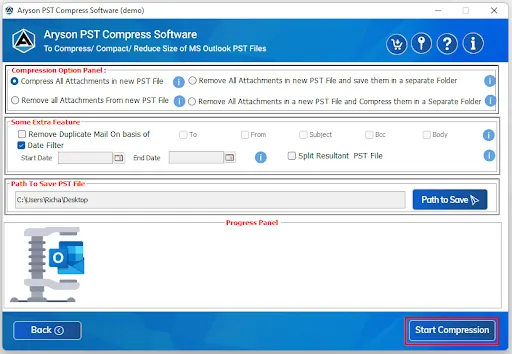Benefits of Aryson PST Compress Tool
Reduce the size of the Outlook PST file
Aryson PST Compress and Compact Tool is the best and most efficient utility that allows users to reduce the Outlook PST file size. It will enable you to compress the single and multiple PST files simultaneously.
Compress PST File without Outlook
The Aryson PST Compress Tool can compress ANSI and UNICODE PST files without Outlook installations. Therefore, you just need to download and install the software and compress the PST file size easily.
Remove Duplicate Emails from PST files
Using this PST Compact Tool, you can remove similar emails from the selected Outlook folders, subfolders and files. The software detects duplicate emails based on criteria like To, From, Subject, Bcc and Body. Once you check the required comparison criteria, you only need to start the similar email removal process.
Flexible PST File Compression Options
The PST Compress Software gives two options for managing attachments attached to the PST files: Compress All Attachments in the new PST file or Remove All Attachments from the New PST file. Both options are important and offer proper solutions for attachment management
Smart filters for Selective Conversion
While compressing your Outlook PST files, if you want to perform the conversion of selective mailbox items, you can easily do it via the Date Filter option. This feature will enable you to select the Start and End Dates for proper PST data conversion.
Split Resultant PST file
If you want to split the compressed PST files, you can easily split them with the help of the Split Resultant PST file option. For this, you just have to check the Split Resultant PST File option and set the size based on MB or GB. Also, you have the option to select a path for the output folder.
Save Attachments Separately
You will get two advanced options for downloading the attachments files separately with this Aryson PST Compress Tool. The software offers options: Remove All Attachment new PST file and save them in a separate folder & Remove All Attachments in a new PST file and Compress them in a separate folder.
Widely Compatible
The PST Compress Tool is with all Outlook versions like 2021, 2019, 2016, 2013, 2010, 2007, etc. The software works smoothly on Windows, such as 11, 10, 8.1, 8, 7, Vista, XP, etc. Furthermore, it has an easy-to-use interface so that users from a non-technical background can also work with this software easily.

 Eula
Eula