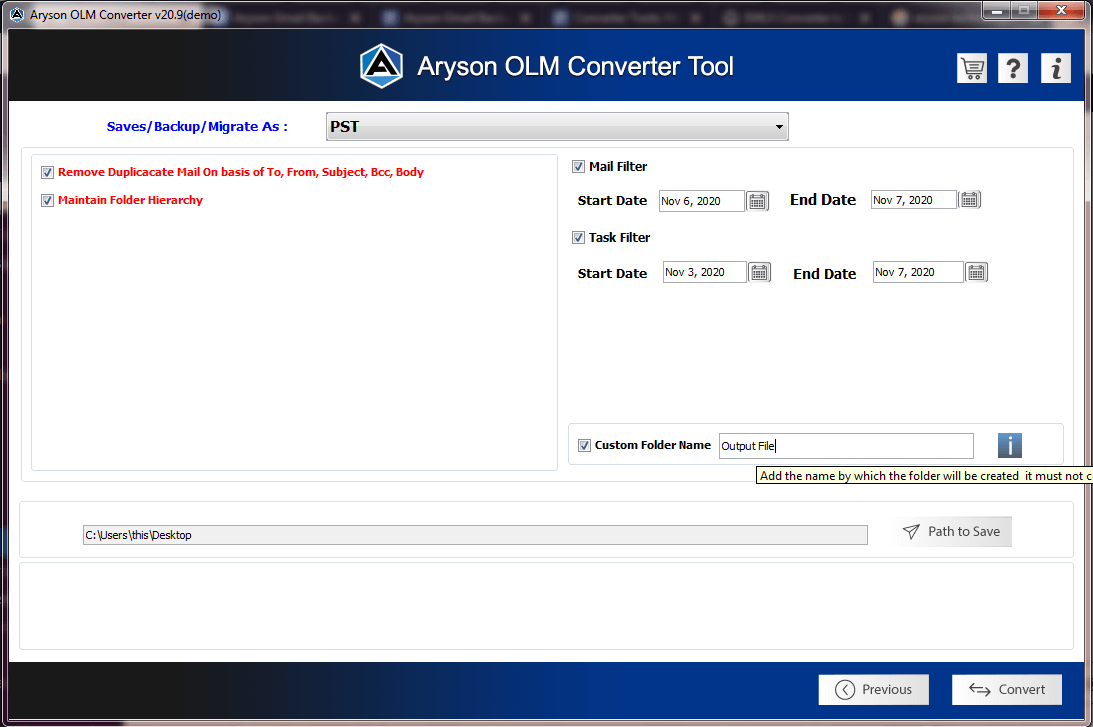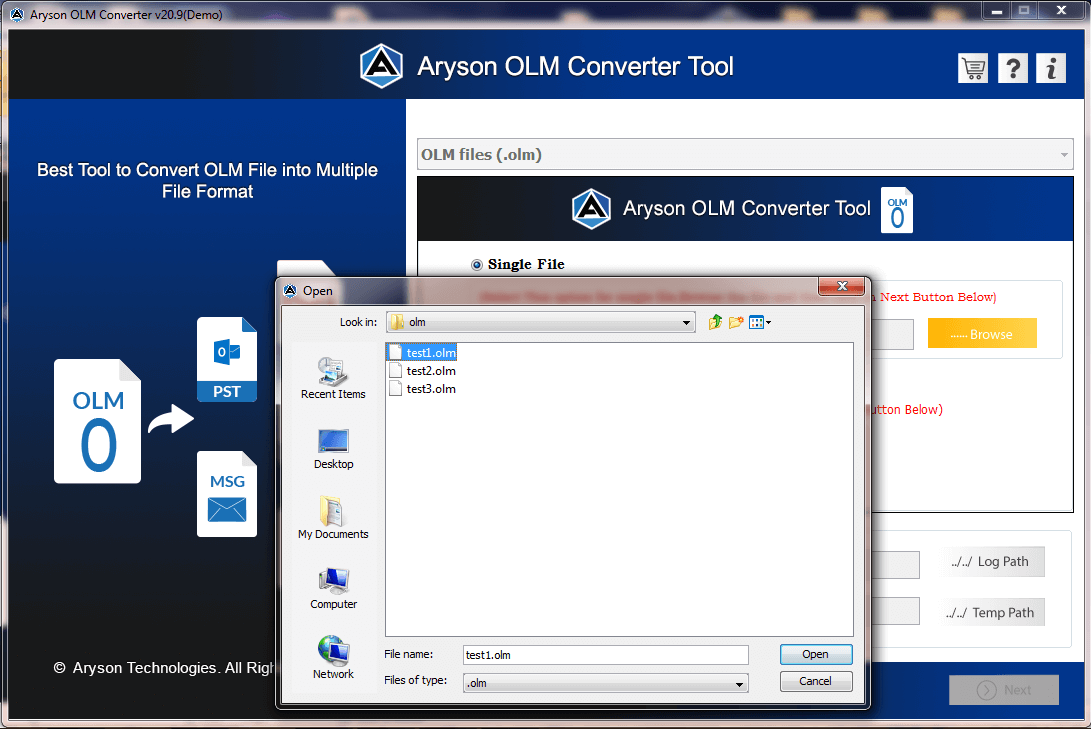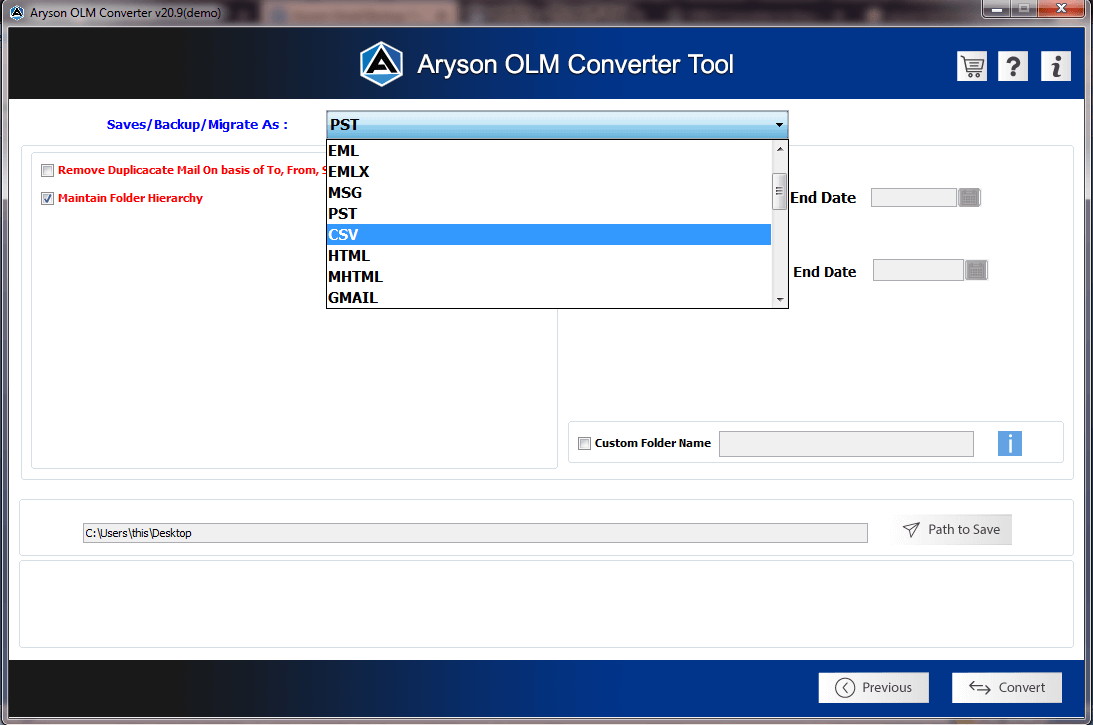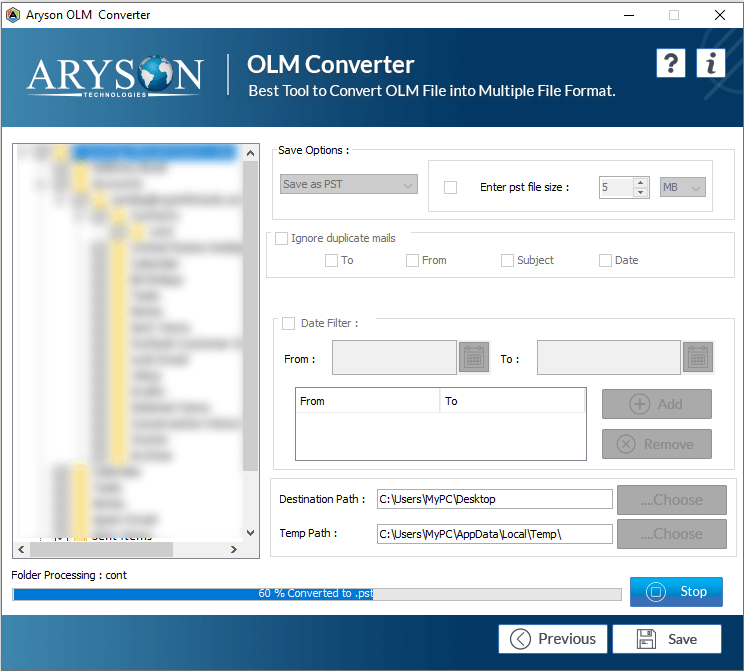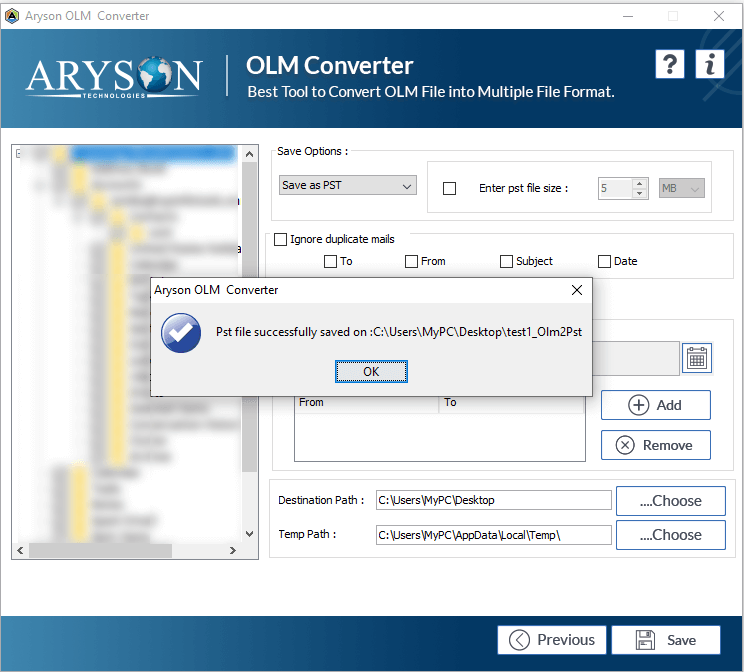-

Written By Rohan Wiese
-
Updated on January 27th, 2023
How to Convert OLM to MBOX File Manually – Step by Step
Whether it is Windows or Mac, Microsoft Outlook remains the most popular choice of the users. Mac users save the Outlook data items in OLM format. MBOX, on the other hand, is the file format used by many email clients. MBOX is the Mailbox which stores all the emails and messages in a text form.
People prefer to convert OLM file to MBOX, due to its universal format. It can be used either in Windows or Mac. There are various free methods available that could convert OLM to MBOX effortlessly. Two of them are given below.
Different Methods to convert OLM file to MBOX
Method 1: Using Microsoft Outlook
- First of all, open the web browser and enter Gmail in the address bar.
- Now go to the Settings and select Forwarding and POP/IMAP option.
- Enable the IMAP and then save the changes.
- Launch Microsoft Outlook in Mac and then click on the Tools menu.
- Now, select Accounts and then choose Email.
- Type your credentials and enter the IMAP Server and other things and then Add Account.
- Now go to the emails and select the items needed.
- Move the folder by pressing right-click button.
- Open Control Panel, click on the Mail and then open an Email account.
- Select New option and then give appropriate settings.
- This will setup Windows Outlook with the IMAP Account.
- You can then create a PST file using Import/Export option
- This PST file can be easily converted to MBOX using any third-party converter.
Method 2: Use Professional Solution to Convert OLM File to MBOX
The best way to convert OLM to MBOX file format is by using OLM Converter. This software helps in scanning the OLM file and then generating a preview of Outlook mail items which can then be converted to other file formats like MBOX, PST, MSG, etc.
Steps to follow convert OLM to MBOX
- Install & Run Aryson OLM Converter.

- Choose the OLM file from your computer using the Add File button.

- Soon after, the software will start scanning the OLM files.

- Now, users can check the files & previews the mailboxes of the OLM file before converting them into MBOX.

- Choose the recovered OLM file and then convert it to the MBOX file format by clicking on Save as MBOX.

Some other features of Aryson OLM to PST converter are as follows:
- Easily convert OLM to PST, EML, MSG, and MBOX file formats
- Effortlessly convert corrupt OLM files
- Auto-search feature to search the OLM files automatically on your computer
- Smart mailbox preview of OLM files before the actual conversion
- Directly attach the newly created PST file to the Microsoft Outlook profile
- Export the mailbox content into a new file with a specific date range
- Save and load the snapshot of Apple MacMail to Outlook conversion process
- Export all the listed data into an HTML file at user-defined location
- Generate the LOG file of MAC Outlook to Windows Outlook conversion process in text format
- Let users evaluate the tool with its free OLM to PST Converter version
- Supports MS Outlook 2011, 2016, 2019 for Mac
- Supports MS Outlook 20007, 2010, 2013, 2016, 2019 for Windows (32 and 64 Bit)
About The Author:
Rohan Wiese is a Technical Writer at Aryson Technologies. He is an expert Email Forensic, Cloud Computing, and a passionate nerd with over 10 years of experience in technical content writing. He writes about Cloud Migration, Database Recovery, Email Backup, Windows, Mac, and Tech.
Related Post