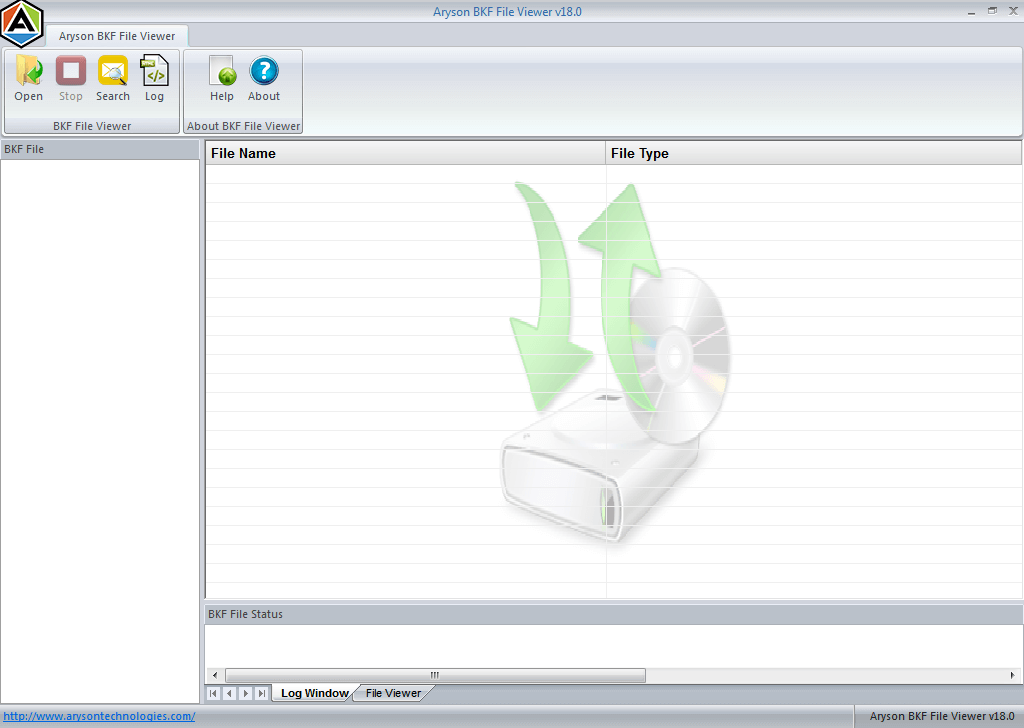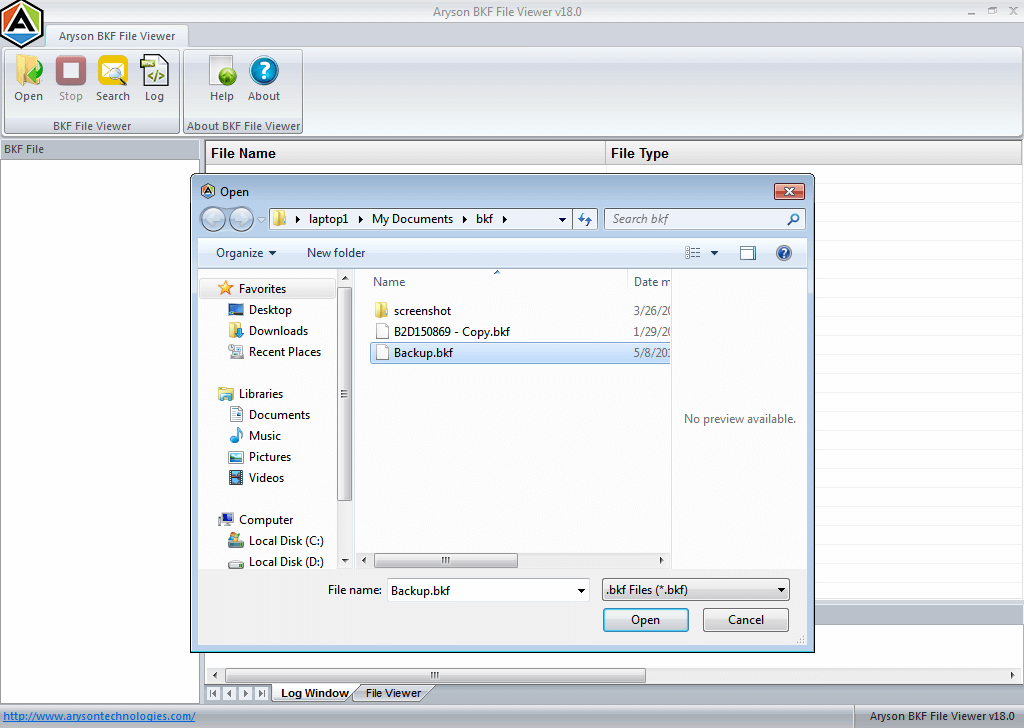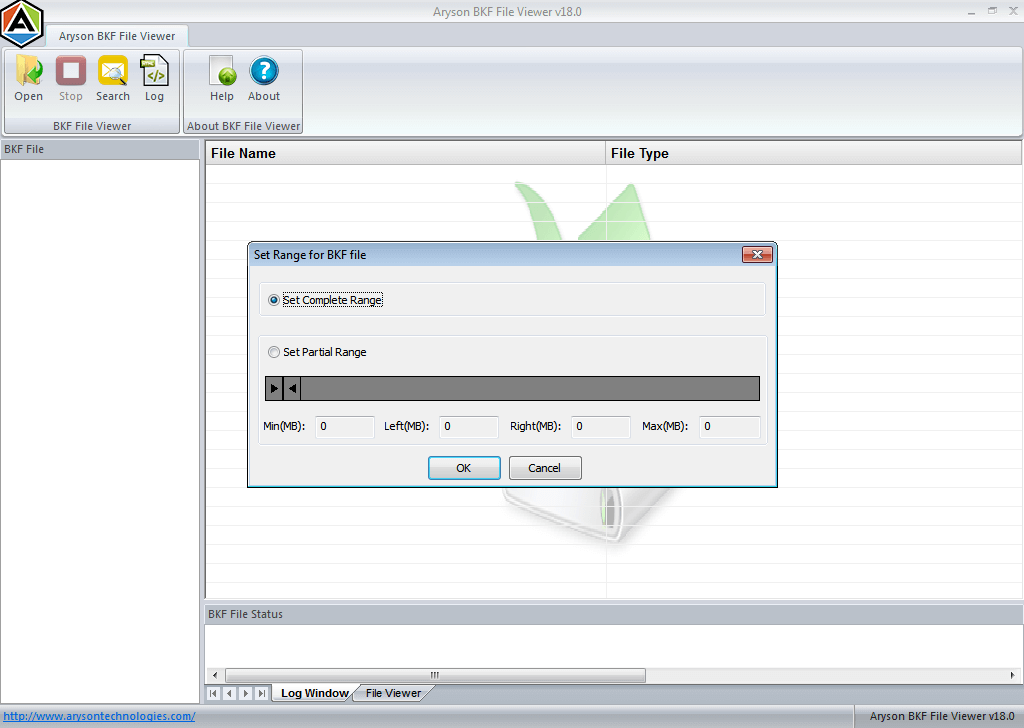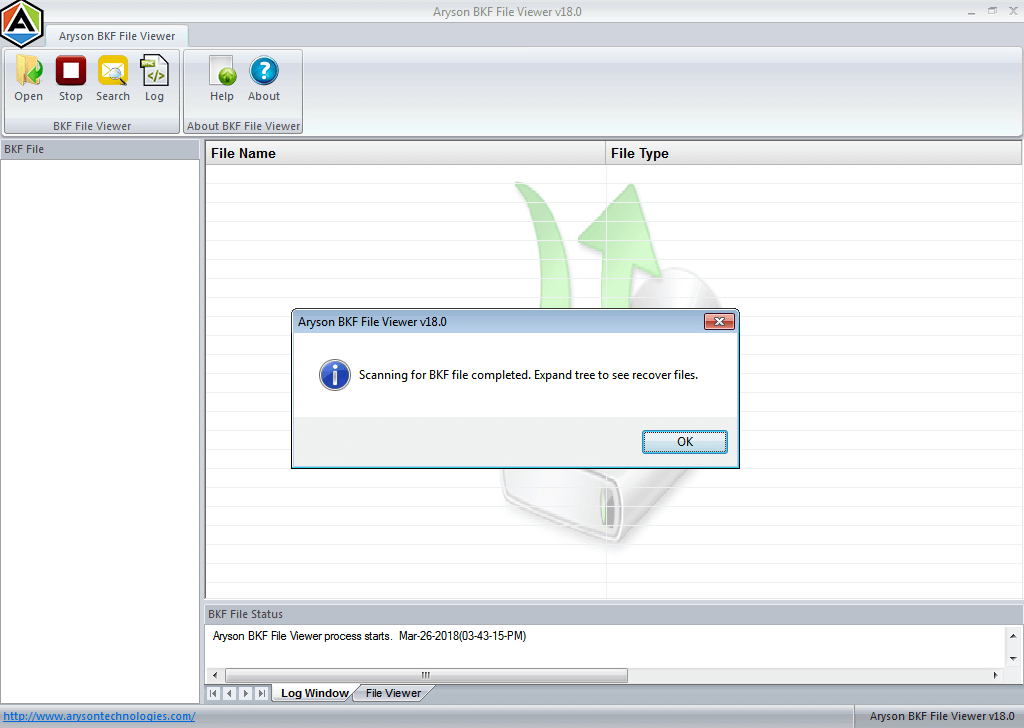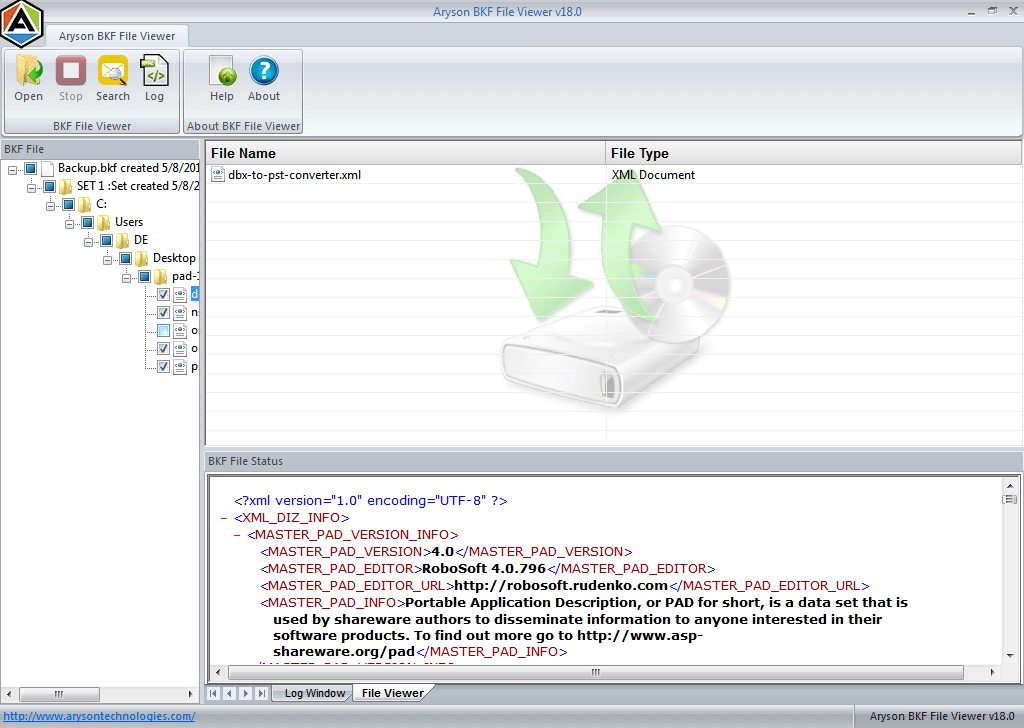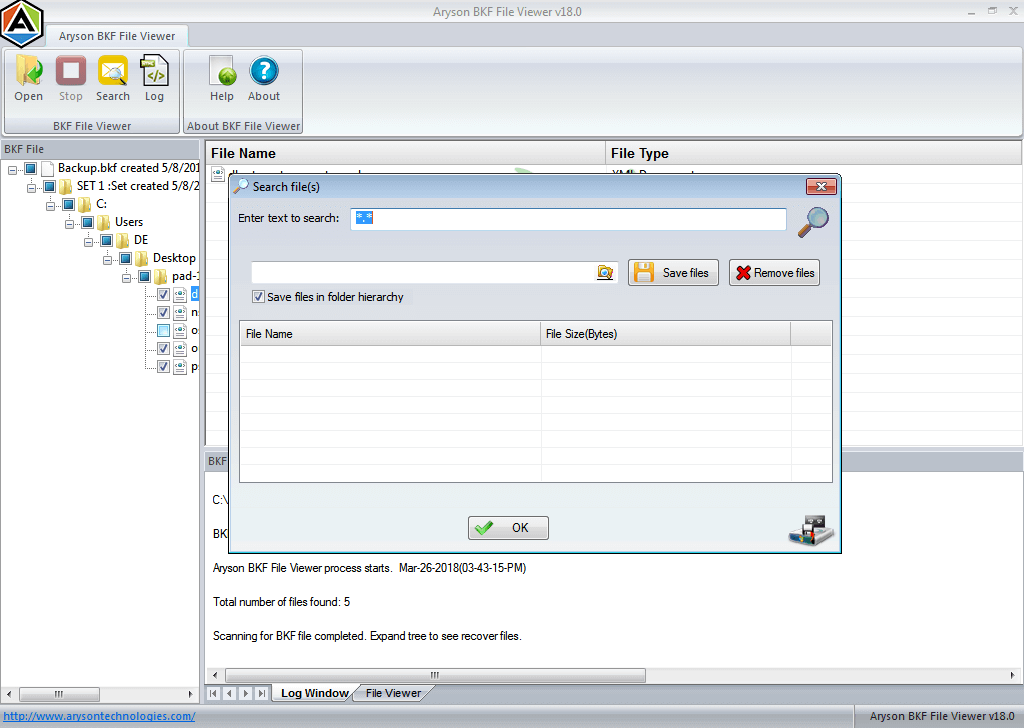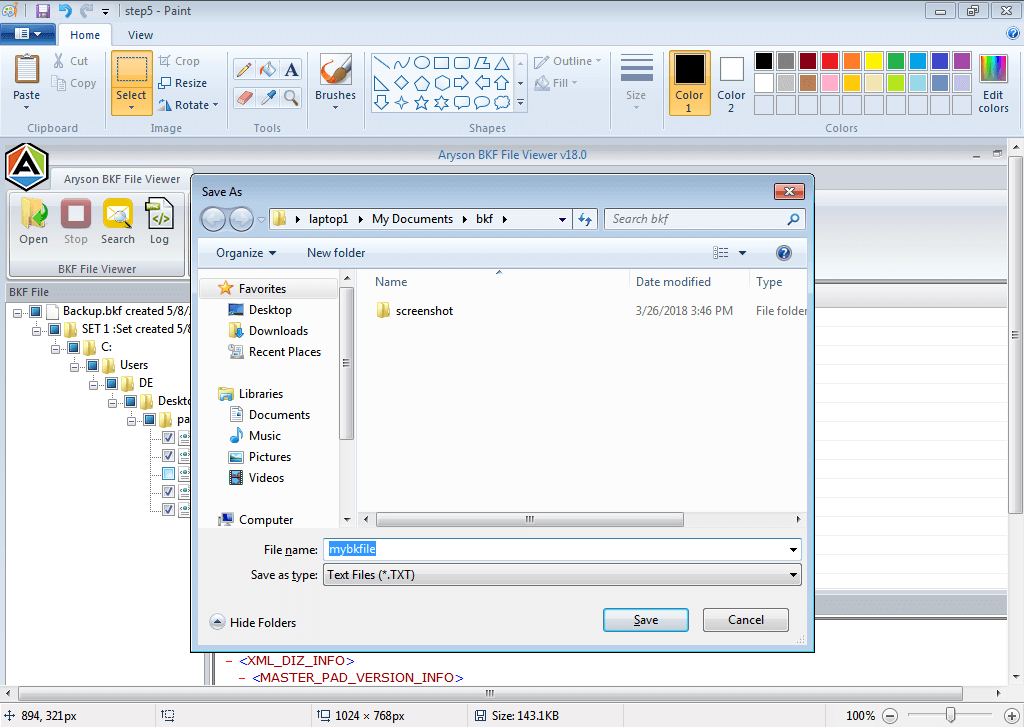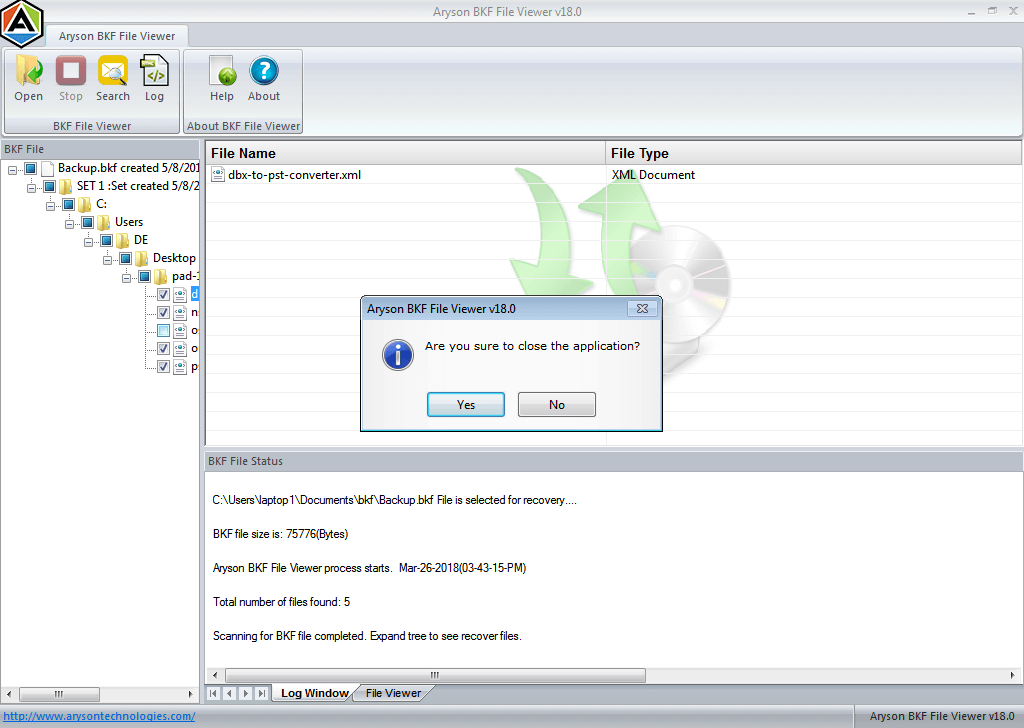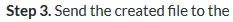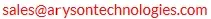Simple Steps to BKF Viewer Tool
- Software Working Process
- Software Working Video
- Activation Guide
- Installation & Uninstallation
- What's New in This Version ?
- Minimum System Requirement
- User Interface
Table of Content
How to Open Corrupt Windows Backup File into Windows?
Here is a step by step guide on how to open and view corrupt Windows backup files with the help of free BKF file viewer. Go through the below manual to understand more about the working procedure of this tool.
Online Video of- BKF Viewer Software
Users are requested to watch the online video tutorial to understand how to open BKF file in Windows
Activate The Software
Aryson BKF Viewer is a free tool available in the market to open backup files of Windows. The tool allows the users to open, view and read the damaged BKF files with ease. It has the easiest GUI so that one can quickly understand its working making it easy for non-technical users. BKF File Viewer supports all Windows backup files (.bkf) that are developed by NTBackup & Symantec Backup Exec. You can use a backup file of any size with this utility. If you want to save its recovered backup file then you can upgrade BKF Recovery.
If you want to activate the pro version of the tool, you have to click on the upgrade button. Then go with the purchase icon of the tool. A link will be sent to your registered email id for downloading the full version of it with an activation key as well. This activation key will be there on your registered email id. You can then activate the software by the following steps:
Step 1.Launch the downloaded tool and if you have an activation key already then a pop-up will appear asking the activation key, enter it and launch the utility. Otherwise, you can go with the below steps.
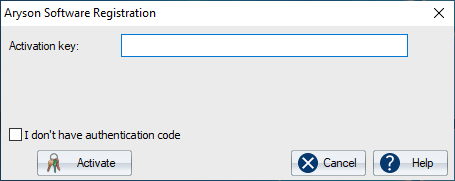
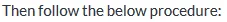
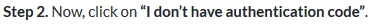
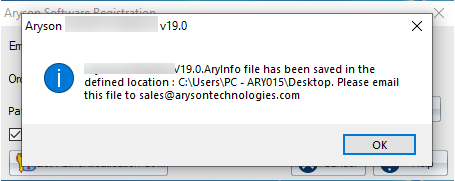
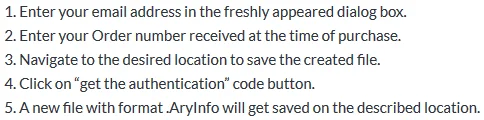
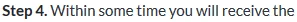
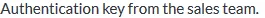
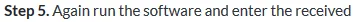
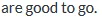
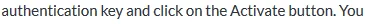
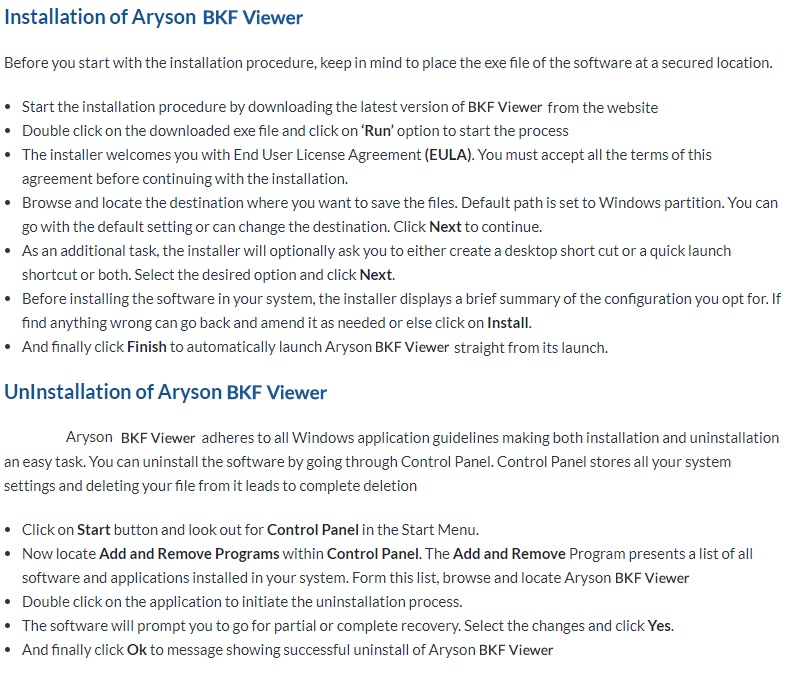
Aryson BKF Viewer

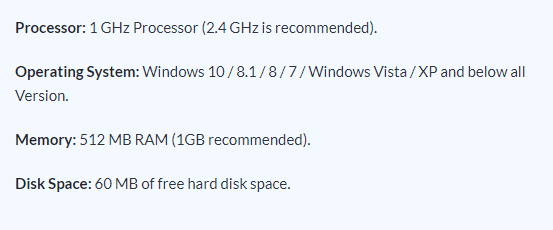
Software Interface
When you launch Aryson BKF viewer software, the welcome screen that appears is displayed below: