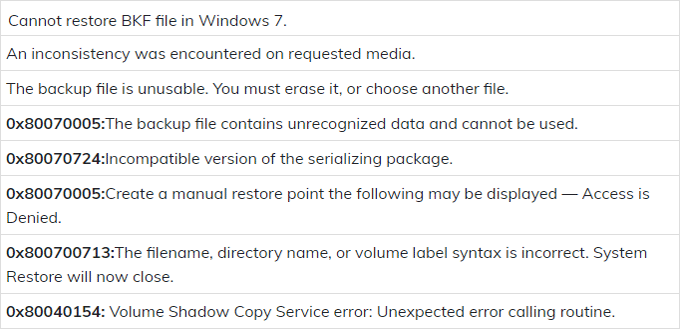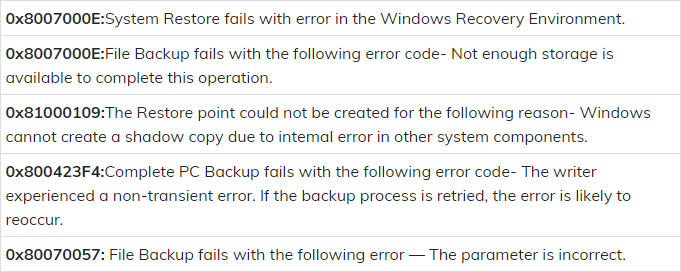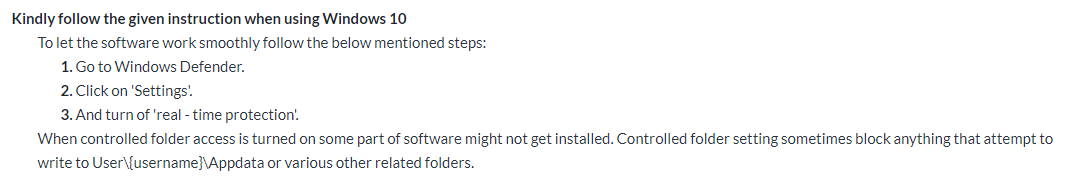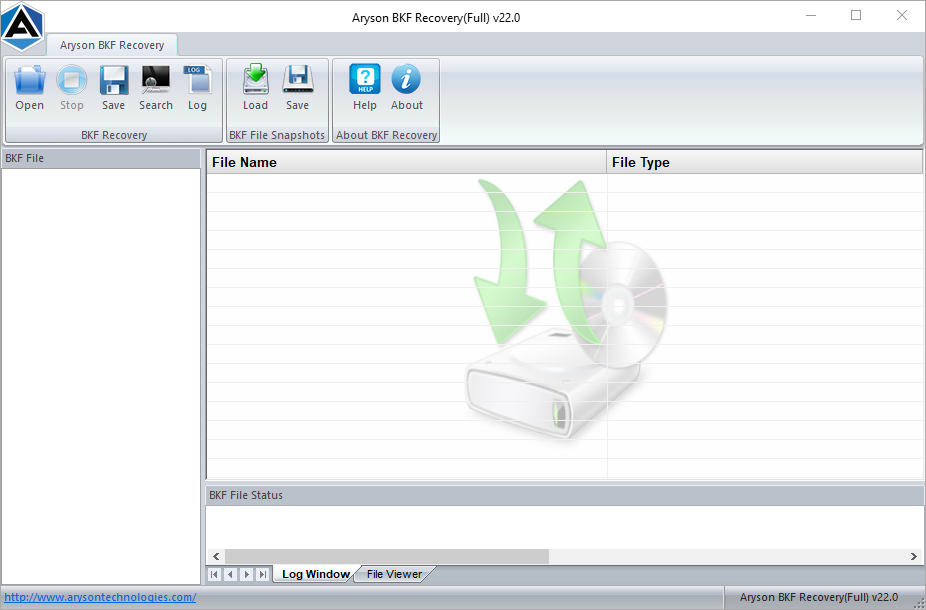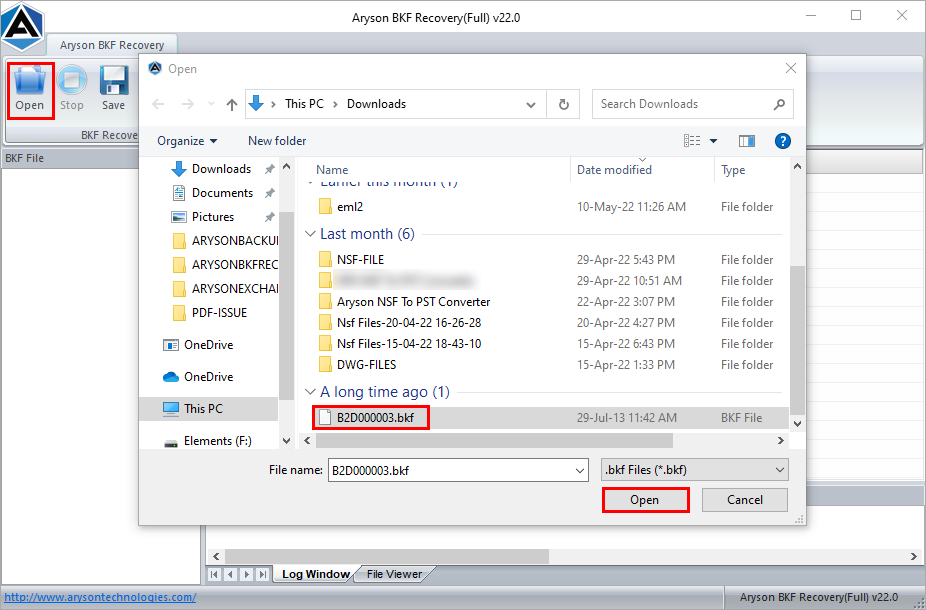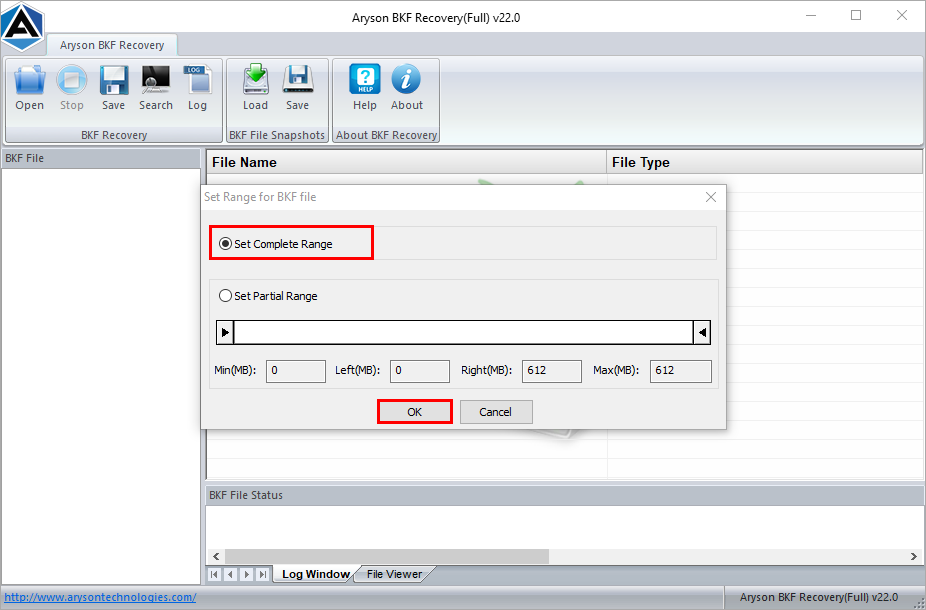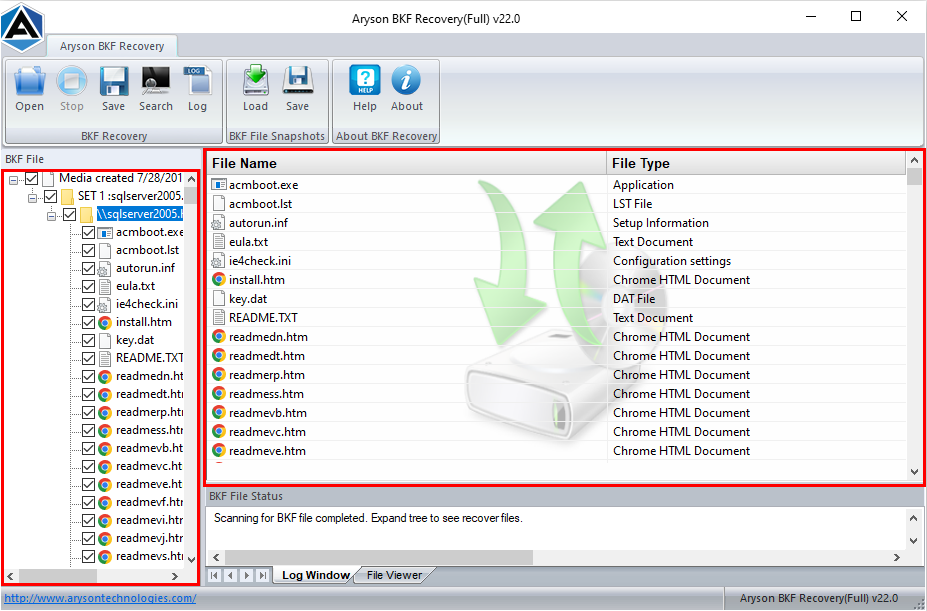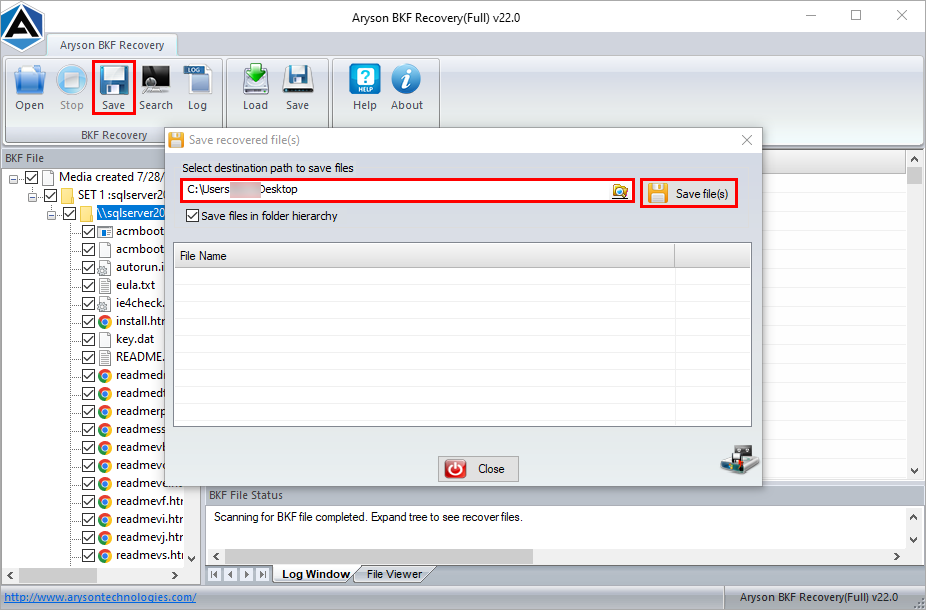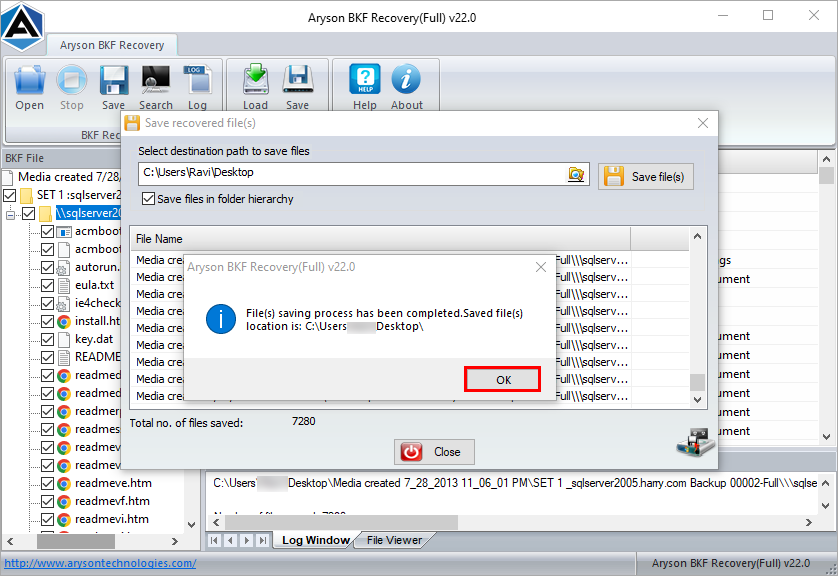Most Excellent Features of Aryson BKF Recovery Software
Supports to Recover Any Size of BKF Files
BKF Repair software to recover any size of BKF file and extract data from them on Windows. The software is successfully repairing and recovering up to 1 TB size of BKF file, tested by a technical expert. Hence it doesn't matter the size of the windows backup file; the user has to load it on the software and get inaccessible BKF files in an accessible format.
Recover Inaccessible BKF Files
BKF Recovery software to repair backup files created by Windows NT-Backup Exec, Symantec Backup Utility (Veritas), and ARCserve Backup. It supports the endless recovery of more than 200 file types, including images, audio, videos, emails, databases, and other document formats.
Recover Damaged or Corrupted BKF File
With the Aryson BKF Recovery tool, users can quickly fix severely corrupt or damaged .bkf files and recover the original data. There is no chance of losing data during restoring of the BKF file. Once the tool repairs the corrupted backup file, the recovered data will get saved automatically by the software.
Quick Search to Locate BKF Files
The search option of BKF file recovery software has two significant usages. The first is to locate BKF files from the computer system before scanning, and the second is to save the specific file types in a folder using the search option.
Dual Scanning Modes to Extract BKF File
BKF Repair tool has double scanning mode options standard and advanced to quickly repair the highly corrupted BKF file and extract the BKF file. The user may use any of them depending on the level of corruption. For example, choose Standard scanning mode for minimum corruption level and advanced scanning mode for severe corruption.
Check Preview of Recovered BKF File
The BKF Recovery tool allows you to preview the recovered BKF file after successful scanning. It provides a "Preview Feature" to recheck the recovered data items with file and folder hierarchy. The software allows users to preview the repaired BKF file in the form of a tree structure. The user may expand it to verify the data of recovered BKF files and folders.
Save Snapshot to Avoid Re-Scanning
The BKF File Recovery tool has snapshot options, a unique and helpful feature that beware from re-scanning corrupted .bkf files. After the full scanning of all the corrupt BKF files allows, the user to save the scanning information in a ".arysonbkp file." Later on, the user can reload this ".arysonbkp file" using the "Snapshot" feature. This way, it can save time by avoiding re-scanning the backup files.
Options to Rename Folders
At the time of preview, when all the recovered backup files show in a tree structure preview, one can change or rename the folder. Just select the folder, double-click on it, and rename it. The software will keep the hierarchy of folders even after the recovery of BKF files.
Auto Log File Creation Options
The BKF File Repair tool generates a LOG file during the recovery process of BKF files in text format. This LOG file contains all the information on file scanning and recovery processes. The user can save this file for future reference.
Windows Compatible & Interactive GUI
The BKF Restore tool has a highly interactive user interface and is easy to use for repairing BKF files. It requires no prior technical expertise, so even a novice user can easily use this software to repair BKF files. It also provides extensive support for Windows OS, including the latest Win 10 (32 & 64-bit).
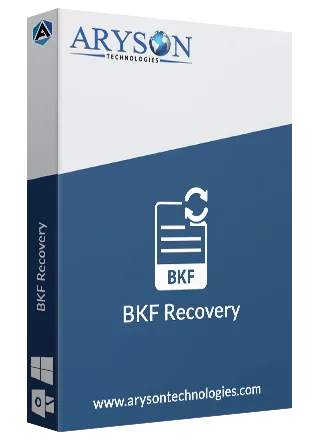
 Eula
Eula