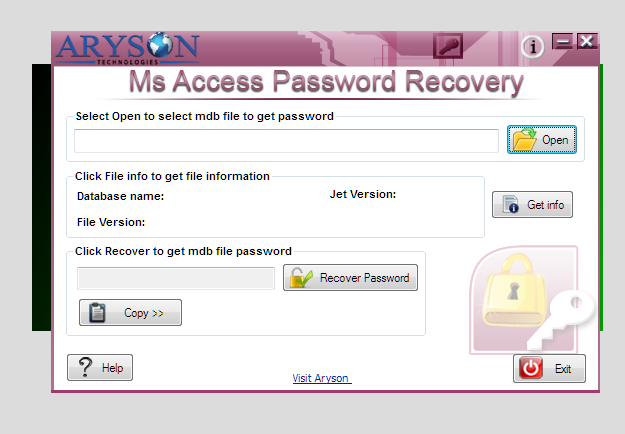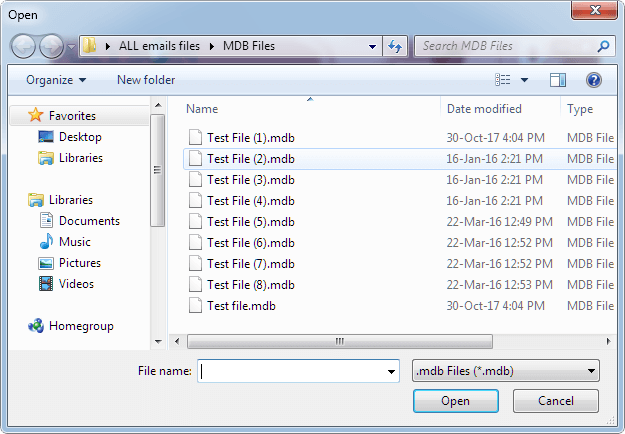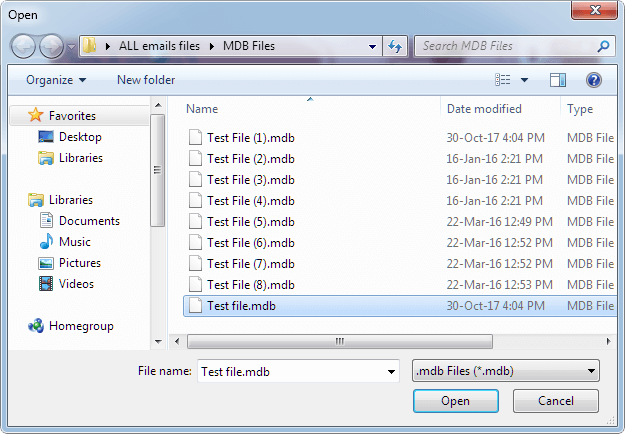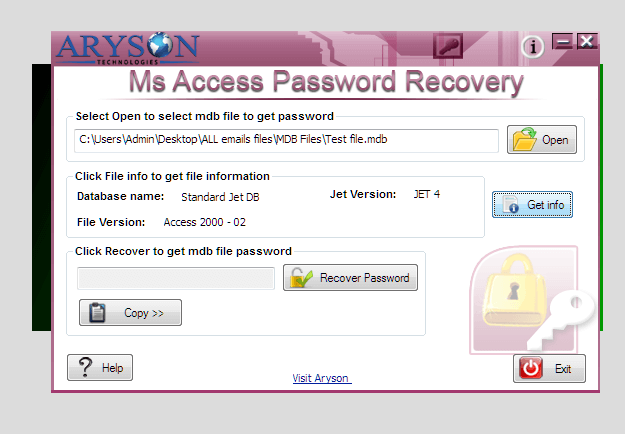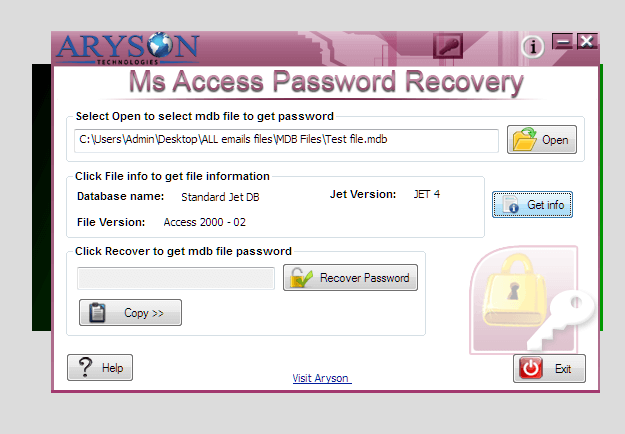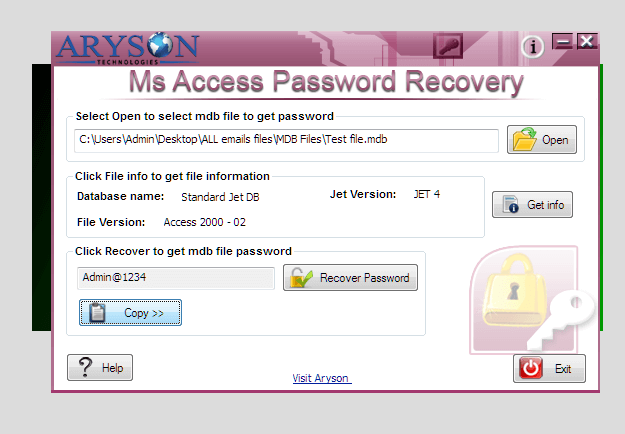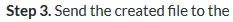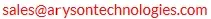Steps to Recover Password from Protected MS Access MDF File
- Software Working Process
- Software Working Video
- Activation Guide
- Installation & Uninstallation
- What's New in This Version ?
- Minimum System Requirement
- User Interface
Table of Content
Quickly Recover Password from Protected MS Access MDF File
To recover the lost or forgotten MS Access Database (MDB) file passwords using with Aryson Access Password Recovery in simple few steps which is following:
Online Video of Aryson Access Password Recovery Tool
Activate The Software
Aryson Access Password Recovery utility allows users to recover password from MS Access MDB File without any difficulty. This utility helped MS Access users to remove or recover passwords. Users can use the free version of this utility as a demo version to retrieve the first two characters of the MS Access Database password.
After purchasing the software the activation key will be sent on the registered email address of the user. After that, you need to follow the below steps:
Step 1.Run the Aryson Access Password Recovery and then enter the activation key that you have in the popped-up window. If not then follow the below steps:
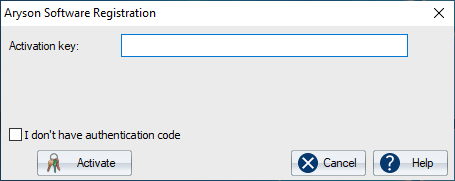
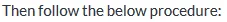
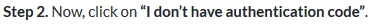
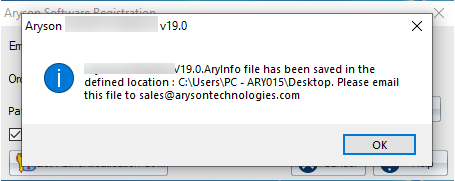
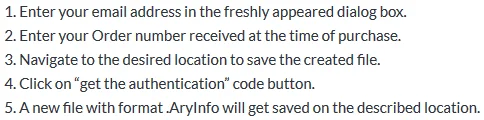
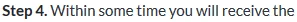
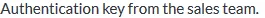
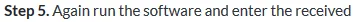
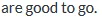
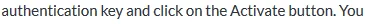
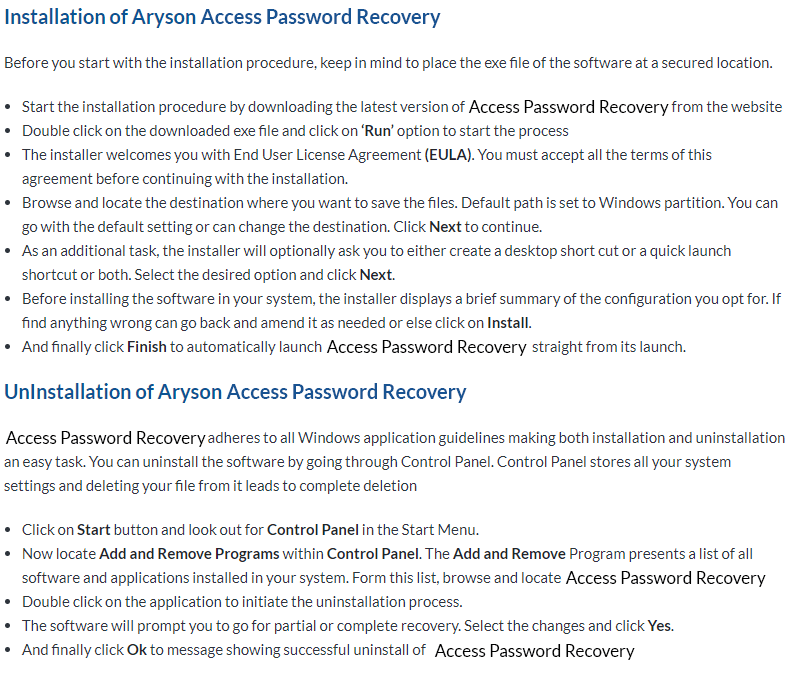
Aryson Access Password Recovery
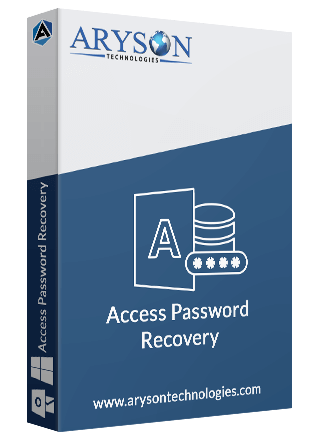
- Processor: Intel® Core™ 2 Duo CPU E4600 @ 2.40GHz 2.39GHz
- Operating System: Windows 11/ 10 /8.1 / 8 / 7 / Windows Vista / XP.
- RAM: 4 GB of RAM (4 GB is recommended)
- Hard Disk Space: 500 MB of free hard disk space required
- Software Pre-Requisites
- If you are operating the Windows OS 11, 10, 8, 7 (32 bit or 64 bit) then must launch the tool as an Administrator.
- Turn off the Windows Firewall for proper installation.
- Disable the Antivirus programs.
Software Interface
When you launch Aryson access-password-recovery Converter tool, the welcome screen that appears is displayed below: